Finding the Best PC for League of Legends: A Comprehensive Guide


Intro
Choosing the right PC for League of Legends is imperative to enhance not just performance but also the overall gaming experience. The game has a unique set of requirements that must be met to allow players to fully enjoy its fast-paced gameplay and competitive atmosphere. To make informed choices, players should understand the components that contribute to optimal performance, including the processor, graphics card, and memory.
This guide will delve into various aspects, such as hardware specifications and budget considerations, while offering both pre-built and custom setup options to fit diverse needs. Understanding the nuances of these can drastically impact your gaming, especially in a competitive setting where every millisecond counts.
With regular updates and evolving gameplay mechanics, the demands on a gaming rig can change. Therefore, it is essential to stay informed. This article aims to serve as a comprehensive resource, assisting both casual players and serious esports athletes in navigating the complexities of selecting the right PC for League of Legends.
Foreword to League of Legends and PC Gaming
In the fast-evolving realm of online gaming, League of Legends stands as a colossus. Understanding its demands is essential for gamers. A robust gaming setup enhances not only the performance but also the overall experience. This section outlines why having a powerful PC is crucial for playing League of Legends efficiently.
Overview of League of Legends
League of Legends is not just a game; it's a highly competitive experience that requires quick reflexes and strategic thinking. Players engage in 5 versus 5 battles, selecting champions with unique abilities. The game's dynamic environment and frequent updates make it essential for players to utilize competent hardware. A smoother frame rate and quicker load times can be the difference between victory and defeat. Even small lags can disrupt gameplay and lead to missed opportunities.
The Importance of Reliable Hardware
Reliable hardware is paramount when playing League of Legends. Here are some key reasons:
- Performance Stability: A powerful system helps maintain a consistent frame rate. This is important during intense game moments.
- Visual Clarity: High-quality graphics lead to better visibility, allowing players to spot opponents or important game elements quickly.
- Longevity: Good hardware ensures your setup is future-proof, accommodating upcoming patches and seasonal changes.
A balance of speed, quality, and performance can elevate one’s gaming session immensely. Players who invest in capable PCs often enjoy better overall satisfaction and success in matches.
"Investing in the right hardware is not just a choice; it's a commitment to improving your gaming journey for League of Legends."
This introduction lays the groundwork to explore the critical requirements of achieving optimal performance specifically tailored to League of Legends.
Understanding League of Legends System Requirements
Understanding the system requirements for League of Legends is crucial for anyone looking to enjoy the game at its best. The game has a dedicated following and its competitive nature demands not just skill but also reliable performance. Whether you are a casual player or an aspiring esports athlete, having a PC that meets or exceeds the game’s specifications can significantly enhance your gaming experience. The requirements ensure that players have a smooth gameplay experience while minimizing issues such as lag or crashes during matches.
When diving into the specifications, it is essential to differentiate between minimum and recommended system requirements. These parameters are tailored to ensure that every player can access the game while also providing a pathway for higher performance and improved visual fidelity.
Moreover, understanding these requirements aids in making informed decisions regarding any upgrades or new purchases. With the competitive gaming landscape ever evolving, ensuring your hardware can keep pace is vital for not just enjoyment but success.
Minimum System Requirements
The minimum system requirements for League of Legends are designed to enable the game to run on basic configurations. If your PC meets these specifications, you can expect to play League of Legends; however, the experience might not be optimal.
- OS: Windows 7 or higher
- Processor: 2 GHz Dual-Core CPU
- Memory: 4 GB RAM
- Graphics: DirectX 9 compatible video card 512MB or higher
- DirectX: version 9.0c
- Network: Broadband Internet connection
- Storage: 12 GB available hard disk space
These minimum specifications will allow for gameplay, but users may encounter lower frame rates or graphical integrity that may diminish the overall experience. Players might have to adjust settings to low for a more comfortable play.
Recommended System Requirements
For those looking to experience League of Legends with better graphics and performance, the recommended system requirements are where players should focus their attention.
- OS: Windows 10
- Processor: 3 GHz Dual-Core CPU
- Memory: 8 GB RAM
- Graphics: DirectX 10 compatible video card with 1GB video memory
- DirectX: version 10 or higher
- Network: Broadband Internet connection
- Storage: 16 GB available hard disk space
Meeting these recommended specifications will result in smoother gameplay, higher frame rates, and improved overall graphical quality. Players will find themselves more competitive in matches and can enjoy League of Legends without unnecessary disruptions. Given the rapid developments in the gaming industry, aligning your setup closer to these recommended specifications is wise. Maintaining adequate performance ensures that even the most demanding circumstances do not hinder your performance.
"Optimal system requirements are key for ensuring an engaging gaming experience in League of Legends."
Understanding these distinctions not only prepares players but also informs future upgrade possibilities. Ensuring your hardware aligns with these recommendations will ultimately enhance gameplay and interaction with the community.
Key Hardware Components for Gaming Performance
In the world of League of Legends, having the right hardware is fundamental. Performance is dependent on several key components of your PC. These components directly influence how smoothly the game runs, how quickly you can react, and how visually stunning the gaming experience will be. When choosing a PC, focusing on the processor, graphics card, memory, and storage will ensure that you can play League of Legends at optimal settings.
Processors: Finding the Right CPU


The central processing unit, or CPU, is the brain of your computer. In gaming, it handles calculations and game processes. For League of Legends, a capable CPU is required to keep up with the fast-paced action. A dual-core processor may suffice, but a quad-core or higher processor is recommended for better multitasking and gamer experience.
When choosing a CPU, consider the clock speed and the number of cores. Higher clock speeds contribute to faster processing of game data. Processors well-suited for gaming include Intel's Core i5 and AMD's Ryzen 5 series. Choosing the right CPU can improve frame rates and reduce lag, vital for competitive gameplay. Always prioritize having a CPU that aligns with League of Legends’ recommended specs, especially when aiming for high settings.
Graphics Cards: Importance of GPU Power
The graphics card, or GPU, is one of the most decisive components for gaming performance. It renders images, animations, and effects. League of Legends features vibrant graphics that need a capable GPU to display smoothly. A weak graphics card can lead to frame rate drops, especially during intense team fights.
When selecting a GPU, look for models like the NVIDIA GeForce GTX 1650 or AMD Radeon RX 570. These provide a great balance between performance and cost. Two important factors in selecting a GPU are memory size and clock speed. Larger memory means more textures can be stored, resulting in better visuals. You want to ensure that the GPU you select meets or exceeds the recommended specifications for League of Legends.
Memory Requirements: RAM Considerations
Random Access Memory (RAM) is essential for smooth gameplay. It allows your computer to store and access data used in gaming quickly. For League of Legends, a minimum of 4GB RAM is necessary, but 8GB or more is often better. Having sufficient RAM prevents stuttering or freezing, especially during gameplay when many elements are rendered.
When choosing RAM, consider speed and type. DDR4 RAM is the current standard and offers better performance than older types. Look for RAM with speeds around 2400 MHz or higher to maximize efficiency. Ensure that your motherboard supports the amount of RAM you want to install.
Storage Solutions: SSD vs. HDD
Storage choices affect loading times. Solid State Drives (SSDs) and Hard Disk Drives (HDDs) provide different experiences. An SSD is faster than an HDD, meaning quicker game launches and less waiting time during gameplay. For League of Legends, using an SSD can significantly improve your gaming efficiency, allowing you to start the game and join matches faster.
However, HDDs offer larger capacity for less money. They are suitable for storing large libraries of games and other content. A practical approach is to use an SSD for installing League of Legends and an HDD for other files. This configuration provides both speed and storage space.
A hybrid approach to storage can optimize gaming performance while ensuring ample data availability.
In summary, understanding these key hardware components is integral when building or buying a computer for League of Legends. Each element contributes significantly to overall performance. A balanced setup makes the difference between winning and losing matches.
Choosing Between Pre-built and Custom Systems
When considering the best personal computer for League of Legends, the choice between pre-built systems and custom configurations is crucial. Each option offers unique advantages and drawbacks that can deeply impact user experience. Understanding these factors allows players to make decisions that align with their gaming preferences, needs, and budgets.
Advantages of Pre-built Systems
Pre-built systems can be appealing for several reasons, especially for those new to the gaming scene or not wanting to spend time on assembly.
- Convenience: Purchasing a pre-built PC means that everything is ready to go out of the box. Setup involves minimal effort, allowing players to dive directly into gameplay.
- Warranty and Support: Most pre-built systems come with a manufacturer warranty, offering peace of mind regarding repairs or replacements. Customer support can assist with troubleshooting, which is beneficial for those who may not have technical knowledge.
- Compatibility: Pre-built computers are designed to work seamlessly right from the start. This reduces the risk of component incompatibilities, which can arise with custom builds.
- Optimized Performance: Manufacturers typically optimize these systems for gaming. Many models include specific configurations tailored for titles like League of Legends, ensuring good performance with ease of use.
In summary, while pre-built systems may not offer the same level of customization, they ensure a straightforward experience that many gamers appreciate.
Benefits of Custom Gaming PCs
Custom gaming PCs represent a different approach, appealing to those who prefer a more hands-on method.
- Tailored Performance: By selecting specific components, users can create a system that meets their exact gaming performance needs. This is particularly important for League of Legends players who may want to prioritize higher frame rates or faster load times.
- Upgrade Flexibility: Custom systems allow for straightforward upgrades in the future. This adaptability enables players to enhance performance as newer technologies become available or as gaming requirements evolve.
- Cost Efficiency: Building a custom PC can sometimes be more affordable. Users can choose parts based on their budget, avoiding unnecessary features or specifications that come with pre-built options.
- Personal Satisfaction: There is an intrinsic value in building your own PC. The process provides insight into hardware and often leads to greater understanding of how systems function.
Each option carries its own merits. For serious gamers, making this choice is a step towards achieving optimal gameplay in League of Legends.
Budgeting for Your Gaming PC
Budgeting for a gaming PC is crucial, especially for a game like League of Legends, which requires a blend of optimal performance and reliability. Proper financial planning helps in choosing components that ensure a smooth gaming experience without overspending. This section will help you navigate through the key aspects of setting a budget and prioritizing essential components.
Setting a Realistic Budget
When setting a budget for your gaming PC, it is important to first determine how much you are willing to invest. A realistic budget should include costs for all necessary components, including the processor, graphics card, RAM, storage, and peripherals. A common mistake is to focus solely on one part, like the GPU, and neglect others that impact performance. An ideal budget should reflect the following:
- Define your spending range: Assess how much you can allocate without causing financial strain.
- Factor in future upgrades: It is wise to leave room in the budget for potential upgrades or additions, such as a more powerful GPU or additional RAM.
- Research current prices: Prices for hardware can fluctuate, so researching before committing can save money.
A well-thought-out budget not only ensures that you acquire capable hardware but also prevents buyer's remorse from overspending on unnecessary components. An initial budget might range from $800 for a basic system to over $2000 for high-end gaming setups. Aim to balance performance capability with your personal financial situation.
Prioritizing Components Based on Budget
Once you have determined a budget, it is vital to prioritize which components receive the most attention. Here are key components to focus on:
- Processor (CPU): The CPU handles most calculations and ensures that the game runs smoothly. Invest in a solid processor that matches your needs without going for the highest-end option if not necessary.
- Graphics Card (GPU): For visually intensive games like League of Legends, a good GPU is essential. Allocate a significant portion of your budget here, as it massively influences gameplay experience.
- Memory (RAM): Adequate RAM is needed for multitasking and overall smooth performance during gaming sessions. Aim for at least 16GB if possible.
- Storage: Choose between a Solid State Drive (SSD) for faster load times or a Hard Disk Drive (HDD) for more storage space.
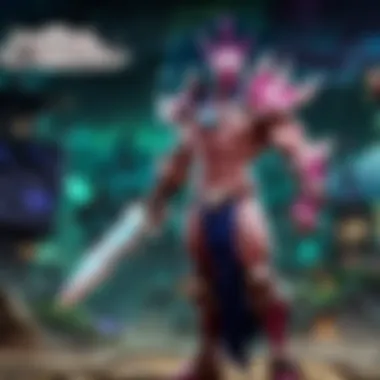

"The balance between components is crucial. Spending too much on one while neglecting others can lead to bottlenecks in performance."
In addition, consider peripheral costs. Quality gaming mice and keyboards enhance gameplay but should be purchased within the constraints of your budget.
When planning your gaming PC on a budget, keep the essential components prioritized while allowing flexibility to adapt to emerging hardware trends and your own evolving gaming needs.
Additional Accessories for League of Legends
In a competitive game like League of Legends, the right hardware can make a significant difference. While a powerful PC is essential, additional accessories can further enhance the gaming experience. Investing in the right peripherals and display devices can lead to improved performance and better gameplay outcomes.
One major accessory that players often overlook is the monitor. The display has a crucial role in delivering visual clarity and responsiveness. This article will explore how optimal refresh rates, resolution, and panel types contribute to an improved gaming experience. Similarly, we will discuss gaming peripherals, such as keyboards and mice. These devices greatly influence player reaction times, accuracy, and overall comfort during gameplay.
Monitors: Importance of Refresh Rate
Refresh rate refers to how many times per second a monitor updates with new information. For League of Legends, a higher refresh rate is beneficial. Monitor specifications commonly display refresh rates like 60Hz, 120Hz, 144Hz, or even 240Hz.
- Higher refresh rates lead to smoother gameplay. They allow for more fluid onscreen motion, which is essential in fast-paced scenarios like team fights.
- Reduced input lag is another advantage. Refers to the delay between pressing a key and its action on the screen. A monitor with a higher refresh rate can help players react faster to in-game events.
- Refresh rate and competitive gameplay are closely linked. Many professional players use monitors that offer a refresh rate of at least 144Hz to gain a competitive edge.
Consider these points when choosing a gaming monitor:
- Look for a refresh rate of at least 144Hz.
- Ensure the monitor has a response time of 1ms to reduce blur.
- Choose a resolution that is optimal for your graphics card (1080p or higher).
Gaming Peripherals: Keyboards and Mice
The choice of keyboard and mouse is equally crucial for League of Legends. These peripherals can affect your ability to execute complex maneuvers efficiently.
Keyboards
- Mechanical switches are known for their durability and responsiveness. They can provide precise tactile feedback, making it easier to press keys quickly and accurately.
- Programmable keys allow for customization of shortcuts, which can enhance in-game performance. Players can set unique commands for abilities or items to streamline their actions.
Mice
- DPI (Dots Per Inch) settings determine the sensitivity of the mouse. Higher DPI allows for faster movements. However, it's vital to find a balance, as too high a DPI could make precise aiming difficult.
- Weight and ergonomic design can impact comfort during long gaming sessions. A heavier mouse may provide more control, while a lighter one may offer increased speed.
When selecting keyboards and mice, consider:
- Your personal preference for key type (mechanical or membrane).
- The features you find necessary, such as RGB lighting or macro keys.
- Ensuring mouse FPS settings align with your gameplay style.
Understanding and selecting the right accessories is essential for any League of Legends player. They not only support your primary gaming rig but also elevate your skills and comfort during gameplay.
"The right tools amplify your potential on the battlefield. Choose wisely."
Upgrading Your Existing PC for Improved Performance
Upgrading your existing PC can be a pivotal move for enhancing your gaming experience. In League of Legends, performance matters greatly as it can affect not only visuals but also your responsiveness in crucial moments. A well-optimized system allows for higher frame rates, smoother graphics, and ultimately, a better competitive performance. Players must recognize the specific components that influence gameplay and understand how strategic upgrades can rectify limitations.
Recognizing When to Upgrade
It is essential to evaluate your current setup and determine whether an upgrade is warranted. Common signs indicating that an upgrade might be necessary include:
- Decreased Frame Rates: If you notice inconsistent frame rates during gameplay, this is a clear signal. 60 frames per second is often considered the baseline; anything lower can impede your performance.
- Long Load Times: An increase in load times can disrupt your gaming experience. If waiting for the game to start feels excessive, it might be due to slow storage.
- Visual Artifacts: Frequent glitches or issues with graphics can signify that your GPU may be underperforming or failing to keep up with modern games.
- System Crashes: If your PC frequently shuts down while gaming, it is a sign that it may not be able to handle the load, which can necessitate a closer look at your hardware.
Recognizing these signs early can help prevent you from falling behind in the competitive landscape of League of Legends.
Cost-effective Upgrades to Consider
When deciding to upgrade, it is crucial to consider cost-effective options that can profoundly impact performance. Not all upgrades require a substantial investment. Here are some effective upgrades to contemplate:
- RAM Upgrade: Increasing your RAM can lead to smoother multitasking. For League of Legends, upgrading to at least 16 GB is advisable.
- Solid State Drive (SSD): Switching from an HDD to an SSD dramatically improves load times and makes the system feel more responsive overall.
- Graphics Card: If your graphics card is outdated, investing in a mid-range GPU can provide considerable gains in visual quality and frame rates. Popular options include the NVIDIA GeForce GTX series and the AMD Radeon RX series.
- Processor: While a new CPU can be more costly, it can provide a significant lift for those running demanding applications alongside League of Legends. Focus on processors that support higher clock speeds and multiple cores.
"Understanding the performance bottlenecks in your system can guide your upgrade decisions, ensuring you don't overspend while receiving the maximum benefit."
Planning your upgrades around performance goals is a smart approach. Analytical assessment of your current system combined with strategically targeted upgrades can transform your gaming experience. Prioritize components based on your specific needs and budget.
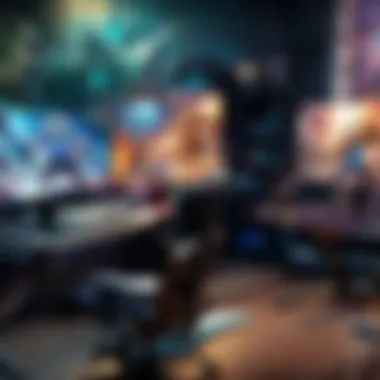

Comparative Review of Top Gaming PCs
When selecting a gaming PC, particularly for a demanding title like League of Legends, understanding the available options can significantly impact your gaming experience. This comparative review not only highlights some of the leading gaming PCs on the market, but also elucidates their respective strengths and weaknesses. Players need to consider their preferences, budget constraints, and performance requirements when evaluating these systems.
Budget-Friendly Options
For gamers with limited funds, budget-friendly options offer adequate performance without breaking the bank. It's crucial to recognize that even affordable gaming PCs can provide a satisfactory experience while playing League of Legends. Here are some notable choices:
- Acer Aspire TC-895-UA92: Equipped with a solid Intel Core i5 processor and integrated graphics, this desktop handles League of Legends smoothly at medium settings.
- HP Pavilion Gaming Desktop: This model features an AMD Ryzen 5 CPU, a dedicated Radeon RX 550 graphics card, and comes at a competitive price point that does not sacrifice performance.
These systems are good for casual gamers or those just beginning their journey in PC gaming. However, keep in mind that high settings and additional multitasking may challenge their capabilities.
Mid-range Choices
Mid-range options strike a balance between cost and performance, making them suitable for gamers who desire enhanced gameplay experiences without opting for the highest costs. Some recommended mid-range gaming PCs include:
- Dell G5 Gaming Desktop: Featuring an Intel Core i5 processor and a GTX 1660 Super graphics card, the Dell G5 offers great value and performance for League of Legends.
- Lenovo Legion Tower 5: With strong AMD Ryzen performance and effective cooling solutions, this system handles multitasking and gaming seamlessly.
Ultimately, such setups provide the flexibility to run games at high settings, offering a more engaging experience.
High-End Systems
For those who wish to maximize their performance and are willing to invest significantly, high-end gaming systems are the way to go. These computers deliver top-tier performance, ensuring minimal lag and the ability to handle demanding scenarios in competitive gameplay. Consider these premium offerings:
- Alienware Aurora R12: This powerful desktop features the latest Intel processors and NVIDIA RTX graphics, delivering exceptional graphics and frame rates in League of Legends.
- Corsair One i300: Known for its compact design and performance, it combines the latest gaming components with a powerful cooling system to maintain optimal performance during intense sessions.
Such systems not only guarantee a smooth and responsive gaming experience, but they also future-proof players for upcoming game releases.
"Choosing the right gaming PC is about aligning your performance needs with budget constraints and personal preferences."
Every player's requirements differ, making it essential to assess your goals and invest accordingly. This comparative review equips you with the necessary insights to make an informed decision, whether it’s for casual play or competitive gaming.
Installing and Optimizing League of Legends
Installing and optimizing League of Legends is crucial for gamers who want to achieve the best performance. The installation process itself should be straightforward, but ensuring the game runs smoothly involves several considerations. It is essential to marry the right settings with your hardware specifications to minimize latency and maximize visual clarity. This section covers the installation steps and offers guidance on performance optimization.
Installation Process and Requirements
To install League of Legends, start by downloading the client from the official website. Make sure your PC meets the minimum system requirements. Using a device with specifications below this threshold may lead to poor performance.
- Download the Client: Visit League of Legends official site and download the installer.
- Run the Installer: Double-click on the downloaded file and follow the prompts on the screen.
- Account Creation: If you do not have a Riot Games account, you will need to create one during the installation.
- Select Installation Directory: Choose the folder where you want the game to be installed. It’s advised to have adequate free space available to accommodate future updates.
- Complete Installation: After following the on-screen instructions, allow the game to install completely. Monitor the download speed and ensure a stable internet connection.
Once the installation is complete, you will see the game's shortcut on your desktop. Launching the game will lead you to the menu where you can begin configuration.
Optimizing Settings for Best Performance
After installation, optimizing your game settings is essential. Adjusting various in-game settings can significantly impact performance, primarily in terms of frame rate and responsiveness. Consider the following recommendations:
- Graphics Settings: Set graphics to a level that balances quality and performance. For competitive play, you may want to lower some settings like shadows to improve frame rates.
- Keyword Configuration: Configure hotkeys to suit your gameplay style. The quicker the reaction time for abilities and commands, the better your performance.
- Network Settings: Optimize your network configuration for reduced latency. Using a wired connection instead of wireless can enhance game stability.
- Background Applications: Close unnecessary background applications while gaming. This action frees up system resources and minimizes interruptions.
- Regular Updates: Keep both the game client and your graphics drivers updated. Updates often include performance boosts along with bug fixes.
- Resolution: Match the screen resolution with your monitor’s native resolution for clarity.
- Frame Rate Cap: Consider setting a frame rate cap that aligns with your monitor refresh rate.
"Optimizing your League of Legends settings allows you to focus on gameplay and tactical maneuvers, rather than being hindered by technical flaws."
By following these guidelines for installation and optimization, players can ensure a fluid gaming experience that enhances their overall performance in League of Legends.
End: Making an Informed Decision
Making an informed decision is crucial when selecting a PC for League of Legends. This game demands a balance between performance and reliability. The right choice can lead to a smoother gaming experience, better graphics, and higher frame rates. It can also enhance your competitive edge. When deciding on a gaming setup, multiple factors unfold, from processing power to budget.
This conclusion seeks to synthesize the detailed considerations presented throughout the article. The emphasis has been on understanding system requirements, hardware components, and personal preferences. Effective players often reflect on how their equipment affects their performance. As a League of Legends player, it helps to grasp how each part of the setup contributes to your overall gaming experience.
Recap of Key Points
- System Requirements: Knowing both minimum and recommended specifications is essential. These include a capable processor and a robust graphics card.
- Hardware Choices: Each component has unique importance. The CPU dictates how well the game runs, while the GPU enhances visual performance. More RAM contributes to better multitasking in demanding environments.
- Pre-built vs Custom Systems: Pre-built systems may offer convenience, but custom builds provide greater flexibility. The choice can affect future upgrades too.
- Budgeting: Prioritize components according to what fits the budget while ensuring no critical aspect is neglected.
- Performance Optimization: Installing the game correctly and adjusting settings can greatly enhance the gameplay.
Final Thoughts on Your Gaming Setup
Ultimately, the goal is to cultivate a gaming experience that aligns with your aspirations in League of Legends. A superior computer system can help turn potential strategies into reality. Careful evaluation of hardware options and individual requirements can lead to enhanced performance, longevity, and overall satisfaction in the game.







