Finding a Budget-Friendly PC for League of Legends


Intro
When it comes to playing League of Legends, having a good computer is almost as important as mastering your champions. Finding an affordable PC that can handle the game's demands without breaking the bank might seem like searching for a needle in a haystack. However, understanding the key components and performance metrics can significantly ease the process. It's not just about choosing the most expensive option; it's about finding a balance between cost and capability.
The game's client has its own set of requirements that may change over time with patches and new features. It can become a bit overwhelming if you're not well-versed in hardware and software specs. Fear not, though! Whether you’re a casual player who logs in for a few games or someone aiming to climb the ranks, knowing what makes a good League of Legends PC is within your reach. This guide is designed to take you through critical factors to consider during your hunt for a budget-friendly gaming rig.
By the end of this article, you will have a clearer picture of the hardware choices available, understand essential configurations, and even have some tips up your sleeve to enhance your gaming experience without overspending. Keep reading to learn how to make your next purchase a smart, informed decision.
Intro to Gaming PCs
In the ever-evolving realm of digital entertainment, gaming PCs stand as the cornerstone for achieving immersive experiences. These machines aren’t just high-tech gadgets—rather, they are essential tools that can mean the difference between victory and defeat in competitive gaming. When it comes to League of Legends, the need for a reliable and efficient system becomes even more paramount. A well-built gaming PC can drastically enhance gameplay, ensuring smoother framerates and less lag, allowing players to focus entirely on strategy and execution.
Importance of Hardware in Competitive Gaming
It’s no secret that competitive gaming is heavily reliant on hardware performance. The combination of high-tier CPUs and GPUs enables a seamless experience when navigating through fast-paced matches in League of Legends. If you find yourself experiencing frame drops or latency issues, it may be time to reconsider your hardware setup.
Think of it this way: your PC acts as your game—it's the very battleground where you rally your champions to claim dominance. If your hardware isn’t up to par, even the most skilled players can find themselves struggling against their opponents. To truly compete at higher levels, understanding specs such as graphics quality, refresh rates, and processing speeds is essential.
"Investing in reliable hardware is like drafting a strategy—both are crucial to securing a win in the competitive arena."
Role of Cost-Effectiveness
In the world of gaming, cost-effectiveness is often overlooked. However, it is a significant factor for many. A balance needs to be struck between performance and budget. While high-end PCs can deliver breathtaking visuals and rapid processing, not everyone needs the very latest tech to enjoy League of Legends.
Many budget-friendly systems offer sufficient capabilities to run the game without a hitch. Shoppers should evaluate their needs: what kind of experience do they want? Is it merely casual play, or are they eyeing professional esports?
When gathering the right information, potential buyers can discover amazing options without breaking the bank. Knowing where to compromise is equally vital. For instance, investing in a faster GPU might be wiser than spending extra on a flashy gaming case.
To sum it up, understanding the relationship between hardware performance and cost can be the guiding light for gamers seeking the optimal mix of price and performance. By focusing on the essentials and being judicious with spending, it is entirely possible to secure an effective gaming PC without overspending.
Understanding League of Legends Requirements
When looking for a budget-friendly PC for League of Legends, understanding the system requirements is crucial. This online game has both minimum and recommended specs that directly affect the quality of your gameplay. With an array of champions and strategies, players want to ensure their machines can handle the intense graphics and rapid inputs typical in this fantasy battleground. To make the most out of your gaming experience, knowing what your PC needs in terms of hardware and software is non-negotiable.
Minimum System Requirements
To even load up League of Legends, your computer has to meet certain baseline expectations. The minimum system requirements for the game are relatively accessible compared to many contemporary titles, making it possible for entry-level systems to take a swing at the Summoner's Rift.
Here are the bare-bones specs you should look out for:
- Operating System: Windows 7/8/10
- Processor: 2.0 GHz dual-core
- Memory (RAM): 4 GB
- Graphics Card: DirectX 9-compatible GPU with 1 GB video memory
- DirectX: Version 9.0c
- Storage: At least 12 GB of free space
Meeting these requirements means you'll have access to basic graphics and gameplay. However, this setup might leave you running the game on low settings. While you can jump into matches, things might get a little choppy in heated moments. Just think of it like trying to paint a masterpiece with an old and broken brush; it’ll work, but it won’t yield those breathtaking results.
Recommended System Requirements
If you're looking for a smoother and visually pleasing experience, stepping up to the recommended specifications is the name of the game. These requirements offer a pathway for gamers to experience League of Legends as it’s meant to be played — graphics that pop and performance that feels seamless.
Here's what a recommended setup might look like:
- Operating System: Windows 7/8/10
- Processor: 3 GHz dual-core or better
- Memory (RAM): 4 GB or more
- Graphics Card: NVIDIA GeForce 660 or ATI Radeon 7870, both with 1 GB video memory or more
- DirectX: Version 11
- Storage: 16 GB of available space
With these specs, the game becomes a different beast entirely. You'll be able to crank up settings, enjoy richer textures, and experience fluid frame rates. It's comparable to going from black and white television to full-color HD; the enhancements make a world of difference.
Performance Metrics for Optimal Gameplay
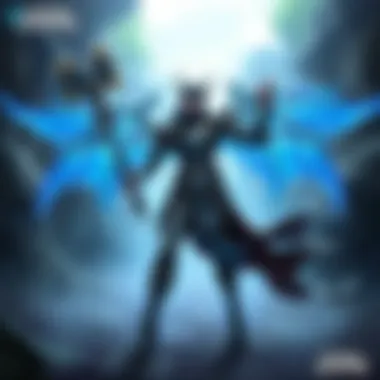

For seasoned players, performance metrics aren't just numbers—they're lifelines. Understanding what metrics to aim for can be key for improving gameplay and getting the upper hand in competitions.
A few essential performance metrics to keep in mind:
- Frame Rate (FPS): Having a higher frames-per-second number leads to better responsiveness. Ideally, aim for at least 60 FPS for a fluid experience.
- Ping: Refers to the latency in your connection, ideally under 30 ms for competitive play. Lower ping means less delay between your command and action in-game.
- Load Times: Quick loading time is essential to reduce disruption before matches. Look for SSD options as they typically offer faster read speeds over traditional HDDs.
"Higher frame rates and lower ping will give you a noticeable edge in gameplay, especially crucial in competitive play where every millisecond counts."
In summary, thoroughly understanding League of Legends requirements can save you from making a costly error when selecting the right PC. Selecting a machine that meets both minimum and recommended specifications paves the way for not just bumping into NPCs, but actually thriving in a competitive landscape where every player counts. Being informed about performance metrics further arms you with the knowledge to tune your gaming setup for peak performance.
Key Components of a Gaming PC
When diving into the search for an affordable PC, understanding key components is essential. Each element contributes to the overall performance and experience while playing League of Legends. While it may seem overwhelming at first, focusing on fundamental parts like the CPU, GPU, memory, storage, and motherboard compatibility can catapult your gameplay from sub-par to sensational. Essentially, you're preparing yourself for skirmishes and epic team fights by ensuring you have the right tools at your disposal.
Central Processing Unit (CPU)
At the heart of your gaming rig lies the Central Processing Unit, commonly known as the CPU. It’s the brain behind all operations, handling processes crucial for gameplay. When selecting a budget PC, prioritize a CPU that balances core count and clock speed. For League of Legends, a quad-core processor like the AMD Ryzen 3 3200G or Intel Core i5-9400 offers ample performance without breaking the bank.
The trade-off here is often between cost and capability. A more powerful CPU might have a bigger price tag, but if you plan to multitask - for example, streaming while playing - investing a tad more could yield better long-term value. Thus, the CPU isn't just a part; it's a pivotal element determining how smooth your game runs, especially during crucial moments in matches.
Graphics Processing Unit (GPU)
The GPU, or Graphics Processing Unit, is where the magic happens when it comes to visuals. In a game like League of Legends, having clear graphics and minimal lag can make all the difference. While a high-end GPU can be out of reach for budget-conscious gamers, there are affordable options available, such as the Nvidia GTX 1650.
Investing in a solid GPU is paramount because it impacts frame rates and graphical fidelity, leading to an immersive and engaging experience. Remember, a weak GPU can ruin your gameplay, especially during intense battles with numerous champions on screen. Consider this: a good GPU enables you to enjoy the game’s full beauty while also ensuring you have responsive visuals—key for successfully landing skill shots or dodging abilities.
Memory (RAM)
Random Access Memory, or RAM, plays a critical role in a PC's performance as it provides the space for your CPU to access files quickly. For League of Legends, a minimum of 8GB is generally recommended. However, stretching to 16GB can give you the comfort of running other applications in the background without hindrance.
Think of RAM as your desk space when playing; more RAM means more room to spread everything out, preventing clutter (or lag) from slowing you down. It's wise to choose RAM with a good speed rating, ideally 2666MHz or higher, as it can enhance responsiveness. Basically, you want that smooth experience while you're making critical decisions in the heat of battle!
Storage Solutions
When considering storage, you're essentially choosing where to keep all your in-game gems and files. SSDs (Solid State Drives) have become the preferred choice due to their speed, significantly reducing loading times compared to traditional HDDs (Hard Disk Drives). A decent 500GB SSD is often enough for League of Legends, allowing room for other games and programs.
Hybrid storage solutions can also be an option, where you use SSD for your operating system and games, while HDD serves as additional storage for other files. This flexibility can save you money while also providing a good balance of fast access for your gaming needs.
Motherboard Compatibility
Motherboard compatibility is frequently overlooked yet crucial. It basically determines which components can work within your PC. When you’re targeting a budget-friendly build, make sure that the motherboard supports your chosen CPU and RAM. It should also have enough PCIe slots for your GPU and future upgrades.
Take some time researching different motherboards that match your chosen parts. For instance, if you opt for an AMD build, a motherboard with an AM4 socket is non-negotiable. Check for build quality and expandability since trying to upgrade post-purchase might cost you time and money if not originally planned.
"Choosing the right components isn’t just about immediate performance; it’s about setting the stage for future upgrades and a long-lasting gaming experience."
To summarize, understanding these key components while searching for an affordable PC allows for informed decisions that enhance your League of Legends gameplay. Selecting the appropriate CPU, GPU, RAM, storage, and ensuring good motherboard compatibility ensures a smooth ride in the League universe.
Market Analysis of Budget PCs for Gaming
When it comes to finding an affordable PC for games like League of Legends, understanding the market landscape is crucial. Knowing where the money goes enables players to make savvy choices while maximizing the performance of their setup. The gaming hardware market can resemble a circus sometimes—full of shiny new toys and grand promises. However, it's essential to keep an eye on the actual value these machines deliver, especially when sticking to a budget.
A well-informed market analysis illuminates the specific features that are becoming hot commodities and those components that might just be all smoke and mirrors. By keeping a finger on the pulse of current developments, gamers can find machines that optimize their investment without burning a hole in their pockets.
Current Trends in Gaming Hardware
In recent years, the gaming sector has witnessed a seismic shift in hardware trends. Significant advancements in technology are fundamentally changing what players should look for in a gaming rig. For affordable options, lightweight and efficient materials, such as improved aluminum cases, are gaining traction. Meanwhile, entry-level components are getting a performance boost in efficiency, elevating what once were budget builds to surprising levels of capability.
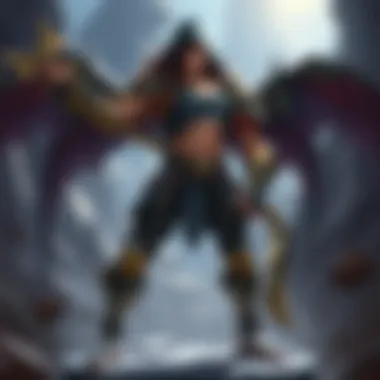

- Streaming Capabilities: Many budget PCs are now outfitted with software configurations to allow streaming directly via platforms like Twitch or YouTube without substantial additional costs.
- Connectivity & Integration: New models are stepping up with faster Wi-Fi capabilities, allowing for seamless connectivity essential for multiplayer games.
- Aesthetic Choices: Gamers are increasingly interested in aesthetic components, leading to a rise in customizable RGB lighting—adding personal flair even on tight budgets.
Keeping tabs on trends can save both time and money—allowing savvy buyers to make confident decisions, rather than getting involved in marketing gimmicks.
Popular Brands and Models
The landscape is dotted with names that push boundaries in affordability without sacrificing quality. Identifying reputable brands is like finding the good eggs in a dozen; you need to know where to look.
Some of the notable names include:
- Acer: Known for well-rounded and economical offerings, like the Acer Aspire series, which balances performance without breaking the bank.
- HP: Their Pavilion line often hits the sweet spot for affordability while providing adequate performance specs for League of Legends.
- Dell: With their G series, Dell packs gameplay-friendly features within budget ranges, making them an appealing option for many.
It's beneficial to dissect particular models within these brands, as they often come with variations that cater to different gaming needs and preferences. Reading user reviews on platforms like Reddit can provide insight into real-world performance that specs may not indicate.
Comparative Pricing Strategies
In the quest for budget gaming PCs, understanding pricing strategies is akin to navigating a maze. It's not just about which model looks good on the surface; it's about deciphering how brands structure their offerings based on various advantages.
- Seasonal Discounts: Many manufacturers offer seasonal promotions during events like Black Friday or back-to-school sales. Timing can be as crucial as finding a good model.
- Tech Packages: Sometimes, bundling a gaming mouse or desk with the PC can save you a few extra bucks in the long run—turning a simple purchase into a more comprehensive gaming set up.
- Refurbished Units: For those who are open to a lightly used option, certified refurbished PCs can deliver high performance at significantly reduced costs. It's a strategy worth considering, but be sure to check warranty policies before jumping in.
Ultimately, by analyzing the market for budget gaming PCs, you can steer clear of the fluff and focus more on what will actually give you an edge in your gameplay experiences.
"In gaming, every frame counts. Being smart about your PC purchase can mean the difference between cable management and just managing to play."
Building vs. Buying a Pre-Built PC
Deciding whether to build your own gaming PC or to opt for a pre-built system can be a real head-scratcher, especially when you aim for optimal performance while keeping your budget in check. Each route has its distinct advantages and disadvantages. Understanding these can significantly impact not only your gaming experience but also your financial investment.
Advantages of Custom Builds
When you dive into building your own PC, it feels a bit like cooking your favorite dish from scratch versus ordering takeout. Here are a few notable perks:
- Tailored Performance: You can choose each component based on your needs. Want a blazing fast CPU? You got it. Prefer an ultra-efficient GPU? Go for it! This kind of flexibility means you can optimize for League of Legends specifically.
- Cost Efficiency: If you hunt for deals, a DIY build can also save quite a bit. You might source parts from sales or second-hand market, snagging a deal that’s tough to find in pre-builts.
- Learning Experience: Building your own PC is like a hands-on workshop. You’ll learn more about how your machine works, which can be beneficial for troubleshooting in the future. If something goes awry, you won’t be left scratching your head; you’ll know which part to check.
- Future Upgradability: A custom PC can be designed with future upgrades in mind. You won't be limited by the constraints that often come with pre-built systems, enabling you to swap parts smoothly as technology advances.
Pros of Pre-Built Systems
On the flip side, pre-built PCs have their charms. If you’re someone who prefers convenience over complexity, this route might suit you better. Here’s a breakdown:
- Immediate Use: Pre-built systems are like fast food; they're ready to go right out of the box. All you have to do is plug it in and start playing. This means you can jump into League of Legends without the fuss of assembly.
- Warranty and Support: With a pre-built system, you often benefit from a manufacturer warranty and customer support. If something breaks, you simply reach out for repair or replacement help rather than diagnosing it yourself.
- Compatibility Assurance: Pre-builts come designed to work together right off the bat. You won’t be wrestling with compatibility issues that might trip you up when choosing individual components.
- Aesthetic Appeal: Many gaming brands have honed their craft in creating visually stunning cases and setups. You can find systems with RGB lighting and sleek designs, adding flair to your gaming space.
In the end, whether you choose to build or buy a pre-built PC really comes down to your personal needs, preferences, and technical ability. Understanding your priorities in gaming can help you make whether it’s the hands-on route or the convenient path.
Ultimately, both options hold merit, depending on what you value most in your gaming journey.
Review of Affordable PCs for League of Legends
When it comes to enjoying League of Legends, the choice of your gaming rig can make all the difference. The game demands a certain level of performance, and that doesn't have to come with a hefty price tag. In this section, we'll take a closer look at various options—ranging from entry-level setups to high-performance budget beasts. Finding the right PC is not just about playing the game, but ensuring a seamless gaming experience that enhances your strategy and reaction time, crucial elements that every League player knows are vital.
Entry-Level Systems
For those who are new to gaming or just starting their journey into the League of Legends universe, entry-level systems are the way to go. These setups typically come at a lower cost and still provide a decent gameplay experience.
An entry-level PC might include components like the AMD Ryzen 3 or Intel Core i3 processors paired with an NVIDIA GeForce GTX 1650 or AMD Radeon RX 550 graphics card. These setups can run the game on lower settings, allowing new players to focus on mastering their heroes without breaking the bank. The goal here is to find a balance—good enough to enjoy the game, but affordable enough that you don’t feel like you’re throwing your money into the void.
Key Features of Entry-Level Systems:
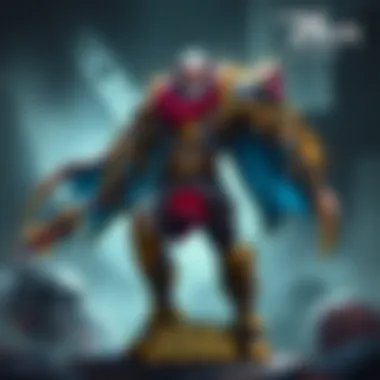

- Affordable Pricing: These systems are perfect for gamers on a tight budget. Expect to spend between $500 to $700.
- Decent Frame Rates: Entry-level PCs can run League of Legends smoothly at 30-60 FPS, depending on settings.
- Upgrade Potential: While they may not pack a heavyweight punch, many entry-level PCs allow for reasonable upgrades down the line.
Mid-Range Options
If you've got a bit more to invest and you want a better experience, look no further than mid-range options. These systems provide enhanced performance and are designed to run League of Legends at higher settings, which can significantly improve visual quality and frame rates.
For mid-range builds, consider a processor like the AMD Ryzen 5 or Intel Core i5, alongside an NVIDIA GeForce GTX 1660 Super or AMD Radeon RX 580. This combination typically guarantees 60 FPS or higher on medium to high settings, allowing for smooth gameplay even in intense team fights.
Advantages of Mid-Range PCs:
- Balanced Price-to-Performance Ratio: With a budget of about $800 to $1,200, these systems deliver great value for avid gamers.
- Enhanced Graphics: Mid-range PCs can handle not just League of Legends but many other modern games.
- Solid Multitasking Capability: These computers can manage multiple applications, perfect for streaming or running additional software while gaming.
High-Performance Budget PCs
For those who are serious about their gaming and want to invest in equipment that won't become obsolete too quickly, high-performance budget PCs offer a middle ground between affordability and top-tier performance.
With components such as the AMD Ryzen 7 or Intel Core i7 and NVIDIA GeForce RTX 2060 or AMD Radeon RX 5700, you can enjoy impressive frame rates, high-resolution textures, and improved lighting effects. You should expect to spend roughly $1,200 to $1,800 for these systems, which can not only elevate your League of Legends experience but also handle other demanding games with ease.
Benefits of High-Performance Budget PCs:
- Future-Proofing: These builds are less likely to require upgrades anytime soon, thanks to their top-notch components.
- Superior Cooling Solutions: High-performance PCs often come equipped with advanced cooling systems that keep the hardware running efficiently, even during lengthy gaming sessions.
- Increased Resale Value: Investing in quality components means maintaining a better resale value down the line.
Ultimately, whether you opt for entry-level, mid-range, or high-performance systems, evaluating your needs and financial capability will ensure you find an affordable PC that fits your League of Legends gaming style. Paying attention to these segments will serve as a stepping stone in your gaming journey, making those epic moments in the Summoner's Rift all the more enjoyable.
Optimizing Your PC for League of Legends
To truly elevate your gaming experience, particularly in a highly competitive arena like League of Legends, optimizing your PC becomes paramount. This process involves several elements that ensure your system runs smoothly and efficiently under the demands of fast-paced gameplay. The benefits are not merely theoretical; real, tangible improvements reveal themselves in your frame rates, response times, and overall enjoyment of the game. Here, we delve into key strategies to enhance your PC performance, addressing both software and hardware approaches that promise a noticeable enhancement to your gameplay.
Adjusting In-Game Settings
One of the most impactful yet often overlooked methods to optimize your gaming experience is tweaking the in-game settings of League of Legends. The game provides a variety of options to customize graphics, sound, and gameplay preferences that can be tailored to your hardware.
- Lowering Graphics Quality: If your system struggles to maintain high frame rates, consider adjusting the graphics settings from high to medium or low. Turning off features like shadows and anti-aliasing can lead to smoother gameplay.
- Resolution Adjustments: Reducing the resolution not only improves performance but also allows for better visibility in fast-paced team fights, as the game scales more efficiently on lower settings. Make sure to strike a balance between clarity and performance.
- V-Sync and Frame Rate: Disabling vertical sync can often yield higher frame rates. However, excess frame rates beyond your monitor's refresh rate can lead to screen tearing. Understanding your monitor's limits helps find the sweet spot.
Tip: Regularly check forums or community discussions on Reddit for insights into optimal settings for different hardware configurations.
Windows Configuration Tips
Beyond in-game optimizations, your operating system plays a critical role in game performance. Ensuring that Windows is configured to prioritize gaming activities can significantly reduce background interruptions and resource usage.
- Game Mode Activation: Windows 10 and later versions come with a built-in Game Mode that allocates more resources to your running game. Ensure this is activated for a more dedicated gaming experience.
- Background Apps: Close unnecessary applications running in the background. Stuff like web browsers, media players, and file sync tools can hog extra resources you’d rather have free for League of Legends.
- Performance Options: Set your Windows for best performance by modifying visual effects settings. Disabling resource-heavy animations can lead to a more responsive system.
Hardware Tweaks for Performance Boosts
Sometimes, software optimizations reach their limits. This is where hardware tweaks come into play. A few simple adjustments or upgrades can lead to dramatic boosts in performance without breaking the bank.
- Overclocking: If you're feeling adventurous, overclocking your CPU or GPU can yield a significant increase in performance, though it comes with risks of overheating and instability.
- Upgrading RAM: Adding more RAM can help especially when multitasking. If you have 8GB, consider upgrading to 16GB for improved game stability.
- SSD Installation: Upgrading to a Solid State Drive from a traditional Hard Disk Drive can drastically reduce load times, resulting in quicker game launches and faster access to files.
The End
When it comes to gaming, particularly with a title as competitive and intricate as League of Legends, making the right choice in your PC setup can make all the difference. This article has peeled back the layers on what constitutes an affordable yet efficient machine, establishing a clear picture of what players truly need. It's all about synergy—matching the hardware capabilities with your gaming ambitions without decimating your wallet.
Making an Informed Decision
Informed decision-making is paramount in today’s maze of gaming gear. For those on a budget, understanding the specifications, hardware essentials, and the nuances between different models becomes crucial. Not only is it about squeezing performance from cost-effective systems, it’s also about recognizing what leverage your investment provides as you partake in the world of League of Legends. Each component, from the CPU to the GPU, plays a role in how smoothly the game runs. This knowledge translates to better gameplay experiences. A well-informed gamer knows when to invest in a solid graphics card or prioritize faster RAM over flashy peripherals.
Future Considerations for Gaming Hardware
Looking down the road, you should also contemplate how your gaming setup will adapt to the constantly evolving landscape of gaming technology. League of Legends regularly updates its graphics and gameplay mechanics. Thus, thinking ahead about upgradability is important. Will your chosen PC accommodate future upgrades without needing a complete overhaul? Key considerations should include motherboard capacity for RAM upgrades, the availability of ports for additional peripherals, and the potential for newer, more demanding games in your library. As technology leaps forward, affordable PCs need to not only meet the current standards but also hold ground against future advancements.
It’s wise to stay engaged with community forums such as Reddit or tech news websites, keeping a pulse on the hardware trends and player experiences. This will not only sharpen your decision-making skills but equip you with insights on how to adapt your build over time, emphasizing a gaming rig that grows alongside your skills.
In summary, while selecting a budget-friendly PC for League of Legends demands careful scrutiny of specifications, understanding how these choices translate into gameplay reinforces your grasp as a gamer. With a well-rounded approach, you’ll be better positioned to not only enjoy the game today but be ready for whatever twists it may present tomorrow.







