The Ultimate Guide to Downloading League of Legends
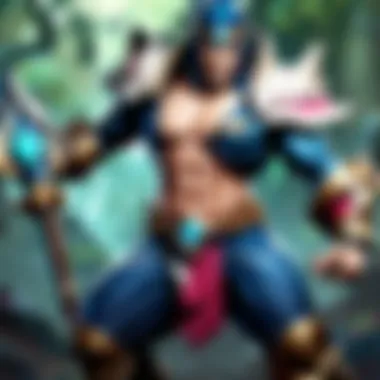

Intro
For anyone keen on diving into the vibrant world of League of Legends, the journey begins not just in-game but also with the critical step of downloading the game itself. The process might seem straightforward at first glance, yet it is layered with essential details that potential players should be aware of. This guide delves into everything necessary to kick off your League of Legends adventure, from understanding the system requirements to troubleshooting common download issues.
Before you hit that download button, it's vital to grasp what you’re getting into. League of Legends isn't just a game; it's a continuously evolving ecosystem that melds strategy, skill, and teamwork. The initial download is just the beginning; the game frequently updates, rolling out new champions, balance adjustments, and system optimizations to refine the player experience. This guide will make sure you're well-prepared, avoiding common pitfalls and paving the way for an enriched gaming journey.
As you read through, you'll find sections dedicated to the crucial elements: hardware specifications, regional availability, and optimization techniques for improved gameplay. Whether you're a fresh face or a seasoned gamer, you’ll uncover insights that might reshape how you engage with this multiplayer phenomenon. Now let’s delve deeper into these aspects.
Prelims to League of Legends
League of Legends, a game that has seeped into the fibers of gaming culture, is not just another multiplayer online battle arena (MOBA). It represents a blend of strategic depth, fast-paced action, and a social experience that draws players worldwide. To understand why downloading this game is a significant step in a gamer's journey, one must appreciate both the intricacies of gameplay and the community that surrounds it. The importance of this section lies in laying the groundwork for new players while enriching the experience for seasoned veterans.
At the heart of League of Legends lies its appeal—a mix of personal skill, team dynamics, and the exciting unpredictability of matches. It's a game where every choice can lead to triumph or defeat, and that creates an addictive cycle that encourages players to improve.
Moreover, League’s community aspect cannot be ignored. Gamers from diverse backgrounds come together in online matches, forums, and social media discussions. Engaging with this community can lead to friendships and rivalries, adding layers to the gaming experience. This shared passion for competition encapsulates why many stay in the League for years on end.
Understanding the Game's Appeal
When analyzing why League of Legends has captured the hearts of millions, we find a myriad of factors at play. First, the sheer variety of champions — over140 in total — each with distinct abilities provides players with an endless canvas for strategic creativity. This encourages experimentation and not every match feels like a rematch of the previous, keeping the experience fresh.
The game fosters a competitive spirit through its ranking system. Players aim to climb through the ranks, from Iron to Challenger, and this pursuit adds a powerful motivation. The thrill of victory and the agony of defeat are profound in a game that hinges on teamwork and skill.
- Spectator Experience: The meticulous design behind each match makes watching others play an equally thrilling experience. Community tournaments often draw crowds that rival traditional sporting events.
- Updates and Seasons: Regular updates and seasonal changes ensure that the gameplay remains dynamic and engaging. New champions, items, and map changes all contribute to a playground that evolves.
Resilience and mental fortitude are also cultivated through League, teaching players valuable lessons about determination in the face of adversity.
Overview of Game Mechanics
Understanding the mechanics of League of Legends is pivotal for any player. The game revolves around two teams of five, each aiming to destroy the other's Nexus while defending their own. The map, Summoner's Rift, is divided into lanes and jungle spaces where champions farm minions, gather resources, and engage opponents.
In every match, players choose a champion and select a series of spells
- Role Diversity: The five champion roles are Top, Jungle, Mid, ADC, and Support, each with unique responsibilities. Knowing one’s role and executing it effectively can often make or break a game.
- Economic Management: Players earn gold through defeating enemies, farms, and objectives, which is then spent on items to boost champion performance.
- Team Dynamics: Champions often need to synchronize their skills, forming synergies that can create game-winning strategies.
"The first step to becoming great at League of Legends is not just knowing your champion, but understanding your role and supporting your team."
Download Requirements
Understanding the download requirements for League of Legends isn't just about checking boxes on a list; it’s as crucial as lining up the right gear before a match. Players must consider the specific system capabilities, software needs, and platform compatibility, which can greatly impact gameplay experience. Without the right setup, players can encounter performance issues or barriers that could diminish their enjoyment of the game. This section will delve into the nitty-gritty of what is necessary to ensure a smooth downloading process and optimal performance post-installation.
Minimum and Recommended System Requirements
When embarking on your journey into the world of League of Legends, knowing the minimum and recommended system requirements is the foundation.
- Minimum Requirements: These are the bare bones, the lowest specs needed just to get the game running. Typically, you might expect something like at least a dual-core processor and 4GB of RAM. Graphics cards such as NVIDIA GeForce 8600/ATI Radeon HD 2600 are often highlighted. While these specs will allow players to run the game, it’s like looking through a dirty window; it works, but it doesn't look great.
- Recommended Requirements: Here’s where players want to spend a little extra effort. With better specs — think quad-core processors and 8GB of RAM — gamers can experience higher frame rates, better graphics quality, and less lag during gameplay, making it infinitely more enjoyable. A decent graphics card, like NVIDIA GeForce GTX 560 or higher, will greatly enhance the visuals and help players react faster in those nail-biting moments of battle.
Keeping an eye on these specs can help prevent the dreaded ‘lobby lag’ and ensure the game runs smoothly.
Platform Compatibility
League of Legends isn’t a one-size-fits-all ordeal; it reaches across platforms, so understanding compatibility can save a world of headache.
PC
For PCs, League of Legends has a strong commitment to supporting a wide range of hardware thanks to its flexible requirements. The operating system flexibility means that whether you're rolling with Windows 7 or its more recent iterations, you’re generally covered. In fact, many gamers lean toward PCs for gaming as they often allow for upgrades to graphics cards and processors, ensuring that as technology advances, your gaming experience can keep pace.
- Key Characteristic: Customizability is a standout feature; players can tweak and improve their setups over time. This adaptability not only enhances performance but allows for the optimization of settings based on personal preferences.
- Unique Feature: A notable advantage here is community support. The PC gaming community is robust, with forums and places like Reddit buzzing with tech talk, guides, and troubleshooting tips, allowing players to tap into a wealth of knowledge. However, keep in mind, AMD processors may require additional tweaks for peak performance.
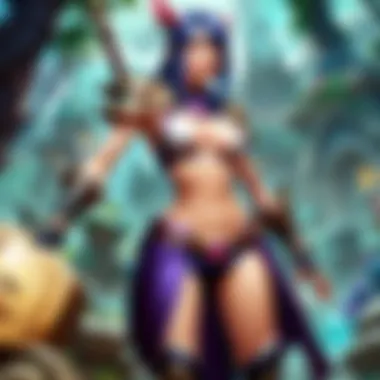

Mac
On the other side of the coin, we have Mac, which can sometimes feel a bit like playing with one hand tied behind your back, especially when it comes to game options. While League of Legends does offer a version for Macs, there are a few considerations.
- Key Characteristic: Stability is often highlighted as a major plus for Mac users. Generally, Macs excel at seamless integration and consistent performance due to their closed ecosystem, which might deliver a smoother user experience for various applications.
- Unique Feature: However, the flexibility to upgrade hardware is quite limited compared to PCs. Players often find themselves stuck with whatever specs their machines came loaded with. This deficiency could mean that even though you can run League on Mac, experiencing the game at higher settings may not be possible on older models.
In summary, regardless of your preferred platform, understanding the nuances of system requirements, along with PC or Mac compatibility, can ensure a more enjoyable League of Legends experience. This legwork will provide the solid foundation players need to jump into the action without any unnecessary hitches.
Where to Download League of Legends
Understanding where to access League of Legends is crucial for every gamer looking to dive into the thrilling world of Summoner's Rift. This section illuminates the reliable avenues to download the game while also addressing the benefits of acquiring the client from verified sources.
Downloading software from unofficial or unverified platforms not only hinders your experience but can also introduce unwanted risks like malware or cheats, which is a sure way to ruin any gaming reputation. Hence, let’s navigate through the main sources where you can safely get League of Legends.
Official Website
The first and most important stop for downloading League of Legends is the official Riot Games website. This is the one-stop-shop for everything related to the game, from news and updates to player support and community forums. When you download from Riot's site, you can trust that you’re getting the genuine article—optimized for performance and free from harmful third-party modifications.
- Secure Access: When you visit the official website, you are ensured that all files are monitored and free from harmful threats.
- Latest Updates: Downloading directly from the source means you are getting the most recent version with all updates, ensuring you won't miss out on new features or patches that could improve your gameplay experience.
- Community and Support: The Riot Games platform offers a range of resources that can enrich your understanding of the game. From forums where players share strategies to tutorial videos that can help you navigate your first games, the official site is a valuable resource.
Game Client and Installation Options
Once you’ve secured a download from the official website, the next step involves installing the game client. Here are some essential points to consider:
- Download Process: Upon accessing the site, you’ll find a clearly marked button for downloading the game client. The client is sizable, so ensure that you have a stable internet connection to avoid interruptions.
- Installation Choices: After downloading, you may have several options for installation, including:
- Platform Specifics: Whether you’re on PC or Mac, the process is fairly straightforward. Each version comes tailored specifically to the operating system’s requirements, ensuring seamless integration.
- Standard Installation: This is the most common choice, suitable for most users, and installs the game directly onto your computer’s hard drive.
- Custom Installation: If you're particular about how your programs are organized, you might want to go for a custom install. This allows you to choose the location of the installation folder and adjust other preferences to suit your needs.
Downloading League of Legends is just the first step in your journey, but it is undoubtedly a crucial one. By sticking to official sources and understanding your installation options, you can start off on the right foot. Getting everything right before you hit 'play' ensures a smoother experience as you charge into your first match.
Step-by-Step Download Process
Downloading League of Legends is not simply about clicking a button and waiting. There’s a systematic method behind it that can make or break your gaming experience. By following a detailed step-by-step process, players ensure they have everything set up correctly and can dive into the game efficiently. This section lays out the essential components of getting League of Legends onto your device with minimal hiccups.
Creating a Riot Account
Setting up a Riot account is the crucial first step in downloading League of Legends. This account is not just a mere formality; it represents your identity in the game and connects you to a wider gaming community. Here are a few pointers about creating your account:
- Registration: Visit the official Riot Games website and select the option to create an account. Fill in your details like username, email, and password. Make sure the password is strong enough to keep your account secure.
- Verification: Once you’ve registered, you’ll likely get a verification email. Click the link in that email to verify your new account.
- Security Features: It’s wise to activate two-factor authentication (2FA) during account setup. This adds an extra layer of security and can save you from potential headaches down the line.
Establishing your Riot account sets a solid foundation for your gaming journey and facilitates future updates and community engagements.
Initiating the Download
After creating an account, you’re just a few steps away from stepping onto the Fields of Justice. Here’s how to initiate the download:
- Login to Your Account: Head back to the Riot website and log into your newly created account.
- Locate the Game Client: Navigate to the League of Legends section, where you will find the download button. Simply click on it. The client is usually a single executable file.
- Selecting a Download Location: You might want to choose where on your computer you want to save this file. Be mindful of disk space as the game can take up quite a bit once installed and updated.
Don’t rush this process; ensuring you have a stable internet connection can prevent interruptions during the download, which is an immediate concern you want to sidestep.
Installation Instructions
The download portion is merely the tip of the iceberg. Installation is where you tie everything together:
- Locate the Downloaded File: Once the download is finished, navigate to where you saved the file. It should typically be in your downloads folder.
- Run the Installer: Double-click the downloaded file to start the installation process. It might ask for administrator permissions; this is normal and necessary for proper installation.
- Follow the Prompts: The installation wizard will guide you through the setup process. You may be asked to agree to terms and conditions—read through them, even if you’re eager to get started.
- Choose Installation Options: Opt for full installation for the best experience, including all game features and updates. If you have limited space, you might have the option for a lighter installation, but this might limit your experience.
- Completion: Once the installation is successful, you’ll usually be prompted to launch the game immediately. You can also create a shortcut for easy access later.
"Patience is key when downloading and installing games; good things come to those who wait."


Once you've installed the game, take a moment to familiarize yourself with the game client interface. Ensuring you complete this step not only brings you closer to playing but also enhances your knowledge of the game environment. Following these steps meticulously ensures that your entry into League of Legends is as smooth as possible.
Configuring Game Settings Pre-Launch
Getting ready to dive into the world of League of Legends requires more than just downloading the game. One often overlooked aspect is configuring your game settings pre-launch. This process can significantly enhance your gaming experience and can be the difference between a memorable match and a frustrating one. Proper setup allows you to adapt the gameplay to your personal preferences, which is crucial for both casual players enjoying a few matches and competitive players aiming for greatness.
Optimizing your game settings enables better performance even on weaker systems, and it creates a more comfortable environment for focused gameplay. In essence, pre-launch configurations can reduce lag, ensure visual clarity, and streamline controls, all of which contribute to improved effectiveness in matches.
Optimal Graphics Settings
When it comes to the graphics settings, you have the power to influence how League of Legends looks and performs on your device. The balance between visual fidelity and performance is key. Knowing where to trim edges can result in a seamless, enjoyable game.
- Resolution: Consider your screen's native resolution but also the performance capacity of your hardware. Lowering the resolution from 1920x1080 to 1600x900 may yield a smoother experience without sacrificing much visual quality.
- Graphics Quality: The game provides presets like “Low,” “Medium,” “High,” and “Very High.” If you have a powerful rig, going for “High” settings might be a joy. However, for many players, “Medium” often provides a sweet spot where visuals remain appealing while maintaining a steady frame rate.
- Anti-Aliasing: Enabling anti-aliasing smooths jagged edges but can tax your system. If you're experiencing frame rate drops, consider turning this setting off.
- Environment Quality: Lowering the environment detail can improve performance significantly, making it easier to focus on the game rather than high-end textures that do little for competitive play.
"A smoother frame rate can mean the difference between dodging spells and being caught off guard. In League of Legends, every millisecond counts."
Audio and Control Preferences
Audio settings may not seem as critical as graphics, but they are vital for an immersive gaming experience. Adjusting sound settings can improve your situational awareness and enable you to react faster to in-game events.
- Sound Effects: Set sound effects to a comfortable level where you can hear vital sounds such as character quotes, ability launches, and environmental sounds without becoming overwhelmed.
- Voice Chat: If you're teaming up with friends or joining a guild, ensure that voice chat settings are configured correctly. This is key for communication in strategies during high-stakes matches.
- Control Customization: Every player has their style; whether you prefer a standard layout or have a unique button configuration, customize controls. Find what suits your reaction times best. Make sure to test your layout in a practice match to get the feel right before heading into live games.
- Hotkeys: Assigning easy-to-reach hotkeys will simplify executing complex combos or activating items in the heat of battle. Short, intuitive labels minimize the chance of stumbling during crucial moments.
By taking the time to configure these pre-launch settings, you lay a solid foundation for your gaming experience. A few adjustments here and there can streamline performance and maximize enjoyment, allowing you to focus on defeating your opponents and having fun. The ultimate goal is to create a setup that feels just right for you.
Troubleshooting Download Issues
Troubleshooting download issues is pivotal when it comes to enjoying a seamless gaming experience in League of Legends. Dealing with technical snags during installation can be frustrating, particularly when anticipation runs high. Each player, whether a rookie or a seasoned pro, deserves to dive into the action without a hitch. Understanding how to tackle these hurdles can save time and enhance your initial gameplay experience.
Common Download Problems
When attempting to download League of Legends, players might face a variety of common problems. Here are a few frequent culprits that hinder successful downloads:
- Slow Download Speeds: One of the most common issues is painfully slow download speeds. This could be due to high traffic on the game servers or your own internet connection.
- Incomplete Downloads: Sometimes the download may stall mid-way. This is often caused by interruptions in your internet connection or issues with the Riot client itself.
- Corrupted Files: Occasionally, files may not download correctly, resulting in corrupted data. A crucial factor here is to ensure that your device has enough storage space for the game files.
Understanding these issues helps you address them proactively.
Network Connectivity Issues
Network connectivity is the backbone of online gaming. If you are experiencing trouble with your download, it might be worth examining your connection. Here are a few pointers:
- Wired vs. Wireless: Using a wired connection is often more stable than Wi-Fi. If you can, connect directly to your router for a more seamless experience.
- Router Settings: Sometimes, your router's settings or firewall may block the download. Check your router settings and ensure that League of Legends is not listed as an obstructed program.
- ISP Restrictions: Your Internet Service Provider might have specific policies that could affect gaming downloads. If you notice continual problems, contact them.
Having a reliable network can dramatically improve your download experience, allowing you to jump into the game with fewer hang-ups.
Client Updates and Patching
Keeping your client updated is essential for both downloading and playing League of Legends. Patch notes often introduce crucial fixes and new features alongside core game stability improvements. If your client is out of date, you may not be able to legally download the latest version. Here’s what to remember:
- Auto Updates: Ensure that the auto-update feature is turned on. This way, you won’t have to manually check for patches.
- Manual Updates: If you suspect your client is not updating, go to the settings menu and check for any updates manually. Sometimes updates are released silently, and it's up to you to initiate that refresh.
- Reinstallation: If all else fails, a complete uninstallation and reinstallation of the client may solve multiple bugs and issues at once.
In instances where these elements come together seamlessly, the download process can be smooth, making your entrance into the thrilling world of League of Legends that much easier.
“Being prepared for troubleshooting not only keeps the game flow steady but also enhances your overall gaming experience.”
By staying aware of these potential download issues and solutions, you stand a better chance of seamlessly entering the realms where champions clash.
Understanding Game Regions


When it comes to downloading League of Legends, the importance of understanding game regions cannot be overstated. The game operates on multiple servers around the globe, and each region has its unique players, game settings, and even rules. Incorrectly selecting a region can lead to significant inconveniences like latency issues, mismatched rankings, or even complete access denial.
A player located in North America will experience a completely different gameplay atmosphere than someone in Europe or Asia. These differences affect not only ping and performance but also how players interact with one another, engage in the community, and enjoy the game as a whole. This section will explore how you can navigate these nuances effectively.
Region Differences in Downloading
When it comes to the actual downloading process, region differences play a critical role. Each regional server has its own system architecture, which can impact download speeds and reliability. Moreover, the availability of certain content updates and patches may also vary from one region to another.
To put it simply, if you download League of Legends from the European server while living in South America, you could face longer download times and poor performance as your data travels across the ocean. Here are some crucial points to consider:
- Server Latency: Depending on where you are physically located, connecting to a closer server can lead to improved responsiveness. Lower latency means quicker reaction times in-game—vital for performance, especially in competitive scenarios.
- Content Delays: Certain skins, champions, or events might be released earlier or only available in specific regions. This can affect your in-game options and overall enjoyment.
- Community Differences: Each region encompasses its own community dynamics; friendliness and competitiveness can vary greatly across servers.
By selecting the right region during the download, you set yourself up for a better overall experience.
Choosing the Right Server
Selecting the right server is kind of like picking your favorite place at a crowded party; you want the environment that fits you best. Here’s how to make that choice effectively:
- Current Location: The closer you are to a server, the better the ping. If you’re in North America, the NA server is your best bet, while players in Europe should opt for EUW or EUNE depending on their specific location.
- Language Preferences: Some regions may offer support and community interaction in different languages, which could enhance your social gaming experience. If you are more comfortable communicating in Spanish or French, choose accordingly.
- Current Player Activity: Always check which servers are experiencing higher-than-usual activity or downtime. Sometimes during events, server overloads can lead to lag or accessibility issues.
- Account Management: Most regions allow you a single account. If you swap between regions too often, you might face some restrictions, especially in terms of account progression.
Selecting the right server can transform your gaming experience from mediocre to exceptional. Pay attention to your choices, and you'll thank yourself later.
In summary, understanding the implications of game regions when downloading League of Legends is crucial for ensuring an optimal gaming experience. A thoughtful choice can facilitate faster downloads, enhance gameplay, and immerse you more deeply into the vibrant community of gamers around you.
Post-Download Considerations
Once you’ve managed to successfully download League of Legends, you might think the hard part is over. However, what follows post-download is as vital as the installation process itself. Knowing how to keep your game updated and engaging with the community enhances your overall experience, ensuring you’re not just another player, but an involved part of the League universe.
Game Updates and Maintenance
Staying current with game updates is critical. Each patch can introduce new champions, rework existing mechanics, or fix bugs that might impact gameplay. Ignoring these updates can leave you behind your peers or even worse, facing a mismatched game experience. The Riot Games client will usually auto-update whenever you launch the game, but it pays to keep an eye on the patch notes. These notes detail the changes made with each update, letting you know what to expect each time you log in. Additionally, maintaining your game installation by occasionally verifying game files can prevent issues that may arise from corrupt files.
Joining the Community
Engaging with the League of Legends community can make your gaming experience feel richer and more fulfilling.
Finding Guides and Resources
In the vast realm of League of Legends, guides are a dime a dozen, but not all are created equal. Players often seek out comprehensive resources to refine their skills or understand the meta. Websites like Mobafire or OP.GG provide build guides, champion tips, and even discussion forums to assist players at all levels. The prime feature of these platforms is the community feedback on guides, where you can find real-time updates and reflections based on the latest game patches. However, one downside is that not every guide is updated immediately, leaving gaps in knowledge when a new patch hits.
Engaging on Forums
The forum conversations can often feel like the beating heart of the League of Legends community. Platforms such as Reddit or the official League forums allow players to share their thoughts, strategies, and opinions about the game. Participation in these forums can provide a wealth of unique insights and tips from seasoned players. It's a space where you can ask questions freely and get a variety of responses. However, the downside might be the overwhelming volume of information or, sometimes, the not-so-friendly banter. Yet, it is in this mix of dialogue that you might find some hidden gems of knowledge that could turn a novice into a proficient player.
"The community is an essential part of the gaming experience. Learn, engage, and grow alongside your fellow summoners."
Epilogue
When it comes to downloading League of Legends, the significance of this process can’t be overstated. Comprehensive understanding of the download journey not only sets the stage for a smooth gaming experience but also arms players with the knowledge necessary to navigate potential challenges. In this guide, we have laid out every crucial element, ensuring both newcomers and seasoned veterans can find their way with confidence.
Essential Elements
The steps outlined influence more than just game accessibility:
- System Requirements: Meeting these benchmarks is essential—failing to do so can lead to frustrating lag or crashes, which can ruin the experience.
- Platform Compatibility: Whether on PC or Mac, players must understand which operating systems best support the game.
- Game Region Considerations: Knowing how the game differs by region can significantly alter performance and even impact matchmaking.
"Understanding how to download League of Legends properly is like having a seasoned player by your side—it guides you through the maze."
Benefits of An Informed Approach
By being informed, players can expect:
- Optimal Gameplay: Setting the right graphics and audio preferences ensures a tailored gaming experience.
- Connection Stability: Insight into network issues helps players maintain smoother gameplay by identifying and fixing connectivity problems.
- Community Engagement: With knowledge about community resources, players can dive into forums, seeking advice and discussing strategies with others who share their passion for the game.







