Ultimate Guide to Downloading League of Legends


Intro
Embarking on the journey of downloading League of Legends can feel a bit akin to stepping into a dense jungle; it's filled with twists, turns, and various paths to explore. Whether you’re a complete newbie or a returning player dusting off your gaming skills, understanding the intricacies of the download process is your clearest route to the Summoner's Rift. This guide aims to break down the entire downloading experience into bite-sized, manageable chunks, ensuring you won't get lost along the way.
From system requirements to installation tips, every detail counts in making your gaming experience seamless. For those gamers eager to dive back into the game or to test out the latest champion, we've got you covered. Let’s illuminate the key elements you need to consider before hitting that download button, so you're all set for your next match.
Champion Spotlights
New Champion Spotlight
In the ever-evolving landscape of League of Legends, new champions are added with the regularity of a clock's ticking. These fresh faces bring unique abilities and lore that can fundamentally shake up the game dynamics. Whether it’s the calculated precision of Jhin or the chaotic energy of Zyra, each champion introduces new strategies and gameplay mechanics.
Understanding their fundamentals before you try them out can give you an edge. For instance, if you're interested in Bel'Veth, who thrives on mobility and rapid attacks, knowing when to engage or retreat is critical. Get yourself acquainted with their abilities and synergies, as it will make integrating them into your gaming repertoire smoother.
Champion Builds and Strategies
When it comes to maximizing the efficacy of any champion and steering clear of pitfalls, builds and strategies take center stage. Adopting the right runes, items, and playstyle can convert a good player into a formidable one.
- Effective Builds: Always adapt your item build based on opponent champions and game state. For example, building Kassadin with necessary magic resistance items when facing a heavy AP composition helps mitigate damage effectively.
- Play Strategies: For champions like Leona, effective initiation and understanding of your team’s actions are pivotal. Coordinating well during team fights can outmaneuver your enemies and secure objectives.
Drawing from a wealth of knowledge online and through communities can also augment your understanding of optimal builds.
Patch Updates
Patch Notes Analysis
The release of new patches can feel like getting a new toy or, conversely, losing one. They often change the balance of the game. Staying updated with patch notes isn’t just a good habit; it’s a pivotal necessity. These notes outline any buffs or nerfs to champions, modifications in items, or alterations in the game environment that could impact your gameplay.
In the recent patches, for instance, changes to Vayne's mechanics required players to rethink their strategy altogether. Understanding these adjustments is key.
Meta Shifts
As updates roll out, so does the meta — the prevailing strategies players use. This transformation can sometimes be as subtle as a breeze or as impactful as a storm. Recent shifts have seen the rise of tank Assassins, which alter team compositions. Knowing how these meta shifts affect your gameplay helps in crafting your picks and ban strategies during drafts.
Community News
Esports Coverage
The world of esports is dynamic, with tournaments showcasing top-tier talent that can inspire and inform in terms of competitive play. Regularly following events can provide insights on champion viability, team synergy, and innovative strategies.
Community Spotlight
The community around League of Legends is vibrant. Successful initiatives, such as charity streams or fan-created content, enhance this sense of belonging. Engaging with the community allows players to broaden their perspectives on the game, from lore exploration to gameplay mechanics. An example would be following pages on platforms like reddit.com that discuss strategies or showcases epic plays.
Bonus Content
Lore Exploration
The rich backstory of champions and the regions they hail from can add another layer of enjoyment to your gaming experience. The lore within League of Legends is a tapestry of tales that interweave the fates of various champions and their home regions. Understanding the lore can enhance your empathy for character motivations during gameplay.
Fan Creations
Finally, do not overlook the plethora of fan art, videos, and other creations stemming from League of Legends fandom. These works highlight the passion and creativity of the community, creating a stronger connection among players. Platforms like facebook.com can be treasure troves for such content.
In closing, this guide is tailored to prepare you thoroughly for your journey into League of Legends. Whether you're new to the fields of justice or returning, the insights offered here aim to bolster your experience, ensuring it’s smooth sailing as you immerse yourself in this digital battleground.
Prelims to League of Legends
League of Legends, often shortened to LoL, is more than just a game—it's a cultural phenomenon that has transformed the gaming landscape since its inception. Understanding this title is fundamental for anyone looking to dive into the world of competitive gaming, whether for casual enjoyment or serious eSports aspirations. With its strategic gameplay, colorful characters, and a vibrant community, League of Legends offers players a chance to test their skills in various ways.
Importance of Getting Acquainted with League of Legends
Before you even start the downloading process, familiarizing yourself with League of Legends sets the tone for your overall experience. Knowing the game’s mechanics and objectives makes the transition into the game's universe much smoother. This section provides essential context to understand the historical significance and gameplay structure, which aids in grasping further content.
Brief History of the Game
The journey of League of Legends began in 2009, created by Riot Games. Initially inspired by a popular mod for Warcraft III called Defense of the Ancients (DotA), the creators sought to develop a standalone game that emphasized teamwork and strategy. Since then, it has undergone numerous changes, with periodic updates introducing innovative champions, maps, and game modes.
Notably, the game's competitive scene exploded, birthing a vibrant eSports community that now hosts worldwide tournaments like the League of Legends World Championship, drawing millions of viewers. The game has amassed a dedicated player base, making it a cornerstone of both casual and professional gaming.
Game Overview and Objectives
At its core, League of Legends is a multiplayer online battle arena (MOBA) game where two teams of five players face off on a symmetrical map divided into three lanes. The primary objective? Destroy the opposing team’s Nexus, a structure located at the heart of their base. To succeed, players must work together, utilizing unique champions with distinct abilities while strategizing over multiple game elements, like minions and towers.
"The thrill comes from the blend of individual skill and team synergy. A single player can carry a game, but victory is sweetest when achieved as a squad."
Understanding Game Structure
- Champions and Roles: Players select from a wide roster of champions, each falling into specific roles like tank, support, or damage dealer. This classification adds layers of strategy to team compositions.
- Map Dynamics: The Summoner's Rift map facilitates varied gameplay experiences, with objectives such as Dragon and Baron Nashor, which provide significant advantages.
- Ranked Play: Those seeking competitive thrills can participate in ranked matches, striving to climb the ladder and gain recognition, leading to an engaging pursuit of improvement.
In essence, grasping the game's history and objectives lays a solid foundation for new players. It not only enhances their skills but also deepens their appreciation for what makes League of Legends unique.
Understanding System Requirements
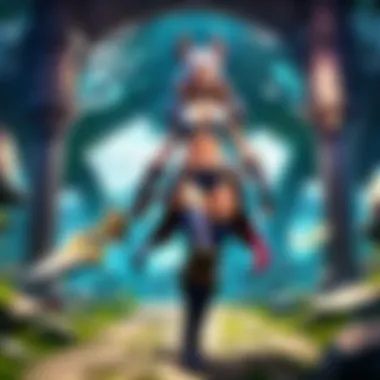

When it comes to downloading and playing League of Legends, understanding the system requirements is an absolutely crucial piece of the puzzle. You don't want to be left high and dry on a laggy server, do you? This part of the guide focuses on why knowing these requirements matters, particularly for players aiming to fully enjoy the game without running into performance issues.
Properly understanding system requirements not only prepares your system but also helps you avoid the frustration that comes with unexpected crashes or lag when you’re right in the middle of an intense match. Having the right setup can make the difference between simply playing and truly enjoying the game experience.
In short, diving deep into these requirements arms you with the knowledge to optimize your hardware for the best gaming experience. You wouldn't run a marathon in flip-flops, would you? Similarly, playing League of Legends demands the right tech to thrive.
Minimum System Requirements
The minimum system requirements are essentially the bare bones needed for the game to run. Think of these as your entry-level ticket into the League of Legends arena. Here’s a breakdown of what you might need:
- OS: Windows 7, Windows 8, or macOS 10.10.
- Processor: 2 GHz dual-core.
- RAM: 4GB.
- Graphics: DirectX 9 compatible GPU.
- Hard Drive: At least 12GB of free space.
While it may be possible to run League of Legends on a system that meets just these requirements, you’ll likely encounter a lackluster performance. The graphics might stutter, the frames may drop, and those quick reflexes you've been honing could slip right through your fingers if your setup is on the lower end.
For most competitive players, striving above minimum specs ensures smoother gameplay and improved reaction times.
Recommended System Requirements
If you’re serious about your gaming, stepping up to the recommended system requirements is your next move. These specifications enable smoother performance, better graphics, and a generally more pleasant gaming experience. A setup that meets these guidelines would include:
- OS: Windows 10 or macOS 10.15.
- Processor: 3 GHz dual-core or better.
- RAM: 8GB or more.
- Graphics: Nvidia GeForce 660 or AMD Radeon HD 7870, DirectX 11 compatible.
- Hard Drive: SSD recommended; at least 12GB available space.
This level of performance ensures that you not only play the game effectively but also engage in those crucial, adrenaline-filled battles without fear of lag ruining your strategy.
Checking Your System Compatibility
Before you dive in headfirst, it’s essential to check your current system's compatibility with League of Legends. Luckily, there are a few straightforward methods to verify that your hardware will meet the necessary requirements:
- System Information Tool: Utilize your operating system's built-in system info tool. On Windows, open the Run dialog (Win + R), type , and hit Enter. This will detail your processor, memory, and graphics.
- Games Performance Test: There are various online tools that allow you to input your system specs and check compatibility. Websites like Can You RUN It are useful for this.
- Upgrading Components: If you find your system lacking, consider incremental upgrades. Often, you can swap out your graphics card or add more RAM rather than purchasing a brand new rig.
In sum, ensuring your system is compatible not only prepares you for League of Legends but can enhance your overall gaming experience across various titles.
Creating a League of Legends Account
Creating a League of Legends account is a critical step in diving into the game. This account serves as your passport to the vibrant world of Summoner's Rift and beyond. It not only allows you to access the game but also connects you to a broader ecosystem that includes competitive play, community engagements, and various resources dedicated to enhancing your gaming experience.
The process of account creation is straightforward but vital to ensure you have a personalized gaming journey. With an account, you can keep your progress intact, customize your champion selection, and participate in ranked games. All of these elements intertwine to make your account invaluable for both casual gaming and serious competition.
Step-by-Step Account Registration
Creating your account is as simple as pie. You need to follow a few straightforward steps:
- Visit the League of Legends Registration Page
- Fill Out Required Information
- Accept the Terms of Service
- Complete CAPTCHA
- Hit the Register Button
- Head over to the official League of Legends website. Look for a prominent button or link that says "Play Now" or "Create Account."
- Here, you’ll input your email address, display name, and password. Choose wisely! Your display name will be seen by other players in-game.
- Make sure to read the fine print. Agreeing to the terms shows that you understand the community guidelines and game rules.
- To verify you’re not a bot, complete the simple challenge that follows.
- Once all fields are filled, simply hit the register button and voila, you’re on your way to becoming a summoner!
Verifying Your Account
After registering, it’s crucial to verify your account. This step enhances the security of your account and ensures that nobody else can claim it. To verify your account, follow these steps:
- Check Your Email: Shortly after registration, check your email inbox for a verification email from Riot Games.
- Click the Verification Link: Open the email and click on the link provided. This action confirms that you own the email address you used in registration.
- Confirmation of Verification: You'll receive a message indicating your account is verified!
Verifying your League of Legends account not only secures your identity but also opens doors for future benefits, like account recovery options when things go awry.
Account Security Considerations
While creating and registering your account is simple, protecting it is an ongoing responsibility. Cybersecurity threats can lurk around every digital corner, and a few best practices can go a long way:
- Use a Strong Password: Combine letters, numbers, and special characters. A strong password should be tough for others to guess but easy for you to remember.
- Enable Two-Factor Authentication: This adds an extra layer of security. With two-factor authentication, even if someone were to obtain your password, they would also need access to your device to log in.
- Be Cautious of Phishing Scams: Always double-check any communication claiming to be from Riot Games. If something doesn't feel right, it probably isn't.
- Regularly Update Your Password: Changing your password every now and then is a good habit that keeps your account safe.
Following these considerations ensures your gaming experience remains enjoyable and secure.
Downloading League of Legends
When it comes to jumping into the world of League of Legends, downloading the game is your gateway. This process might seem trivial, but it’s full of subtleties that can determine your first impressions and overall gaming experience. Not only does it open the door to endless hours of strategy and competition, but it also sets the stage for your journey in the League universe. Here’s where understanding the nuances of downloading League of Legends becomes paramount.
Accessing the Official Download Site
The first crucial step in your journey is getting to the right place. Opting to download from unofficial sites can potentially lead to malware, laggy versions of the game, or worse. So, the right way to go about it is by visiting the official League of Legends website. Here’s how you can do it:
- Open your preferred web browser.
- Type in the URL: and hit Enter.
- Once the page loads, look for a prominent button that says or .
- Clicking this will guide you into the installation process.
This step ensures that you’re downloading a secure and updated version of the client, keeping your computer safe and sound.
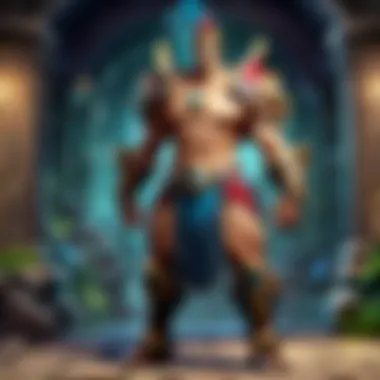

Choosing the Correct Client Version
After reaching the download page, the next hurdle is selecting the right client version. Depending on where you are, you may find versions tailored to specific regions or systems. Here are some pointers to help you make that choice:
- Check your Region: If you’re in Europe, don’t download the North American client, and vice versa. It affects latency and matchmaking.
- Operating System Compatibility: Ensure you’re downloading the version that aligns with your OS—Windows or macOS. Each has its own set of requirements that you need to be mindful of.
Moreover, before committing to the download, peep the version number. Sometimes there is a beta version available. If you're feeling adventurous, that could be an option, but tread with caution. It may come with bugs or stability issues.
Managing Internet Connection Issues
No one wants to sit anxiously watching a percentage bar crawl painfully slow. Internet issues can plague your experience, but you can take several steps to ensure that your download speeds are optimal:
- Wired Connection: If feasible, switch to a wired connection. This often provides more stability than Wi-Fi.
- Close Background Applications: Ensure that no hefty downloads or streaming services are hogging your bandwidth.
- Check for VPNs: If you are using a VPN, consider disabling it unless necessary, as it might slow down the connection speed.
Don’t hesitate to refresh your router or contact your internet service provider if things seem to crawl. Sometimes it’s just a matter of the connection acting up.
"Downloading League of Legends is not just a quick click and go—it's an initiation into a whole new world of gameplay, strategy, and community."
By following these steps, you ensure that you’re not only ready to install the game but are also setting yourself up for a fantastic League experience. After this initial step, you’ll be on your way to diving into the matches and tactics that League of Legends is renowned for.
Installation Process
Downloading League of Legends is only half the journey; the Installation Process is where the magic really begins. It’s akin to setting up the stage before a grand performance. Without the proper setup, the game can suffer from issues that might sap the joy right out of your vibrant gaming experience. This section will take you through the crucial steps to ensure you smoothly transition from a mere downloader to an active player on the Fields of Justice.
Executing the Installer
Once you have downloaded the League of Legends installer, locating it is the first thing you’ll need to do. Typically, you'll find it in your Downloads folder, unless you've chosen a different directory. Finding that file is like digging up gold in obscurity.
Double-clicking the installer will set the wheels in motion. But don’t rush it; ensure that any other demanding applications are closed. Programs hogging bandwidth or CPU can slow the installation process down. Once you’ve done this, the installer should launch and guide you through initial prompts. Pay attention to the instructions. You want to ensure that everything is set correctly from the get-go.
"Good installation lays the groundwork for round-the-clock gaming enjoyment."
*
Configuring Installation Settings
Now we are getting into the heart of the matter; configuring installation settings can make or break your setup experience. Once the installer has launched, you’ll typically see several options regarding where to install the game, and whether to create desktop shortcuts or modify specific configurations.
Choosing the right directory for installation is crucial. By default, League of Legends installs in its designated folder in Program Files, but some players prefer a different location for ease of access or due to storage constraints. Just make sure your selected drive has enough space. An empty disk is not the only prerequisite—consider whether you might want to install future games or updates on that drive.
Additionally, the option to create a desktop shortcut can be a handy feature. This allows you a swift dive into the action with just a click. These small decisions shape your future gaming experience, giving you a more personalized touch right from the start.
Completing the Installation
Once the configuration is in place, clicking that final “Install” button brings you one step closer to your gaming adventure. Depending on your system's speed and internet connection, this step could take anywhere from a few minutes to upwards of half an hour. The installer will display progress bars and status messages, keeping you in the loop as the game files are placed meticulously onto your machine.
Post installation, the installer might prompt you to launch the game immediately. While exciting, it’s often worth taking a moment to check a few final settings first—such as graphics and display preferences—to ensure the game runs smoothly on your setup. Once you hit, “Play,” it’s showtime. You’ll be greeted by the welcome screen, and from there, the realm of League of Legends unfolds before you, ready for your strategic maneuvers and epic battles.
In summary, the Installation Process is more than a set of steps; it’s a rite of passage into the League universe. Take your time, follow the guidance offered in this section, and you’ll be setting yourself up for success in one of the world’s most popular games.
Troubleshooting Common Installation Issues
Navigating the complexities of downloading and installing League of Legends can sometimes feel like walking through a minefield. Numerous factors can influence your experience, and the last thing you want is to hit a snag just when you are eager to dive into the game. Understanding common installation predicaments is essential for ensuring a seamless onboarding experience. By addressing these issues upfront, you save time and hassle later on.
Being familiar with potential pitfalls not only aids in smooth installation but also empowers you as a player. Knowledge is power, and being prepared is half the battle. This section delves into three key areas you may face: download interruptions, compatibility errors, and installation failures. Each of these issues often pops up in discussions among gamers, underlining their significance in the overall process.
Dealing with Download Interruptions
Download interruptions can be a real buzzkill, especially when you are on the verge of starting your League of Legends journey. Several reasons could spark such an issue. It might be due to an unstable internet connection, a power outage, or even your antivirus software mistaking the download for malicious activity.
To mitigate this, here are a few steps worth considering:
- Check your internet connection: Make sure your Wi-Fi is stable. A shaky connection can cause downloads to pause or fail.
- Disable VPNs or Firewalls: These tools might block or interfere with your download. Try turning them off temporarily while you download.
- Try a wired connection: If Wi-Fi proves unreliable, consider using an Ethernet cable for a direct connection. It often provides a more stable experience.
If your download does stop mid-way, don't despair. Most download managers allow you to resume the download without starting from the top again.
Resolving Compatibility Errors
Compatibility errors can pop up like bad weeds. They typically happen when your system doesn't quite meet the game's requirements, or when there’s a conflict with existing software. Sometimes, even minor updates can throw something off, leaving you scratching your head.
Here are some crucial tips to address these errors:
- Verify System Requirements: Make sure your hardware meets the minimum specs for League of Legends. You can find this information in the system requirements section of this guide.
- Update Drivers: Outdated drivers for your graphics card or other vital components can lead to compatibility problems. Check for the latest updates.
- Run as an Administrator: Right-click the installer and choose the option to run it as an administrator. This can often resolve permission-related issues that may prevent proper installation.
Resolving these errors promptly is vital. After all, interest can quickly wane if technical issues drag on without a solution.
Recovering from Installation Failures
Nothing is worse than putting in the effort to set up League of Legends only for the installation to not cooperate. Installation failures might result from various factors like corruption in the download, insufficient storage, or improper file permissions.
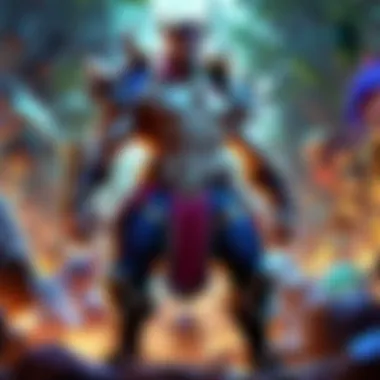

Here’s how to bounce back from these frustrating situations:
- Free Up Space: Check if you have enough disk space for the installation. The game needs space not just for initial files but also for future updates.
- Run a Repair Tool: If you suspect the initial download was corrupted, some setups include an option to trigger a repair. Look for this feature in your game client options.
- Reinstall the Game: If all else fails, sometimes it’s worth uninstalling and starting the process anew. Make sure to clear out residual files from previous installations before giving it another go.
As you tackle these common issues, remember you’re part of a community that’s likely faced them before. Don’t hesitate to reach out to forums or platforms like Reddit or the official League of Legends community for additional advice and support.
A little preparation can save you a whole heap of trouble down the road. Stay informed, and you'll be well on your way to enjoying the fascinating world of League of Legends.
Initial Setup and Configuration
Setting up League of Legends is not just about downloading and hitting play. It's a crucial first step that sets the stage for your gaming experience. Doing it right means you can enjoy a smoother journey in the Summoner's Rift, minimizing future headaches that come with a hastily configured game.
Adjusting Game Settings
Once the game is installed, stepping into the settings is like adjusting the knobs on a finely tuned instrument. Here’s where you can customize your experience to make it feel just right for you. Depending on machine performance, this may range from graphics settings to key bindings.
For instance, if your computer isn't the latest model, consider lowering the graphics settings. Not every player out there has a gaming rig that could rival NASA's supercomputers. Mild adjustments can lead to significantly improved frame rates. You might find it beneficial to:
- Set the resolution: Opt for a resolution that maintains clarity while easing the graphical load.
- Adjust the frame rate limit: Sometimes, capping frame rates can offer a more stable gameplay experience.
- Toggle details: Lowering texture quality or disabling shadows might seem like a bummer for aesthetics. However, it can greatly smoothen gameplay, ensuring you don't miss those vital moments in a team fight.
Don’t forget about audio settings, too. With the clattering of swords and deafening spells, you want to hear every time your champion levels up or a critical ability is ready.
Linking Accounts for Additional Features
The world of League of Legends offers layers upon layers of features, and one of the best things you can do during initial setup is linking your accounts. Think of it as unlocking hidden treasures. The game allows you to connect to various services like Facebook, Twitch, or even Riot’s own streaming platform.
Why would you want to do this?
- Community Engagement: With your Facebook linked, you can easily share highlights or find friends to play with.
- In-Game Rewards: Sometimes, they offer exclusive skins or rewards for linking accounts, a little bonus that every gamer appreciates.
- Streamlining Access: Whether it’s signing in or accessing additional features, having all your accounts in alignment just makes life simpler.
Linking accounts often leads to features that enhance your gameplay experience, so don't skip this step—consider it your first investment in your LoL journey.
With a few clicks, you set yourself up for a rich environment where every game feels personal. Take your time with the settings and integrations; after all, those little nuances can make a difference in the long haul.
Expanding Knowledge through LoLscape Resources
In the world of League of Legends, understanding the game goes beyond just knowing the mechanics and strategies. With the rapid evolution of gameplay, staying informed has become essential for both new and seasoned players. This is where LoLscape resources step in, acting as a treasure trove of information and learning tools. Expanding your knowledge through these resources not only enhances your gameplay experience but also builds a sense of community within the game.
Exploring Gameplay Guides
Gameplay guides serve as a vital resource for players trying to sharpen their skills. These guides can range from beginner tips on character selection to advanced strategies for specific roles like jungler or support. Many guides break down complex concepts, making them digestible for players of all skill levels.
- Understanding Champions: Each champion has a unique set of abilities and roles. Detailed guides provide insights into how to best utilize a champion's strengths and mitigate weaknesses. Players might learn that while Jinx excels in late-game fights, she needs proper positioning in early skirmishes.
- Build Path Recommendations: Guides often recommend the best item builds tailored for different situations. Knowing when to switch from a damage-heavy build to one focused on survivability can mean the difference between victory and defeat.
Locating these guides is quite simple. Resources like Reddit threads, specialized websites, and even YouTube channels dedicated to League of Legends content feature continuously updated gameplay tips.
Staying Updated with Patch Notes
Patch notes are the heartbeat of League of Legends. They provide players with essential information about changes in the game, including balance adjustments, champion reworks, and newly introduced gameplay mechanics. Understanding these updates is crucial, as they can significantly alter both individual champions and overall game strategies.
- Impact of Changes: Each patch can affect which champions are considered strong or weak (often referred to as the current 'meta'). Knowing these shifts enables players to adapt their champion pool or strategies accordingly.
- Engagement with Developers: Patch notes also give players insight into the developers’ thoughts and intentions. By understanding what changes they consider necessary, players can align their approaches to future gameplay.
For easy access to patch notes, visit Riot Games' official website, where they frequently post detailed updates. Such information is invaluable for anyone aiming to stay competitive.
Engaging with the Community
Engaging with the League of Legends community can be a game-changer. Finding like-minded players provides opportunities to share knowledge, strategize, and even form lasting friendships. There are several avenues to connect within the community:
- Social Media and Forums: Platforms like Facebook and various subreddits offer discussions about gameplay experiences and strategies. Participating in these conversations can enhance your understanding of different game aspects and player perspectives.
- Tournaments and Events: Watching live tournaments or participating in local events fosters a sense of belonging and allows players to witness high-level gameplay in action. It can both motivate and teach players about advanced tactics they might not have considered.
Engagement doesn’t have to be limited to in-game mechanics; it can also extend to mental aspects such as teamwork, communication, and community-building, which collectively enhance the League of Legends experience.
"Knowledge is power; knowing when to use it makes a champion truly great."
By investing time and effort into these LoLscape resources, you not only enhance your understanding of League of Legends but also contribute to a thriving community that celebrates learning and improvement.
Ending
As we wrap up this guide, it’s essential to highlight the significance of understanding the download process for League of Legends. Successfully navigating this journey creates the foundation for an enjoyable gaming experience. From creating your account to installing the game and dealing with any potential hiccups, each step matters.
Summarizing the Download Process
To reiterate, the download process of League of Legends is straightforward when approached methodically. Starting from accessing the official download site, selecting the appropriate client version, and troubleshooting common issues, every step is pivotal to avoid frustration later on. Here’s a brief recap:
- Access the Official Site: Make sure that you’re downloading from the official sources to avoid rogue software.
- Check System Requirements: Both minimum and recommended requirements should be reviewed, ensuring your machine can handle the game’s demands.
- Account Creation: Go through the account registration process thoroughly to safeguard your gaming experience.
- Installation Steps: Execute the installer and properly configure settings to suit your gameplay.
- Troubleshooting: Familiarize yourself with common errors that might crop up during installation, so you're prepared.
"With each step properly completed, you're already paving the way for a smooth entry into the League of Legends universe."
This comprehensive approach ensures that you not only download the game but also set yourself up for success right from the get-go.
Encouragement for New Players
For those just dipping their toes into the League of Legends scene, take heart. Learning this game can be a gradual process. Everyone starts somewhere, and with the right mindset, you'll find yourself becoming part of a vibrant community. Engage with guides, explore forums, and don’t hesitate to join discussions on platforms like Reddit or League’s official Facebook page.
Remember, practice does make perfect. As you figure out champions, map negotiations, and strategies, your confidence will build. This persistence will eventually increase your enjoyment as well as your prowess in the game. So, if things feel overwhelming, take a breather and remember that every expert was once a beginner.
Simply put, downloading and installing League of Legends is merely the first step towards countless hours of chess-like strategy, camaraderie with teammates, and the thrill of competition. Welcome to the League!







