Comprehensive Guide to Reinstalling League of Legends


Intro
Reinstalling League of Legends can seem daunting at first glance. Yet, understanding this process sheds light on a tech-savvy approach to gaming. Players might face a variety of issues that lead to the decision to reinstall, from performance hiccups to corrupted game files. Recognizing these reasons is vital to your gaming experience. This guide intends to outline the steps necessary for a successful reinstallation across various platforms, focusing on clarity and ease of navigation. Whether you are a newcomer or a seasoned veteran, the systematic breakdown will assist you in re-establishing your game presence efficiently.
Why Reinstall League of Legends?
There are several reasons a player may choose to reinstall League of Legends. Here are some of the most common issues:
- Performance Issues: Lag, crashes, and frame drops can be linked to software problems that reinstallation often resolves.
- Corrupted Files: During updates or regular use, files may become corrupted, leading to errors that hinder gameplay.
- Updates and Changes: Major patches may require a clean slate to function effectively.
- Account Issues: In rare cases, an incomplete installation can affect account access or settings.
Recognizing these challenges is the first step to improving your overall experience. Reinstalling offers a fresh start, and understanding the necessity of this action is crucial for gaming longevity.
Steps for Reinstallation
For Windows Users
- Uninstall Current Installation: Use the Control Panel to remove League of Legends completely. Ensure you delete all associated folders.
- Download the Installer: Visit the official League of Legends website to fetch the latest installer.
- Install the Game: Run the installer and follow the on-screen instructions. Choose the installation location wisely.
- Launch and Update: Once installed, launch the game and let it update to the latest version.
For macOS Users
- Quit the Game: Ensure League of Legends is not running.
- Uninstall: Drag the League of Legends application to the Trash. Clear associated files found in your Library folder.
- Get the Installer: Download the most current installer from the official website.
- Install and Update: Execute the installer and allow it to update before launching.
Troubleshooting Post-Reinstallation
Common Issues and Solutions:
- Slow Load Times: Check your internet connection. Using a wired connection may improve stability.
- Game Crashes: Ensure your drivers, particularly graphics drivers, are up to date.
- Login Problems: Verify your credentials and recheck server status.
"A clean reinstall can solve many problems that might seem insurmountable at first. Sometimes, all it takes is a fresh start."
The End
Reinstalling League of Legends is not only a technical necessity but a ritual that can enhance your gameplay. Following this comprehensive guide simplifies the process across platforms and addresses common hiccups. Remember, a smooth gaming experience often begins with a well-executed installation. As you methodically navigate these steps, you pave the way for an improved and uninterrupted journey in the world of League of Legends.
Understanding the Need for Reinstallation
Reinstalling a game can seem like an extreme measure. However, for players of League of Legends, understanding when and why to take this step is crucial. This section discusses several common issues that may require you to reinstall the game. Moreover, it highlights the various benefits that come with the fresh installation of the game. These insights will be beneficial for players dealing with various technical frustrations or seeking to enhance their overall gaming performance.
Common Issues Requiring Reinstall
Corrupted game files
Corrupted game files often contribute to malfunctions in League of Legends. These files may become damaged due to unexpected crashes, improper shutdowns, or issues during updates.
When files are corrupted, players experience unexpected game behavior, crashes, and even errors that can prevent gameplay. Addressing this issue through reinstallation is common because it effectively replaces any damaged files with fresh copies from the server.
Performance issues
Performance issues can plague players at any stage, affecting gameplay quality. Whether it is frame drops, latency issues, or excessive loading times, these problems can stem from outdated software, improperly configured settings, or even fragmented installation files.
Reinstalling the game often resolves such issues. A fresh installation can optimize game performance by clearing out old settings and files that hinder the game's efficiency. This practice allows for utilizing the latest configurations and features.
Compatibility challenges
As software evolves, compatibility becomes a concern. System updates, hardware upgrades, and new gaming features can lead to challenges for existing game installations.
Reinstallation is sometimes recommended to ensure that the game aligns well with the latest system requirements or graphical settings. This approach provides a better gaming experience. Compatibility issues can create barriers for players, making reinstallation a practical choice to enhance alignment and user experience.
Benefits of Reinstallation
Fresh start
Reinstalling League of Legends provides players with a fresh start. This reset can create a blank slate where old configurations and unnecessary files are removed. Many players find this beneficial for both mental clarity and game performance.
By eliminating the clutter of previous installations and settings, players can focus on honing their skills without distractions. This aspect of reinstallation promotes an organized and streamlined gaming experience.
Improved performance
Improved performance is often one of the main goals of reinstalling League of Legends. A new installation can offer enhancements in speed and responsiveness. This improvement can be significant, particularly for those using older hardware.
With a fresh installation, players benefit from optimizations provided by recent updates. These enhancements not only improve gameplay but also extend the longevity of the game on existing systems.


Resolving persistent bugs
Bugs can be frustrating, especially if they persist through routine troubleshooting. Reinstallation can resolve these issues by removing corrupted files or settings that may have caused persistent glitches.
Through this process, players often find that the game runs smoother and is free from the nagging bugs that previously hindered their enjoyment. This resolution can rejuvenate a player's interest and experience with the game.
Preparing for Reinstallation
Preparing for reinstallation is an essential stage when dealing with League of Legends. This process helps ensure a smooth transition back into the game without any lingering issues from previous installations. Adequate preparation minimizes setbacks and enables players to get back to gaming quickly. Therefore, understanding what needs to be done prior is vital for a successful reinstallation experience.
Backing Up Game Data
Backing up game data is critical to retain important aspects of your gaming experience. When reinstalling League of Legends, saving pertinent information can save time and enhance enjoyment.
Account information
Account information includes your username, password, and any linked accounts. Protecting this data is paramount since losing access could restrict or eliminate your ability to play. Furthermore, keeping a record of this information is beneficial in securing your progress and achievements. A key characteristic of account information is its accessibility. Players can easily record it using a password manager or a written note. However, one disadvantage is remembering complex passwords; if forgotten, account recovery could be inconvenient.
Custom settings
Custom settings encompass personal configurations that players fine-tune to match their preferences. This includes key bindings, user interface adjustments, and other tweaks that improve gameplay. The significance of custom settings is that they reflect the individual's play style, enabling efficient performance. Many players find these settings beneficial as they provide a tailored gaming experience. A notable feature is that most of these settings can often be exported and imported. Yet, a disadvantage is that updates to the game might change how certain settings behave, requiring adjustments post-reinstallation.
Game replays
Game replays are valuable as they offer insights into gameplay and strategies. Players can analyze their past matches to spot weaknesses or learn from mistakes. The unique feature of game replays is that they capture every detail of a match, allowing players to revisit their experiences. This makes it a popular choice among competitive players looking to refine their skills. However, one drawback is that storing numerous replay files can consume significant disk space, which could be a concern during the reinstallation process.
System Requirements Check
Checking system requirements is crucial before reinstalling League of Legends. Understanding whether your hardware meets the demands of the game can save frustration later. Furthermore, it ensures that players can enjoy a smooth experience without compatibility issues.
Minimum specifications
Minimum specifications refer to the basic hardware and software requirements needed to run League of Legends. Knowing these specifications is essential for ensuring the game launches without errors. The minimum specifications serve as a foundational baseline for all players. However, meeting only these specifications may lead to a less-than-ideal gaming experience, limiting graphics and performance.
Recommended specifications
Recommended specifications detail the optimal hardware and software for an enhanced gaming experience. By aligning with these guidelines, players can expect improved graphics, smoother performance, and fewer in-game issues. The recommended specifications are advantageous as they allow for a more enjoyable and immersive game. A unique feature is that players operating above these specifications can often enjoy higher frame rates and better visual fidelity. The disadvantage may arise if newer hardware must be purchased to meet these specs, which could represent a barrier for some gamers.
OS compatibility
OS compatibility refers to the game’s ability to run on various operating systems, such as Windows or macOS. Ensuring compatibility simplifies the reinstallation process, avoiding potential headaches from software conflicts. Knowing the supported operating systems is a key characteristic facilitating wider access for players. A standout aspect is that League of Legends typically keeps up with modern OS updates, ensuring ongoing support. Conversely, this might also lead to older systems becoming obsolete, necessitating hardware upgrades to maintain gameplay.
Reinstallation Process on Windows
Reinstalling League of Legends on Windows is a crucial step for players who encounter persistent issues with the game. The advantages of a clean reinstallation can not be underestimated. This process usually resolves a majority of technical problems, resulting in a smoother gaming experience. It is significant to understand how to correctly uninstall and reinstall the game to avoid further complications.
Uninstalling League of Legends
Uninstalling the game is the first step in the reinstallation process. This phase involves removing existing game files and settings to create a fresh environment for the new installation.
Using Control Panel
Using the Control Panel to uninstall League of Legends is often the preferred method among many users. This built-in feature of Windows provides a straightforward way to remove applications. In particular, the Control Panel allows for a thorough uninstallation process, ensuring that all associated files are deleted. A very helpful characteristic of this method is its simplicity and user-friendliness. Players do not require advanced technical skills to navigate through the menus. When you use Control Panel, it will often highlight required components that are necessary for a full uninstall.
However, a downside is that the Control Panel may sometimes leave behind residual files that can affect future installations. Therefore, even though it is an easy method, ensuring complete removal may require additional steps.
Using third-party software
Another viable option for uninstalling League of Legends is utilizing third-party software. This software specializes in deep cleaning uninstalls, which means they search thoroughly for any leftover files or settings that the Control Panel might miss. A unique aspect of this option is the effectiveness in removing all traces of the game from your system. This benefit ensures that your new installation starts completely fresh.
On the other hand, some users may find this method intimidating due to the necessity of downloading additional programs. Also, there may be costs involved for premium software. Users must choose wisely and consider the trade-offs between ease of use and thoroughness.
Downloading the Installer
After removing the game, the next step is obtaining the latest installer for League of Legends. This ensures that gamers have access to the most recent updates and features.
Official website sources
Downloading from official website sources is critical for obtaining legitimate and secure files. The official site provides the most recent version of the game, ensuring that players can enjoy all the new features and fixes implemented by the developers. An important characteristics of opting for the official source is the direct connection to reliable, secure downloads, which minimizes the risk of malware or corrupted files.
However, the downside is that if there are server issues or maintenance periods, players may experience delays in obtaining the installer. Planning ahead can mitigate some of these challenges.
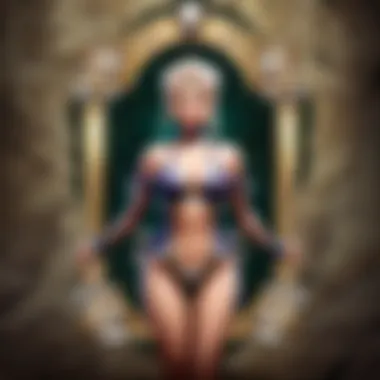

Checking for updates
Checking for updates is essential after downloading the installer. This process ensures that installed files are the latest versions available. Keeping the game updated is significant for optimal performance, enhancing the overall gameplay experience. A noteworthy characteristic of this step is the awareness it gives the player about changes in the game, including patches and features.
However, some users may find update processes inconvenient, particularly if their internet connection is slow. In such cases, balancing the current game version with available updates is important for user experience.
Installing the Game
With the installer downloaded, the next step is to proceed with installation. This phase includes selecting directories and configuring initial settings.
Installation directory options
The installation directory options allow players to choose where League of Legends will reside on their computers. This decision is significant because it impacts both performance and accessibility. A common preference is to utilize the default directory for ease of use. Ultimately, a key feature of this option is the flexibility it provides. Players with limited storage might opt for another location, ensuring they manage space effectively.
There are disadvantages to consider as well. Choosing non-standard directories can lead to potential issues with locating files during future updates or troubleshooting. Therefore, judicious choices are essential.
Initial setup configurations
Initial setup configurations help tailor the game experience to the user's preference. This step is essential to ensure that everything is set up properly before the game starts. A unique aspect here is the wide variety of settings available, ranging from graphic settings to audio options. Players can adjust these to match their hardware capabilities and personal taste.
While customization is beneficial, it can be overwhelming for newer players who may not understand all the options. Therefore, players should take their time during setup to carefully consider their selections.
Proper reinstallation of League of Legends on Windows involves a thorough understanding of uninstalling, downloading, and installing processes. Following these steps carefully can alleviate potential issues and improve the gaming experience significantly.
Reinstallation Process on macOS
Reinstalling League of Legends on macOS is a critical step for any player facing gameplay issues or performance concerns. This process not only helps in resolving specific problems but also ensures that players are working with the latest features and enhancements provided by Riot Games. Understanding how to properly uninstall and then reinstall the game provides a clean slate. It minimizes any potential conflicts from leftover files. The steps taken in reinstalling will greatly impact the overall gaming experience.
Uninstalling League of Legends on macOS
Removing application files
When it comes to removing application files, this is one of the most crucial steps in the uninstallation process. It allows for a complete clearness from previous installations. When application files remain, they can lead to Corrupted installations when you begin the reinstall process. Thus, it is important to ensure that all of the program’s data is thoroughly removed. The unique feature of removing application files is that it generally involves navigating through the Finder and deleting files directly associated with League of Legends. While this method is effective, it may not remove all hidden files. Therefore, one advantage is that it provides a thorough cleaning, but a disadvantage may be the potential oversight of residual files.
Clearing cache and settings
Clearing cache and settings is another important aspect to consider when uninstalling League of Legends. Cache files are temporary data that can sometimes interfere with a fresh install. By deleting these files, players can experience a more seamless reinstallation process. This step is usually straightforward and can be done using utility applications designed for macOS. A key characteristic of clearing the cache is the effectiveness it has in ensuring no old settings are carried over into the new installation. This feature is beneficial because it sets up the game for optimal performance. However, the downside is that it may remove personalized settings, requiring the user to reconfigure their preferences after reinstallation.
Downloading and Installing on macOS
Obtaining the latest version
Obtaining the latest version of League of Legends is vital. This ensures that players have access to the newest updates, which may include important features or bug fixes. Accessing the game through the official Riot Games website guarantees that users are downloading direct from a trusted source. This approach is beneficial as it reduces the risk of downloading malicious software while also ensuring file integrity. A downside, however, might include having to wait for downloads if there are significant updates available.
Installation steps for macOS
The installation steps for macOS are straightforward but crucial for a smooth setup. Once the latest version is downloaded, players need to follow specific prompts during the installation. This typically includes agreeing to license agreements and choosing installation directories. The simple sequential setup is a key characteristic that makes it user-friendly. The advantage here is that most players can complete this without extensive technical knowledge. However, some may find the initial setup process slightly daunting if they are unfamiliar with the procedure. Being systematic in following instructions is essential for a successful installation.
Post-Reinstallation Checks
After reinstalling League of Legends, it is essential to conduct certain checks to ensure everything operates smoothly. These checks might seem like an afterthought, but they play an essential role in maximizing gameplay experience and preventing future issues. Post-reinstallation checks help confirm that the game is installed correctly and is functioning as intended. Failure to address this step may lead to performance issues, bugs, or connectivity problems.
Performing these checks will also allow players to understand how the game interacts with their hardware and settings. This understanding is crucial as every player's setup is unique, and adjusting accordingly can lead to better performance.
Verifying Game Files
Verifying game files is a foundational part of ensuring integrity post-reinstallation. This process involves checking that all components of the game are present and functioning correctly. Commonly, corrupt or missing files can lead to crashes or prevent the game from launching altogether. Two main methods are available to perform this task.
Using built-in verification tools
League of Legends incorporates built-in verification tools that automatically check the game files against their original version stored on the servers. This feature is specifically designed to identify and rectify any discrepancies. The key characteristic of this approach is its simplicity; it does not require any advanced technical skills. Players can initiate the process directly from the client, making it a popular choice for many gamers.
The unique aspect of using built-in tools is that they facilitate a quick fix. Any corrupted files or missing assets are automatically re-downloaded, ensuring that players can get back into the game without delay. However, one limitation is that this method relies on an active internet connection, which may not always be stable. Still, for the average user, this method is effective and efficient.
Manually checking installation integrity
For players who prefer a hands-on approach, manually checking the installation integrity is another option available. This can involve locating the game directory and reviewing the file folders for any anomalies or missing files. This method showcases the user’s capability to manage their installation effectively.
The significant characteristic of manual checks is the level of control it provides. Players can diagnose issues beyond what the built-in tools might identify, aiding in more comprehensive problem resolution. Nevertheless, this process can be time-consuming and may not be suitable for every player.
Adjusting In-Game Settings
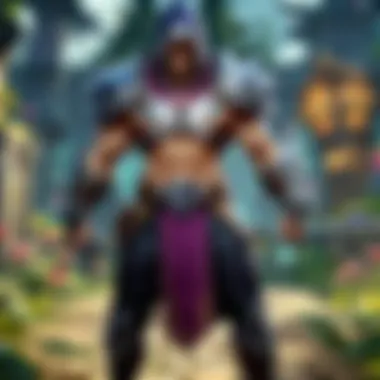

Once the files have been verified, the next step is adjusting in-game settings to optimize gameplay experience. The correct settings can significantly affect performance and responsiveness during matches. There are a couple of key areas to focus on during this process.
Graphic settings
Tuning graphic settings to match one's hardware capabilities can lead to improved FPS (frames per second) and an overall smoother experience. Players can customize settings such as texture quality, shadows, and resolution. These adjustments are crucial, as they directly affect how well the game runs on a specific machine. The primary benefit of optimizing graphic settings is the balance between aesthetics and performance. Players seeking high frame rates may need to lower some graphics for better playability.
Nonetheless, straying too far from the game's recommended settings might result in diminished visual quality. Each player's preferences vary, so finding the right balance may take some experimentation.
Control configurations
The last component in post-reinstallation checks involves configuring controls. Customizing keybindings and mouse settings allows for a more tailored experience according to personal playstyle. This setup enhances comfort and effectiveness during gameplay.
The biggest advantage of adjusting control configurations is the flexibility it offers. Players can set controls that resonate with their gaming style, leading to quicker reactions and overall better performance in competitive scenarios. However, one potential drawback is the learning curve that comes with new settings. Routine players might need time to adjust to new configurations.
Always remember that optimizing your in-game settings plays a vital role in maximizing your overall gaming experience.
Troubleshooting Common Issues Post-Reinstallation
Post-reinstallation, players may encounter some issues that can hinder their gaming experience. Understanding how to troubleshoot these problems is essential for maintaining a seamless interaction with League of Legends. Effective troubleshooting not only resolves challenges but also enhances overall gameplay. Knowing how to identify and fix common issues allows players to dive back into the action quickly, rather than spending unnecessary time in search of solutions. There are a few major areas where players often face difficulties: network connection problems, performance issues, and account or login troubles.
Network Connection Problems
Checking firewall settings
Examining the firewall settings is a crucial step in troubleshooting network issues. Firewalls can block League of Legends from accessing the internet, leading to connectivity problems. A key characteristic of checking these settings is that it allows players to control which applications have internet access. This action is beneficial because it directly influences the game's ability to connect to its servers. To adjust these settings:
- Open the control panel on your computer.
- Look for 'Windows Firewall' or 'Firewall Security.'
- Ensure that League of Legends is allowed through the firewall.
Notably, if the firewall settings are not configured correctly, it can lead to frustrating gameplay interruptions. Thus, this endeavor is integral to troubleshooting common issues.
Router configurations
Another element to consider is the router configurations. The router manages internet traffic, and improper configurations can also lead to problems accessing online games. Key aspects of router configurations include the setup of port forwarding and the adjustment of Quality of Service (QoS) settings. These actions ensure that League of Legends receives the bandwidth it requires. The unique feature of adjusting router configurations involves directing network packets specifically for League of Legends, enhancing connectivity.
Poor router configurations can lead to lag or disconnections during gameplay. Hence, resolving these issues by correctly setting up the router is vital for uninterrupted play.
Performance Issues
Adjusting graphic settings
Performance issues can manifest as lag, stuttering, or low frame rates. Adjusting graphic settings is pivotal for optimizing the game to suit individual hardware capabilities. Players can lower graphic detail or resolution to improve performance in situations where their current settings are too demanding. This adjustment is beneficial as it can enhance gameplay experience, especially on lower-end systems.
However, if players drastically reduce graphics, they might lose some visual fidelity. It's essential to find a balance between performance and graphical quality that works for the player's setup.
Updating drivers
Another important aspect of performance troubleshooting involves updating drivers. Outdated graphics drivers can lead to compatibility issues, causing the game to perform poorly. Ensuring that your drivers are up-to-date is a beneficial step, as it ensures that League of Legends runs smoothly with the latest enhancements and fixes.
The unique feature here is that updated drivers often include patches that address known bugs or performance issues, directly improving gameplay. Nevertheless, updating drivers can sometimes introduce new issues if not done cautiously. Thus, regular updates are essential to keep performance at its peak.
Account and Login Troubles
Resetting passwords
Issues related to account access can be equally frustrating. Resetting passwords often resolves login troubles, especially if players cannot recall their existing password. This process is straightforward and allows players to regain access quickly. It’s a common practice and, when followed correctly, is typically successful in restoring access.
One beneficial aspect of resetting a password is that it adds an extra layer of security. It can protect accounts from unauthorized access, enhancing overall security. However, it is crucial to maintain a record of the new password to avoid similar issues in the future.
Contacting support
When problems persist, contacting support may be necessary. League of Legends offers dedicated support services to assist with various account-related queries. This option is especially useful for complex issues that can't be resolved through self-help methods. Support representatives can provide expert guidance tailored to individual situations.
Although reaching out to support can take time, the benefits of expert assistance are invaluable. On the downside, response times may vary, leading to frustration for players eager to return to the game. Regardless, support remains a vital recourse for addressing lingering issues post-reinstallation.
Epilogue
The conclusion serves as a significant summary of the entire process of reinstalling League of Legends. It encompasses the major points discussed throughout the guide and reinforces the rationale behind undergoing a reinstallation. Understanding the importance of a clean and effective reinstallation can elevate one's gaming experience by eliminating issues that could hinder performance and enjoyment.
Recap of Reinstallation Importance
Reinstalling League of Legends can resolve multiple challenges that players encounter. First, it tackles corrupted game files, which can lead to crashes or loading failures. These corrupted files may occur over time due to software updates or unexpected shutdowns, leading to an unstable gaming experience.
Second, players often face performance issues, including lag or poor graphics rendering. A fresh installation often results in optimized performance and eliminates buildup of unnecessary files which can slow down the game.
Moreover, compatibility challenges with operating systems can arise after updates. These may cause the game to function improperly. Reinstallation ensures that you meet the latest requirements and helps to maintain an engaging gameplay environment.
Final Thoughts
By engaging with the content presented in this guide, players can take actionable steps that enhance their gaming environment. The clarity in steps, along with an understanding of why reinstallation matters, serves as a valuable resource. Having a functioning and optimized game allows players to focus on what truly matters: their performance and strategies in League of Legends. It is the hope of this guide that players are now equipped with the know-how to navigate this process efficiently.







