Mastering Low Ping: Enhance Your League of Legends Experience
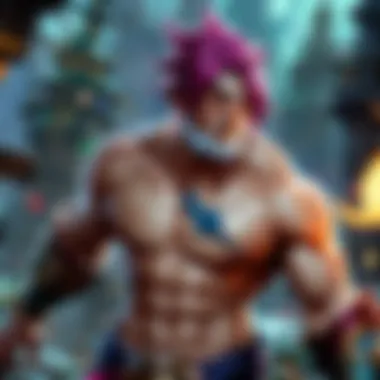

Intro
Achieving lower ping can significantly enhance your experience in League of Legends. Ping represents the time it takes for your actions to reflect in the game, making it an important factor for gamers. A high ping may lead to in-game lag, causing frustration or even loss in competitive scenarios. The text below explores how different elements contribute to achieved ping and discusses various strategies to mitigate issues.
Understanding the art of ping optimization requires both a technical knowledge and insight into your hardware. From technical settings to network configurations, those components lay groundwork for improved network stability. Additionally, external conditions and geographical location also affect this latency.
Outliers like the choice of service providers and geographical position can cause unequal ping disparities, making it crucial to remain informed on any release from the developers. On the latter note, direct interactions with game services can throw back data that improves your game's efficiency.
Being proactive about these issues contributes immeasurably towards overall enjoyment of the game. Now, let’s proceed with deep diving into practical methods to achieve better ping levels.
Understanding Ping in Gaming
Ping is a crucial term in the world of online gaming, and its significance cannot be overstated, particularly for games like League of Legends. So, it is essential to assess how ping affects gameplay experience and performance. Being aware of these aspects gives players the knowledge needed to improve their in-game actions and reactions.
Definition of Ping
Ping, in the context of gaming, refers to the time it takes for data packets to travel from a player's device to the game server and back. It is measured in milliseconds (ms) and reflects the latency that a player experiences. Players can test their ping through various online tools or game settings. Generally, a ping keeping under 20 ms is considered excellent, 20 to 50 ms is good, while anything over 100 ms may cause noticeable lag during gameplay.
A lower ping indicates a more responsive connection, enabling actions like ability casts and movements to register more accurately. Awareness of ping allows players to take steps needed for optimization, improving overall play session.
Importance of Low Ping in League of Legends
Lower ping is particularly vital in League of Legends due to the fast-paced nature of the game. A minimal delay can be the difference between victory and defeat. Players rely on precise timing for casting spells, executing combos, and making strategic decisions.
Additionally, smooth gameplay influenced by low ping enhances communication and coordination, becoming critical for team-oriented games. It allows players to respond quickly to in-game developments, promoting better teamwork. Strong connections result in a significant edge in competitive scenarios where every millisecond holds potential consequences.
Players competing at higher levels may find that inconsistency in ping during matches affects their overall momentum and ability. Therefore, understanding ping and its definition fosters a deeper awareness and formational strategy around enhancement attempts, tailored for engagements in League of Legends.
It’s clear that players prioritizing ping optimization gain substantial advantages in gameplay experience.
In summary, developing a clearer perception of what ping is and its implications places valuable tools and insights in the hands of dedicated players.
Factors Affecting Ping
Understanding the factors that influence ping in online gaming is critical for players seeking an edge in their performance. In League of Legends, low latency can often mean the difference between victory and defeat. By examining various elements affecting ping, players can identify and mitigate issues that may lead to increased latency.
Geographical Impact
Geography plays a significant role in determining ping. The physical distance between a player's location and the game server can directly influence latency. For instance, if a gamer resides far away from North American servers while engaging in matches hosted there, higher ping is likely. A longer distance results in more data travel time, which is one of the primary causes of increased latency in online gaming.
Network congestion along the route can exacerbate the effects. Regions with better infrastructure may experience lower ping due to more reliable connections.
- High density urban areas tend to have better internet services compared to rural locations.
- Players should aim to select servers closest to their geographic location whenever possible.
Internet Service Provider (ISP) Influence
The choice of Internet Service Provider affects ping more than many might realize. Not all ISPs are created equal; they vary in their infrastructure, peering agreements, and overall service quality. Certain providers prioritize gaming packets or offer specialized plans aimed at gamers, which can reduce latency significantly.
- Consider often benchmark frequencies. Evaluate how your ISP performs against others in the same region regarding routing to game servers.
- Some ISPs offer fiber optic connections that facilitate faster data exchange, lowering overall ping rates.
Here are some specific points to check:
- Speed
- Latency
- Network reliability
Router and Network Configuration
Optimizing the router and local network settings can also play an important role in reducing ping. Poor router settings or outdated firmware can impact connection quality. When setting up a router for gaming:
- Place your router centrally within your home to maximize signal strength.
- Utilize wired connections where possible, since Ethernet provides a more stable connection than wireless.
- Ensure Quality of Service (QoS) settings prioritize gaming traffic.
Improved configuration choices can result in a marked improvement in gaming performance. Always review settings and look for features within the router's interface that can enhance the experience. A setup that minimizes interruptions from other devices is critical for game-play.
Player satisfaction is often linked to responsiveness in game mechanics, which makes attention to these factors invaluable. In the gaming community, tweaking connections results usually leads to improvements in competitive performance.
Optimizing Your System for Better Ping
Improving ping is crucial for a seamless experience in League of Legends. An optimized system directly affects your in-game performance, allowing for quicker reactions and smoother gameplay. This section will discuss how to achieve optimal performance by focusing on hardware, software, and network settings. Each element plays a significant role in the overall quality of your internet connection. Achieving a lower ping enhances your competitive edge, making it vital to consider each aspect thoughtfully.
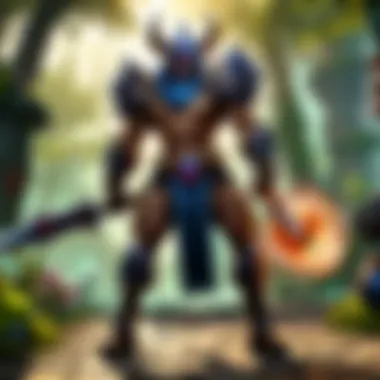

Hardware Considerations
The hardware on which you play League of Legends can significantly impact your ping. Ensuring that your computer meets the minimum specifications necessary for the game is the first step. Key components to consider include:
- Processor: A fast processor reduces lag during gameplay. Look for models like Intel's i5 or Ryzen 5 and up.
- Memory (RAM): At least 8GB of RAM is recommended. More RAM contributes to better multitasking and performance.
- Network Card: A quality network interface card (NIC) can deliver faster speeds and better stability.
Additionally, keep your system up-to-date. This means regularly checking for and installing updates for drivers, particularly for the network card. Such updates often include performance improvements and optimizations that can help you achieve better ping levels.
Software Configuration
Software settings can heavily influence your connection stability and resulting ping. Make adjustments to optimize the software environment in which League of Legends runs. Important aspects to pay attention to include:
- Background Applications: Close all unnecessary applications running in the background. Programs that require network resources can hog your bandwidth and increase latency.
- Game Client Settings: Within the game client, adjust settings that can affect performance. Lower graphic levels if your system starts to lag.
- Windows Update: Ensure your Windows operating system does not update while you are playing. This can step-up resource usage and impact your gaming experience.
Practicing these techniques ensures that your current system operates at maximum efficiency.
Network Settings to Adjust
Adjusting specific network settings can also make a considerable difference in your ping. Focus on the following settings to bolster your connection:
- Quality of Service (QoS) Settings: If your router supports QoS, prioritize League of Legends traffic over other data. This setting ensures the highest data rates are given to gaming packets.
- MTU Settings: The Maximum Transmission Unit (MTU) affects the size of data packets sent over the network. Optimize this value by testing different sizes. The optimal MTU is often around 1400.
- DNS Settings: Changing your DNS server to a faster one can reduce loading times and improve performance. Public DNS servers such as those provided by Cloudflare or Google are popular options that many gamers find useful.
Each adjustment helps to streamline your network connection, offering better performance when gaming, especially for a fast-paced game like League of Legends.
Optimizing your system isn't just about aiming for lower ping; it's about balancing every aspect of your hardware and software to ensure a synergistic effect, leading to receipt of a more seamless gaming experience.
Utilizing Network Tools
Utilizing network tools is essential for players that seek an optimized gaming environment in League of Legends. Ping is affected by many variables. Network tools help track and diagnose these variables effectively. Proper utilization of these tools leads to better identification of latency issues and reduces downtime during gameplay.
Ping Test Applications
Ping test applications are critical for assessing your real-time connection quality. When you run a ping test, you receive measurement data showing response times to various servers. Commonly recommended applications include PingPlotter, WinMTR, and McPing.
- Understanding Latency Metrics: The results feature latency metrics, such as average ping, jitter, and packet loss.
- Interpreting Results: A low average ping is favorable. A significant percentage of dropped packets signifies potential connection problems.
Using these applications allows players to determine their connection stability before regional matchmaking.
Latency Monitoring Software
Latency monitoring software provide insights into your gaming environment over a longer period. Tools like NetSpeedMonitor and GlassWire can provide comprehensive network performance metrics. These applications record not just ping times but also overall bandwidth usage, which can be crucial for shared connections.
- Continuous Tracking: This software detects connection fluctuations and traces performance over hours/days, offering analytics.
- Visual Dashboards: Many of these programs feature graphical representations of data, showing trends you can analyze.
Keep in mind that prolonged latency spikes can indicate that changes to your network might be necessary. By evaluating transmission patterns, gamers develop an understanding of external factors impacting their overall gaming performance.
This emphasizes the necessity of downtime awareness where continual drops in latency compels corrective measures before they materially affect gameplay.
Choosing the Right Internet Connection
Choosing the right internet connection dramatically impacts your gaming experience in League of Legends. This part of the article focuses on two main aspects: different types of internet connections and the most suitable plans for gaming. Understanding these factors can help you make an informed decision that enhances your overall performance in the game.
Wired vs.
Wireless Connections
When it comes to online gaming, choosing between a wired and wireless connection can be crucial. Wired connections utilize Ethernet cables to connect your device directly to the router. This setup offers a more stable connection and generally results in lower latency. Because there are less outside interferences, interruption by external factors is minimized.
In contrast, wireless connections are more flexible but may be prone to issues like interference and signal drops. While Wi-Fi has improved over recent years, variables such as distance from the router and physical obstructions can increase latency, leading to a noticeable decline in gaming performance. Players who aim for competitive play could benefit substantially from wired connections, as they grant greater consistency.
Wired connections provide more consistent latency, which is critical for effective gameplay.
In summary:
- A wired connection is more reliable and typically provides lower ping than a wireless connection.
- A wireless connection offers convenience but may increase ping due to external interferences.
Best Internet Plans for Gaming
Choosing the best internet plan can greatly influence your gameplay experience. Providers often offer numerous tiered options, each designed to meet distinct needs. The key here is identifying plans that specifically cater to gaming. Look for options labeled as high-speed, fiber-optic, or dedicated gaming connections.


When evaluating plans, consider the following metrics:
- Download Speed: Higher speeds allow smoother downloads of game updates and asset files.
- Upload Speed: This is especially critical for real-time while transmitting data during gameplay.
- Latency/Ping: Lower latency means your commands in the game will register almost instantly.
Popular internet service providers, like Xfinity and Verizon Fios, typically offer competitive plans tailored for gamers.
Before making your choice, it is important to:
- Investigate the reputation of service reliability in your area.
- Review user feedback regarding gaming experiences.
- Consult community insights on forums such as Reddit for real-world reports.
Ultimately, understanding the best internet connection options enables additional control over your League of Legends gaming experience.
Minimizing Background Applications
Minimizing background applications plays a significant role in improving ping when playing League of Legends. Background applications often consume valuable system resources, including CPU and memory. These resources could be better allocated to your game, enhancing performance and reducing lag. Even the best hardware can struggle when applications run simultaneously.
Players often overlook the resources that other applications use. When many apps are activated, not only does this use CPU cycles, but it can also cause spikes in network bandwidth. Lower ping means more responsive gameplay; therefore, managing applications is essential.
Identifying Resource-Heavy Applications
To lower ping effectively, the first step is identifying which applications are using the most resources. Resource-heavy applications are usually those that update frequently or require constant internet access. Some typical candidates include:
- Web browsers: Especially with multiple tabs open, they can slow down your network.
- Streaming services: Platforms like Netflix or Twitch consume data constantly, affecting performance.
- File-sharing software: Programs such as BitTorrent can drastically impact your available bandwidth.
- Background utilities: Systems monitoring tools and update managers may also sap crucial resources.
There are various tools integrated into operating systems that can show you which applications are consuming resources. Windows Task Manager, for instance, reveals both memory and bandwidth usage.
Closing Unnecessary Processes for Better Performance
Once you recognize heavy applications, the next step involves shutting down the unnecessary ones. Close apps that are not essential when gaming. You can follow these steps:
- Use Task Manager: Open Task Manager (Ctrl + Shift + Esc) on Windows. Check both the Processes and Performance tabs. Identify and close apps that occur high resource usage.
- Eliminate start-up processes: Some applications open automatically at startup. Go to the Startup tab in Task Manager to disable unneeded applications from launching.
- Free up system tray: Observe the system tray for applications running in the background. Right-click and exit those that are non-essential.
- Utilize ALT + F4: This shortcut helps close unnecessary windows quickly.
This clear-out can yield noticeable differences in latency and overall smoothness while playing. As you optimize your gameplay and minimize ping, remember that less is often more when it comes to resource allocation.
Adjusting Game Settings
Adjusting game settings is crucial in managing ping levels in League of Legends. Many players do not realize how significant these configurations can affect performance and gameplay. Insightful tweaks can lead to smoother sessions and enhanced responsiveness. The goal here is to ensure that every advantage is leveraged to minimize latency and potential disruptions.
In-Game Settings to Modify
Many in-game options allow players to customize their experience according to their hardware capabilities and personal preferences. Notable settings include:
- Graphics Settings: Reducing graphic details such as shadows, textures, and effects can reduce processing overhead. Lower settings will lighten the load on systems that may not have high performance.
- Frame Rate Cap: Players can set a limit to how many frames per second the game runs. By matching this with their monitor refresh rate, players can increase stability, avoiding frame drops that may impact gameplay reactions.
- Resolution Settings: Opting for a lower resolution can improve performance by allowing the system to focus on rendering fewer pixels.
- Latency Optimization: In the settings menu, there is typically an option to adjust for network optimizations. Setting this to prioritize responsiveness can align the game client better with server interactions.
Each modification can contribute to improvements in ping metrics indirectly by reducing the stress on your computer and optimizing how it communicates with the server. By making informed adjustments, your League of Legends experience may become significantly enhanced.
Server Region Selection
Another essential factor for better ping is selecting the appropriate server region. The geographic distance to the server being used can immensely influence connection speed.
League of Legends typically has various regional servers. Choosing the region closest to your physical location can entirely reduce the round-trip time needed for data to travel from your computer to the game server. Checking the ping metric that is usually indicated on the game client during the server selection process is advisable. Additionally, high player counts migrating could affect server performance. It is wise to select times for gameplay when fewer players are on, presenting the chance for a smoother connection with less overall community load.
Without proper adjustments and proactive measures, players may find themselves hindered by circumstances that could have been easily managed.
The Role of Game Servers
Game servers play a central role in the overall experience of playing League of Legends. They act as the hub where all game data is processed and relayed. Understanding how these servers function can help players optimize their connection and improve ping. Having a reliable server can drastically reduce lag and enhance gameplay.
Understanding Server Locations
Game servers are spread across various geographical locations worldwide. The closer a player is to their designated server location, the lower the ping is likely to be. High-performance servers are essential in online gaming as they facilitate quick information transfer during matches. When a player connects to a server, they should select a region that is nearest to their physical location. Often, players neglect this aspect, leading to unnecessary latency.
Factors such as distance and the type of server can affect the connection quality.
- Western Europe: Frankfurt and Amsterdam often serve EUW players, providing some of the lowest pings due to proximity.
- North America: Los Angeles and Chicago cater to the NA players. The former is usually preferred for its stable connection.
The choice of server is not just about lower ping but also about availability and capacity. Servers get crowded during peak times, which may cause increases in latency even among players who are physically near them.
Server Maintenance and Downtime Impact
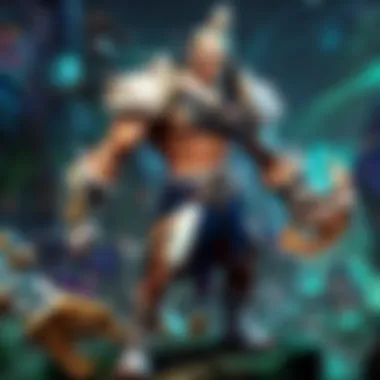

Regular maintenance is a necessity to keep servers performing efficiently. Scheduled downtimes, although frustrating, are something that everyone in the gaming community should accept as a part of maintaining game health. Riot Games announces such downtimes publicly to keep players informed. During maintenance, servers undergo updates and fix potential bugs which can improve overall performance when back online.
However,
server downtime can directly impact a player's access to the game.
Many players may find their experience interrupted by these maintenance periods, leading them to seek other games temporarily. It is advisable to stay informed about when maintenance occurs to adjust your playing schedule accordingly. Additionally, unscheduled downtime caused by server overload or malfunctions can lead to spikes in ping or disconnections altogether, impacting matches in critical moments. Staying up-to-date through platforms such as official Riot social media pages can help keep players informed. It could keep issuing alerts directly related to the servers affecting the connection quality.
Utilizing methods to reduce ping while recognizing the influence of server management will allow a smoother experience in League of Legends.
When to Contact Your ISP
Knowing when to reach out to your Internet Service Provider (ISP) can be critical in maintaining optimal gameplay in League of Legends. Various connection issues often arise from ISPs, and promptly addressing these issues can significantly affect your ping and overall success in the game.
Identifying Connection Problems
Before contacting your ISP, you should recognize patterns or signs of poor connection. Frequent lag spikes, disconnections, and unusually high ping are prominent signals that something is wrong. To identify these problems:
- Monitor your ping consistently: Use in-game tools or external applications, such as PingPlotter or PathPing.
- Run speed tests: Websites like Ookla or Fast can test your internet speed reliably.
- Verify hardware functionality: Make sure your modem and router are functioning correctly. Connection dropouts might indicate faulty hardware.
Checking against these indicators may specify if the problem lies within your ISP or your local setup. If these issues occur routinely often and affect your gaming, engaging in communication with your provider is warranted.
Requesting Technical Support
After establishing connection issues, the next best step is to request technical support from your ISP. Here are essential elements to consider during this process:
- Prepare the information: Before calling, gather data including your account number, details of the issues noted, and any troubleshooting steps you've completed.
- Be specific: Clearly describe the problem to customer support. Mention specific issues like high latency or connection instability, backed by evidence from your observations.
- Ask about outages: Inquire whether there's an ongoing outage in your area affecting service quality.
- Timing: Contact your ISP during business hours when technical teams are active. This may lead to a quicker resolution.
Overall, reaching out to your ISP can go a long way in ensuring that any external problems impacting your League of Legends experience are addressed swiftly. Effective communication improves the recovery time for your connection.
The Impact of External Factors
External factors play a significant role in determining the quality of online gaming experiences, particularly in games like League of Legends where ping can greatly affect performance. An understanding of these factors can help players mitigate potential issues that are not directly related to their individual setup or internet plan. Two main areas within this impact are environmental influences and technical outages. By considering these elements, players can take proactive steps to safeguard their gaming sessions against fluctuations in connectivity and unexpected downtimes.
Environmental Influences on Connectivity
Environmental factors can significantly affect your internet connectivity, which in turn influences your ping in League of Legends. Elements such as geographical location can create distance from your game servers, causing a variable response time. Here are specifics to consider:
- Urban vs. Rural Areas: Urban locations typically enjoy better infrastructure, with more stable internet connections due to proximity to data centers. In contrast, rural regions may face issues with cable quality and availability.
- Weather Conditions: Severe weather can lead to both physical damage to lines and interference that affects data transmission. For example, heavy storms may disrupt satellite signals which are vital for some gamers who rely on this type of connectivity.
- Natural Barriers: Mountains, buildings, and other physical obstructions can degrade wireless signals, impacting those using wireless methods of connection. Choosing an optimal location for your router and ensuring clear pathways will help enhance performance.
Understanding these environmental factors empowers players to make modifications or shift expectations. A small adjustment in route planning or choosing times of day when disruptions are minimal could markedly improve latency.
Technical Outages and Issues
Technical issues can occur at various points within the gaming ecosystem, affecting ping status. Knowing common pitfalls can enable gamers to better prepare or respond when challenges arise:
- Router Failures: Your router can experience malfunctions. Checking and restarting can often correct malfunctioning systems, thereby stabilizing the connection.
- ISP Outages: Internet Service Providers sometimes schedule maintenance or unforeseen outages occur due to technical faults. Contacting your ISP is important for getting real-time status and understanding disruptions.
"Awareness of common technical outages greatly helps in preparing for unexpected gaming delays."
- Server Updates: Game servers undergo updates for performance optimization, and these updates may lead to temporary downtimes. Regular monitoring of official channels from Riot Games can help anticipate when these occur and plan accordingly.
By alerting yourself of these possible disruptions, you can not only lessen frustration but can also implement partial adjustments. Keeping tabs on external connectivity can make all the difference in a competitive gaming environment like League of Legends. Understanding external factors enhances decision-making and help you maintain a lower ping, optimizing gaming performance.
Epilogue
Understanding and managing ping in League of Legends is essential for an optimal gaming experience. In this article, we have explored multiple strategies that cover technical settings, hardware choices, and network configurations. Every player desires to minimize latency, as it directly impacts performance. Achieving lower ping is more than a nice-to-have; it is vital for maintaining competitive advantage in gameplay and ensuring smooth action without frustrating interruptions.
Recap of Key Strategies for Lowering Ping
To effectively reduce ping, consider the following key strategies:
- Use Wired Connections: Wireless connections can fluctuate due to interference, whereas Ethernet cables provide stable data transmission.
- Optimize Router Settings: Update the router's firmware, change DNS settings, and assign priority to League of Legends in QoS settings if available.
- Limit Background Traffic: Close bandwidth-intensive applications during gameplay. This frees up resources for your gaming needs.
- Choose the Right Servers: Always select the nearest game server. Latency can be heavily influenced by geographical factors.
- Regular Tests of Ping: Use tools to check your connection regularly. This can highlight unusual spikes in latency.
By implementing these strategies thoughtfully, players can experience significant improvements in ping—for athletes, a matter of seconds can alter game outcomes.
Final Thoughts on Continuous Improvement
Focusing on continuous improvement in ping management matters even in an evolving gaming landscape. Leeague of Legends, like any online game, will see changes in its operating environment. There will be updates, adjustments, and network fluctuations, some of which might lie beyond individual control.
Adjust your approach regularly, staying attuned to updates in technology and shifts in network dynamics. Track and report your experiences to make essential adjustments that might streamline your connection further.
Your commitment to continually assessing and optimizing your gaming setup will not only benefit your in-game performance but enrich your overall engagement in the League of Legends community. Every step towards better connectivity is a stride toward better gameplay—a consideration that all competitive players should prioritize.
"Improving your ping isn’t just about gaming; it’s about ensuring that your performance is consistent with your skill."







