Complete Guide to Installing League of Legends


Intro
This guide outlines everything you need to know, from system requirements to troubleshooting techniques, ensuring a smooth installation process across various platforms. Every detail has its importance, as a seamless setup paves the way for hours of tactical gameplay and fun with friends. This article not only lists the steps but also elucidates on the relevance of each phase. Here, every gamer can glean the insights necessary for a fruitful and enjoyable experience, ultimately setting the stage for epic victories.
In the bustling arena of League of Legends, every click and decision matters. Much like a masterfully executed team fight, understanding how to efficiently install the game can lead to a significant advantage. So let’s dance into the details, step by step, embarking on this engaging journey—because the sooner you’re in the game, the sooner you can start making your mark on the Rift.
Prelude to League of Legends
League of Legends, often just called LoL, stands tall in the pantheon of video games. It’s not merely a game; it’s a phenomenon that has transformed the landscape of competitive gaming. Whether you're a seasoned gamer or dipping your toes into the gaming waters for the first time, understanding what League of Legends is all about sets the stage for a fruitful experience.
Overview of the Game
At its core, League of Legends is a multiplayer online battle arena (MOBA) game where players assume the role of champions, battling against another team. The gameplay is a strategic melee of quick thinking, fast reflexes, and teamwork. Each match usually unfolds across three lanes on a map known as Summoner’s Rift. Here, players farm minions, take down towers, and engage in skirmishes, all while aiming to destroy the opponent's Nexus.
The diversity of champions, each with unique abilities, fuels the excitement and depth of the game. You can find bruisers, mages, assassins, and even support characters, enhancing the tactical layer to the gameplay. Sitting back and watching this chaotic yet meticulously strategic ballet can evoke a sense of wonder and admiration for how players manipulate their champions, setup plays, and seize opportunities.
Significance of Installation
Installing League of Legends might seem like an afterthought in the grand scheme of gaming. But the reality is, it's the very first hurdle you need to clear before diving into the action. A smooth installation process is crucial because it ensures that your journey into the world of champions is not marred by technical hiccups.
Moreover, understanding the installation process allows players to troubleshoot issues more effectively. When players face connectivity troubles or installation errors, knowing how to navigate these can make the difference between enjoying a thrilling match or getting frustrated with technical setbacks.
When you fire up that installer, you’re not just adding another game to your collection. You're stepping into a vibrant community teeming with competitive players, exciting events, and a bustling esports scene. It's a portal to countless hours of strategic depth and social interactions.
"Your adventure in the world of League of Legends begins with a simple installation; make it count."
Thus, whether you're anticipating epic battles or networking with fellow gamers, grasping the installation significance can't be overstated. It sets the groundwork for everything that follows, making it integral to the gaming experience.
System Requirements
Understanding the system requirements for League of Legends is crucial for anyone eager to join the vibrant and engaging League of Legends community. These specifications outline the minimum and ideal hardware and software configurations necessary for optimal game performance. When players neglect these important details, it can lead to frustrating experiences, such as lagging graphics and slow load times. By having the right system requirements, players can avoid unnecessary hiccups and truly immerse themselves in their gaming experience.
Minimum System Requirements
To ensure you can play League of Legends, it’s important to meet the minimum system requirements. These specifications are essentially the bare-bones necessities that your computer must have. Here’s what you need:
- OS: Windows 7 or newer (or x64 operating system for macOS)
- Processor: 3 GHz dual-core or equivalent
- RAM: At least 4 GB
- Graphics: DirectX 9-compatible GPU with 512 MB video memory
- Storage: Around 16 GB of available disk space
- Internet: Broadband internet connection
While these criteria might allow you to run the game, expect the gameplay to be less than stellar. Think of it like trying to run a marathon in flip-flops – possible, but not ideal. Game clients often use more resources, especially during intense moments. Depending on your CPU and GPU, you might experience a fair share of lags and frame drops.
Recommended System Specifications
On the flip side, to really enjoy League of Legends the way it was meant to be played, it’s best to aim for the recommended specifications. This is your golden ticket to a smoother gaming experience:
- OS: Windows 10 or newer (or the latest macOS)
- Processor: 3 GHz quad-core
- RAM: 8 GB or more
- Graphics: DirectX 10-compatible GPU with 1 GB video memory
- Storage: 16 GB of available disk space
- Internet: High-speed broadband connection
With these specifications, the game runs more fluidly, allowing players to enjoy high graphical settings and engage with the fast-paced nature of matches without worrying about frame drops. Think of it as upgrading from a bicycle to a well-tuned sports car; everything feels more dynamic and responsive.
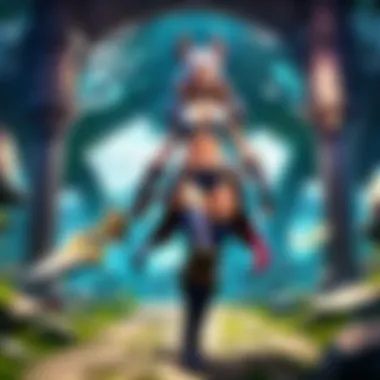

In summary, selecting the right hardware is not just a matter of meeting requirements. It’s about ensuring that you create a robust environment where your gaming experience feels seamless and enjoyable. In the ever-competitive world of League of Legends, every frame counts.
Preparing for Installation
Before you can jump into the thrilling world of League of Legends, there are a few preliminary steps to take that could vastly affect your gaming experience. This section aims to spotlight the importance of preparations that lay the groundwork for a seamless installation. It sounds simple enough, right? But taking the time upfront to ensure everything is in place can save you a heap of headache down the line.
Creating a Riot Games Account
Having a Riot Games account is much more than ticking a box; it’s your passport into the realm of League of Legends. You simply can't play without it, as this account is essential for accessing the game, tracking your stats, and connecting with friends. Here’s how you can create one:
- Visit the Official Site: Head over to the Riot Games website. Make sure you trust the source—no shady business here!
- Click on Sign Up: Find the registration section and click on the "Sign Up" button.
- Fill in Your Details: Enter your email, create a username, and establish a password.
- Confirm Your Email: Riot will send you a verification link. Get that email and click the link.
- Log In: Use your new credentials to log into your account.
Once you jump through these hoops, your account is set. This hassle might seem tedious, but it ensures that you are securing your account and prevents unauthorized access in the future.
Downloading the Installer
Now that your account is ready to roll, the next vital step is downloading the installer. This is where the rubber meets the road. The installer is like the key to your gaming kingdom, and it’s crucial to get it right. Here’s a straightforward step-by-step guide:
- Log Into Your Riot Games Account: Fire up your browser and head back to the Riot Games website. Log in with your newly minted credentials.
- Locate the Download Section: Look for the section labeled “Download” or “Play Now.” It’s usually front and center because they want you to get playing.
- Choose Your Platform: Make sure you select the right version of the installer for your operating system, be it Windows or macOS.
- Click on the Download Button: Once you’ve chosen your platform, click the button to start the download. A progress bar will show how long you need to wait.
- Check for Issues: If the download doesn’t start, check your internet connection or try a different browser. Don’t be shy to restart the process if necessary.
Tip: Make sure your storage space is sufficient for the download, as league files can take up a fair bit of room on your hard drive.
By preparing properly, not only do you set yourself up for a smoother gaming experience, but you also gain a deeper appreciation for the world of League of Legends. With an account ready and the installer downloading, you are one step closer to joining the fray in the fields of justice.
Installing the Game on PC
Installing League of Legends on a PC is more than just a way to dive into the battlegrounds; it’s the key to unlocking a vividly immersive gaming experience. As one of the most popular multiplayer online battle arenas (MOBAs), the game's vast player base demands a straightforward installation process that only opens up a world of strategic gameplay. You’ll soon understand the significance of each step.
With League of Legends often receiving updates and patches, having an optimized installation process is crucial. This ensures that players can jump into battles with minimal downtime and do not face technical hiccups that can disrupt learning curves or tournament preparations. Knowing what to expect during installation not only enhances the player experience but also minimizes frustration. Here, we will delve into the step-by-step installation process and the settings that guide players to a successful setup.
Step-by-Step Installation Process
Let’s roll up our sleeves and get into the meat of the process. Installing League of Legends is relatively straightforward, but each step can have its nuances. Here’s how to navigate it:
- Download the Installer: Check the official League of Legends website. Download the executable file. It’s generally a painless process, just a click away.
- Run the Installer: After downloading, find that file, and double-click it. You might have to grant permission; Windows often likes to ensure it’s a trusted source.
- Choose Installation Folder: When prompted, select the folder where you want the game installed. The default location usually works, but if your drive space is tight, consider moving it to another location, as it can be quite a hefty installation.
- Install Updates: Once you start the installation, the installer will likely fetch any necessary updates. It’s vital. If you skip this step, you may find yourself loading a version lacking features or champions.
- Complete Installation: After the updates, finish the installation. Make sure to check the box to create a desktop shortcut for easy access later.
- Log into Your Account: Once everything is done, fire up the game and log in with your Riot Games account credentials. If you haven’t created one yet, refer back to the preparation section of this guide.
Once completed, you’ll be greeted with the colorful and competitive world of Summoner's Rift.
Navigating Installation Settings
This part of the installation process can often be overlooked, yet it bears significance for refining your gaming experience. Here’s what to keep in mind:
- Graphics Settings: If you have a powerful PC, ramping up the graphics settings enhances visual quality. However, on older machines or laptops, setting it to Medium or Low can ensure smoother gameplay. Finding that sweet spot requires experimentation.
- Sound Settings: Remember to adjust your audio settings for an immersive experience. The game includes an option for in-game chat audio. Make sure it’s configured correctly.
- Game Path Location: Ensure that your game installation path does not have any spaces or unusual characters, as this can sometimes cause issues during updates.
- Auto-Update Options: Opt for automatic updates if offered. This ensures you’re never more than a few clicks away from the latest version when you launch the game.
It's crucial to keep these settings in mind, as they can significantly impact your gaming performance and enjoyment when you finally dive into the fray.
Remember: A well-optimized installation not only improves gameplay but also preserves your PC’s performance. Regular maintenance and understanding your settings can transform your gaming experience.
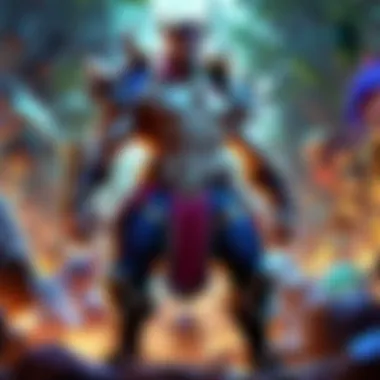

By following the instructions outlined above, League of Legends players can find themselves ready to battle in no time, prepared for the thrilling competitions ahead.
Installing on macOS
Installing League of Legends on macOS requires a slightly different approach than on other systems. Understanding how to install the game on macOS is critical for users who prefer Apple's ecosystem. Not only does it ensure that players can fully enjoy their gaming experience without technical hiccups, but it also makes them aware of specific considerations that can influence gameplay and performance. Keeping this in mind, attention to detail can be a lifesaver when diving into the fantastical realms of Summoner's Rift.
System Adjustments for macOS Users
Before jumping into the installation process, macOS users should consider making some adjustments to their systems to ensure smooth sailing. Here are a few key elements to look out for:
- Operating System Version: Ensure that you are operating on macOS Mojave (10.14) or later. Older versions might have compatibility troubles that can interfere with the installation process.
- Storage Space: Confirm that you have enough storage space on your disk. League of Legends typically requires around 20 GB of space. It's always a good idea to clear out unnecessary files to avoid last-minute scrambles.
- Graphics Settings: Adjusting graphic settings from System Preferences can improve performance. Navigate to the Displays panel to tweak resolution settings.
- Security and Privacy Settings: Mac has a firewall set up by default. Go to System Preferences > Security & Privacy to ensure that necessary permissions are granted for the game during installation.
Making these adjustments in advance can provide a smoother installation process and a better overall gaming experience, helping players avoid unexpected interruptions.
Installation Process Specific to macOS
Once the preliminary adjustments are complete, you can start the installation process. This involves a series of straightforward steps:
- Download the Installer: Visit the official League of Legends website to find the macOS installer. Ensure you’re downloading from a trusted source to avoid malware or corrupted files.
- Run the Installer: Locate the downloaded file, often in your Downloads folder, and double-click it to begin the installation. A window should pop up with installation instructions.
- Follow Installation Prompts: The installer will guide you through the process. Follow the prompts carefully, accepting the terms of service and choosing the installation location.
- Authorize Permissions: You may be asked to enter your macOS password to authorize changes. Accept these to continue the process.
- Complete Installation: After a wait, which may be longer or shorter depending on your connection speed, the installation should complete. Once done, the game icon will appear in your Applications folder.
- Launch the Game: Navigate to your Applications and double-click on the League of Legends icon to start the game. You may need to log in using your Riot Games account.
Tip: For best results, use the default installation location.
Following these steps should lead to a successful installation of League of Legends on macOS. Keeping in mind the importance of system adjustments can significantly enhance both installation smoothness and subsequent gameplay.
Common Installation Issues
Navigating the world of gaming can be as tricky as walking a tightrope. Even after downloading League of Legends, one might find themselves facing unexpected hitches during the installation process. It’s important to be aware of common installation issues that could create stumbling blocks for players excited to dive into the game. Resolving these hiccups not only saves time but enhances the gaming experience, ensuring that technical difficulties don't ruin the enjoyment of the game.
Network Connectivity Problems
Network connectivity problems can be the bane of any player's existence. When it comes to installing League of Legends, a stable internet connection is crucial. Any hiccup in connectivity could lead to interrupted downloads, or worse, failed installations. Common issues include:
- Weak Wi-Fi signal: If you're relying on wireless internet, ensure that you're as close to the router as possible. Walls and distance can reduce signal strength dramatically.
- Firewall settings: Sometimes, security software can mistakenly block the game installer. Check your firewall settings and allow exceptions for League of Legends.
- ISP restrictions: Some Internet Service Providers might throttle speeds during peak hours, causing slow download times. Consider trying a different time of day to download, or reaching out to your ISP to see if they can help.
In summary, always verify your connection before hitting that install button. Once connected properly, the process should smooth out.
Installer Errors and Solutions
Installer errors are like those uninvited guests crashing a party; they just aren't welcome. These errors can stem from numerous causes, but understanding how to tackle them can make all the difference. Common installer errors and their solutions include:
- Corrupted downloads: If the installer doesn't run correctly, you may need to delete it and start fresh. Downloading a new installer from the official League of Legends website often resolves these issues.
- Insufficient permissions: Sometimes, if you don't have the necessary admin rights, the installer won't function as it should. Right-click on the installer and select "Run as administrator" to give it the boost it needs.
- Already running process: If the installation program is already active in the background, you won’t be able to start it again. Check task manager for any lingering installation processes and end them before retrying.
"Innovation requires you to be off balance" – Richard O’Connor. Remember, in tech, even small details count.
Keeping these solutions in mind can expedite your setup process, minimizing your time spent dealing with errors.
System Compatibility Challenges


Every gamer wants a smooth experience, yet system compatibility challenges can come back to bite you like a mosquito at a summer BBQ. Before diving into installation, ensuring your system meets the necessary specifications is critical. Some common compatibility issues include:
- Outdated operating systems: If you're running an older version of Windows or macOS, you may run into problems. Make sure your operating system is updated.
- Insufficient hardware specs: As League of Legends evolves, it becomes more demanding. If your GPU or CPU is lagging behind, you might face performance issues, even if the installation goes smoothly.
- Driver issues: Outdated drivers can create conflicts with game installations. Ensure your graphics drivers and relevant system drivers are up to date by visiting manufacturer websites.
In wrapping things up, staying proactive about system compatibility can save you heaps of frustration.
Being familiar with these issues and proactive in your approach will enhance the experience of installing League of Legends, leading to quicker setups and more time enjoying the game.
Post-Installation Setup
Once the installation process wraps up, the next vital step is the Post-Installation Setup. This phase can seem trivial to some, but it's here where the foundation for enjoyable, seamless gameplay is laid. Ignoring this stage could lead to suboptimal experiences, be it through performance issues or unrefined game settings. Thus, taking the time to configure certain elements can markedly enhance how the game runs on your device and how well you can engage within the community.
Configuring Game Settings
Diving into the game settings is akin to tuning a high-performance race car before hitting the track. All the bravado of League of Legends won’t pay off if your settings aren’t optimal. Here are some key aspects to pay attention to:
- Graphics Options: Balancing aesthetics and performance is crucial. Adjust the resolution, texture quality, and shadows to either enhance visuals or thin any stutter you may experience.
- Mouse and Keyboard Mapping: Customizing controls ensures that players can execute plays instinctively. Take the time to remap keys to match your preferences. Don't shy away from using macros for quick commands, especially for a game that thrives on split-second decisions.
- Audio Settings: Sound cues can be game-changers in League of Legends. Tweak audio levels for music, effects, and voice to find the balance that works for you. This not only heightens immersion but also aids in spotting subtle cues that might otherwise go unnoticed.
By refining these game settings, you set a stage where strategies can unfold without technical redundancies, allowing for a more engaging experience.
Updates and Patches
Keeping the game fresh through Regular updates and patches is another cornerstone of the Post-Installation Setup. Consider this your game’s lifeblood. Developers release patches aimed at improving gameplay balance, fixing bugs, and introducing new features. Here’s why staying updated is necessary:
- Bug Fixes: Many frustrating moments can arise from unexpected bugs. Patches often address these, ensuring that your experience remains smooth.
- Gameplay Balance: Regular updates adjust champion strengths and weaknesses, keeping the game dynamic and competitive. As a player aiming for high performance, understanding these changes is key.
- New Features: Often, updates come packed with exciting new features, skins, or modes. Missing these can put you a step behind other players and dull your gaming experience.
To ensure you don't miss any important updates, it helps to have automatic updates enabled. This way, the game won’t lag behind, and you’ll always be ready to jump into action. Remember that the community rates games not just on content but also on their reliability and playability, so keeping your League of Legends up to snuff is essential.
"Adjusting game settings and keeping patches up to date not only enhances performance but also cements your role within the gaming community."
Culmination
In wrapping up the intricate details surrounding the installation of League of Legends, it's vital to recognize how each element plays a significant role in ensuring a smooth, hassle-free gaming experience. The steps laid out in this article not only highlight the technical aspects of installation but also the importance of understanding system requirements and troubleshooting potential issues. When players grasp these essentials, it vastly enhances their engagement with the game, leading to better performance and enjoyment.
Final Thoughts on Installation
Installing League of Legends isn't merely about going through the motions; it’s about preparing oneself for a rich and competitive gaming journey. The installation process is often the first step in what many consider an adventure. Players must realize that having the right specifications not only prevents technical headaches but also contributes to an enjoyable gaming atmosphere. Whether it’s adjusting installation settings for maximum performance, or applying the necessary updates to stay on top of gameplay, these aspects play a pivotal role.
Moreover, many players overlook the significance of post-installation setup. As new patches roll out, they hold the promise of new champions, skins, and gameplay tweaks. It’s this refreshing content that keeps players invested and enhances their overall experience.
Encouraging Community Engagement
Beyond just installation, the League of Legends community thrives on engagement and collaboration. After getting the game up and running, connecting with other players through forums or social media platforms such as Reddit or Facebook can enhance the overall enjoyment of the game. Players should seek to get involved and participate in discussions surrounding strategies, champion choices, and upcoming events.
"The gaming community is like a family, helping each other grow and thrive."
Engagement isn’t limited to just exchanging tips and tricks; it also fosters friendships that can deepen one’s experience within the game. Additionally, players can keep up with official announcements and community events, ensuring they remain in the loop about everything League of Legends has to offer. This sense of belonging to something larger can significantly enhance one's interest and involvement in the game.
In summary, installing League of Legends is a gateway to a vibrant community filled with opportunities for growth, competition, and camaraderie. Understanding and implementing the installation process sets the foundation for countless hours of gameplay ahead. Let's gear up and dive into the world of League!
Useful Links:
- Wikipedia - League of Legends
- Britannica - Gaming
- Reddit - League of Legends Community
- Facebook - League of Legends







