Complete Guide to Installing League of Legends on Windows


Intro
Downloading League of Legends for Windows is the first step to stepping into a thrilling world of champions, strategy, and tactical warfare. Whether you’re a newcomer eager to explore the Summoner's Rift or an experienced player looking to refine your skills, understanding how to get the game on your desktop is crucial. This guide aims to give you a detailed walkthrough, covering everything from system requirements to patch updates that influence gameplay.
Before jumping into the nitty-gritty of downloading, it’s essential to highlight a few key points related to League of Legends. The game's expansive community continually shapes its landscape, with regular updates bringing new champions and gameplay mechanics. With this guide, you won’t just be following the installation process; you'll also learn about the evolving nature of the game, enhancing your overall gaming experience.
Get ready to carve a path through the competition by ensuring you have all the information at your fingertips.
Champion Spotlights
New Champion Spotlight
With each patch that rolls out, players are greeted with new champions, each boasting unique abilities and gameplay styles. Take, for instance, the recent admission of K'Sante, the Pride of Nazumah, who has shifted how players approach tank roles. His abilities require a mix of defensive positioning and bold offensive strikes, providing both a challenge and a unique toolkit for fans of the tank archetype.
Champion Builds and Strategies
When choosing a champion, understanding effective builds can truly define your effectiveness in battles. Take Zed, for example. His gameplay revolves around burst damage and mobility. Many players swear by building Duskblade of Draktharr and following up with Serylda's Grudge for slowing enemies. However, counter-building can also be crucial: if the enemy team has heavy crowd-control, picking up Mercury’s Treads could be your best bet.
Gameplay Tips and Strategies
Early Game Tactics
The early game is often where games are won or lost. Focusing on last-hitting minions while keeping an eye on the enemy jungler is critical for gaining an early advantage. Positioning yourself to trade effectively in lane can also shift momentum in your favor. Remember: a well-placed ward can save your life, or ensure a successful gank that turns the tide of battle.
Team Fighting Strategies
As the game progresses towards its mid and late stages, coordinating team fights becomes vital. One popular strategy is focusing fire on high-priority targets as a unit. This often involves using your crowd-control abilities effectively to lock down key adversaries while your damage dealers take them out quickly.
"In League of Legends, teamwork can often be more important than individual skill. Communicate and coordinate!"
Patch Updates
Patch Notes Analysis
The constant evolution of League is marked by frequent patch notes that detail changes in champions, items, and even gameplay mechanics. Analyzing these notes can provide insights into the meta, allowing players to adjust their strategies accordingly.
Meta Shifts
Recent patches have seen a shift in the meta that could very well influence how you approach both your champion choices and strategies. As more players gravitate toward burst-heavy junglers, it may become wise to shift your focus to champions who can endure a quick removal, while adapting your builds and playstyles.
Community News
Esports Coverage
The League of Legends esports scene is buzzing with activity, from world championships to local tournaments. Keeping an eye on these events not only inspires players but also provides practical insights into high-level strategies that can be mirrored in games.
Community Spotlight
Events and initiatives within the League community help forge bonds between players and encourage a collective experience. Whether it's online tournaments or local meetups, engaging with the community can add a layer of enjoyment to your gaming journey.
Bonus Content
Lore Exploration
Digging deeper than the gameplay itself, exploring the lore behind champions and regions in League can give players a rich context for their actions on the Rift. Understanding the backstories can enhance the gameplay experience, making every match feel more grounded and meaningful.
Fan Creations
Ultimately, the League community is brimming with creativity—from stunning fan art depicting beloved champions to videos showcasing epic game plays. Engaging with this content not only enriches your own experience but also supports fellow players in sharing their passions.
Foreword to League of Legends
When diving into the world of competitive gaming, few titles have carved a niche as monumental as League of Legends. This popular multiplayer online battle arena (MOBA) game isn’t just a drop in the ocean of video games; it's a tidal wave that has shaped and shifted the landscape of esports.
Overview of the Game
League of Legends, often abbreviated as LoL, pits two teams of five players against each other on a virtual battlefield, known as the Summoner's Rift. Each player selects a champion, each endowed with unique abilities and roles, adding a layer of strategy and coordination. The objective is fairly straightforward: destroy the opposing team’s Nexus while defending your own. Yet, beneath this simple premise lies an extensive universe filled with intricate mechanics, champion synergies, and a constantly evolving meta. Every match offers players a fresh experience due to the dynamic interactions and decision-making required, making it a compelling venture for both casual and hardcore gamers alike.
Popularity and Cultural Impact
The immense popularity of League of Legends can hardly be overstated. Since its release in 2009, it has built a community that numbers in the millions, fueling competitive leagues worldwide and fostering a vibrant esports scene. Major tournaments, like the World Championship, attract viewers in droves, rivalling traditional sporting events in viewer numbers.
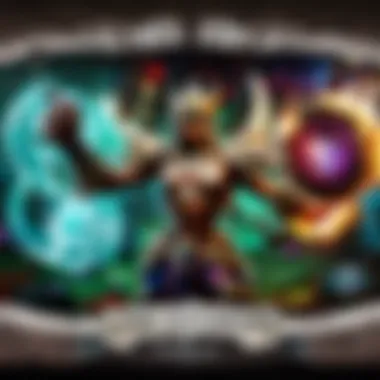

Moreover, League of Legends has transcended gaming. It has influenced pop culture through music, art, and even merchandise. Collaborations with artists and the creation of music videos featuring champion lore have cemented its status as a cultural phenomenon. It’s not just a game; it’s a community where players form friendships, partake in spirited discussions on forums like Reddit, and share highlights of their plays, creating an ecosystem that thrives on engagement. As players dive into the intricate world of League of Legends, they're not just playing; they're participating in a larger culture that celebrates competition, skill, and creativity.
Understanding the Download Process
When it comes to online gaming, understanding the download process is akin to knowing the back roads of a city; it helps you avoid pitfalls and reach your destination more efficiently. For League of Legends, which boasts millions of players worldwide, a streamlined download process can make all the difference in your gaming experience. The significance of grasping this process cannot be understated, especially if you’re looking to dive into the competitive world of eSports.
The download process is not just about clicking a button and waiting; it encompasses considerations like network requirements, system compatibility, and the official channels to ensure you get the authentic game. Navigating these elements well can save time and frustration, ultimately allowing you to hit the ground running.
Why Download League of Legends?
So, why would anyone want to download League of Legends? Quite frankly, there are several compelling reasons. First off, the game offers an immersive experience with its engaging gameplay and strategic depth. This means not just pressing buttons but crafting strategies and working with a team to achieve victory. Its free-to-play model makes it accessible, inviting new players to come aboard without the burden of upfront costs.
League of Legends has also developed a rich community over the years, complete with competitive leagues and casual matches alike. Whether you're a seasoned pro or just starting, there’s always someone to play with. And let's not forget, regular updates and seasonal events keep the game feeling fresh, ensuring that there’s always something new on the horizon to keep players hooked.
Official Sources for Downloading
When embarking on your adventure in downloading League of Legends, sourcing the game is paramount. It's crucial to obtain the client from official channels to sidestep any malware or malicious versions that could wreak havoc on your system. The most reliable options are:
- Riot Games' Official Website: This is the primary platform for downloading the game. By visiting Riot Games and navigating to the League of Legends section, players can find the latest version easily.
- Game Client: Once downloaded, the game client is automatically kept up to date by Riot, ensuring that players always have access to the latest patches and content.
Additionally, downloading the game from reputable sources ensures you have access to customer support, extensive troubleshooting forums, and community engagements that might help along the way. This makes the entire download, installation, and gaming experience smoother and more enjoyable.
"Downloading from official sources not only protects your computer but ensures you're part of a larger community that shares in your passion."
In summary, understanding the download process and accessing the game through official sources sets the stage for an enjoyable League of Legends experience. Knowing the why and where not only equips you with important information but also adds to the momentum that guides you deeper into the game.
System Requirements for Windows
Understanding the system requirements for League of Legends on Windows is fundamental for anyone keen on diving into the game. Failing to meet the necessary specifications can lead to a range of performance issues or, at worst, frustration when attempting to play. This section delves into what you need to know before downloading the game and ensures that your gaming setup can manage this popular title effectively.
Minimum Specifications
To get started, let’s highlight the minimum requirements. These specs allow you to play League of Legends but without the frills you might be hoping for. Here's what you need:
- OS: Windows 7/8/10
- Processor: Dual-core from Intel or AMD
- RAM: 4GB
- Graphics Card: DirectX 9 compatible GPU (with 512MB video memory)
- DirectX: Version 9.0c or higher
- HDD Space: At least 12GB free
Each of these components works together to facilitate basic gameplay. However, players should keep in mind that while it’s possible to run the game on these minimum specs, the experience may be less than stellar. You might notice lower frame rates during intense moments, which isn't ideal when you're in a heated match.
Recommended Specifications
In contrast, the recommended specifications offer a much smoother experience and are ideal for gamers who want to enjoy League of Legends to the fullest. Consider this upgrade if you're serious about competitive play or simply wish to enhance your enjoyment of the game. The recommended settings include:
- OS: Windows 7/8/10
- Processor: Intel Core i5-33xx or AMD FX-6350
- RAM: 8GB
- Graphics Card: NVIDIA GeForce 660 or AMD Radeon HD 7950 (with 1GB video memory)
- DirectX: Version 11 or higher
- HDD Space: At least 12GB free
With these spec requirements, you can expect smoother performance, better graphics, and an overall more enjoyable gaming session.
Understanding Hardware Compatibility
It's not just about having the right parts on paper; hardware compatibility plays a crucial role in ensuring your PC runs League of Legends efficiently. Here are some considerations:
- Motherboard Compatibility: Ensure your motherboard can support your CPU and RAM. This is especially important if you plan to upgrade individual components later.
- Graphic Card Slots: Verify that your PC has enough space and the correct slots for your graphics card. Many players overlook this, leading to awkward setups.
- Power Supply: Check that your power supply unit can handle the power requirements for your hardware. An underpowered PSU can lead to stability issues.
- Cooling System: League of Legends can be demanding on the system, especially during prolonged gameplay. Good cooling systems can prevent throttling, ensuring your gaming rig maintains peak performance.
Focusing on these aspects can save you from potential headaches down the line.
Make sure your setup meets the recommended specs for a truly competitive experience in League of Legends.
Step-by-Step Download Instructions
Downloading League of Legends is more than just hitting a button. It's an essential process that sets the stage for your gaming experience. By understanding the step-by-step instructions, you not only ensure a smooth installation but also avoid pitfalls that can hamper your gameplay later on. It pays to take this seriously, as adhering to a systematic approach can save you time and frustration. Here, we’ll walk through everything you need to know to download and prepare to play this dynamic game on your Windows system.
Preparing Your System
Before you even think about hitting that download link, it’s crucial to ensure that your system is prepped and primed. This means checking if your hardware meets the game's requirements.
- Check System Specifications: Understand the minimum and recommended specifications for League of Legends. Low-end hardware might barely run the game, while higher specs can dramatically enhance your experience and provide smoother gameplay.
- Free Up Disk Space: Make sure you have enough space on your hard drive. League of Legends can take several gigabytes depending on updates and patches.
- Install Updates: Always ensure your Windows operating system and drivers, especially your graphic drivers, are up to date. This not only improves performance but also compatibility.
- Minimum Requirements: Usually include a basic graphics card, processor, and RAM.
- Recommended Requirements: Higher specifications that can handle better graphics and gameplay.
By taking these steps, you’re setting a solid foundation for the download ahead.
Initiating the Download
Once your system is ready, the next step is initiating the download. This might seem straightforward, but knowing where to get the game from can save you headaches down the line.
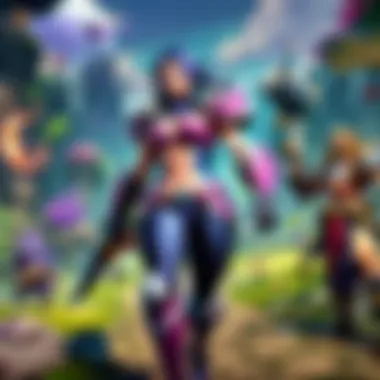

- Official Website: Always choose the official website for downloading the game. Head over to Riot Games' official League of Legends page to start your download. This ensures you're getting the most up-to-date version of the game without any malicious software.
- Locate the Download Button: On the homepage, look for the download section, often clearly marked.
- Select Windows as Your Platform: You'll usually have to select your operating system before the download link becomes available. Make sure to choose Windows.
With a couple of clicks, you’ll be moving towards the fun part: the actual install!
The Installation Process
After the download finishes, you’re ready to install League of Legends. This is where the magic starts, but it also can cause headaches if not done properly.
- Locate the Installer: Find the setup file you downloaded, typically located in your Downloads folder.
- Run as Administrator: Right-click on the installer and select "Run as administrator". This helps avoid permission issues that might arise during installation.
- Follow the On-Screen Prompts: The installer will guide you through the process. Pay attention to any options it may present, such as where to install the game. By default, it goes to your C drive.
- Complete Installation: Once the installation is finished, the system may prompt you to launch the game immediately. If not, you can find League of Legends in your list of programs.
This part of the process is crucial, so give it your full attention and don’t rush.
Setting Up Your Account
Now that the game is installed, you need an account. If you’re new to League of Legends, this is an important step that cannot be overlooked.
- Create an Account: You can use the options available in the launcher after installation. You’ll need to provide some details like your email address, a username, and a password. Make sure these are secure yet memorable.
- Verify Email: Often the first step entails verifying your email. Check your inbox for a verification link sent by Riot Games. You won’t be able to play until you confirm this.
- Familiarize with Rules: Make sure to read the Terms of Service and Community Guidelines. Riot has specific rules that govern gameplay and account creation, so understanding them helps you avoid future issues.
By correctly setting up your account, you’ll have a seamless transition into the world of League of Legends.
Tip: If you encounter any issues with account creation, refer to the official support channels for assistance. Ignoring this could lead to delays in diving into the game you’re eager to play.
Post-Download Setup
Getting League of Legends up and running smoothly extends beyond just the download and installation. The Post-Download Setup phase is crucial as it outfit gamers with the necessary tools and configurations to optimize gameplay, enhance user experience, and hopefully avoid common pitfalls that can frustrate players. At this stage, you’ll be fine-tuning settings, getting familiar with potential tools, and ensuring your League experience starts off on the right foot.
Initial Game Configuration
Once the game has been successfully installed, your initial configuration is the first step to tailoring your gameplay experience. This is where personal preferences and system capability come into play. Here's what you should consider:
- Graphics Settings:
- Key Bindings:
- Audio Settings:
- Display Options:
- Adjusting your graphics settings based on your computer's specifications is paramount. For instance, if your system can handle high settings, you might want to explore that for better visuals and immersion. However, if frame rate lags occur, dial it back to medium or low.
- Finding comfortable key bindings can enhances your reaction times. Spend some time to customize controls that suit your play style. The game's default settings might not be the best fit for everyone, and changing them could mean the difference between victory and defeat in critical moments.
- Adjust the audio balance, especially between sound effects and music. Hearing in-game signals like pings or combat sounds can be the hint you need to outmaneuver opponents. Appropriate audio settings not only heighten your immersion but also contribute to your overall strategic awareness.
- Whether you prefer windowed mode or full screen can affect your focus and comfort. Experiment with different resolutions to find what feels right. Don't forget to check the refresh rate to align with your monitor’s capabilities for a smoother experience.
Installing Additional Tools
For gamers serious about improving their League of Legends skills, additional tools can make a world of difference. While it’s easy to download the game and jump in, some tools can provide significant advantages:
- Voice Communication Software:
- Third-party Apps for Training:
- Performance Monitoring Software:
- Applications like Discord or TeamSpeak allow for enhanced communication with your teammates, which is critical in team-based gameplay. Staying on the same page can often determine the outcome of a match.
- Consider apps like Blitz or Porofessor. These tools are beneficial for analyzing your gameplay, offering insight on improving champion usage, map awareness, and decision-making during a match. This kind of data helps you grow as a player.
- Tools like MSI Afterburner can give you real-time monitor on FPS, temperature, and overall power usage. Understanding how your system behaves under load can inform future adjustments, ensuring that you’re always playing at peak performance.
"A well-prepared gamer is a formidable opponent. Configuring your setup can turn the tide of battle."
The post-download setup isn’t just a checklist; it’s an integral part of adapting the game to your unique style while ensuring the game runs smoothly on your system. Taking the time now to tweak these settings and consider additional tools can lead to a more enjoyable and engaging gaming journey.
Troubleshooting Common Issues
In the realm of gaming, experiencing hiccups is part and parcel, especially with a complex game like League of Legends. Therefore, understanding how to troubleshoot common issues becomes not just handy but rather essential for players who want to keep their momentum going. With the online multiplayer nature of League of Legends, it’s critical to address these problems swiftly to maintain an enjoyable gaming experience. Delving into troubleshooting will not only enhance understanding but also empower players to take control of their gaming environments, making them less dependent on external help.
Installation Failures
Installation failures can be a real buzzkill, often leaving players scratching their heads. These hiccups might stem from various reasons, such as corrupted files, incompatible system setups, or insufficient disk space. When attempting to install League of Legends, it's prudent to ensure that your Windows is up to date and that your system meets the game's requirements. Pay attention to the setup wizard's error messages, if they appear, as they may hint at the specific issue at play.
Here are some common remedies for installation failures:
- Clear space on your hard drive: Ensure you have enough room for the installation. A minimum of 12 GB of free space is usually recommended.
- Disable antivirus temporarily: Some security software often misidentify the installation files as threats. Temporarily disabling these programs may solve the issue.
- Run as administrator: Right-click on the installer and choose to give it the necessary permissions.
Following these steps can help get you back on track to enjoying the game without the mayhem of installation snags.
Performance Issues Post-Installation
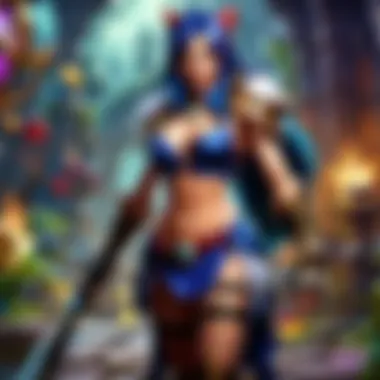

Once the game is finally installed, it would be a huge letdown to face performance issues. Problems such as lag, stuttering, or sudden crashes not only disrupt gameplay but can also hinder your competitive edge in matches. Factors like outdated graphics drivers, insufficient system resources, and high in-game settings might be culprits.
To tackle these performance woes, consider the following strategies:
- Update your graphics drivers: Keeping your graphics driver up to date can significantly improve performance.
- Adjust in-game settings: Reducing graphical details can help your computer process the game more efficiently.
- Monitor background processes: Close any unnecessary applications running in the background to free up resources.
Troubleshooting performance issues is critical for maximizing your gaming experience. Every millisecond counts, especially when facing off against opponents in the heat of battle.
Network Connectivity Problems
Network connectivity problems can feel like the sky is falling, especially in a game that hinges on real-time interactions. Disconnections, high ping, or lag can be frustrating, especially when a match is on the line. Various factors could contribute to these issues, like unstable internet connections or router settings.
To resolve connectivity problems, consider these points:
- Check your internet connection: Ensure that your connection is stable. Running a speed test can help verify your internet quality.
- Restart your router: Sometimes, a quick reboot of your router can fix connectivity hiccups.
- Utilize an Ethernet connection: Wi-Fi can be fickle; plugging directly into your router can give you a more reliable connection.
Regularly monitoring your network health can prevent you from being ambushed by unexpected disconnects during crucial game moments.
In summary, addressing these common issues is crucial for a smooth League of Legends experience. Understanding installation failures, performance issues post-installation, and network connectivity nuances not only enhances gameplay but also fosters a deeper connection with the game itself.
Regular Updates and Patches
Keeping League of Legends fresh and engaging largely depends on regular updates and patches. Developers at Riot Games continuously work to enhance gameplay, fix bugs, and introduce new content. These updates are crucial not just for maintaining the game's integrity but also for ensuring that players have a balanced and competitive environment.
Updates can include new champions, adjustments to existing champions, and changes to gameplay mechanics. Each patch aims to bolster all aspects from player experience to game health. Players who stay updated can take advantage of these changes, allowing them to adapt their strategies and maintain performance in a fast-paced gaming landscape.
Importance of Keeping the Game Updated
There are several key reasons for players to prioritize updates:
- Bug Fixes: No one enjoys unexpected glitches during fierce battles. Updates can fix annoying bugs that might disrupt gameplay, making the game smoother and more enjoyable.
- Balance Changes: The meta in League of Legends can shift with each patch. Sometimes a character may become overly powerful while others lag behind. Regular patches ensure that champions are balanced, keeping every match fresh and engaging.
- New Content: The game is alive with constant content updates. New champions, skins, and events keep the community excited and engaged. Missing an update means missing out on exciting features.
- Security Improvements: Players' accounts and data must be secured. Updates may include crucial security fixes that prevent exploitation by malicious entities. Keeping the game updated ensures your account remains safe.
How to Check for Updates
It's essential to know how to check for updates and ensure your game is current. Here’s how:
- Open the League of Legends Client: This is where all the magic happens. As you open the client, it may automatically begin checking for updates.
- Look for Notifications: If an update is available, you will usually see a message adverting you on the main screen.
- Initiate Manual Check: If you want to take matters into your own hands, you can force a check. Go to the game settings or click refresh in the client for a manual update check.
- Follow Social Media and Forums: To stay in the loop, check Riot's official channels like their Facebook page or community-driven forums like Reddit.
Maintaining an up-to-date game version is not just for enthusiasts. It is essential for any player aiming to stay competitive in the ever-evolving world of League of Legends.
Community Resources and Support
When diving into the bustling realm of League of Legends, players often find themselves encountering various hurdles, be it during installation or while navigating the vast game mechanics. This is where community resources and support come into play. Utilizing these channels not only facilitates a smoother gaming experience but also fosters a sense of belonging among players.
Engaging with fellow gamers through these avenues can empower one with unique strategies, tips, and troubleshooting help that textbooks or official guides may overlook. For a game like League of Legends, which evolves continuously, having access to a dynamic, knowledgeable community is indispensable. Let’s explore the official support channels and the vibrant discussion boards available to gamers.
Official Support Channels
League of Legends offers several official support channels that are invaluable for both new and seasoned players. These platforms are designed to address a plethora of issues, including installation obstacles, technological hiccups, and even gameplay strategies.
- Riot Games Support: This is the primary hub where players can submit support tickets, find FAQs, and get guidance on various issues. The support center is organized to respond swiftly to critical concerns, from account recovery to performance troubleshooting.
- Help Center Articles: Riot maintains an extensive library of informative articles on specific issues players might encounter. This resource is beneficial for those who prefer to self-solve their problems.
- Social Media Support: League of Legends has a robust online presence on platforms like Facebook and Twitter. Followers can get real-time updates, patch notes, and announcements regarding maintenance or bug fixes, ensuring that the community stays informed.
Knowing where to find help is crucial. As the saying goes, "A stitch in time saves nine." Finding a solution early on can save players a world of frustration later.
User Forums and Discussion Boards
Another critical layer of support comes from user forums and discussion boards. Websites like Reddit host thriving communities around League of Legends, where players exchange stories, advice, and guidance. Here, players can share their experiences and form connections that often transcend the digital realm.
- Official Forum: The official League of Legends forum is where players contribute tactics, bug reports, and patch feedback. It’s a treasure trove for in-depth discussions about game mechanics, champion builds, and upcoming events. Players can also engage directly with developers, which provides a unique opportunity to influence game development.
- Reddit Communities: Subreddits like r/leagueoflegends offer a platform for players to flood discussions with memes, tips, and guides. These forums are particularly popular for sharing recent experiences, whether hilarious or harrowing. The camaraderie built here keeps players returning for both camaraderie and insight.
- Discord Groups: Many gamers lean on Discord as it allows real-time conversations and built-in voice chat. These communities often organize scrims and co-op sessions, enabling players to foster skills and camaraderie.
End
As we wrap up this comprehensive guide on downloading League of Legends for Windows, it’s vital to revisit why this information is not just useful but essential for players. The journey of getting into League of Legends stretches beyond just pressing a few buttons. It’s about preparing oneself for an immersive gaming experience that demands not just skill, but also the right setup and understanding.
Firstly, ensuring you have the appropriate system requirements can save a heap of frustration. Nobody enjoys lag, crashes, or visual glitches in the middle of an intense match, and these issues often stem from neglecting the specifications needed for smooth gameplay. When you download and install the game correctly, you set the stage for a vibrant, competitive platform right at your fingertips.
Secondly, knowing the ins and outs of troubleshooting can be your best friend. Issues are bound to arise, whether it’s installation failures or lagging gameplay after an update. Being prepared with the right knowledge can transform a potentially discouraging setback into an easily resolved problem. The tips and resources provided in this guide are nothing short of a safety net—ready to catch you when you encounter the common pitfalls of the game.
Furthermore, keeping your game updated ensures that you aren’t just playing the same old version while others experience the latest features, improvements, and fixes. Staying current is crucial if you wish to enhance your gaming experience, and it connects you with a community that's always evolving alongside the game.
Lastly, let’s not overlook the wealth of community resources available. Engaging with forums, Reddit threads, and official support channels can greatly enrich your understanding of the game and connect you with like-minded players. The shared tips, tricks, and experiences can elevate your gameplay.
Final Thoughts on Downloading and Playing League of Legends
When diving into League of Legends, remember that preparation is key. A lot is at stake in the world of online gaming, and having a solid foundation can be the difference between a victorious match and a frustrating defeat.
- Focus on the system requirements: Before you hit that download button, make sure your machinery can handle the fray. Understanding the specs lets you enjoy smooth graphics and gameplay.
- Stay proactive: Don’t wait until an issue arises to learn about potential problems. Familiarize yourself with common issues and their solutions upfront.
- Engage with the community: This rich tapestry of gamers offers invaluable insights. Learning from others can accelerate your growth significantly.
In the end, the commitment to understanding both the technical aspects and the broader community dynamics can enrich your experience manifold. Dive in, have fun, and may your battles on the Rift be filled with excitement and triumph.







