League of Legends Redownload: A Complete Guide


Intro
For many gamers, League of Legends is more than just a game; it's a way of life. Players often find themselves pouring hours into strategy, team coordination, and, ultimately, climbing the ranks in this competitive universe. However, as systems upgrade and gaming habits shift, redownloading League of Legends can become a necessary step for both rejuvenated veterans and enthusiastic newcomers.
In this guide, we’ll uncover the ins and outs of the redownload process, ensuring that every player can kick off their journey without a hitch. Whether it’s a complete reinstall due to technical issues, or simply a fresh start for optimal performance, understanding the nuances of this process is paramount.
Players should know not only how to redownload the game but also the ‘why’ behind it. For instance, some may question if they need the latest patches, while others might want to ensure their system meets the current requirements. Whatever the case, our discussions will keep you informed and ready.
Before we dive into the step-by-step redownload guide, let’s evaluate some essential points that frame this discussion.
- Reasons for Redownloading
- System Requirements
- Troubleshooting Common Issues
- Patch Implications
- Upgrading hardware or software.
- Game performance issues.
- Switching to a different installer.
- Understanding the necessary requirements makes for smoother gameplay.
- Tips for problems that might arise during the reinstallation process.
- Insight on how updates affect gameplay and downloads.
This article aims to cut through the noise and deliver a straightforward path to enjoying your League experience once more. From ensuring your system is up to par, to esoteric troubleshooting methods, we’ll cover what you need to know, tailored specifically for both old hands and those just starting out.
So, ready your champions and sharpen your strategies; let's break down the redownload process step by step.
Understanding League of Legends Redownload
In the expansive universe of gaming, understanding the process of redownloading League of Legends is essential for those who've taken a break or are confronting technical hiccups. This guide emphasizes why redownloading the game can be a necessary excursion into the world of Summoner's Rift. Players should acknowledge that sometimes the digital dust settles on their client, and a clean slate can often be the remedy to a plethora of performance issues. However, it goes beyond mere necessity; it opens the door to improved gameplay, optimization, and an opportunity to experience the latest updates with a fresh client.
Key Benefits of Redownloading:
- Improved Performance: Over time, game files may become fragmented or corrupted. A clean reinstall can free up resources and ensure smoother gameplay, especially during those critical late-game moments.
- Update Compliance: Game updates often come with major changes. Redownloading can help ensure you're working with the latest files to access all the new content seamlessly.
- Resolve Technical Issues: Persistent bugs or crashes are a nuisance. Sometimes, the quickest path to a solution is simply to start afresh and let the new files overwrite anything problematic.
The redownloading journey shouldn't be taken lightly. It requires consideration of both your system and available storage, hence it’s crucial to be informed about potential system requirements and how to manage your storage efficiently. Armed with the right knowledge, players can make the most of their experience and dive back into the strategic depths of League of Legends without unnecessary headaches.
What Does Redownload Mean?
In the simplest terms, redownloading is the actions players take to reinstall a game that they've previously downloaded. It involves uninstalling the existing game files and then fetching the new client setup from either the official League of Legends website or another trusted source. This process resets the game and, ideally, eradicates lingering issues related to older installations, ensuring a smoother gaming experience.
Common Reasons for Redownloading
Understanding the motivations behind the redownload process can shed light on its necessity. Players might find themselves considering this action for various reasons:
- Storage Management: If your hard drive has seen better days and is cluttered with old downloads, trimming the fat can make room for newer games or expansions.
- Bugs and Glitches: Encountering bugs can be incredibly frustrating. Unexpected crashes or freezes might prompt a player to redownload, thinking it could resolve some ongoing issues.
- Switching Platforms: After some games, individuals might decide to shift their existing accounts; for instance, returning to League of Legends on a new PC or switching to a different operating system.
- Migration to Updates: Major patches can sometimes necessitate a fresh installation to ensure that everything from skins to gameplay mechanics are up to speed.
Redownloading is more than just pressing a button; it's about recognizing what you need to enhance your gameplay and taking the steps necessary to achieve it.
Preparing for the Redownload
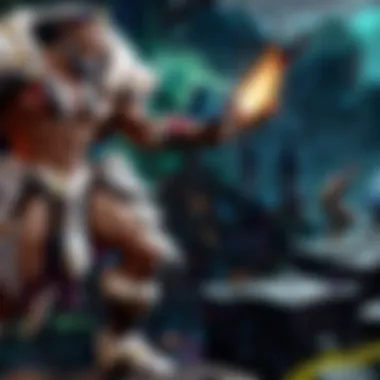

Before diving back into the battle arenas of League of Legends, it’s crucial to take a moment to prepare for the redownload process. This preparation isn’t just a formality; it ensures that players set the stage for a smooth and efficient installation. Addressing essential elements now can save headaches later, keeping frustrations at bay while maximizing playing time.
In this digital age, gaming can often be an exercise in patience, especially when it comes to downloading or re-downloading games. Players sometimes overlook the particulars, thinking that a simple click will do the trick. However, a little foresight can make a world of difference. This section will guide players through the two primary components of preparation: understanding system requirements and managing storage space.
System Requirements Overview
Nailing down the system requirements is an integral part of preparing for the redownload of League of Legends. Knowing whether your current hardware meets the necessary criteria can save players from unexpected setbacks. Any gamer who’s ever experienced lag or crashes will attest to how crucial this understanding is. Here’s a brief overview of what players should confirm:
- Operating System: Make sure your machine runs Windows 7, Windows 8, Windows 10, or macOS. Outdated operating systems can hinder performance.
- Processor: An Intel Core i3 or equivalent is recommended. A weak CPU can drastically affect gameplay quality.
- RAM: At least 4 GB is ideal. Insufficient memory could lead to stuttering or frame drops.
- Graphics Card: A DirectX 9 compatible card or newer, like NVIDIA GeForce 9600, will do the job. Lesser graphics cards might struggle.
- Internet Connection: A stable connection is vital, especially for multiplayer gaming.
Players need to evaluate their systems against these requirements to ensure compatibility. Missing any component can lead to poor gaming experience or, worse, complete failure to run the game.
Freeing Up Storage Space
Another essential prep step involves managing storage space on your device. While some might chalk it up as a minor detail, cluttered drives can slow down not only downloads but also performance during gameplay. No one wants to spend an hour or more waiting for a download while worrying about whether they have enough room on their hard drive. Here’s how to free up space effectively:
- Delete Unused Programs: Check for any applications you rarely use. Sometimes, they linger on your system and occupy unnecessary space.
- Clear Temporary Files: Over time, temporary files can accumulate—clearing them can free a surprising amount of space. On Windows, this can be done through the Disk Cleanup tool.
- Move Large Files: Consider relocating heavy files like videos or photos to an external drive or cloud storage.
- Game Files Maintenance: If you have older game files saved from League of Legends—perhaps from previous installations—it's wise to delete them to prevent redundancy.
- Check Your Downloads Folder: People often forget about files downloaded over time. It may be time to tidy this up as well.
By ensuring sufficient storage space, you not only facilitate a smoother redownload process but also enhance overall system efficiency. This preparation allows players to focus on honing their skills in Summoner's Rift rather than troubleshooting due to lack of resources.
"A little prep goes a long way—sometimes, your hardest opponent isn't the game, but the setup you neglected!"
Being equipped and ready is half the battle, and in the world of League of Legends, every step counts.
Where to Find the Game Client
Finding the right source for your League of Legends client isn't just a mere convenience; it’s a critical step to ensuring a seamless gameplay experience. With the rise of various download options, knowing where to obtain the client can help avoid potential pitfalls such as malware or incomplete installations. Simply put, the source can make or break your journey back to Summoner's Rift.
By choosing the correct download source, you can ensure that you're getting the official, most up-to-date version of the game. This is particularly vital since game updates often come with bug fixes and feature improvements that could dramatically enhance your playing experience. Plus, official clients often come with built-in safeguards against various technical issues that players face.
In the next sections, we'll look into where you can find the game client, focusing on two main sources: the official League of Legends website and some cautionary tales around third-party options.
Step-by-Step Redownload Process
The redownload process is a crucial part when it comes to diving back into League of Legends. It is not just about reinstallation; it’s about ensuring a smooth gameplay experience that lets players get back to the action without unnecessary hiccups. Following a systematic approach to redownloading can save time, reduce frustration, and help one avoid common pitfalls.
Uninstalling the Previous Version
Before taking the plunge into redownloading League of Legends, it's vital to properly uninstall the previous version. This step may seem redundant, yet it holds significant importance. By doing a clean uninstall, players can prevent conflicts between the old and new files, which can spawn issues during gameplay.
To uninstall League of Legends:
- Access Control Panel: Go to the Control Panel on your computer and select 'Programs.'
- Locate League of Legends: From the list, find League of Legends and click on it.
- Uninstall: Hit the 'Uninstall' button and follow the prompts that appear.
After this step, it's sage to check for leftover files in the installation directory. Wiping these out ensures that the next installation goes smoothly. Make sure that your settings or configurations are also recorded if you wish to restore them later.
Downloading the Client


With the old version gone, it’s now time to bring in the fresh client. The downloading phase is generally straightforward but comes with its own considerations. For optimal results, obtaining the new client from the official League of Legends website is crucial. This helps dodge potential risks present in third-party downloads, like malware or corrupted files.
To begin downloading:
- Visit the Official Site: Access the League of Legends official website to ensure you’re getting the right files.
- Click “Download”: Find the download button prominently displayed on the homepage.
- Select Region: Ensure you select the correct region for optimal server connection.
After clicking download, it's often advisable to monitor the internet connection. Interruptions in this stage can lead to incomplete downloads, causing future installation hassles.
Installation Steps Explained
Once the client is downloaded, it's time to get it installed. This step is crucial, as the installation calms the chaos that can ensue if not executed properly. The installation process provides a setup tailored to how one plays the game, and it’s essential to follow the prompts attentively.
Here’s how to install League of Legends:
- Run Installer: Double-click on the downloaded installer to kick things off.
- Accept Agreement: When prompted, read through the End User License Agreement and click ‘Accept’ to proceed.
- Choose Installation Path: Decide on the directory where League of Legends will be installed or opt for the default location.
- Customize Settings: Some optional settings may appear, such as desktop shortcuts or additional components. Tailor these to fit your preferences.
- Complete Installation: Finally, click ‘Install’ and watch the magic happen—files being extracted, features configured, you name it! Once installation wraps up, it’s crucial to restart your computer to finalize the process and ensure that everything syncs properly.
Important Reminder: Always verify that the installation is complete by launching the game at least once before diving back into the battlefield.
By meticulously following these steps, players can make their journey back to Summoner's Rift as seamless as possible. The redownload process is not just a necessary chore; it's an opportunity to refresh the gaming experience and set the stage for memorable battles ahead.
Common Issues During Redownload
During the process of redownloading League of Legends, players may encounter various issues that could hinder their progress. Understanding these challenges is crucial because it helps ensure a smooth transition back into the game. Recognizing potential roadblocks not only saves time but also enhances your gaming experience overall.
Interruption in Download Process
When you initiate a redownload, the last thing you need is an interruption. Download interruptions can stem from a myriad of factors: a shaky internet connection, system updates, or even a power outage. Imagine you're excited, about to dive back into Summoner's Rift, and suddenly your progress halts. It’s frustrating, no doubt.
To tackle interruptions effectively:
- Check Your Internet Connection: Ensure that your Wi-Fi signal is strong and stable.
- Avoid Bandwidth Hogging: Try to refrain from streaming videos or downloading large files during the redownload.
- Use Wired Connection: Whenever possible, connect your device directly to the modem for a more stable experience.
If you experience a drop, don’t panic. Simply resume your download from where it left off, as most clients are designed to handle small disruptions.
Post-Redownload: Ensuring Smooth Gameplay
After going through the hassle of redownloading League of Legends, the next step is making sure the experience is as smooth as silk. Having a successful redownload isn’t just about hitting the install button and hoping for the best. It’s about taking those critical steps to ensure that the game runs well and delivers the immersive experience players expect. Players who want to maintain a competitive edge or simply enjoy casual play will find these adjustments vital.
The right configuration can enhance your ability in matches, reduce in-game lags, and improve your overall experience. Here are the major components that will set you up for success after your redownload.
Configuring Game Settings
Once the game is installed, the very first thing you should do is tweak your game settings. This is crucial, as the default settings might not always be the best fit for everyone. Here’s what to keep in mind:
- Graphics Options: Depending on the performance of your computer, you may need to adjust the graphics settings. If your system is a bit older, switching to a lower resolution can improve frame rates.
- Keyboard and Mouse Controls: Modify these settings to fit your gaming style. Everyone has their preference—some prefer specific key bindings that suit their thumb’s reach better. Just spend some time to customize these controls.
- Audio Settings: Make sure the sounds of the game are at levels that assist rather than hinder you. It’s all about getting the right mix to hear those crucial audio cues during gameplay.
- Interface Customization: How you see information while playing can be a game-changer. Adjust HUD settings to make sure you can quickly spot health bars, cooldown times, and important alerts without clutter.
Taking time here can save you frustration down the line.


Connecting to Riot Games Services
To enjoy the full range of features and benefits, connecting to the Riot Games services is a must. This step is often overlooked but is essential for many reasons:
- Account Management: Connecting gives you access to your account details, including skins, champions, and other purchases. It’s the lifeblood of your gaming identity in League of Legends.
- Live Updates: By linking your game to Riot services, you ensure your client is updated with the latest patches and bug fixes. This is crucial for smooth operation and keeping up with the meta.
- Matchmaking Opportunities: The Riot services handle matchmaking, and an uninterrupted connection can lead to more balanced games—placing you in matches with players of similar skills. The smoother this process is, the better your overall experience will be.
- Customer Support Access: If something were to go wrong—say a bug during a game or a connection issue—you can rely on Riot’s support if your account is connected.
Always ensure that you have a stable internet connection when connecting to these services to prevent disruptions during gameplay.
Having established all these configurations and connections sets the stage for enjoyable and seamless gameplay. Remember, it’s not just about gameplay mechanics; it’s about creating an environment where you can thrive as a player, be it casually or competitively.
Impact of Updates and Patches
Updates and patches play a critical role in the lifecycle of League of Legends. They are not just minor tweaks but vital components that can shape the gaming experience. In a game as dynamic and competitive as this, regular changes to the gameplay, character balance, and technical performance can deeply impact both casual players and professional esports athletes. Knowing how these updates affect your gameplay is essential.
What to Expect from Regular Updates
When you jump back into League after a redownload, it's helpful to grasp how updates function. Generally, players can expect:
- New Champions and Skins: Each update often introduces new characters or skins. This injects freshness into the game, allowing players to explore new strategies and aesthetics.
- Balance Changes: One of the most anticipated aspects of updates is balance changes. Riot Games consistently tweaks champions to ensure no single character becomes overwhelmingly powerful. This fosters a healthier competitive environment.
- Bug Fixes: Players frequently encounter bugs that can hinder their gameplay. Regular updates are designed to iron out these issues, improving overall performance and stability.
- Features and Gameplay Changes: Sometimes, a new game mode or mechanic will be introduced. Keeping an eye on these changes can affect how you approach matches.
Understanding how to read patch notes is also imperative. These notes detail all the changes and are usually posted on Riot Games' official forums or other reliable sources like Reddit. Familiarizing yourself with these notes helps players strategize and adapt their gameplay effectively.
Best Practices for Handling Patches
Patches can bring excitement, but they also carry some risks. Here are some best practices for managing updates and patches effectively:
- Stay Updated on Patch Notes: Always read the patch notes to understand changes that impact your favorite champions or strategies. This knowledge can be your competitive edge.
- Experiment Post-Patch: After a significant update, take some time to experiment with any new champion abilities or reworks. This will help familiarize you with the current meta.
- Back Up Configurations: If you’ve customized your game settings, it’s wise to back these up. Sometimes updates can reset or alter your preferences unexpectedly.
- Join Community Discussions: Engaging with the community on platforms like Facebook or dedicated forums allows you to gather insights and tips from others who might have faced challenges similar to yours during updates.
"Adaptability is not just a strength; it's a necessity in a game that changes as often as League of Legends."
By keeping these practices in mind, players can mitigate issues arising from updates and harness their advantages instead. Players who stay informed and adaptive tend to perform better, both in casual play and in competitive settings.
Final Thoughts on League of Legends Redownload
Redownloading League of Legends isn't just about getting the game back; it's an essential process that fosters both accessibility and performance for players. Whether you're a returning gamer or a newcomer, understanding the nuances of the redownload process can significantly enhance your gaming experience. It's important not just for the mechanics of installation but for optimizing your gameplay.
Recap of Essential Steps
When embarking on your journey to redownload League of Legends, the path is paved with several key steps. Each one plays a vital role in ensuring that everything runs smoothly:
- System Requirements: Always start by checking that your system meets the minimum requirements to run the game. Without this, you're bound to face frustration.
- Free Up Space: Make sure there’s enough storage available before downloading the client. An overloaded hard drive might just scuttle your efforts.
- Official Sources: Always go to the official League of Legends website to ensure you're downloading the most recent and secure client.
- Uninstall Old Versions: Prior to installing the new client, remove the previous version. This eliminates potential conflicts that could hinder performance.
- Installation: Follow the guided installation steps carefully to set the game up correctly and efficiently.
- Configuration: Once installed, it's crucial to tweak your game settings for ideal performance. Don't skip this, as it can make all the difference.
Remember, each step in this process is not merely procedural; they are all designed to enhance your connection to the game and improve your overall experience.
Looking Ahead: Future Considerations
As League of Legends continues to evolve, so too does the approach to its installation and gameplay. Players should stay informed about potential future changes in system requirements or improvements in the redownloading process. Keeping abreast of updates ensures that you won’t get left in the dust as the game transforms and enhances.
- Regular Updates: Developers regularly roll out patches that may change how the game is installed or maintained. Staying updated on these can save you from unanticipated issues.
- Community Feedback: Engage with the community on platforms like reddit.com or facebook.com. Players often share their experiences, troubleshooting tips, and information about bugs or issues that may arise from new updates.
- Future Hardware Requirements: As the game evolves, future hardware requirements may also shift. Being prepared will allow you to anticipate upgrades, avoiding any last-minute scrambles before the next big patch.
Here's to hoping your journey back to Summoner's Rift is both smooth and satisfying!
"The aim is not just to play, but to embrace the experience and artistry that comes with League of Legends."
With some foresight and an understanding of what's at stake, your return will surely be something to write home about.







