Strategies to Achieve Lower Ping in League of Legends


Intro
In the fast-paced world of League of Legends, where every second counts, having a low ping can make a world of difference. Players know that every click, every movement, and every skill shot is impacted by latency. Low ping isn’t just a luxury; it's a necessity for those aiming for victory on the Rift. But what exactly influences ping? Are there actionable strategies one can implement to reduce it? This article sheds light on the various factors affecting ping rates, the common misconceptions surrounding internet latency, and practical tips to optimize your setup. Whether you’re a budding player or a seasoned veteran, improving your latency not only enhances gaming performance but also elevates the overall experience.
Network Optimization
To achieve lower ping, optimizing your network should be your first go-to. Networks can be finicky; they often lead to problems we don’t even consider. Here are some steps to consider:
- Wired Connection: Whenever possible, ditch the Wi-Fi and go for a wired connection. Ethernet cables offer more stability and less interference than wireless signals.
- Router Placement: Ensure your router is situated in a central location. If it’s hidden in a cabinet or the corner of the house, that might add extra latency.
- Quality of Service Settings: Some routers have QoS options that prioritize gaming traffic. This helps maintain lower latency during peak internet usage times.
- Close Background Applications: Other software running on your device can chew up bandwidth. Make sure to close unnecessary apps before diving into your game.
ISP Selection
Your Internet Service Provider, or ISP, is a key player in determining your ping. The speed of your internet connection largely depends on your ISP’s infrastructure and the distance from their servers to your location. Sometimes moving to a different plan or even to a new ISP can yield noticeable results.
- Fiber vs DSL: Opt for fiber-optic internet if available in your area. It generally provides faster and more reliable connectivity than DSL or cable.
- Local Data Centers: Choose an ISP that has servers close to your geographic area. This can significantly enhance connection speeds and reduce latency.
In-Game Settings
Tweaking the in-game settings can sometimes lead to better ping as well. Here are various adjustments that you can consider:
- Reduce Visual Effects: While you may enjoy the dazzling graphics, lowering the settings can help your system process game data more efficiently.
- Adjust Frame Rate: Set your frame rate to match your monitor's refresh rate. A consistent frame rate can provide a smoother gameplay experience.
Misconceptions about Ping
There are many myths floating around regarding how to lower ping. Understanding these can help dispel false hopes:
- Hotspot and VPN Usage: Many believe using a VPN naturally lowers ping. While they can sometimes help by routing your connection more efficiently, it can also lead to higher ping if not configured properly.
- ISP Faults: People often blame their ISP for high ping. While it can certainly contribute, your home setup plays a significant role too. Ensuring that you have a well-optimized home network may alleviate issues stemming from your ISP.
"Low ping is akin to clear water in a fishing line; it allows for sharp reflexes in the heat of battle."
By understanding the whys and hows of latency, you can formulate a better strategy moving forward.
The End
Navigating the waters of online gaming with an eye toward lowering your ping can feel like a daunting task, but it doesn't have to be. With the right knowledge and steps taken—like optimizing network performance and dispelling various myths—you can create a gaming environment that is conducive to success. The journey toward low ping is a collective effort of technical prowess and practical implementation. As you glean insights from this guide and apply them, you’ll likely find yourself more in tune with the rhythm of the game, leading to not only improved performance but also a more rewarding gaming experience.
Understanding Ping and Its Importance
When we talk about online gaming, and specifically about games like League of Legends, one term comes up more than others: ping. Understanding what ping represents and why it’s crucial can make or break your gaming experience. Whether you’re a casual player or chasing the elite ladder ranks, ping levels significantly influence how you interact with the game. This section explains what ping is, how it affects gameplay, and why it's essential to keep it low.
Defining Ping in Gaming Context
At its core, ping is a measure of latency, or how long it takes for data to travel between your device and the game servers. Think of it as the responsiveness of your internet connection. In layman's terms, it's the delay between your action and the server registering it. A low ping usually hovers under 30 milliseconds, while anything above 100 can start impacting your ability to compete effectively. Therefore, knowing the definition of ping is where the battle begins…
Among gamers, especially in competitive titles like League of Legends, ping is often synonymous with the overall gaming experience. You'll often see people shout "low ping, high skill" because a good connection ensures that champions move seamlessly and abilities execute without awkward delays. Therefore, understanding what ping means is foundational; if you don't grasp its implications, optimizing your gameplay becomes a daunting challenge.
How Ping Affects Gameplay
Ping’s effect on gameplay can be dramatic and noticeable. When you're playing League of Legends, every millisecond counts. Imagine you’re in the heat of battle, and you want to unleash your ultimate ability on the enemy. If your ping is high, there’s a significant chance your targeted ability will register late, leading to a missed opportunity. This can make you feel like you're running underwater, where everything is sluggish; your characters might not respond promptly to commands, which can lead to mistakes, lost lane dominance, or even losing the game.
Additionally, high ping can lead to more than just frustrating inputs; it can create a series of cascading disadvantages. For example, if you’re trying to escape from a gank and you have high ping, your movement might be lagging, resulting in your champion being snatched up by opponents who capitalize on your sluggish maneuvers. In contrast, having a lower ping often means that you can dodge skill shots, react quicker to in-game events, and maintain better control over your character.
To sum it up:
- Low Ping: Improved responsiveness, better control, and smoother gameplay.
- High Ping: Sluggish reaction times, potential for missed abilities, and a snowball effect of mistakes.
Ultimately, achieving lower ping is not just about being competitive; it’s about enjoying the game without frustrating delays.
Keeping the connection as fluid as possible is vital. Understanding these differences will guide you towards effective strategies for reducing ping, ensuring you’re not just playing the game, but mastering it.
Factors Impacting Ping Levels
In the realm of online gaming, particularly in a fast-paced environment like League of Legends, understanding what affects your ping is crucial. A low ping can mean the difference between clutch plays and frustrating losses. Thus, acknowledging the various factors that can influence ping levels offers players the insight needed to enhance their overall gaming experience. Each component, from the physical distance between the player and the server to their choice of internet service provider, plays a role in determining how quickly a player's actions translate into on-screen responsiveness.
Network Infrastructure
The backbone of any online gaming experience relies heavily on network infrastructure. This includes everything from routers to switches, and the paths the data takes through the internet. If a player has a robust and reliable network infrastructure, they tend to experience lower ping. On the other hand, a weak or congested network can lead to significant delays in communication.
Properly configured routers that minimize interference can optimize gaming performance. Investing in high-quality networking gear can make a massive difference in responsiveness. When data packets are transmitted from the player’s device to the game server, they can take multiple routes. If those routes involve slow or outdated infrastructure, ping will be negatively affected.
Also, the placement of routers plays a vital role. For example, putting your router in a central location in a home can help ensure better signal strength and stability, further reducing ping.
Geographical Location
Location, location, location! This adage holds true in the gaming world, too. The physical distance between a player’s home and the game server can cause significant differences in ping time. Players who are located closer to game servers tend to enjoy better latency than those who are far away. It's simple physics — data has to travel a certain distance, and longer distances inherently introduce more delay.
Consider this: if you live in a region where there are no nearby game servers, your connection will likely suffer. As a workaround, players can check for alternative servers or even consider relocating closer to services. Sometimes, moving a few miles can reduce ping significantly.
Internet Service Provider Choices
Not all internet service providers (ISPs) are created equal. Some providers prioritize gaming traffic while others may throttle it unintentionally during peak hours or due to bandwidth limitations. Selecting an ISP known for delivering high-speed, low-latency connections can have a notable impact on reducing ping.
"The first step in resolving ping issues might be as easy as switching to a more reliable ISP."
Researching different ISPs and reading reviews can aid players in making informed decisions. Some may even offer packages specifically tailored for gamers. A stable and fast internet connection is essential, so it’s best not to overlook this critical aspect.
Device Specifications


The type of device used also contributes significantly to ping levels. High-end gaming PCs or consoles typically have better hardware and optimized network settings, which can lead to reduced latency.
Outdated devices may struggle with processing speed, causing lag in data transmission. Therefore, keeping hardware updated and ensuring appropriate driver installations will aid in lowering ping. Additionally, ensuring that background applications that consume bandwidth are closed during gaming sessions can provide a smoother experience.
Measuring Your Current Ping
Understanding how to measure your current ping is vital for any gamer, especially for those diving into the competitive world of League of Legends. Knowing your ping offers insight into how well your connection is performing and whether it's suitable for a seamless gaming experience. The benefits include identifying potential issues early, optimizing settings accordingly, and boosting your overall performance in critical situations.
One must consider that high ping can result in actions feeling delayed, ultimately affecting gaming strategies and outcomes. Regularly measuring your ping will help you stay ahead of any network inconsistencies. It's not just about what number pops up; it’s about understanding what that number means in the context of gameplay. Thus, knowing how to measure it accurately paves the way for exploring strategies to lower it.
Using In-Game Tools
League of Legends itself provides players with an easy way to check their ping during matches. Through the in-game settings, players can display the ping on their screen. To do this, navigate to the game settings and find the option that allows you to show your latency. This way, you can see your ping live while you play.
Additionally, many players find that observing the ping fluctuations during different times of the game can also provide insights into whether specific areas of the map are causing lag. By correlating pings with your gameplay, it becomes easier to adjust strategies on the fly.
- Accessing In-Game Tools:
- Open the settings menu.
- Locate the option for displaying latency; it’s usually under ‘Game’ or ‘Interface’ settings.
- Make sure it’s enabled before diving into your next game.
Being aware of your ping can help you prepare for crucial moments. For instance, during team fights, you'll be acutely aware of where timing is of the essence, making it all the more critical to anticipate your movement based on latency.
Third-Party Applications
While in-game tools are helpful, they often just scratch the surface. Third-party applications deliver more in-depth analytics on your current ping and overall network performance. You’d want to check out tools like PingPlotter, which offers real-time monitoring capabilities, or WinMTR, giving a detailed look at your ping to various locations.
These applications help track packet loss in addition to ping, revealing potential network bottlenecks. To get started:
- Choosing Third-Party Tools:
- Look for applications that are known for reliability and user-friendly interfaces.
- Ensure they have positive reviews for accurate functionality.
- Some options might include PingPlotter and WinMTR, which are favored in the gaming community.
What’s more, these tools often allow you to track your ping over time, presenting data in a graphical format that makes it easy to observe fluctuations based on time of day, network traffic, and other factors.
In summary, measuring your ping accurately is the first step towards achieving a low-latency gaming experience. Utilizing both in-game tools and third-party applications will provide a clear picture of your current performance, leading to informed decisions on optimizations.
Network Optimization Techniques
When it comes to gaming, the importance of network optimization cannot be overstated. Whether you're strategizing in the mid lane or trying to avoid a gank, having a low ping can mean the difference between a victory or a disappointing defeat. Network optimization techniques can significantly enhance your gaming performance by minimizing latency and ensuring that your commands reach the game server as quickly as possible. Adopting these methods helps every player, from the rookie to the seasoned pro, to enjoy a smoother gaming experience in League of Legends.
Adjusting Router Settings
One of the first steps in optimizing your network is tweaking your router's settings. While it might sound a bit intimidating, it can be simpler than one might think. Here are several adjustments you can make:
- Quality of Service (QoS): By enabling QoS, you can prioritize gaming traffic over other types of data. This ensures that your gameplay gets preference over tasks like file downloads or streaming videos.
- Channel Selection: Routers operate on various channels. Try using a less congested channel that is not heavily trafficked by nearby networks. Tools like Wi-Fi Analyzer can help you find the best channel.
- Firmware Updates: Keeping your router's firmware up-to-date can improve its performance and stability, reducing ping in the process.
Making these changes can lead to a noticeable decrease in ping, providing a more responsive gaming experience. Routine checks on your settings can prevent any potential aggravations further down the line.
Prioritizing Gaming Traffic
Understanding that not all internet traffic is created equal is key. To further minimize latency, it is advisable to dedicate bandwidth specifically for gaming. Here's how you can achieve this:
- Set up a guest network: A guest network can keep other devices on your Wi-Fi away from your gaming bandwidth. This means that while someone might be streaming a show or downloading updates, your gaming connection remains unaffected.
- Disable background applications: Applications that run in the background can consume critical bandwidth. Make sure to close unnecessary applications on your device before logging into League of Legends. Programs like torrent clients and file sync services can be major culprits.
This prioritization leads to a more stable connection and can help bridge the gap between command input and in-game response, allowing you to make those split-second plays.
Using Ethernet Over Wi-Fi
If you're looking for the most stable connection possible, wired connections should be your go-to. Using an Ethernet cable instead of relying on Wi-Fi can greatly reduce your ping. Here’s why:
- Reduced Interference: Wi-Fi signals can be fragile. Interference from walls, other devices, and far distances can introduce latency. Ethernet connections, however, are less susceptible to these disruptions.
- Consistent Speed: Wired connections generally provide a stable and consistent speed compared to fluctuating Wi-Fi connections. This leads to minor delays between your actions and the game server, which is crucial in competitive settings.
Switching to Ethernet is a tried-and-true method for achieving lower ping and ensuring that your in-game actions are as responsive as they should be, especially in high-stakes matches.
"Improving your gaming setup starts with understanding the role of network optimization—small changes can yield significant improvements in ping and overall performance."
In summary, network optimization techniques can drastically improve your League of Legends experience. Adjusting router settings, prioritizing gaming traffic, and using a wired connection form the backbone of an effective strategy for achieving lower ping.
Software Solutions for Lowering Ping
Lowering ping in online gaming like League of Legends is not just about hardware; software plays an equally crucial role. Software solutions can facilitate a more stable and responsive connection, which can enhance the overall gaming experience. The right tools can improve latency, minimize packet loss, and ensure that your gaming data travels the shortest path possible. In this section, we will explore two vital software solutions: using VPNs effectively and employing specialized ping reduction programs.
VPN Usage
Using a VPN, or Virtual Private Network, is often touted as a means to safeguard online fan, but it has a parallel role in reducing ping. The idea seems counterintuitive since VPNs typically add another layer to your internet connection. Yet, for some gamers, the benefits can outweigh the drawbacks. A good VPN can:
- Bypass throttling: Some ISPs throttle connection speeds for gaming traffic. A VPN disguises your gaming data, preventing such throttling.
- Choose a better route: VPNs can facilitate connections to gaming servers that may not be directly available through a standard ISP route. By rerouting your data, a VPN can sometimes lead to a lower ping.
- Improve security: While it's a secondary benefit, masking your IP address can minimize the chances of DDoS attacks, ensuring a smoother gameplay experience.
However, it’s crucial to pick the right VPN. Look for those specializing in gaming with minimal latency and fast servers. The balance you strike between security and speed is paramount.
"Selecting a VPN isn't merely about security; it's about creating a conducive gaming environment."
Ping Reduction Programs
Ping reduction programs exist specifically to tackle latency issues. These tools function by optimizing data routes or configuring settings that may lead to reduced ping times. Here are some notable advantages of utilizing such programs:
- Dynamic routing: Many of these programs automatically find the most efficient path for your data, which can make a significant difference in latency.
- Quality of Service (QoS) adjustments: They often come equipped with QoS features that prioritize gaming traffic over other types of data, ensuring your game runs undisturbed by downloads or streaming activities happening on the same network.
- Server choice: Some ping reduction programs allow you to manually select nearby servers or the least busy ones, which can enhance connection stability.
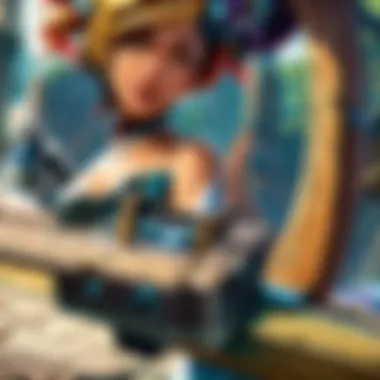

While they do provide advantages, it’s worth being cautious. Not all programs are created equal. Free versions might not deliver the desired results or could even hinder performance. Always opt for reputable programs with good reviews from the gaming community.
Hardware Considerations
In the world of online gaming, especially in competitive titles like League of Legends, having the right hardware plays a pivotal role in achieving and maintaining low ping. Good hardware doesn’t just help with performance; it also ensures that the path your data travels is as swift and efficient as possible. When players grapple with lag, often they overlook their equipment setup as a potential culprit. Enhancements in hardware can have a direct impact on your gaming experience, especially regarding latency, which can be crucial during high-stakes moments in-game.
Upgrading Network Equipment
When considering how to lower ping, paying attention to your network equipment is vital. Commonly used devices such as routers and modems can be the bottlenecks. Here are some points to consider when upgrading your network equipment:
- Quality of Equipment: Not all routers are created equal. Investing in a better model often yields better performance. Look for devices that support the latest standards, such as Wi-Fi 6, which offers better speeds and connectivity options.
- Dual-Band or Tri-Band Support: Using a dual-band router allows you to switch between 2.4GHz and 5GHz bands, optimizing connection speeds depending on your needs. Tri-band routers push this even further, providing extra bandwidth to multiple devices.
- Firmware Updates: Don't forget about updating your router's firmware. Manufacturers release updates that can patch vulnerabilities or improve performance. Failing to do so can leave you at a disadvantage compared to players who conduct regular updates.
- Positioning of Equipment: Sometimes it's not just the router itself but its placement. Keeping the router in a central location can minimize barriers and enhance the strength of the signal throughout your gaming space.
Replacing old, outdated network devices can be the difference between winning and losing a match, making this a crucial step for serious gamers.
Assessing Computer Performance
Your computer's muscle also contributes significantly to how effectively you can play online. While ping measures latency, a sluggish system can compound the issue, creating the illusion of higher ping. Here are key considerations for assessing and potentially enhancing your computer's performance:
- CPU and GPU Impact: Gamers often focus on their graphics card, but the CPU plays a similar role in processing game data. A faster CPU can handle more requests from the game, helping maintain lower ping when the server is under heavy load. This results in a smoother gameplay experience overall.
- Memory Capacity: Ensure that your system has enough RAM to handle League of Legends alongside other running applications. If your computer frequently runs out of memory, this can severely affect performance and user experience.
- Disk Speed: An SSD can drastically reduce load times compared to traditional hard drives. While this may not directly influence ping, quicker load times can create a more seamless experience, reducing wait times that often lead to perceived lag.
- Resource Management: Close unnecessary programs running in the background. Applications that consume significant system resources can slow down your game, hence indirectly increasing latency.
"A well-optimized system doesn't just improve your frame rate; it lays the foundation for a responsive online experience, crucial for competitive play."
By upgrading your network equipment and ensuring your computer is performing optimally, players can take tangible steps towards reducing ping. These hardware considerations, often overlooked, play a fundamental role in any strategy aimed at enhancing online gameplay performance.
Understanding Latency
Latency plays a significant role in the experience of online gaming, particularly in fast-paced environments like League of Legends. Understanding latency, its types, and its measurement can be a game-changer; in fact, it can mean the difference between a smooth session and frustrating delays that impact performance. In this section, we will explore what latency entails, the various types that exist, and how to measure it effectively.
Differentiating Latency Types
Gaming latency isn’t a one-size-fits-all concept. One must understand that various types of latency can affect gameplay. Here are the main types:
- Network Latency: This is the time it takes for data packets to travel from your device to the game server and back. It is often measured in milliseconds (ms) and is typically what people refer to when mentioning ping.
- Input Latency: This latency refers to the delay between your actions (like clicking or pressing keys) and their execution on-screen. Input latency can be influenced by both hardware and software, meaning that even if your network latency is low, you might experience delays due to your computer's processing speed.
- Server Latency: This type emerges from the game server's response time to user commands. If the server is overwhelmed or situated far from your location, you might experience high server latency, which can result in lag.
Understanding these types is crucial for pinpointing where improvements can be made. Players often focus solely on network latency, but overlooking input and server latencies can lead to misleading conclusions about overall performance issues.
Latency Measurement Techniques
Accurate measurement of latency is essential. There are several methods to assess how laggy (or smooth) your gaming experience is:
- In-game Tools: Many games, including League of Legends, provide built-in displays showing ping information. This gives an immediate snapshot of your network latency while playing.
- Command-Line Tools: Using command-line utilities like or can help you analyze latency more deeply. Typing or in the command prompt reveals how long packets take to reach their destination and the route they take, providing insights into possible network issues.
- Third-party Applications: Applications such as PingPlotter or Windows' Resource Monitor can deliver a more detailed latency analysis, allowing you to visualize packet loss and round-trip times in real-time. These tools are beneficial for diagnosing persistent lag issues that may not be apparent through in-game tools alone.
Improving your gameplay often starts with understanding and measuring latency appropriately. By differentiating its types and utilizing various measurement techniques, you can stake out a more strategic position in the quest for lower ping in League of Legends.
Common Misconceptions About Ping
When it comes to gaming, especially in a fast-paced environment like League of Legends, beliefs surrounding ping can be convoluted. Many players harbor myths that may distort their understanding of how latency truly impacts their gameplay. By addressing these misconceptions, players can better optimize their gaming setups and enhance their overall experience.
Impact of High Ping on Game Outcomes
One of the most prevailing myths about high ping is the idea that it only affects individual performance in a way that makes abilities feel sluggish. However, the reality is often more nuanced. High ping not only disrupts your ability to execute plays effectively but can also alter the outcome of team fights. For instance, if a player reacts at a time that is out of sync with the game, they might find themselves engaging at a moment that appears inopportune to their teammates.
Some key points to consider include:
- Reaction Time: A delay in ping can make it difficult to dodge crucial enemy spells, leading to potentially significant disadvantages.
- Coordination: In a team-based game like League of Legends, your actions affect those of your teammates. High ping can lead to miscommunication and poorly timed plays.
- Objective Control: If one player has high ping, securing objectives like Dragon or Baron can become tricky. Timing is everything, especially when an enemy engages unexpectedly; high ping can result in missed opportunities to contest.
High ping is like playing chess blindfolded. You can plan your moves, but that won’t save you when your opponent sees every step.
Beliefs About Ping and Skill Level
Another common misconception is that having low ping is reserved for only the best players. Newcomers to the game might believe that elite players excel because they enjoy superior ping conditions. In truth, while lower ping can indeed provide a slight edge, success in League of Legends hinges more on understanding game mechanics and strategic thinking than on just technical attributes.
Some factors influencing this belief include:
- Skill Beyond Mechanics: Players with high ping can still achieve greatness if they master the game’s strategies, builds, and map awareness.
- Adaptation: Even players experiencing high latency can develop unique playstyles that exploit their situation, proving that creativity often trumps pure connection quality.
- Misattribution of Success: It’s easy to assume a player with low ping is winning solely due to that advantage, when in reality, they might possess superior skills, better teamwork, or strategic foresight.
In summary, common misconceptions about ping can lead players down misleading paths that may hinder their improvement. By demystifying these myths, gamers can focus on the strategies, techniques, and teamwork that truly elevate their gameplay.
The Role of Game Servers
The game servers serve as the backbone of any online multiplayer experience, particularly in a game as intricate as League of Legends. They facilitate communication between players and are vital for processing in-game actions to ensure a responsive gameplay experience. Understanding how these servers function can significantly impact a player’s performance, and by extension, their enjoyment of the game. Poor server performance can lead to frustrating scenarios, where the actions of players seem delayed, putting them at a disadvantage against opponents.
When considering ping, one of the most significant factors to note is the geographical location of the servers in relation to the players. Being closer to the server generally means lower ping, which translates to quicker reaction times during gameplay.
Understanding Server Locations
League of Legends utilizes a network of servers spread across different regions worldwide. Each server hosts players from specific locales, making it easier to find games with lower ping. For instance, a player in North America should ideally connect to the North American server to minimize latency.
Server locations greatly affect how quickly data travels between the player and the server. This distance is crucial; when data has to zip across vast distances, latency inevitably increases. On the flip side, being closer to a server can sometimes afford gamers a smoother experience. Here are some important points to consider:
- Proximity Matters: The shorter the physical distance, the faster the data transmission.
- Regional Server Selection: Players should choose the server that corresponds to their geographic location during account setup.
- Preventing Cross-Region Play: Joining someone on a different server may cause noticeable lag, even if the ping appears acceptable on your end.
"A player who understands server locations can take great strides in reducing their ping and enhancing their game performance."
How Server Load Affects Ping
The load on a server can also drastically impact ping levels. During peak times, a server may become overwhelmed with players, leading to increased latency. While a server might handle thousands of connections, the quality of connection can diminish as the number of active players rises. Some elements to keep in mind include:


- Peak Times: Logging onto the game outside of peak hours can lead to a more responsive experience since more players are competing for the same resources.
- Server Performance Metrics: Checking server status through platforms like Reddit or the official League server status page can inform players about ongoing issues.
- Matchmaking Systems: High server load can also affect matchmaking times, thereby stagnating gameplay and delaying the action.
Troubleshooting High Ping Issues
When it comes to online gaming, especially in competitive settings like League of Legends, having a high ping can be the difference between victory and defeat. Therefore, troubleshooting high ping issues is a fundamental aspect of ensuring that players can perform at their absolute best. It’s not just about the in-game experience; the ability to diagnose and resolve these issues can lead to better player satisfaction and may even contribute to improvement in overall skill and reaction times.
Identifying and troubleshooting these problems helps gamers understand their environment. It sheds light on the practical steps they can take for a smoother gaming session, from ping spikes that hit out of nowhere to consistently low-performance situations. Knowing how to tackle high ping signals not only enhances gameplay but also fosters a sense of control over one’s gaming experience.
Identifying the Source of High Ping
High ping can be a sneaky beast. One minute you are cruising through a match, and the next moment, your commands lag behind. Identifying the source of high ping begins with understanding the pathways your internet signal travels. This involves a bit of old-school detective work. Players should first look at their network setup:
- Check your connection type: Are you on Wi-Fi or Ethernet? Wired connections are typically more stable.
- Number of devices connected: Excess devices sharing bandwidth can cause bottlenecks.
- Background applications: Some applications might be using bandwidth without you knowing.
You can also run a simple ping test to get a baseline understanding of your connection. Using a command line tool or a variety of apps available can reveal where the latency is occurring, be it in your local network or the game server itself.
"By pinpointing the origin of your ping problems, you can tackle the issue like a pro, rather than just playing a guessing game."
Diagnosing Network Issues
Diagnosing network issues demands a bit more technical literacy but can yield powerful insights. It's akin to looking under the hood of your car; you need to know what's working and what's not. Here, a structured approach can simplify the process:
- Run Tests: Use websites like speedtest.net or the in-game network diagnostic tools to find out both your upload and download speeds, along with the ping.
- Examine Latency Metrics: Understand if you are facing consistent delays or intermittent spikes, as this will guide your next actions.
- Evaluate Your Router: Sometimes, the issue can be as simple as a system overload or a need for a reboot. Ensure the firmware is updated, which can patch potential issues.
- Consult Your ISP: If your home setup checks out but issues persist, your Internet Service Provider (ISP) might be the culprit, either due to bandwidth throttling or maintenance issues.
A systematic evaluation of these factors may reveal hidden problems that could be resolved relatively easily. By taking these steps, players can significantly reduce their ping and enhance their gameplay for a more enjoyable League of Legends experience.
Community Insights on Ping Experiences
In the realm of competitive gaming, especially within League of Legends, the collective wisdom of the gaming community plays a pivotal role in shaping strategies for achieving lower ping. When players share their personal experiences, they provide not only valuable information, but also a sense of connection that is often missing in solo play. The importance of this community input cannot be overstated, as it often highlights solutions and techniques that may not be found in official documentation or guides.
One of the key benefits of engaging with the community revolves around the variety of perspectives that players bring. Gamers from different backgrounds and geographical locations face unique ping-related challenges and share approaches they've tried. This crowdsourced knowledge can provide practical solutions that are often tailored to specific setups or environments.
Moreover, community insights can unravel misconceptions that persist regarding ping and online gaming. By discussing their real-world experiences, players can dispel myths—such as the overly simplistic narrative that only high-end gaming equipment can lower ping effectively. It's essential to understand that sometimes, the solution might lie in modifying a simple router setting instead of making costly upgrades to equipment.
Additionally, platforms like reddit.com and gaming forums serve as treasure troves of shared experiences and brainstormed solutions. Engaging in discussions here can be an enlightening endeavor:
- Players often post detailed accounts of their trials and errors.
- Tips range from software tweaks to hardware adjustments, offering an extensive toolkit for players looking to optimize their setup.
- Collective discussions can lead to the development of new strategies, effectively broadening the scope of solutions available.
"Every ping problem has a solution, and sometimes it's just about finding the right community to help you think outside the box."
By recognizing the significance of shared experiences, players can tap into a wealth of knowledge that helps them strategically approach their own ping-related issues. Community insights not only foster a sense of camaraderie but also empower players to take control of their gaming conditions. As everyone shares their journey towards improved performance, the entire community benefits, leading to an elevated standard of play for all.
Crowdsourcing Solutions and Strategies
Crowdsourcing solutions for lowering ping involves leveraging the collective power of the gaming community to identify and implement effective strategies. Here are some specific elements and considerations when looking to this approach:
- Diverse experiences: Members of the community come from varying backgrounds; thus, their experiences can cater to a wide range of setups and geographical locations. This diversity can unearth unexpected solutions.
- Trial and error: Many players share their successful and unsuccessful attempts at lowering ping, allowing others to skip the trial-and-error phase and implement proven tactics from the get-go.
- Workshops and streams: Some gamers host live streams or workshops focused on optimizing ping, presenting an interactive way for participants to learn and ask questions in real-time.
- Documentation of techniques: It's beneficial for players to document their findings, creating guides or threads that can serve as a reference for the community over time. This might include any software they’ve found useful, settings that worked well, or special configurations that made a difference.
In sum, the insights derived from community interactions foster an environment of continuous learning and improvement. Players who actively engage with their peers often find themselves equipped with not just techniques, but also confidence to tackle their ping issues head-on. This collaborative spirit ultimately enhances the gameplay experience in League of Legends.
Future Trends in Gaming and Ping
As we stand on the brink of rapidly changing technological landscapes, understanding the future trends in gaming and ping is crucial for any serious player. The landscape of online gaming, especially in competitive formats like League of Legends, hinges not just on strategy and skill, but significantly on the quality of the network connection. Playing with high ping can be the difference between shimmering success and vexing defeat, hence why advancements in technology and changes in game design are vital considerations for improving that crucial ping time.
One thing to think about is how technological advancements will morph the gaming experience. With the arrival of faster processors, more efficient routers, and improved internet infrastructure, the potential for reduced ping levels becomes palpable. This ushering in of new technologies means gamers may soon access lower latency situations that were thought too utopian even a few years back.
Technological Advancements and Their Impact
Imagine gaming in a world where servers are no longer the bottleneck. For instance, the evolving 5G network technology promises considerably lower latency. Where traditional wired connections might have required time-consuming setups, the wireless options are becoming increasingly reliable. 5G’s capabilities allow for more efficient data transmission, which can help gamers react in real-time, making those split-second decisions so crucial in League of Legends much more manageable.
Moreover, smart routers that can intelligently route traffic based on user activity are slowly coming into play. They prioritize gaming packets over regular browsing or streaming, ensuring that your game always receives the best bandwidth and shortest route. Furthermore, server technologies such as Content Delivery Networks (CDNs) spread game data across various global nodes, allowing players to connect to the nearest endpoint. Technological evolution is expected to further decrease ping levels for any competitive player, making it easier to maintain a consistent showing.
Potential Changes in Game Design to Mitigate Ping Issues
While technology is racing ahead, video game designers also have the chance to rethink how games are structured to mitigate the effects of high ping. One of the big pushes is towards latency compensation techniques, which can adjust gameplay dynamically based on the player’s ping. This includes things such as predictive algorithms that can smooth out movements and actions, making it feel like the player is in sync, regardless of actual latency.
Another notable shift might involve the integration of peer-to-peer networking models in fast-paced games. Moving from a client-server structure to a more decentralized approach can help bring latency down. However, it comes with its own set of challenges, such as ensuring fair play and preventing cheating. With an increasing focus on enhancing the player experience, game designers are more likely to prioritize the technical aspects of networking than before.
"As game design incorporates better latency management, the experience becomes smoother. This enhances competitiveness in every match."
Such innovations will not only contribute to lower ping but also help in keeping the game engaging even for those using slower or less reliable connections. It's a significant step forward that prominently highlights how future trends will deliver equally competitive experiences for all players.
Closure
Understanding the pathways to lowering ping in League of Legends is crucial, especially since a split-second delay can lead to rare missed skillshots or poorly timed dodges that can result in the difference between victory and defeat. This comprehensive guide outlines the various strategies, empowering both casual and competitive players to refine their gaming experience.
Recapping Techniques for Lower Ping
To recap the essential techniques for achieving lower ping, here’s a consolidated view of the strategies discussed:
- Network Infrastructure: Upgrading to a more robust router can play a pivotal role in reducing lag. A router with prioritization features allows gaming traffic to flow more smoothly, making your setup less prone to interruptions.
- Geographical Awareness: Choose game servers closer to your physical location. This reduces the distance data must travel, thus lowering latency.
- Wired Connection Preference: Whenever possible, opt for a physical connection through Ethernet rather than relying on Wi-Fi. Wired connections generally provide greater stability and lower ping rates.
By following these strategies, players can greatly enhance their in-game performance and overall enjoyment.
- Device Maintenance: It’s heplful to regularly update your hardware and ensure it meets the required specs for League of Legends. A well-maintained system not only runs the game more effectively but reduces the risk of unexpected crashes.
- VPN Utilization: While the use of VPNs can be a double-edged sword, some might find that selective routing through a VPN can actually yield benefits, especially if their ISP is routing traffic inefficiently. Experimentation might be necessary here.
Encouraging Continuous Improvement
Adopting a mindset of continuous improvement is essential in the gaming world where technology and strategies evolve at lightning speed. Regularly assess your internet speed, hardware performance, and network setup. Consider the following actions to keep your performance in tip-top shape:
- Regular Speed Tests: Run speed tests frequently to detect any fluctuations in your connection. This awareness can help you troubleshoot issues before they affect your gaming.
- Stay Updated on Technology Trends: Technology changes swiftly, and today’s cutting-edge equipment may be obsolete tomorrow. Make it a point to stay informed about new gaming hardware or network solutions that emerge.
- Engage with Community Resources: Platforms like Reddit and Facebook groups dedicated to League of Legends often share fresh insights and collective experiences. Keeping in touch with fellow gamers can provide you with practical advice and shortcuts to optimize your experience.
- Experiment with Settings: Each player has a unique setup. Adjusting in-game settings, such as graphics and resolution, can also lay a significant impact on performance. Tinker around until you find what works best for you.
Incorporating these strategies into your routine not only promotes a better gaming environment but also fosters a more engaged and informed gaming community. Your commitment to continuous improvement reflects your dedication as a player, and with that effort, better ping is within reach.







