Mastering the League of Legends Game Client
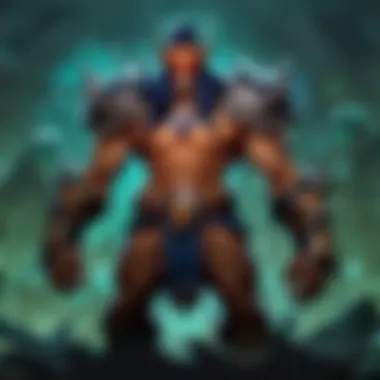

Intro
In the realm of gaming, the interface between the player and the game itself can often be overlooked. Yet, this connection, facilitated by the game client, is crucial for a smooth and enjoyable experience. League of Legends, with its vibrant community and competitive landscape, relies heavily on its game client. This article sets the stage for a deeper understanding of the various components that make up the League of Legends game client, which not only acts as a launching point for your matches but also influences gameplay dynamics, performance, and user interactions.
Understanding the game client is akin to reading a map before venturing into uncharted territory. League of Legends has evolved, so has the client. Each update, adjustment, and feature is a stepping stone in building a more robust user experience. From the moment you install League of Legends on your PC to engaging in thrilling battles on Summoner's Rift, every aspect of the client plays a pivotal role.
In this guide, we will traverse several crucial elements. Installation and optimization are imperative for any player looking to enhance their gaming journey. Troubleshooting common issues are equally important, making it easier to resolve hiccups without missing a beat.
At the same time, we'll highlight the updates and customization options available, shedding light on how these features impact your gameplay experience.
Thus, whether you're a budding summoner trying to find your place or a seasoned veteran looking to up your game, this exploration will provide a wealth of knowledge. As we delve in, prepare to gain insights that keep you not just involved but thriving in the dynamic world of League of Legends.
Preface to the Game Client
In the world of online gaming, especially with a title as intricate as League of Legends, the game client serves as a crucial interface between players and the immersive worlds they dive into. Before players even step onto the Summoner's Rift, they interact with the client, a centralized hub that not only loads the game but also offers a range of functionalities that enhance the overall gaming experience. This article will delve into the intricacies of the League of Legends game client, emphasizing how it shapes the player's journey from installation to gameplay.
The importance of understanding the game client cannot be overstated. Not only does it serve as the launching point for the game itself, but it’s also integral to performance, customization, and troubleshooting. Players often overlook this aspect, assuming that launching the game is all that needs to be done, but a solid grasp of the client can actually lead to smoother gameplay, fewer crashes, and better personalization.
Defining the Game Client
At its core, the game client is any software that enables interaction between the player and the game server. For League of Legends, the game client encompasses the interface and tools necessary for accessing matches, communicating with friends, and managing one's champion collection. Think of it as the front door to the expansive world of League; it’s not just a gateway but also a control center. Players can view their stats, watch replays, and even adjust settings from this single platform. The efficiency and performance of this client can directly impact the player's gaming experience, influencing everything from load times to the smoothness of gameplay.
Historical Context
The journey of the League of Legends game client is as rich as the game itself. When League first burst onto the scene in 2009, the client was quite basic, offering only fundamental functionalities. However, as the game evolved, so did the client. Riot Games has invested significant resources into updating and refining the client. With each patch, players have witnessed improvements in terms of speed, graphics, and functionality.
In the early days, players often faced connectivity issues or long load times, which could be a real dampener during a competitive match or when waiting for friends to join. Over time, Riot addressed these challenges by optimizing both the client and server interaction, ensuring that lag was minimized and players could seamlessly connect to their matches. This dedication to progress not only reflects Riot's commitment to its community but also highlights how essential the client is to maintaining player engagement.
The constant evolution of the client aligns with trends in technology, wherein greater emphasis is placed on user experience. From the introduction of integrated voice chat to streamlined navigation menus, these changes make engaging with the game more intuitive, catering to a wide range of players—from novices just finding their feet to seasoned pros strategizing for tournaments. As we explore the various facets of the game client further in this article, it will become apparent how these developments have shaped both the functionality of the client and the overall satisfaction of the player base.
"The improvements in client functionality over the years have not just kept up with technology; they've often been ahead of the curve, setting the standard for player expectations in online gaming."
Understanding this context helps players appreciate the myriad ways in which the client enhances gameplay, making it not just a tool, but an essential part of the League of Legends experience.
Architecture of the Game Client
Understanding the architecture of the League of Legends game client helps players appreciate the synergy between software components and the overall gaming experience. Each part of this architecture works together like cogs in a well-oiled machine, ensuring smooth gameplay, interactive interfaces, and seamless communication with the game server. A firm grasp of these elements not only enhances player engagement but also aids in troubleshooting when issues arise.
Core Components
Every game client is built upon a set of core components critical for its functionality. The League of Legends client comprises several essential elements that come together to create a cohesive gaming experience.
- User Interface (UI): The visual layout where players interact with the game, including menus, settings, and in-game information. A clean and intuitive UI enhances accessibility, particularly for new players who might feel overwhelmed.
- Game Engine: The backbone of the client responsible for rendering graphics, processing animations, and simulating gameplay physics. Understanding how this engine works allows players to appreciate the complexity of their favorite game.
- Network Protocols: These protocols manage communication between the client and the server. They ensure that data about player actions, game states, and match progress is transmitted quickly and accurately. This intimacy with network protocols can be crucial when diagnosing lag or disconnect issues.
- Asset Management: Involves loading and caching game assets like characters, skins, and maps. Efficient asset management is vital for performance, especially in high-stakes matches where every millisecond counts.
- Configuration Settings: These allow players to personalize their experience, adjusting graphics, key bindings, and sound options to suit their preferences. Knowing how to navigate these settings can significantly improve gameplay efficiency and comfort.
These core components work in harmony, creating a framework that is robust yet adaptable, able to meet the evolving demands of players.
Interaction with the Game Server
The interaction between the game client and the server is a crucial aspect of the gaming architecture. It’s the lifeline that maintains the fluidity of gameplay and connects players in real-time.
- Real-Time Data Exchange: Each player's actions, such as movements, attacks, or spells, are sent to the server instantaneously. This allows for synchronized gameplay and ensures that all players see the same game state.
- Latency Considerations: Latency, or lag, can affect how players experience the game. It’s essential to understand that the speed of the data exchange can significantly impact reaction times and overall performance. Players often fine-tune their internet connections or choose specific servers to mitigate latency.
- Matchmaking Algorithms: The server plays a vital role in creating balanced matches by interpreting player skill and matchmaking requests. Knowing how these algorithms work can help players understand the matchmaking system and possibly influence their own experience in ranked play.
- Server-Side Processing: A large portion of the game's calculations, such as damage modifiers, hit detection, and game logic, occurs on the server to ensure fairness. This system can minimize cheating and exploits, fostering a level playing field for all participants.
"A well-architected game client should feel like second nature to players, allowing them to lose themselves in the game without interruptions from technical hiccups."
In summary, the architecture of the League of Legends game client is fundamental to how players interact with the game. From core components to server interactions, understanding these technicalities can empower players to optimize their experiences and tackle any challenges that may arise during their gaming journeys. This knowledge is particularly useful for competitive players who rely on every nuance of the game for success.
Installation and Setup
When it comes to diving into the world of League of Legends, the first hurdle many gamers face is the installation and setup of the game client. This process isn't merely a formality; it lays the foundation for your entire gaming experience. If the setup isn’t done correctly, you may run into a series of issues down the line which can hinder gameplay, affect system performance, or even lead to connectivity problems. As such, understanding the best practices in this area becomes paramount for both novices and seasoned players alike.
The two primary components of the installation process are ensuring that your system meets the necessary specifications and following a structured installation procedure. Getting these bits right can greatly enhance your enjoyment of the game, sparing you from unnecessary frustration. Let's dig deeper.
System Requirements
Before you can even think about installing League of Legends, it’s crucial to check your system’s compatibility. The game demands certain hardware and software specifications to function optimally. Here, I’ll list the critical system requirements:
- Operating System: Windows 7/8/10 or macOS Sierra and upwards.
- Processor: Dual-core from Intel or AMD with 2.0 GHz or higher.
- RAM: At least 4 GB is necessary to ensure smooth gameplay.
- Graphics Card: DirectX 9 compatible with 512MB video memory.
- Storage: A minimum of 12 GB of free space on your hard drive.
- Internet: A stable broadband connection is recommended; high latency can affect gameplay negatively.
Step-by-Step Installation Guide
Once you're sure your system is up to the task, the next step is to get the game installed. Follow these simple steps:
- Download the Installer: Head over to the official League of Legends website. Look for the download button, typically located on the homepage. Select the version compatible with your operating system.
- Run the Installer: Locate the .exe file (for Windows) or .dmg file (for macOS) in your downloads folder. Double-click on it to start the installation.
- Select Installation Options: Once the installer starts, you’ll be prompted to choose where the game will be installed. Either accept the default location or select a custom folder, then click next.
- Install the Game: The setup will begin, and you’ll see a progress bar. Depending on your internet speed, this may take a while. Grab a snack while you wait!
- Log In or Create an Account: After installation, launch the client. You’ll either need to log into your existing account or create a new one if you’re new to the game.
- Initial Updates: Once logged in, the game client may require additional updates. It’s advisable to let these download and install before jumping into a match.
- Launch the Game: After everything is done, click on the ‘Play’ button—your entrance into the colorful universe of Summoner’s Rift awaits.
Remember, the journey doesn’t end here. Proper installation is just the beginning. Regularly check for updates for new features, bug fixes, and essential security patches.
Regular maintenance of game files contributes significantly to performance. Keeping an eye on updates can improve your gameplay experience across the board.
By digging into this critical aspect of the League of Legends game client, you not only ensure a smoother start but also set the stage for what could be hours of gaming enjoyment.
Navigating the Game Interface
Navigating the game interface is crucial for any League of Legends player. An efficient understanding of the interface can mean the difference between victory and defeat. The game client’s interface is not just a visual aesthetic; it's designed to optimize the player's experience, allowing for quick access to information and settings that can greatly impact gameplay.
Both new players and seasoned veterans benefit from familiarization with the interface. It’s essential for managing everything from champion selection to game statistics. Moreover, taking the time to understand the layout can also ease the often overwhelming nature of competitive play, where every second counts.
Dashboard Overview
The dashboard serves as the central hub of the game client. Upon logging in, players are greeted by a visually structured layout that provides information at a glance. On the left side, you generally find your champion collection, ranked status, and personal statistics. Meanwhile, the right side often features your friends list, chat options, and notifications.


Here are some key components of the dashboard:
- Champion Selection: This is where players can view, select, and manage their champions.
- Summoner’s Rift Countdown: Keeping track of the next match or events is critical, and this feature does just that.
- News Updates: Regular announcements about updates or events can keep you in the loop.
Understanding these components helps players make informed decisions more efficiently. An engaging dashboard enables players to customize their view, showcasing what matters most in their journey through the game.
Menu Options
The menu options present a variety of features that assist players in customizing their gaming experience. Accessing these options is usually as simple as clicking on the menus from the dashboard.
Here are some common menu options:
- Game Modes: Players can choose from different game types, whether it’s normal, ranked, or ARAM.
- Settings: This includes everything from audio preferences to in-game hotkeys. Adjusting these can have a significant effect on user comfort and performance.
- Store: For purchasing champions, skins, and other in-game items, the store is seamlessly integrated into the interface.
Balancing accessibility with functionality, the menu options allow for a streamlined approach to manage gameplay aspects. Getting comfortable with where everything is located not only boosts efficiency but also enhances overall enjoyment of the game.
"Learning the layout of the game client allows players to focus on strategy rather than finding menus, ensuring more time is spent on what truly matters—winning the game."
Navigating the game interface effectively is vital for any League of Legends player aiming to refine their skills. By understanding both the dashboard and menu options, players can improve their gaming experience and gain a competitive edge.
Updates and Maintenance
The realm of online gaming continuously evolves, and League of Legends is no exception. The game client requires regular updates and maintenance to function correctly and optimize performance. Keeping abreast of these updates is crucial for players to remain competitive and fully enjoy the game’s offerings. Through updates, players can gain access to new features, balance changes, bug fixes, and quality of life improvements. Regular maintenance ensures that the game client runs smoothly and that performance remains at its peak, facilitating a seamless gameplay experience.
Understanding Patch Notes
Patch notes serve as the roadmap for the game’s development. They provide insights into what has changed in the game, from champion adjustments to system performance tuning. For players, understanding how to read patch notes can be a game-changer. It allows them to adapt their strategies, tweak their gameplay approaches, and stay informed about the current state of the game.
When Riot Games releases patch notes, these documents can be quite detailed. For instance, they'll usually include:
- Champion Changes: Describing buffs or nerfs to specific champions, which can alter their viability in the current meta.
- Item Adjustments: This is where alterations to stats or abilities can impact gameplay strategies.
- Bug Fixes: Addressing issues that hinder gameplay can enhance user experience significantly.
Reading these notes well can equip players with the knowledge they need to adjust their playstyle accordingly. For example, if a champion like Thresh receives a buff, players might want to explore the implications of this change in their next game or even switch up their champion pool. Staying alert to patches can mean the difference between victory and defeat in competitive play.
"Understanding the patch notes is like having a tactical advantage; it wont make you a champion but it sure helps."
Regular Maintenance Practices
Regular maintenance of the game client not only prolongs its lifespan but also ensures optimal performance. Players can adopt several practices to keep their game client in tip-top shape.
Some effective maintenance strategies include:
- Updating the Client Regularly: It’s imperative to install updates as soon as they come available. These updates can significantly enhance performance and fix bugs that might hinder gameplay.
- Clearing Cache and Temporary Files: Over time, the game client accumulates unnecessary files that could slow it down. Regularly purging these files helps in maintaining the client’s speed and responsiveness.
- Checking System Specifications: Players should routinely verify that their hardware meets the game’s requirements. This includes ensuring that components like the GPU, CPU, and RAM are adequate.
- Maintaining Internet Connection: A stable connection is vital. Regular checks for latency and interruptions can help avoid the dreaded lag that often leads to poor performances during crucial moments.
By implementing these regular maintenance practices, players not only enhance their personal performance but also contribute to the overall health of the League of Legends ecosystem. Regular upkeep leads to fewer issues during gaming sessions, allowing players to focus on honing their skills and enjoying the game.
Performance Optimization
Performance optimization stands as a crucial aspect of the game experience in League of Legends. For competitive players, the difference between victory and defeat often hinges on split-second reactions and fluid gameplay. As the game has grown, so too have the expectations regarding system performance, graphic fidelity, and overall client efficiency. Understanding performance optimization not only enhances your gaming experience but can also give you an edge in the heat of a match.
Adjusting Settings for Better Performance
One of the simplest yet most effective ways to optimize performance in League of Legends lies in adjusting the game’s settings. Here are several factors to consider:
- Graphics Settings: Lowering graphic details can significantly boost FPS, which translates into smoother gameplay. High-resolution textures and advanced effects can be visually appealing, but they often come at the cost of system performance. If you find your game stuttering, it might be wise to reduce the detail levels.
- Resolution Settings: Playing at a lower resolution can enhance performance, especially on older hardware. While this may reduce visual sharpness, the trade-off often results in improved refresh rates and reduced lag.
- V-Sync: While vertical sync can help prevent screen tearing, it might introduce input lag. It is advisable to test whether enabling or disabling V-Sync suits your gameplay style better. Sometimes it’s worth the try to switch it off, especially in high-stakes situations.
- Frame Rate Cap: Setting a frame rate cap can stabilize your gaming performance, allowing for a consistent experience, which is particularly helpful during high-action moments when every millisecond counts.
In addition to these settings, don’t overlook the value of periodically cleaning your computer. Dust accumulation can lead to overheating, resulting in system throttling, which in turn affects gaming performance.
Hardware Considerations
Optimizing performance isn't solely about software tweaks. The hardware powering the game significantly influences your gaming experience. When considering upgrades, keep these elements in mind:
- Graphics Card: Often the most impactful hardware component for gaming, selecting a robust graphics card can vastly improve visual performance and enable you to run the game at higher settings without hiccups. It’s essential to keep your drivers updated to leverage the full potential of the card.
- Processor: The CPU plays a vital role in handling game calculations and AI processes. A faster processor can lead to better performance during intense battles, making it vital for competitive play.
- RAM: Sufficient system memory can prevent performance drops, especially if you multitask or run additional applications while gaming. Aim for at least 8GB of RAM, or even 16GB for heavier demands.
- Cooling Systems: Effective cooling solutions, like high-quality fans or liquid cooling setups, can prevent overheating and ensure steady performance during long gaming sessions.
Investing in the right hardware not only amplifies performance but also prolongs the lifespan of the components, making it a sound choice for any serious gamer.
Taking the time to thoroughly adjust settings alongside investing in quality hardware can lead to a notable enhancement in gameplay performance. For League of Legends players, these efforts can often mean the difference between an average game and an extraordinary one.
Customization Options
Customization options in the League of Legends game client are not merely a feature; they represent a crucial aspect of how players interact with the game, fostering both a personal touch and improved functionality. Tailoring the game client to suit individual preferences can lead to a markedly better gaming experience, especially in a competitive environment where every microsecond and every click count. If players feel more comfortable and in command, it can boost their efficiency and, ultimately, their performance in the game.
UI Customization
The user interface (UI) of the game client is the primary gateway through which players engage with League of Legends. This interface can be fine-tuned in various ways to cater to different play styles and preferences. For instance, players might adjust the size and placement of various elements, such as the map view, chat window, and scoreboard, to create a layout that feels intuitive and efficient for them.
Several aspects can be customized:
- Size and Scale: Players can change the dimensions of the UI elements. A larger scoreboard may be more visible during intense matches, while a smaller one could reduce distractions.
- Color Schemes: Color accenst around health bars or minion indicators can be modified, helping players quickly assess the situation.
- Hotkeys: Many aspects of the interface can be set to specific shortcuts, making it easier to execute complex commands swiftly.
Configured correctly, UI customization improves situational awareness. For instance, if a player's personal layout is designed to put critical information in their line of sight, they might respond more swiftly to incoming threats. Little changes can have a big impact when fights break out in the game, activating reflexes that can save lives—or, at the very least, ensure a smoother playthrough. The freedom to arrange the UI lowers the barrier for new players adjusting to the fast-paced world of League of Legends while allowing veterans to sharpen their edge.
Key Bindings and Macros
Key bindings and macros are pivotal in enhancing gameplay. Players can define commands that suit their play style, whether it be a quick escape, complex ability combos, or efficient communication with the team. Through strategic key binding, players can gain quick access to their most-used functions without fumbling during critical moments.
Consider the following elements:
- Custom Key Bindings: Players can reassign keys for item purchases, abilities, and map pings. This allows them to execute actions that demand recognized patterns, improving reaction times.
- Macros for Complex Plays: Macros are sequences of commands executed by a single key press. For example, a player may combine attack movements with abilities for a fluid execution of strategies that would otherwise take several clicks.
- Pro Players: Many high-ranking players showcase their unique setups, with tailored key bindings that can influence the outcome of matches. Observing such setups can provide essential insights for aspiring competitors.
Ultimately, key bindings and macros help break the mold of mechanical limitations. They empower players to become more agile in their approach, allowing for greater emphasis on strategy and teamwork rather than struggling with cumbersome controls.
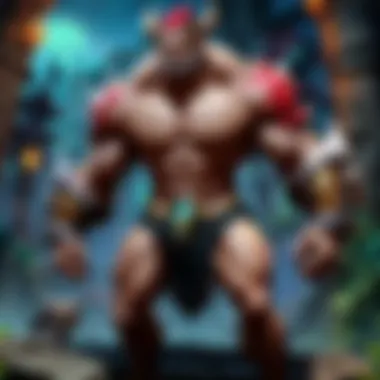

"Mastering the setup of your game client is as valuable as mastering your champion."
Customization options enhance the gaming experience in League of Legends by ensuring the interface and controls resonate with each player's unique style and strategy. By making the game client their own, players position themselves not only for more enjoyable and efficient gameplay but also for achieving heights in their competitive gaming journey.
Troubleshooting Common Issues
When diving into the League of Legends game client, it’s crucial to grasp how to troubleshoot common issues that players might encounter. Not only can these issues disrupt gameplay, they can also hinder your overall experience and even impact your ranking in competitive play. Addressing connection problems and software glitches is essential for anyone serious about improving their skills and enjoying the game. This section will present key elements and considerations about troubleshooting common issues, providing insights that can greatly enhance your gaming session.
Connection Problems
Connection issues can be a real headache for gamers. You’re prepared to leap into a match, but suddenly your client refuses to connect. These issues can stem from various sources, such as your network settings, server status, or even your local hardware. Understanding these factors can save valuable time and keep your frustration at bay. Here’s how to diagnose and tackle some common connection problems:
- Check Your Internet Connection: A stable connection is a must. Consider conducting an internet speed test to see if you have adequate bandwidth.
- Firewall and Antivirus Settings: Sometimes these security measures can act up, blocking the game client unknowingly. Try to adjust settings or temporarily disable them to see if that helps.
- Server Status: Occasionally, it’s not you but the game’s servers. You can check Riot's server status page for ongoing outages.
These solutions can often remedy connection issues quickly and get you back on the Rift without too much hassle.
Client Crashes and Errors
Experiencing client crashes or unexpected errors can be a major setback, especially during pivotal gaming moments. Such incidents can arise for several reasons, including software conflicts, insufficient system resources, or outdated drivers. Here are some steps to help tackle these frustrating issues:
- Update Your Drivers: Ensure your graphics card and other hardware drivers are up-to-date. Outdated drivers are often the culprit behind crashes.
- Repair Your Game Client: League of Legends has built-in repair options that can help fix corrupted files. You can find this option in the launcher.
- Monitor System Resources: Keep an eye on how much CPU and RAM are being used during play. If your system is running low on resources, it might cause the client to crash.
Additionally, clearing temporary files and ensuring background applications are minimal can give your game the extra resources it needs to run smoothly.
"Understanding the root causes of these issues will not only help you eliminate them faster but also prepare you better for future incidents. Keeping your gaming environment tidy can make a world of difference."
In summary, approaching these common problems with a methodical mindset and a bit of patience can enhance your performance and enjoyment of League of Legends. Whether it’s connection problems or client crashes, recognizing the underlying issues can guide players towards frictionless gaming.
Security Measures
In the vast world of League of Legends, where strategy and skill reign supreme, the security measures surrounding the game client cannot be overlooked. Not just a mere afterthought, these practices form the bedrock of a positive gaming experience for players, shielding them from various threats that could disrupt their gameplay or compromise their accounts. The importance of robust security measures is manifold; it safeguards personal information, protects game integrity, and ensures that players can indulge in their favorite pastime without falling prey to malicious activities.
Account Security Best Practices
The foundation of any player's safety starts with solid account security. Here are some best practices to keep in mind:
- Use a Strong Password: A strong password is your first line of defense. Avoid using easily guessable information. Instead, opt for a mix of letters, numbers, and symbols.
- Enable Two-Factor Authentication (2FA): This extra layer of security requires not just your password but also a second piece of information. Typically, this comes in the form of a code sent to your mobile device. It's like having a second lock on your door.
- Stay Alert to Email Notifications: Always keep an eye on emails from Riot Games. If you notice any unusual activity or a login from a device you don't recognize, act quickly. Change your password instantly and notify support.
- Regularly Update Your Password: Changing your password every few months can reduce the risk of compromise. Treat your gaming account like you would your bank – it’s worth the effort.
- Be Wary of Public Wi-Fi: While it might be tempting to jump onto that coffee shop's free Wi-Fi, it can expose your account to risks. Use a Virtual Private Network (VPN) if you must connect to public networks.
Taking these steps will significantly bolster your account's defenses against potential breaches, allowing you to focus on climbing the ranks with peace of mind.
Recognizing Phishing Attempts
Phishing remains one of the most insidious threats to online gamers. It's a tactic used by fraudsters to trick you into giving up personal information. Being forewarned is being forearmed; recognizing the signs of phishing attempts can save you a whole lot of trouble. Here are some telltale signs:
- Unsolicited Emails or Links: If you receive an email that claims to be from Riot Games urging you to click a link or confirm account details out of the blue, proceed with caution. Always navigate to the official site directly instead of clicking on links in such emails.
- Generic Greetings: Phishing emails often use generic greetings like "Dear Summoner" or "Dear Player." Official communications will personalize messages with your account name.
- Poor Grammar and Spelling: Many phishing messages originate from non-native speakers, and they often contain grammatical errors or awkward phrasing. If something seems off, it probably is.
- Pressure Tactics: Scammers may create a sense of urgency, claiming that you need to verify your account fast or risk suspension. This is a strategy to catch you off guard, so take a moment to breathe and think critically.
In summary, adopting sound security measures is paramount for any League of Legends player. Each practice builds upon the last, creating a fortress of defense against threats that lurk in the digital shadows. Make it a habit to inform yourself regularly about evolving security issues within the gaming community; after all, a well-informed player is a resilient one.
User Experience and Feedback
User experience and feedback are paramount when discussing the significance of the League of Legends game client. These elements contribute not only to player satisfaction but also to the overall efficacy of the client itself. The way a player interacts with the client can make or break their gaming experience. Every click and every action matters, as they can either enhance engagement or lead to frustration. Thus, understanding user feedback becomes crucial.
Community Feedback on Client Performance
Community feedback has become an invaluable asset in evaluating the performance of the game client. Players consistently share their thoughts on various platforms, ranging from Reddit discussions to official forums, where they express their likes, dislikes, and suggestions. For instance, players complaining about lag issues during high-stake matches have significantly influenced the patches released by developers. Such feedback addresses the responsiveness and stability of the client, which in turn affects gameplay.
Some benefits of community involvement in client performance include:
- Immediate Insights: Players provide real-time observations, allowing developers to understand issues as they arise.
- User-Centric Improvements: Suggestions from the community often lead to adjustments that better meet player needs, enhancing their experience.
- Fostering a Supportive Environment: When players can voice their concerns, it builds a sense of community that can lead to collaborative problem-solving.
In essence, when players feel heard, it creates loyalty, positively affecting the game's success.
Surveys and User Input
In addition to community dialogue, surveys serve as a structured method to measure user input systematically. Many game developers utilize surveys to gather data on player experiences and preferences. For instance, collecting data on which features users value the most helps shape future updates and enhancements. Feedback can cover a wide range of topics, from user interface design to gameplay mechanics.
Here’s how surveys enhance user experience:
- Data-Driven Decisions: Analyzing survey results helps developers grasp the general sentiment attached to the client features, prompting informed decisions.
- Engagement Initiatives: Inviting players to participate in surveys fosters a sense of ownership and connection to the game.
- Targeted Improvements: Survey findings can pinpoint specific areas needing attention, allowing developers to prioritize effectively.
"Listening to our community is the cornerstone of creating a better gaming experience. Their input shapes our future updates and features." - Game Developer
The Future of the Game Client
As League of Legends continues its relentless evolution, the future of its game client emerges as a critical topic for players, developers, and the competitive scene alike. The game client serves not only as the gateway to the game but also shapes the whole player experience. Keeping up with the latest innovations can enhance gameplay, streamline pathways for developers, and ultimately create richer interactive environments for users. Focusing on upcoming features and overarching trends in game client development can guide players as they adapt to the ever-shifting landscape of League of Legends.
Upcoming Features and Enhancements
The next generation of game client features promises to be both exciting and transformative. Players can anticipate a slew of enhancements designed to enrich gameplay, improve interaction, and introduce new opportunities for engagement. Here are some noteworthy examples to keep an eye on:
- Improved User Interface: A refined UI will ensure players can navigate seamlessly, finding what they need without fuss. Expect tweaks that minimize clutter and improve accessibility.
- Enhanced Spectator Modes: New features in spectator mode could offer deeper insights into game mechanics and strategies, helping casual players learn from the pros or bolster their understanding of competitive play.
- In-Game Training Tools: Aimed at helping new players find their footing, these tools could introduce gamified tutorials and practice scenarios to facilitate skill development.
"Improvements like these not only engage players better but also create lasting pathways for novices to develop their skills in a supportive environment."
- Augmented Reality Integration: Although still a concept in many games, consider the potential of AR tech to overlay game information onto the real world, merging physical presence with virtual action.
Trends in Game Client Development
As technology marches on, certain trends in game client development can be identified that could dictate successful future implementations. Recognizing these not only prepares players for what’s next but also helps them understand how these trends shape their gaming experience:
- Cloud Gaming Solutions: The idea of playing League of Legends with decreased hardware requirements through cloud technology is gaining traction. This could democratize access, allowing players with less powerful devices to engage without compromise.
- Modular Architecture: A trend towards modular design means improved updates without full overhauls. Components can be swapped or enhanced with minimal disruption, which would streamline the update process significantly.
- Cross-Platform Integration: From mobile devices to gaming consoles, the idea that the game client exists across platforms is gaining ground. This could expand player engagement and community growth.
- Data-Driven Personalization: Harnessing player data to personalize experiences is becoming more prevalent. Tailoring the game client’s appearance and functionalities to suit player habits could increase user satisfaction and retention.
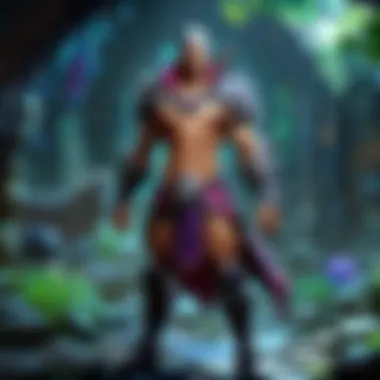

As League of Legends navigates its future, the trajectory of the game client will be crucial for both casual players and competitive athletes. Expect ongoing improvements, stemming from both player feedback and innovative solutions that address the unique needs of this thriving gaming community.
Impact of the Game Client on Competitive Play
The game client for League of Legends plays a vital role in shaping the competitive landscape of the game. It's not just a platform to launch the game; it serves as a complex ecosystem that integrates features essential for both casual and competitive players. Understanding its impact can provide players with valuable insights that can improve their game performance.
In competitive play, small details can lead to significant outcomes. The game client evolves alongside the game itself, incorporating patches that introduce balance changes, new champions, and various quality-of-life improvements. This constant evolution ensures that players remain engaged and that gameplay is dynamic, keeping the ranks from stagnating. Moreover, the client helps establish a level playing field by ensuring that all competitive participants have access to the same tools and functionalities.
Client Functionality in Esports
When it comes to esports, the client must not only function smoothly but also provide features that enhance the competitive experience. The seamless integration of match data and player statistics is crucial; players need instant access to performance metrics. The client facilitates this by allowing players to review past games, analyze their strategies, and learn from their mistakes. This capability gives players a tactical edge by turning past experiences into future successes.
Furthermore, many competitive teams utilize the game client for scrimming—practice matches designed to simulate tournament conditions. During these practices, coaches and analysts often provide real-time feedback through voice chat while observational tools integrated within the client relay game information. This synergy between the client and team dynamics is critical for continual improvement and adjustment in gameplay strategies.
Role of Updates during Competitive Seasons
Updates function as the heartbeat of the game client, especially during competitive seasons. These patches can bring about significant changes to champion abilities, item stats, and gameplay mechanics. For instance, when a patch introduces a buff to a certain champion, it can change the meta overnight. Teams generally need to adapt their strategies accordingly, which means keeping abreast of the latest updates is essential.
Regular patch notes, often detailed in the client, allow players to assess the implications of new updates quickly. Understanding the patch can inform players’ decisions on champion selection and item builds, thus enhancing their gameplay experience.
Keeping up with updates can sometimes feel like riding a rollercoaster. Just when you think you’ve mastered a champion, a new patch shakes things up. Stay sharp!
Updating the client also prevents technical issues that can arise during competitive play. Issues like lag or crashes can be detrimental in high-stakes matches. Hence, regular maintenance makes sure that the game runs smoothly which is paramount for any aspiring competitive player.
Integration with Third-Party Tools
The integration with third-party tools not only enhances the gameplay experience for League of Legends players but also opens up avenues for better strategic planning and performance tracking. Understanding these integrations allows both casual gamers and cyber athletes to maximize their effectiveness while navigating the complex worlds of summoner rift. As the game evolves, so does the ecosystem surrounding it, creating a need for utilities that complement and empower the built-in functions of the game client itself.
Among the benefits offered by these tools is their ability to provide a layer of depth, allowing players to customize their gameplay and strategize effectively. Not to mention, insights into game performance and statistics are pivotal for honing one's skills.
However, it is essential to tread carefully. The League of Legends Terms of Service explicitly prohibit certain interactions with third-party tools that affect gameplay fairness or automate any process in the game. Players must take care to choose only applications that comply with these rules to avoid any risk of bans or penalties.
Overlay and Utility Applications
Overlay applications represent a crucial component in bolstering a player's experience. Programs like Overwolf or Mobalytics offer overlays that display real-time stats and insights directly on the game screen, enabling players to make better decisions during matches. The use of overlays provides an upper hand in understanding opponents, tracking cooldowns, and even monitoring team objectives.
"Using an overlay tool is like having a coach whispering strategies in your ear, making sure you never miss a beat."
Key benefits of these overlay applications include:
- Live Metrics: Obtain stats that can influence your gameplay, such as opponent summoner spell cooldowns or current health metrics.
- Strategic insights: Feedback and recommendations based on your in-game actions help refine your strategy.
- Visual Aids: Enhanced visual cues can assist in better positioning and decision-making in fast-paced situations.
Enhancing Gameplay with External Software
Further utilizing external software can provide significant advantages, particularly for serious competitors. Tools designed for practice, such as aim trainers or champion trainers, allow players to hone their skills away from the high-pressure environment of competitive play. Programs like Aim Lab or League of Legends specific training platforms help players with muscle memory and reaction time, crucial for success in intense matches.
In addition to practice tools, applications like Discord or TeamSpeak facilitate effective communication. These programs allow squads to strategize and execute coordinated attacks or defenses seamlessly, making them invaluable during competitive gaming.
A few external software points to consider include:
- Team Communication: Essential for any competitive play, utilizing voice channels enhances collaboration and tactical execution.
- Game Analysis: Tools that analyze your gameplay are invaluable for identifying areas of improvement or analysis of completed matches.
- Custom Games: Programs allowing for custom game scenarios enable players to experiment with different champions and strategies without the pressure of real matches.
Navigating the world of third-party tools and applications can be enriching for gamers who aim to take their League of Legends experience to the next level. By selectively utilizing these resources while adhering to the game’s policies, players can develop a more rounded understanding of their engagements and improve their overall performance in the game.
Community and Support Resources
The Community and Support Resources section serves as a vital pillar in understanding the game client of League of Legends. It highlights the collective wisdom and assistance available to players who navigate the often complex landscape of gameplay issues. The integration of a strong community, paired with reliable support channels, enhances the overall user experience significantly. In this digital age, where players can feel isolated despite being in a shared online universe, these resources foster engagement and increase accessibility to troubleshooting methods and gameplay tips.
Utilizing community-driven platforms provides many benefits. It brings together a diverse group of individuals sharing similar interests, problem-solving strategies, and creative insights that surface from discussions. Likewise, official support channels serve as a reliable avenue for directly addressing player concerns, streamlining issue resolution, and application of best practices to enhance gameplay. Thus, both elements synergize to create an enriching environment for all players, promoting learning and continuous improvement.
Official Support Channels
In the realm of online gaming, having dedicated official support channels is paramount. For League of Legends players, Riot Games offers a structured support system that caters to player inquiries and technical issues. Through the official website, players can find a wealth of resources including troubleshooting guides, FAQs, and more.
Additionally, players can submit tickets for more personalized support options. This direct line to customer service ensures that players receive targeted help, often resolving issues more quickly than community-based solutions. Here are some key aspects of the official channels:
- Direct Assistance: Players can describe their issues in detail and receive answers tailored to their specific situations.
- Knowledge Base: Riot Games maintains an extensive knowledge base filled with articles that address common challenges, allowing players to find solutions independently.
- Regular Updates: The official support channels often include updates regarding server status and ongoing maintenance, keeping the community informed and prepared.
"A good support system is like a safety net for players, catching us before we fall during gameplay hiccups."
Community Forums and Discord Servers
The camaraderie found in community forums and Discord servers can often turn a frustrating gaming experience into a collaborative effort to find solutions. These informal gathering spots allow players to share their insights on gameplay strategies, discuss patch notes, and even commiserate over common frustrations with the game client.
Platforms such as Reddit and various Discord groups have transformed how players interact with the game, often leading solutions to problems that might not be covered in official channels. Here are some notable aspects of community forums and Discord servers:
- Peer Support: Players can connect with others who may have faced similar issues, often providing quick and diverse solutions.
- Real-time Problem Solving: Discord servers allow for real-time interactions, which can be exceptionally helpful during tournaments or live events.
- Resource Sharing: Community members frequently share guides, tips, and mods that can enhance gameplay experience.
Community support is a crucial part of the League of Legends ecosystem. By utilizing both official channels and community forums, players can ensure they are well-equipped to enjoy their gaming experience to the fullest.
End
Understanding the game client for League of Legends is essential for any player aiming to enhance their gaming experience. This article has meticulously explored various aspects of the game client—ranging from its setup and architecture to troubleshooting common issues. Each area discussed provides invaluable insights into not just how to operate the client effectively, but also how to exploit its features to gain a competitive edge.
Recap of Key Points
In reviewing the key points, we’ve delved into the following significant elements:
- Architecture of the Game Client: The core components and how they interact with the game server is crucial. A solid grasp of this can help players identify where issues might arise.
- Installation and Setup: Knowing the system requirements and having a step-by-step guide can save players from headaches during the initial stages.
- Updates and Maintenance: Staying on top of patch notes and routine maintenance ensures that players do not fall behind in terms of performance or features.
- Performance Optimization: By adjusting settings according to hardware specifications, gamers can experience smoother gameplay.
- Customization Options: Tailoring UI and key bindings can significantly enhance one’s playing style, making it feel more personal and efficient.
- Security Measures: Awareness of account security and phishing attempts safeguards against threats, which is vital in today’s gaming landscape.
- Integration with Third-Party Tools: Utilizing overlays or utilities enriches the gameplay experience and provides additional strategic insights.
- Community and Support Resources: Knowing where to seek help or discuss issues is fundamental, especially in a game as complex as League of Legends.
The Continual Evolution of the Game Client
Looking ahead, the game client is likely to continue evolving. As technology advances, the integration of AI and machine learning into game clients could revolutionize how players interact with the game. The importance of a seamless experience during competitions cannot be overstated—as such, developers constantly refine the game client based on player feedback and technological advancements. This evolution will manifest in enhanced performance capabilities, improved user interfaces, and perhaps even novel features we cannot yet predict.
Continuing to adapt to the changing landscape is not only beneficial but necessary for players who desire longevity in their competitive careers. They must remain agile, learning new strategies as the environment shifts—both in terms of game mechanics and client functionalities.
As the community adapts together, understanding the core principles of the game client will empower players to optimize their experience, safeguarding their investment in skills and time in the richly crafted world of League of Legends.







