Mastering League of Legends Streaming on Twitch


Intro
Streaming League of Legends on Twitch presents a unique opportunity for gamers to connect with a broader audience. This dual focus on gameplay and broadcasting can be intricate but rewarding. In this guide, we will explore the essential components of effectively streaming League of Legends. From champion spotlights to gameplay tips, the goal is to equip streamers with the necessary tools for success.
Understanding the key elements of the game and the Twitch platform is vital. This knowledge not only enhances your gameplay but also aids in attracting viewers. With an engaging presence and expert strategies, you can elevate your streaming career while further immersing yourself in the League of Legends community.
Champion Spotlights
New Champion Spotlight
League of Legends frequently introduces new champions, each with unique abilities and playstyles. Analyzing these champions is essential for both gameplay and streaming content. When a new champion is released, take time to explore their lore, abilities, and potential impact on the meta. This can not only engage your audience but also provide insights that fellow players may find invaluable.
Champion Builds and Strategies
Once familiar with various champions, it is crucial to delve into effective builds and strategies. Different champions perform well with specific item builds. Here are some considerations for streamers:
- Stay updated with patch notes to understand item changes.
- Adapt your build depending on your role in the game.
- Discuss your build choices live, providing an educational element for your viewers.
Utilizing tools like OP.GG for real-time statistics helps you stay ahead.
Gameplay Tips and Strategies
Early Game Tactics
The early game sets the stage for the match. It is essential to communicate with your team and secure objectives. Some tips include:
- Focus on last-hitting minions for gold.
- Ward crucial areas for vision.
- Plan your jungle pathing effectively.
Early advantages can lead to winning games, and discussing your tactics enhances viewer engagement.
Team Fighting Strategies
Team fights can determine the outcome of a game. Establishing effective coordination is crucial. Tips for successful team fights include:
- Prioritize key targets based on their threat level.
- Use voice communication tools to strategize with teammates.
- Be aware of your champion's positioning to utilize abilities effectively.
Understanding these strategies will also resonate with your audience, encouraging discussions during your streams.
Patch Updates
Patch Notes Analysis
With every patch, the dynamics of League of Legends can shift significantly. Analyzing patch notes allows streamers to adapt promptly. Consider the following:
- Identify champion nerfs and buffs.
- Discuss the changes in your stream to educate your viewers.
- Test out new strategies post-patch, allowing your audience to see real-time adaptations.
Meta Shifts
Due to recent patches, the meta can evolve rapidly. Streamers should remain aware of current trends, adapting their gameplay accordingly. Engaging your audience by discussing these shifts is beneficial for both gameplay and community interaction.
Community News
Esports Coverage
Esports events are a significant aspect of the League of Legends community. Keep your audience informed about recent tournaments, major plays, and team performances. This knowledge not only enriches your streams but also surfaces discussions among viewers.
Community Spotlight
Highlighting community initiatives offers a chance to promote local events or charity streams. This helps build a supportive network, allowing your audience to feel invested in the broader League of Legends community.
Bonus Content
Lore Exploration
Exploring champion backstories and the broader lore of Runeterra can captivate viewers. Incorporate lore discussions into your streams to deepen the connection with your audience.
Fan Creations
Showcasing fan art and videos can enhance viewer engagement. Encourage creators within your community, and feature their works. This fosters a collaborative spirit among streamers and viewers alike.
"Engagement is key. The more interactive your stream, the more likely viewers will return."
By carefully analyzing these components, streamers can craft an engaging environment conducive to both entertaining gameplay and informative discussions. Through attuned strategy and awareness, you can navigate your journey on Twitch and grow within the League of Legends community.
Understanding League of Legends
Understanding League of Legends is crucial for anyone interested in streaming the game on Twitch. This knowledge not only enhances the streaming experience but also allows the streamer to connect more genuinely with their audience. Grasping the game's mechanics, objectives, and overall environment can empower streamers to engage viewers more effectively. For aspiring streamers, being well-versed in League of Legends contributes to building an informed community, fostering discussion, and ultimately enhancing viewer retention.
Game Overview
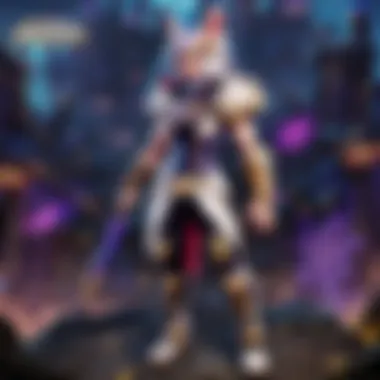

League of Legends is a multiplayer online battle arena (MOBA) game that combines strategy, teamwork, and individual skill. Players control unique champions and compete in teams to destroy the enemy's Nexus, which is the core building situated within their base. Each game typically lasts between 20 to 50 minutes, providing ample opportunity for tactical gameplay and collaboration. Understanding the structure of a match, the roles of teammates, and the significance of objectives is crucial. This sets the groundwork for both understanding how to play and how to showcase the game effectively during a Twitch stream.
Basic Gameplay Mechanics
The gameplay in League of Legends revolves around several core mechanics. Players must navigate a map, known as Summoner's Rift, which comprises three lanes and a jungle area. Champions gain experience and gold through various activities such as defeating enemy champions and minions, taking down towers, and securing objectives like dragons and Baron Nashor. Familiarity with these mechanics not only refines individual playing skills but also aids streamers in explaining strategies and tactics to viewers during gameplay. Additionally, knowing the cooldowns, abilities, and combos of different champions is critical for both gaming success and effective commentary.
Roles and Champions
In League of Legends, each player assumes one of five primary roles: Top, Jungle, Mid, ADC (Attack Damage Carry), and Support. Each role has distinct responsibilities that contribute to the overall success of the team. Understanding these roles allows streamers to better communicate strategies or adapt to the whims of the game.
- Top: Typically plays in the top lane, focusing on champion durability and sustainability.
- Jungle: Moves between lanes, providing support by controlling objectives and ganking opponents.
- Mid: Often plays a crucial role in dealing damage and control of the map.
- ADC: Responsible for damage output during the late game while relying on support for protection.
- Support: Aids the ADC and provides vision control through wards.
Each role has specific champions tailored to their strengths. Familiarity with champion abilities and how they align with team dynamics is essential. It allows streamers to discuss and analyze choices during their gameplay, enriching the viewing experience.
Understanding these elements of League of Legends not only enhances gameplay but also allows for a deeper connection with your audience on Twitch.
By deepening the viewer's insight into the game through knowledgeable commentary and strategy discussions, streamers can build a loyal community that appreciates their passion for League of Legends.
Twitch Basics
Twitch is not just a streaming platform; it is a community where gamers connect and share experiences. Understanding Twitch Basics is crucial for both new and seasoned streamers. This section serves as a foundation for anyone looking to initiate or enhance their streaming journey. By grasping the elements discussed in this section, streamers can maximize their potential for visibility and interaction.
Creating a Twitch Account
Creating a Twitch account is the first step to enter this vibrant ecosystem. The process is straightforward. To begin, visit the Twitch website and locate the sign-up button. You will need to provide a username, password, and email address. Choosing a unique username is necessary as it represents you on this platform.
Once your account is created, it is wise to enable two-factor authentication. This adds an extra layer of security to your account, protecting it from unauthorized access. Additionally, consider setting up a profile picture and bio. A well-crafted bio helps viewers understand your gaming style and personality.
Understanding Twitch's Interface
Navigating Twitch's interface can be initially overwhelming. However, it is designed to enhance user experience. On the homepage, you will see various sections such as "Following," "Browse," and "Games." Each serves a different purpose.
- Following - This section displays live streams from channels you follow. You can watch streamers in real time, making it easy to engage with their content.
- Browse - Here, you can explore different categories and discover new streamers based on your interests and trending games.
- Games - This area lists popular games, including League of Legends, allowing you to jump into relevant streams quickly.
Understanding these sections helps streamline your viewing experience and keeps you engaged with the content that matters most to you.
Twitch Community Standards
Twitch has community standards that are essential to uphold. Familiarizing yourself with these guidelines is vital for a positive streaming experience. Streamers are expected to create an environment that is welcoming and safe for all users. Key standards include:
- No Hate Speech - Twitch strictly prohibits any form of discrimination or hate speech.
- Content Guidelines - Explicit content or sexual provocation is against Twitch’s rules. It’s important to maintain a level of appropriateness.
- Engagement Guidelines - Encourage respectful interaction with viewers to foster a healthy community.
Following these standards not only protects your channel but also creates a more enjoyable experience for everyone involved.
"Adhering to community standards is not just about meeting requirements; it's about promoting a positive culture within Twitch."
By building a respectable reputation, you can establish loyal followers who appreciate your content. Understanding these basic aspects of Twitch makes the road to streaming League of Legends much smoother.
Setting Up for Streaming
Setting up for streaming on Twitch is a crucial phase in the journey of a League of Legends player looking to share their gameplay with an audience. This section covers the necessary steps that lay the groundwork for a successful streaming experience. Without the right hardware and software, even the most skilled player may struggle to connect effectively with their viewers. Proper preparation not only boosts the stream's quality but also enhances viewers' enjoyment. Thus, knowing how to equip oneself with the right tools is essential.
Hardware Requirements
Before embarking on your streaming adventure, it is important to ensure that your hardware meets the demands of both playing League of Legends and broadcasting. The core components of a streaming setup include:
- Processor: A powerful CPU like the Intel Core i5 or AMD Ryzen 5 is crucial. This ensures smooth gameplay while handling the encoding tasks that come with broadcasting.
- Graphics Card: A decent GPU is essential for rendering the game's graphics without lag. Options like the NVIDIA GeForce GTX 1660 can provide robust performance delivering a pleasing visual experience.
- RAM: Recommended system memory is at least 16GB. This amount lends the needed capacity to handle the game and streaming applications simultaneously.
- Internet Connection: A stable Internet connection with high upload speeds is necessary. An upload speed of at least 5 Mbps is ideal to ensure that your stream runs smoothly without interruptions.
In addition, good quality microphones and webcams can greatly improve the audio and visual quality of your stream, providing viewers with a better experience.
Software Selection
Selecting the right software is just as vital as having the right hardware. The appropriate software will enable you to capture gameplay, add overlays, and manage audio settings seamlessly. Here are some recommended software options:
- OBS Studio: This open-source software is favored by many streamers for its flexibility and features. It allows for customization and is free of charge, making it a popular choice for new and seasoned streamers.
- Streamlabs OBS: A variation of OBS, Streamlabs includes additional features and integrated alerts, making it easier to manage. It’s user-friendly, ideal for those new to streaming.
- XSplit: A paid option, XSplit provides a wide range of features and a professional interface but may not be necessary for beginners.
Choosing the right streaming software can define your broadcasting experience and lead to a more dynamic interaction with your audience.
Configuration of Streaming Software
Configuring your streaming software correctly is crucial to minimize issues during your broadcast. First, set your video resolution appropriately. A resolution of 720p is a good starting point, allowing for a solid balance between quality and performance. Next, choose the frame rate; 30fps is generally sufficient for League of Legends streams.
When it comes to bitrate, a range between 3000 to 6000 kbps is recommended for a 720p stream. Tuning audio settings is also important; a sample rate of 44.1 kHz is common.
After collecting these settings, it's advisable to do several test streams. This allows you to examine the performance and gather feedback on audio and visual quality before going live to your audience.
Proper configuration can make the difference between a stuttery, frustrating experience and one that is smooth and engaging for you and your audience.
Setting up for streaming goes beyond just equipment. It requires strategic planning and technical know-how. With the right preparation, streamers can ensure their gameplay reaches an audience effectively.
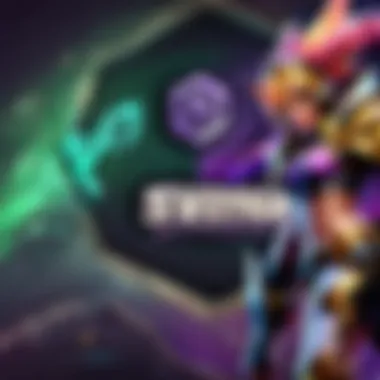

Streaming League of Legends
Streaming League of Legends is a significant aspect of engaging with the game's community. It transcends just playing the game; it encompasses sharing experiences, strategies, and unique gameplay moments with viewers. Many players have turned streaming into a career, leveraging their gaming skills and charisma to build a fanbase on platforms like Twitch. This has the dual benefit of providing entertainment to viewers while allowing players to translate their passion into possible financial gains.
The competitive nature of League of Legends makes it an ideal choice for streaming. The game has a vast audience consisting of both casual and competitive players. This diversity means there is always potential for new viewers, regardless of your skill level. Additionally, streaming provides an avenue for players to showcase their skills and gain recognition in the esports world.
In this section, we will explore how to connect your Twitch account with the League of Legends client effectively and how to optimize your stream quality to improve viewer satisfaction and retention.
Linking Twitch with Game Client
Linking your Twitch account with the League of Legends game client is essential for a seamless streaming experience. This connection allows you to broadcast your gameplay directly to your audience with minimal hassle. Here are the steps to achieve this:
- Open League of Legends Client: Start the League of Legends game client, ensuring you are logged in.
- Navigate to Your Profile: Click on your account profile icon, usually located in the top right corner.
- Access Streaming Menu: Look for a dedicated streaming menu within the settings or account options.
- Connect Your Twitch Account: Follow the prompts to connect your Twitch account. You may be redirected to a Twitch login page. Enter your credentials and authorize the connection.
- Set Streaming Preferences: Once linked, adjust your streaming preferences regarding resolution, frame rate, and bitrate within the League of Legends client.
By following these steps, you ensure that your gameplay is broadcasted directly to your Twitch channel, engaging your audience with the action as it unfolds.
Optimizing Stream Quality
The quality of your stream can heavily influence viewer retention and engagement. High-quality streams keep viewers interested and reduce buffering or lag, enhancing the overall viewing experience. To optimize your stream quality for League of Legends, consider the following factors:
- Resolution: Start with a resolution that balances visual fidelity and performance. A 720p stream is a good baseline, but if your hardware allows it, 1080p can provide even better quality.
- Bitrate Settings: Adjust the bitrate depending on your upload speed. For 720p, a bitrate between 2500 kbps to 3500 kbps is suitable. For 1080p, aim for 4000 kbps to 6000 kbps. Higher bitrates improve quality but require more bandwidth.
- Frame Rate: Aim to stream at 30 to 60 frames per second. A higher frame rate makes fast-paced action smoother.
- Audio Quality: Clear audio helps maintain viewer engagement. Use a good microphone, and adjust the audio levels in your streaming software to avoid distortion.
Tip: Test your stream settings in a private mode before going live. This practice allows you to fine-tune audio and video settings without engaging an audience prematurely.
By focusing on stream quality and linking your Twitch account effectively with League of Legends, you pave the way for a more professional and engaging streaming experience. Adequate preparation in these areas can significantly enhance the enjoyment of your viewers, leading to a more successful streaming career.
Engaging Your Audience
Engaging your audience is crucial when streaming League of Legends on Twitch. Viewers are not just there to watch gameplay; they seek an experience that is interactive and immersive. Establishing a connection with your audience can lead to increased viewer retention and potentially higher subscriber counts. When streamers actively engage their viewers, it creates a sense of community which is essential in building a loyal fan base. As you play, talking about your strategies or asking for viewers’ opinions can enhance the viewing experience. This interaction encourages social participation and can make your streams more enjoyable for both you and your audience.
Building an Online Community
Creating a thriving online community around your Twitch stream is vital for long-term success. It starts with establishing your brand. Consistency in your streaming schedule helps viewers know when to tune in. Engaging with them on social media platforms like Facebook or Reddit can extend your reach beyond Twitch and bring in new viewers.
Encouraging discussions, both in your stream and on external platforms, can foster a deeper connection. You might create a Discord server where your viewers can interact with each other and you, even when you're not streaming. A strong, engaged community can support you during tough times and celebrate your successes together.
Interactivity During Streams
Interactivity is one of Twitch’s biggest draws. When streaming, consider implementing various ways for your audience to engage with you. For instance, involve them in decision-making by polling them on in-game choices. This could be anything from what champion to play next to strategies you should employ during a match.
Additional interactive features, like mini-games or prediction bets about game outcomes, can also be employed. Tools like Streamlabs or OBS can help facilitate these features. The more interactive your stream, the more likely viewers are to stick around and contribute to the chat.
Utilizing Chat Features Effectively
The chat features on Twitch are a powerful tool for engagement. Effectively using chat not only helps maintain viewer interest but also creates a two-way communication channel. You can set up moderators to manage the chat flow and handle inappropriate comments.
Encouraging viewers to ask questions, share thoughts, or highlight interesting moments during your gameplay can lead to an active and vibrant chat. Emote usage, polls, and shout-outs to viewers can also enhance the community feeling. Fostering an inclusive atmosphere in chat is essential; consider having guidelines that promote respect and positivity.
"Engaging your audience is not just about broadcasting a stream; it's about creating a shared experience."
These approaches to engaging your audience on Twitch, particularly while playing League of Legends, can significantly increase your stream’s appeal and overall success.
Strategies for Growth on Twitch
Streaming on Twitch can be a rewarding experience. However, truly thriving on this platform requires intentional growth strategies. This section will provide insights into critical aspects that can influence your success as a streamer. Emphasizing the importance of consistency, collaboration, and promotion highlights how these elements can cultivate an engaged audience and enhance visibility.
Consistency in Streaming Schedule
Establishing a consistent streaming schedule is crucial for building an audience. Viewers appreciate predictability; knowing when their favored streamer will go live can influence whether they choose to watch regularly. To maximize your reach, consider the following:
- Time Slots: Identify optimal times based on audience activity. Tools like Twitch Tracker can aid in analyzing peak hours.
- Frequency: Aim for a balanced frequency. Streaming too rarely can cause viewers to forget about you, while streaming excessively may diminish content quality.
- Communication: Clearly communicate your schedule on your Twitch profile and across social media. This transparency fosters a sense of community and expectation.
Collaborating with Other Streamers
Collaboration with fellow streamers can introduce you to broader audiences. Engaging with others in the community strengthens relationships and aids in mutual growth. Consider the following approaches:
- Co-Streaming: Partner with other streamers to play League of Legends together. This live collaboration offers mutual benefits as both fan bases can engage.
- Guest Appearances: Invite other streamers for guest sessions on your channel. This interaction can diversify content and attract new viewers to your streams.
- Participating in Events: Join or host gaming tournaments. Such events draw in viewers from various backgrounds, enhancing your visibility.
Promoting Streams on Social Media
Social media serves as a powerful tool for promoting your Twitch streams. Utilizing platforms like Facebook, Twitter, and Reddit can increase your exposure. Here are strategies to effectively harness social media:
- Content Sharing: Regularly share highlights or pivotal moments from your streams. This piques interest and encourages others to tune in.
- Engagement: Interact with fans through polls or ask for feedback about your streams. Engage in their conversations and express appreciation for their support.
- Utilization of Hashtags: Leverage relevant hashtags related to League of Legends and Twitch. This can enhance your posts' discoverability, allowing more users to stumble upon your content.
"Strategic growth on Twitch is not just about streaming; it extends into community building and smart promotions."
By adopting a structured approach across these strategies, you can create a foundation for sustainable growth. Each component plays a significant role in enhancing your presence on Twitch and cultivating a committed viewer base.
Understanding Twitch Metrics


Understanding Twitch metrics is crucial for streamers who want to improve their presence and engagement on the platform. These metrics allow streamers to gauge the effectiveness of their content, understand their audience better, and refine their strategies. By paying attention to relevant metrics, streamers can optimize their streams, ultimately boosting their community and increasing visibility.
Analyzing Viewer Engagement
Engaging your audience is the bedrock of a successful Twitch channel. Viewer engagement can be measured through several key metrics:
- Concurrent Viewers: This statistic indicates how many viewers watch your stream at the same time. A higher number reflects good engagement but also points to when you may want to stream more often to cater to your audience’s interests.
- Chat Activity: The rate of chat messages can provide insight into how well you are connecting with your viewers. If the chat is lively, it shows that your content is resonating with your audience. This can also help assess the effectiveness of interactive elements introduced in streams.
- View Duration: Knowing how long viewers stay in your stream reveals their level of interest. Higher view duration means your content holds value, whereas a quick drop-off might indicate that adjustments are needed in your delivery or themes.
Analyzing these metrics not only informs streamers about their strengths but helps identify areas that require improvement. This scrutiny enables tweaks to make the content more compelling and articulate, which can lead to a more loyal viewer base.
Utilizing Twitch Analytics Tool
The Twitch Analytics Tool is a powerful resource that streamers can harness to gain critical insights. Here are some beneficial features of this tool:
- Dashboard Overview: The dashboard provides a comprehensive view of your channel’s performance, allowing you to monitor viewer counts, follower gains, and stream statistics all in one place.
- Stream Performance Metrics: Detailed metrics about each stream help pinpoint what works best in terms of timing, themes, and interactivity.
- Audience insights: The tool offers demographic data about your viewers. Knowing who is watching helps in tailoring future content to meet their preferences.
To access Analytics, follow these simple steps:
- Log in to your Twitch account.
- Go to the Creator Dashboard.
- Select “Analytics” in the left sidebar.
The power of the Twitch Analytics Tool lies in its ability to transform raw data into actionable strategies. Streamers become better equipped to evolve their streaming techniques, nurturing growth in both viewer engagement and channel success.
Dealing with Challenges
Streaming League of Legends on Twitch is not without its hurdles. The live nature of the platform means streamers face unique challenges that can impact the viewer experience and their own gaming performance. Understanding and managing these challenges is crucial for success. It can affect not only audience retention but also a streamer’s personal growth and emotional well-being. By learning to effectively handle obstacles, streamers can create a more enjoyable environment for both themselves and their viewers.
Managing Negative Feedback
Negative feedback is an inevitable part of streaming. Viewers might express dissatisfaction with gameplay, technical issues, or even personal comments. The first step in managing this feedback is to differentiate between constructive criticism and irrelevant negativity. Constructive criticism can help improve skills or streaming quality. Here’s how to navigate negative feedback:
- Stay Calm: It’s vital to remain composed when confronted with criticism. Take deep breaths and avoid reacting defensively.
- Evaluate the Feedback: Determine if feedback could be useful. Ask yourself if it can help enhance your streaming approach or gameplay.
- Engage with Viewers: Respond to constructive comments positively. This shows viewers you value their opinion and are open to growth.
- Set Boundaries: Let your audience know which topics are off-limits for discussion. Create a clear set of community guidelines that everyone must follow.
By handling negative feedback professionally, streamers can maintain their mental health and foster a supportive community. It helps build resilience and encourages personal improvement, which can enhance streaming quality in the long run.
Technical Issues During Streams
Technical issues can be frustrating and disruptive. They can stem from various sources, including hardware malfunctions, software problems, or internet connectivity issues. Here are some strategies to address these challenges:
- Prepare Ahead: Always run tests before going live. Check your streaming software, microphone, and camera equipment.
- Have Backup Plans: If you encounter issues, have a plan to switch to alternative content or games. This could mean having a backup game or engaging with your audience through Q&A sessions.
- Monitor Performance Metrics: Keep an eye on indicators such as CPU usage and internet speed. Knowing your system’s limitations can help prevent issues before they arise.
- Learn Tech Basics: Understanding some technical aspects can help resolve issues quickly. Knowledge of basic troubleshooting steps can minimize downtime during a stream.
Technical difficulties are part of the live streaming experience. Streamers should approach them calmly and with preparedness, maintaining the engagement of their audience even in challenging situations.
Evolving Your Skills
To achieve substantial success in streaming League of Legends on Twitch, evolving your skills is critical. As a streamer, mastery of both the game mechanics and broadcast strategies can significantly enhance your performance. When you continuously work on your skills, you not only improve gameplay but also increase viewer engagement, leading to a more robust online presence. This evolution keeps your streams fresh and relevant, which is paramount in the highly competitive landscape of gaming.
Continuous Learning of Game Mechanics
Understanding the intricacies of League of Legends is essential for any player aiming to excel. The game is complex and everchanging, with new patches, champions, and strategies regularly introduced. Engaging in continuous learning means staying updated with the latest changes in champion abilities and the meta. Here are some steps to support this process:
- Follow patch notes: Regularly check Riot Games' official updates to see how changes may affect your gameplay. This helps you adjust your strategies accordingly.
- Watch professional matches: Observing high-level gameplay can provide insights on tactics and strategies not commonly discussed.
- Utilize educational content: Online platforms like YouTube or Twitch itself offer a wealth of tutorials and discussions that can sharpen your understanding of the game.
By dedicating time to learn, you can identify new strategies to implement during your streams. This specialized knowledge will not only make your gameplay more enjoyable for you but will also captivate your audience, giving them new insights and perspectives as they watch.
Experimenting with Streaming Formats
Diverse streaming formats can appeal to a wider audience and keep your content interesting. As a Streamer, experimenting with various styles can help identify what resonates most with your viewers. Here are some formats to consider:
- Tutorials and educational streams: Share your knowledge by teaching others how to improve. This engages viewers who are looking to learn alongside you.
- Challanges and themed streams: Create unique challenges or themed gameplay weeks that keep the content fresh and entertaining.
- Collaborative streams: Work with other streamers to combine fanbases and create dynamic content that showcases different perspectives or strategies.
By trying out different formats, you will find ways to enhance viewer interaction. This approach not only keeps your content engaging but also helps you grow your community by offering varied experiences.
"The key to growth is experimentation; not every format will work, but consistently trying new things can lead to unforeseen success."
Monetization on Twitch
Monetization on Twitch is a fundamental subject for streamers seeking to turn their passion for gaming into a sustainable income. Understanding how to generate revenue on this platform is key not only for personal investment but also for the growth of streaming as a viable profession. There are various methods to earn money, including affiliate marketing, direct donations, subscriptions, and partnerships. Each of these methods has its own benefits and considerations, which, if leveraged correctly, can enhance a streamer’s income while engaging their audience.
Affiliate and Partner Programs
Twitch offers a variety of affiliate and partner programs to streamers. Becoming an affiliate can often be the initial goal for new streamers. This program allows users to earn a share of revenue from subscriptions, bits, and game sales promoted on their channel. Affiliates can take advantage of the Twitch Affiliate Program once they meet particular requirements such as streaming for 500 minutes in the last 30 days and having at least 50 followers.
Once accepted into the program, streamers can benefit from:
- Subscriptions: Viewers can support their favorite streamers by subscribing. There are three tiers, giving viewers choices in how much they contribute monthly.
- Bits: A form of currency within Twitch that allows viewers to cheer during streams.
- Game Sales: Streamers earn money when their viewers purchase games or in-game items during their broadcasts.
The Partner Program, on the other hand, takes this a step further. Partners have access to higher revenue shares, additional tools, and features that can enhance their streaming experience. However, the threshold to become a partner is higher, requiring streamers to demonstrate significant growth and community engagement.
Understanding Subscriptions and Donations
Subscriptions and donations form the backbone of revenue for many successful streamers on Twitch. When viewers subscribe, they often enjoy exclusive perks such as special emotes, badges, and ad-free viewing experiences. This creates a bond between the streamer and their audience, enhancing viewer loyalty and community.
Donations are another way fans can directly support streamers. Using platforms such as PayPal or Streamlabs, viewers can contribute any amount of money. Unlike subscriptions, donations can be one-time contributions and may lack the perks that subscriptions provide, but they still play a critical role in supporting streamers financially.
Understanding the psychology behind subscriptions and donations is vital. Streamers should cultivate an inviting atmosphere, encouraging their audience to support them while also recognizing their contributions. Communication is essential; acknowledging donations or engaging with subscribers can enhance the sense of community and loyalty within the stream.
These monetization methods are essential for anyone looking to maintain a long-term career on Twitch, particularly if a streamer wishes to balance the dual aspects of competitive gaming and content creation. In a rapidly evolving digital landscape, the ability to monetize effectively can distinguish successful streamers from those struggling to find their footing.







