Optimize Your PC for the Best League of Legends Experience


Intro
Gaming on a personal computer, particularly for competitive titles like League of Legends, requires more than just investments in time and skills. It also demands proper configurations to ensure the machine meets the demands of intricate gameplay mechanics and fast renderer engines. Many players overlook how vital a streamlined setup is, often focusing solely on in-game strategy or champion familiarity. However, understanding the underlying technical aspects is equally essential.
Equipping oneself with this knowledge is a move towards gaming efficiency and a more rewarding League of Legends experience.
Preamble to League of Legends on PC
League of Legends is a complex and fast-paced multiplayer online battle arena (MOBA) game that demands both strategic thinking and quick reflexes. As a player, you must understand the significant role your personal computer plays in your overall gaming experience. A well-optimized PC can help you perform better in matches, achieve higher rankings, and enjoy smoother gameplay. This section will delve into why optimizing your PC for League of Legends is essential.
Overview of League of Legends
League of Legends features two teams of five players who compete to destroy the opposing team's Nexus, a structure located within their base. Players begin by selecting a champion, each with unique abilities and playstyles. The game is highly competitive, with millions of players worldwide participating in ranked matches. The environment is dynamic, requiring not only strategic planning but also the ability to react swiftly.
Understanding how the game operates is crucial. It runs on a variety of hardware, which can impact your gaming performance. Learning the nuances of how League of Legends utilizes PC resources will help users gauge where they can make improvements.
Importance of PC performance
A PC's performance can dramatically affect the gameplay experience in League of Legends. Factors such as frame rates, input response times, and overall stability are vital for competitive play. In a game where split-second decisions can turn the tide, experiencing lag or low frame rates can hinder your ability to react and make strategic choices.
Improving PC performance offers several benefits:
- Enhanced Visuals: A well-optimized gaming machine can render graphics more beautifully, allowing you to see the battlefield clearly.
- Faster Response Times: A lower latency means that your commands are executed more quickly, crucial in tight situations.
- Reliability: An optimized system is less likely to crash or freeze during a pivotal match. This reliability allows players to focus entirely on their performance.
- Future-Proofing: As League of Legends continues to evolve with new patches and updates, an optimized PC makes adapting to new requirements easier.
"In competitive gaming, the performance of your PC is often as important as your skills as a player."
By addressing the requirements and performance considerations, players can significantly enhance their League of Legends experience. It creates a balance where skill and technology work together, maximizing the potential for success.
Essential Hardware Requirements
Understanding the hardware requirements is fundamental to optimizing your PC for running League of Legends. The game's performance significantly relies on the specifications of a player's computer, impacting overall gameplay experience. Essential hardware requirements not only ensure that you can run the game smoothly but also help prevent potential issues such as lagging, stuttering, and crashes. In essence, having the right specifications enhances competitive edge, making it crucial for both amateur and pro players alike.
Minimum system specifications
To run League of Legends at its most basic level, your system must meet certain minimum specifications. The requirements listed are not merely suggestions; they are the baseline needed to enjoy the game without overwhelming issues. The minimum specifications include:
- Processor: Dual-core 2.0 GHz or equivalent
- RAM: At least 4 GB
- Graphics Card: DirectX 9.0c compatible with 512 MB video memory
- Operating System: Windows 7 or later
- Hard Drive: 12 GB available space
Meeting these specifications allows players to enter the game but may lead to reduced graphical quality. While gameplay remains feasible, graphical fidelity and performance may falter, which can diminish the gaming experience. Players should consider this as a foundation upon which to build their PC's capabilities.
Recommended system specifications
For a notably better gaming experience, the recommended system specifications should be achieved. These specifications provide a much smoother and visually appealing experience while also addressing the more demanding aspects of gameplay. The recommended specifications are:
- Processor: Quad-core 3.0 GHz or higher
- RAM: 8 GB or more
- Graphics Card: Nvidia GeForce 750 or AMD Radeon HD 7750 with 1 GB video memory
- Operating System: Windows 10
- Hard Drive: Solid State Drive (SSD) with 12 GB available space for faster load times
Having hardware that exceeds these recommended specifications means you are set to enjoy higher frame rates and improved visual quality. Many competitive players opt for systems with even better specifications, which allow them a more consistent and responsive gaming environment.
Impact of hardware on gameplay
The impact of hardware on gameplay is significant. A stronger CPU influences how well a game runs, particularly during complex 5v5 team battles, where multiple characters and effects clash. More RAM allows for better multitasking, ensuring the game runs smoothly even while other applications are open. Moreover, the graphics card is paramount for rendering high-quality visuals and maintaining frame rates, which is critical in fast-paced games like League of Legends.
**"Optimal hardware not only enhances your performance but can also improve your strategic approach by reducing reaction times and lag."
Players should also consider the overall synergy of their components. A high-performing graphics card paired with an underpowered CPU may cause bottlenecks, leading to suboptimal gameplay experiences. This careful balance is crucial to unlocking your full gaming potential.
Graphics Card Considerations
Graphics cards are crucial in achieving optimal performance in League of Legends. The visuals in the game can range from intricate details to dynamic environments which is demanding on the GPU. A capable graphics card ensures smoother gameplay, higher frame rates, and reduces lag, allowing players to make faster decisions. Given that League of Legends is a strategy game, these elements are particularly important. With the right GPU, players can experience fewer disruptions, allowing for better focus and engagement during matches.
Choosing the right GPU
Selecting the correct graphics processing unit (GPU) is a foundational step in optimizing your gaming setup. Different GPUs yield varying performance levels based on their specifications. It's important to consider at least the following when choosing a GPU:
- Performance: Look at the benchmarks related to League of Legends. Some models are optimized for the game and can serve higher frame rates. For instance, NVIDIA GeForce RTX 3060 or AMD Radeon RX 6700 XT are popular choices.
- VRAM: Adequate video memory is essential. A minimum of 4GB of VRAM is recommended for smooth graphics in League of Legends.
- Budget: Often, more powerful GPUs come with a higher price tag. It is key to find a balance between cost and performance that aligns with your requirements.
Overclocking capabilities
Overclocking is a process many gamers consider to squeeze out extra performance from their graphics cards. This involves running the GPU at a higher clock rate than the manufacturer’s specifications. For League of Legends, overclocking can lead to noticeable improvements in frame rates and responsiveness.
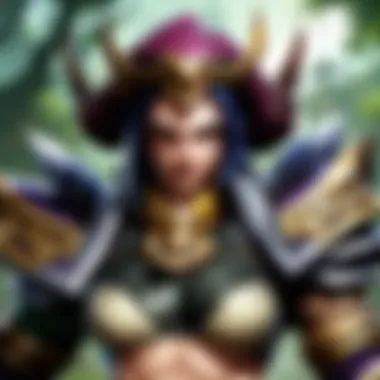

While overclocking can enhance performance, it is also important to consider potential drawbacks:
- Increased heat production: Overclocking generates more heat. Effective cooling solutions must be in place to prevent overheating.
- Stability issues: Overclocking may lead to system instability. Testing and monitoring are necessary to ensure a stable performance.
- Warranty considerations: Some manufacturers void warranties if products are overclocked. It is worth reviewing policies beforehand.
Monitoring GPU performance
Monitoring your GPU performance is crucial to ensure that it is operating as efficiently as possible. Various tools are available for tracking GPU metrics, such as temperatures, frame rates, and resource usage. Some recommended options include MSI Afterburner or GPU-Z. Regular monitoring can help identify issues early, allowing you to address them before they affect gameplay.
Key indicators to keep an eye on include:
- Temperature: Maintaining an optimal temperature range is critical. Aim for temperatures below 80°C during heavy usage.
- Frame Rate: Consistent frame rates are vital in League of Legends. Sudden drops can hinder performance, making it important to monitor this.
- Usage percentage: If your GPU is constantly running at 100%, it may indicate the need for an upgrade or further optimization.
"The performance of a graphics card significantly impacts the overall experience in League of Legends. Choosing wisely can give players a tangible edge."
Optimizing your graphics card enhances your entire gaming experience, ensuring you stay competitive on the battlefield.
CPU Performance Insights
In the world of gaming, especially in competitive titles like League of Legends, the performance of your Central Processing Unit (CPU) plays a crucial role. The CPU is responsible for executing game logic, managing physics calculations, and handling AI routines, all of which contribute to the smoothness and responsiveness of gameplay. Without adequate CPU performance, even a powerful graphics card may not deliver optimal results. Therefore, understanding CPU dynamics is key to enhancing your gaming experience.
Understanding CPU roles in gaming
The CPU’s primary function in gaming is to process instructions related to game mechanics, such as player actions and environmental interactions. In League of Legends, this means managing thousands of interactions per second. The CPU must handle real-time calculations to ensure everything runs smoothly. A powerful CPU allows for faster processing of complex algorithms that determine character movements, ability execution, and game state updates.
Additionally, a well-functioning CPU minimizes input lag, which is critical for competitive play. Players need immediate feedback from their commands, and any delay can lead to missed opportunities or tactical disadvantages. Thus, investing in a capable CPU can substantially improve the overall gaming experience.
Multi-core processors vs single-core
The debate of multi-core processors versus single-core processors in gaming is significant. Many gamers wait to see whether having more cores always translates to better performance. While multi-core CPUs are designed to process multiple tasks simultaneously, some games, including League of Legends, may not always fully utilize every core.
Typically, two to four cores suffice for most gaming needs. However, a more powerful multi-core CPU can still be beneficial for gaming combined with streaming or running background tasks. When selecting a CPU, it’s vital to consider clock speed as well. A higher clock speed can enhance performance in CPU-dependent scenarios.
Cooling solutions for CPUs
As CPUs work hard to process game data, they generate heat. Effective cooling solutions are essential for maintaining performance and preventing thermal throttling, which occurs when the CPU reduces its speed to cool down. This can severely impact gameplay smoothness.
Common cooling solutions include:
- Air Cooling: Uses heatsinks and fans to dissipate heat. It’s cost-effective and usually sufficient for mid-range CPUs.
- Liquid Cooling: More expensive, but provides superior cooling efficiency, allowing for better performance, especially in overclocked systems.
Choosing the right cooling solution impacts long-term reliability and performance. In competitive gaming, maintaining optimal CPU temperatures can provide a critical advantage.
"Investing in a good CPU alongside effective cooling solutions can take your League of Legends experience to the next level, ensuring uninterrupted gameplay during intense matches."
Optimizing your CPU performance and cooling capabilities is a vital step in configuring your setup for League of Legends. By understanding these elements, you can make informed decisions that enhance your gaming experience.
Memory and Storage Recommendations
In the realm of PC gaming, the significance of memory and storage extends beyond mere numbers. Memory, specifically Random Access Memory (RAM), plays a crucial role in how effectively your system can execute tasks. In contrast, storage influences how quickly and seamlessly games load. For a title like League of Legends, optimizing these areas can lead to smoother gameplay and a more responsive gaming experience.
RAM requirements for League of Legends
League of Legends has specific RAM requirements, which are essential for ensuring that the game runs efficiently. The game recommends a minimum of 4 GB of RAM for smooth operation. However, to enhance performance, especially during intense gameplay moments, aiming for 8 GB or more is advisable. More RAM allows your machine to manage background processes while the game is running. This can significantly decrease lag and improve frame rates, which are vital during competitive play.
For players looking to climb the ranks, consistent performance is not just a luxury; it's a necessity. Setting your PC up with sufficient RAM gives you that fundamental reliability needed during crucial moments in matches.
SSD vs HDD for game installation
When selecting storage for League of Legends, the choice between Solid State Drives (SSD) and Hard Disk Drives (HDD) presents an important consideration. SSDs are markedly faster and more efficient than HDDs, resulting in quicker game load times and reduced stuttering during play. With SSDs, players can expect to see a notable improvement in loading information and the smoothness of gameplay, especially in dynamic scenarios like champion selection and in-game transitions.
In comparison, HDDs offer larger capacities for a lower price but do so at the cost of speed. This can lead to longer load times when launching the game or when transitioning to new maps. While they might be suitable for storage of other files and less demanding games, for League of Legends, prioritizing an SSD can enhance the overall gaming experience.
Optimizing available memory
Optimizing available memory goes beyond just having the right amount of RAM. It's about ensuring that your system efficiently utilizes what it has. Here are several strategies:
- Close Background Applications: Limit the number of applications running in the background to free up RAM for League of Legends. Software like web browsers, media players, and other applications can consume significant memory.
- Manage Startup Programs: Review and disable unnecessary programs that start up with your operating system. This can greatly improve boot times and overall responsiveness.
- Regular Maintenance: Occasionally, clear out unnecessary files and cache. Tools such as CCleaner can assist in managing disk space effectively.
- Monitor Memory Usage: Use Task Manager (on Windows) to keep an eye on what is using your memory. This awareness allows for informed decisions about what might need to close.
By maximizing memory usage effectively, players can experience smoother gameplay and quicker response times, both of which are critical elements of success in League of Legends.
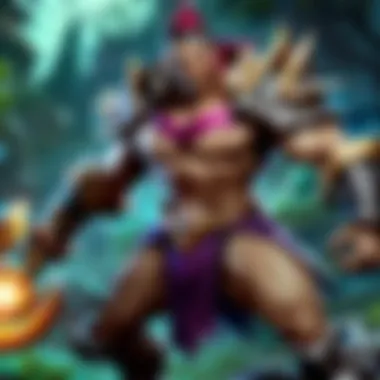

"Optimizing your PC’s memory and storage can drastically enhance your overall gaming experience, enabling faster loading times and smoother gameplay."
Software Optimization Techniques
In the realm of gaming, particularly with a competitive title like League of Legends, optimizing software environment is as crucial as the physical components of your PC. This section delves into various aspects of software optimization that can significantly influence gameplay performance, ensuring smooth and responsive experiences. By understanding operating system settings, game client configurations, and performance-enhancing tools, players can greatly improve their chances of success in intense matches.
Operating system settings
Optimizing your operating system is often the first step in enhancing your gaming experience. Windows, being the most common OS for PC gaming, has several settings that can be adjusted to maximize performance.
- Disable unnecessary startup programs: These consume resources that could be dedicated to your game. Access Task Manager and navigate to the Startup tab to disable programs you do not need.
- Adjust power settings: Set your power plan to High Performance. This optimization will prevent the CPU from throttling during gameplay, maintaining consistent power delivery.
- Update drivers: Keeping your graphics card and network drivers updated is essential. Optimized drivers enhance compatibility and performance with League of Legends.
- Turn off background applications: Ensure other applications using system resources, such as web browsers or download managers, are closed while playing.
By addressing these settings, you create a leaner environment for your game, potentially leading to significant performance improvements.
Game client configurations
Next, focus on configuring the League of Legends client itself. This can involve simple adjustments that yield substantial benefits.
- Adjust in-game settings: Lowering graphics settings can drastically increase the frame rate, especially on lower-end systems. Decisions such as reducing texture quality, shadows, and disabling anti-aliasing may provide smoother gameplay.
- Enable Game Mode: In Windows 10, there is a feature called Game Mode, which prioritizes gaming performance by allocating more system resources to the active game.
- Frame rate cap: Some players prefer to cap the frame rate to match their monitor's refresh rate. This can help in preventing screen tearing and provide a smoother visual experience.
These configurations help tailor the game to better fit your system's strengths and weaknesses, creating a more tailored gaming experience.
Utilizing performance-enhancing tools
Numerous tools and applications can help optimize your gaming performance. Leveraging these can lead to significant gains in your overall gaming setup.
- Overwolf or MSI Afterburner: These tools provide overlays and monitoring capabilities, allowing players to track performance metrics in real-time, making it easier to identify potential bottlenecks.
- CCleaner: Use this software to clean up system junk and optimize your PC. Regular maintenance can free up disk space and enhance performance, ensuring your system runs smoothly.
- Process Lasso: This utility allows you to optimize CPU priority for the League of Legends client, helping improve responsiveness during intense matches.
Important Note: Always ensure any software used is from reputable sources to avoid compromising system security.
Effective software optimization can be the difference between victory and defeat in League of Legends. Ensuring that your software environment is well-tuned maximizes performance and provides a notable competitive edge.
In-Game Graphics Settings
In the context of gaming, particularly for League of Legends, in-game graphics settings play a pivotal role in enhancing overall performance. These settings determine how the game renders visuals, which directly affects responsiveness and frame rates. For gamers, especially in fast-paced environments such as League of Legends, the importance of optimizing graphics settings cannot be understated. Well-adjusted graphics settings can lead to smoother gameplay, reducing the risk of lag or stutter that may hinder performance.
Adjusting settings for optimal performance
To achieve optimal performance, players should carefully examine various graphics settings available in League of Legends. Key settings include texture quality, shadow detail, and effects. Each setting impacts performance differently, meaning adjustments can drastically alter game fluidity. Lowering texture quality may lead to faster frame rates, but sacrificing visual fidelity might not always be ideal for every player. A balance must be struck between aesthetic and performance, based on individual preference and hardware capabilities.
- Texture Quality: Reducing this setting can significantly help in boosting frame rates. While textures may appear less detailed, the gameplay experience can remain smooth, which is often more critical in competitive scenarios.
- Shadow Detail: Shadows can enhance realism but often consume substantial resources. By lowering shadow detail, one can improve performance without a significant trade-off in gameplay experience.
- Effects Settings: This covers the visual quality of spells and other in-game effects. Reducing effects can lessen distractions during match play and improve performance.
Testing different configurations will give players a better understanding of how each option affects their specific setup. The goal is to find a sweet spot where visuals are satisfactory without compromising responsiveness.
Resolution and frame rate adjustments
Resolution and frame rate are two interconnected settings that significantly influence gameplay experience. Higher resolutions may enhance image clarity but often lead to decreased frame rates, especially on lower-end hardware. Players must evaluate their monitor's native resolution alongside their machine's processing capabilities.
- Resolution: Setting the game to match the native resolution of one's monitor yields the best visual experience. However, players with lesser hardware might consider lowering the resolution. This adjustment can enhance frame rates but might result in a less sharp image.
- Frame Rate: Maintaining a steady frame rate is vital for competitive gameplay. Players are often encouraged to aim for a minimum of 60 frames per second. For those with more advanced systems, higher frame rates, such as 144 FPS, can be beneficial. This requires customization of both resolution and graphics settings to ensure that the system does not lag, especially during intense battles.
Furthermore, using tools like League of Legends' built-in FPS counter can help monitor frame rate in real-time. Players can tweak their settings on the fly, allowing an intuitive approach to achieving the best possible gaming experience.
"Finding the right balance between visuals and performance is key to a better gaming experience. Every player should invest time to understand their system’s limits and adjust settings accordingly."
By considering these settings, players can create an environment that maximizes their potential in League of Legends.
Network Optimization
Optimizing your network is essential for any serious gamer, especially for a competitive game like League of Legends. A stable and fast internet connection can significantly affect your gaming experience and performance. When the network is optimized, players can enjoy lower latency, reduced packet loss, and a smoother overall experience. Understanding how to configure your network settings can be the difference between victory and defeat in intense gameplay.
Understanding latency and packet loss
Latency refers to the delay between sending a command and seeing its effect in the game. When you press "attack" or use a skill, you want that action to happen as quickly as possible. High latency can result in actions being delayed, which is frustrating and can lead to mistakes in fast-paced matches. On the other hand, packet loss occurs when data packets sent over the network do not reach their destination. This can cause stuttering or make it seem as if players are teleporting.
Key points to consider:
- Acceptable latency for online gaming is typically below 50 milliseconds.
- Packet loss should ideally be 0% to ensure smooth gameplay.
- The combination of high latency and packet loss can lead to a poor gaming experience.
Router settings for gaming
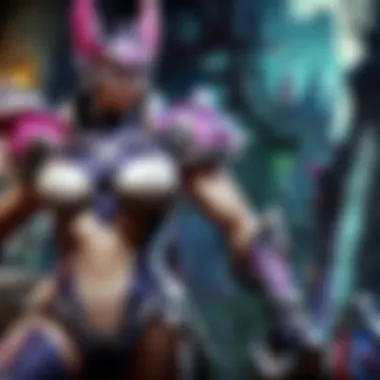

Proper router settings can minimize latency and reduce packet loss. Here are some important adjustments you can make:
- Quality of Service (QoS): Configure QoS settings to prioritize gaming traffic. This ensures that your gaming packets get the bandwidth they need.
- Bandwidth allocation: Allocate sufficient bandwidth specifically for gaming to optimize performance during play.
- Updating firmware: Regularly check for and install firmware updates. New firmware can improve security and performance.
- Setting DNS servers: Switch to faster DNS servers like Google DNS or Cloudflare. This often leads to improved loading times and reduced latency.
Using a wired connection
Using a wired Ethernet connection can greatly enhance your gaming performance compared to a wireless connection. While Wi-Fi may be convenient, it introduces variability that can affect latency and reliability. Wired connections provide a stable signal with lower latency. Additionally, there is less interference compared to Wi-Fi.
Benefits of a wired connection include:
- Consistent bandwith: A wired connection assures a more reliable and consistent connection.
- Lower latency: You typically experience reduced ping times with Ethernet.
- Minimized disruptions: Wired connections are less susceptible to interference from other devices that may disrupt a Wi-Fi signal.
Overall, optimizing your network can lead to a noticeable improvement in gameplay. By understanding latency and packet loss, fine-tuning router settings, and utilizing a wired connection, players can enhance their experience in League of Legends.
Troubleshooting Common Issues
Identifying performance bottlenecks
Performance bottlenecks can severely hinder your gaming experience. These are constraints that limit the performance of your system, impacting frame rates and responsiveness while playing League of Legends. Identifying these bottlenecks requires methodical analysis of various components in your system.
Key elements to check include:
- CPU Utilization: Use tools such as Task Manager or Resource Monitor to observe CPU performance. High usage during gameplay can indicate that it’s struggling to keep up with the demands of the game.
- GPU Load: Monitoring the graphics card load can reveal if it is being pushed to its limits. Software like MSI Afterburner tracks this effectively.
- RAM Usage: If your memory usage is close to full capacity during gameplay, consider upgrading or closing other applications that might consume memory.
- Disk Activity: High disk usage can slow down read/write speeds impacting load times in-game. An SSD can help alleviate this issue significantly.
By systematically analyzing these factors, you can pinpoint the bottlenecks in your system and take action accordingly, whether that be upgrading hardware or adjusting settings.
Resolving crashes and freezes
Crashes and freezes during gameplay can be detrimental to your competitive edge. Addressing these issues is critical for maintaining consistent performance. Identifying the root cause behind these disruptions can range from hardware faults to software conflicts.
Start by ensuring that your graphics drivers are up to date. Outdated drivers can lead to instability, making the game prone to crashes. It is also beneficial to check the integrity of the game files through the Riot client. This can resolve any corrupted installations that might cause freezes.
Additional strategies include:
- Temperature Monitoring: Overheating components can lead to instability. Use programs to monitor CPU and GPU temperatures to ensure components are operating within safe limits.
- Power Supply Check: A failing power supply can cause sudden shutdowns. Make sure that your power supply unit is functioning well and has the sufficient wattage to support all components.
- Background Programs: Close unnecessary applications running in the background to free system resources and reduce potential conflicts.
Optimizing your troubleshooting skills can ultimately lead to a smoother, frustration-free gaming experience in League of Legends. It enables players to focus more on strategy and gameplay rather than deal with technical interruptions.
Future-Proofing Your Setup
Future-proofing your PC for League of Legends is crucial for both casual and competitive players. As the game continues to evolve, developers regularly update it with new features, champions, and gameplay mechanics. Therefore, it becomes essential to prepare for these updates so your setup can handle them without performance degradation.
Benefits of Future-Proofing
Investing in a future-proof setup allows you to focus on your performance rather than technical issues. This means less time troubleshooting and more time refining your skills in the game. Additionally, a well-planned upgrade strategy can extend the lifespan of your hardware, reducing the need for frequent replacements.
Whether you are upgrading components or just planning your next purchase, understanding future-proofing makes a positive impact on your gaming experience.
Anticipating game updates
League of Legends undergoes regular updates, which introduces new elements to the game. These updates often require more powerful hardware demands. Keeping track of patch notes can help you to know about what changes are coming. You should follow the community discussions on platforms like Reddit and official forums. Major updates may include new champions and game modes that could demand better performance from your PC.
It is wise to analyze system requirements with each update. While the minimum specifications may still allow you to play, recommended specifications usually provide a better experience. As updates roll out, your performance in-game can fluctuate if your hardware becomes incapable of accommodating the new demands. Therefore, preemptively considering hardware upgrades will keep your gameplay smooth.
Upgradability considerations
When building your PC or considering upgrades, look beyond immediate needs. Evaluate your motherboard and power supply for future expansions. Components like RAM and storage can usually be upgraded with relative ease. Also, having a motherboard that supports newer CPUs can save you time in the long term.
- RAM: More RAM can improve multitasking and overall performance.
- Storage: Solid State Drives (SSDs) can significantly reduce loading times, which is often critical in gaming.
- GPU and CPU: As games grow in complexity, more power from these components will be required.
It's beneficial to understand the specifications of hardware when you purchase it. Buying slightly ahead of the current requirements helps in maintaining solid performance during subsequent game updates.
Resultantly, proper upgrades will not only enhance your performance but also keep you competitive in League of Legends.
Ending and Key Takeaways
Summarizing essential points
Throughout the article, we highlighted several important aspects of PC optimization for League of Legends:
- Hardware Requirements: Knowing the minimum and recommended specifications helps you choose the right components when building or upgrading.
- Graphics Settings: Adjusting the in-game graphics settings can provide improved frame rates without sacrificing visual quality.
- Network Optimization: Addressing latency and ensuring a stable connection is critical to avoid disruptions that can cost you a game.
- Software Tweaks: Utilizing performance-enhancing tools and optimizing system settings are essential strategies to free up resources.
- Ongoing Maintenance: Regularly monitoring and maintaining your setup ensures continued peak performance.
By focusing on these points, players can significantly improve their in-game experience.
Encouraging ongoing optimization efforts
Performance optimization should not be a one-time task but rather a continuous effort. As League of Legends evolves, game updates might demand more from your system. Regularly reassessing your hardware and software setup is essential.
- Stay Updated: Always install the latest drivers for your hardware. They often contain performance improvements that are crucial for new patches.
- Test Your Settings: Experiment with graphics settings periodically to find the right balance between visual fidelity and performance. A minor adjustment can lead to a noticeable difference.
- Engage with the Community: Platforms like Reddit and gaming forums are excellent resources. Engaging with other players can provide valuable insights into the latest optimization techniques.
By committing to ongoing efforts in optimizing your setup, you not only equip yourself for current gameplay but also future-proof your system against upcoming challenges.







