PC Requirements for League of Legends: A Complete Guide
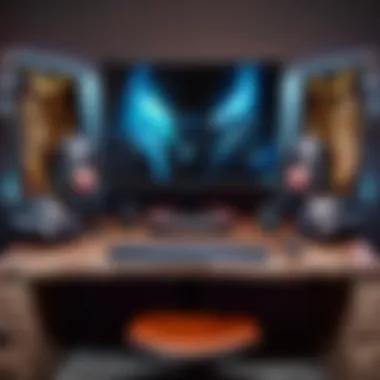

Intro
In the dynamic world of gaming, understanding the technical requirements for optimal performance is crucial. League of Legends stands as a prime example of a game that demands both hardware capability and insightful player strategy. This article tackles the necessary PC specifications to run League of Legends efficiently, ensuring gamers can enjoy the game without unnecessary frustrations.
A sophisticated grasp of system requirements will allow prospective players to make informed decisions about their setups. This involves examining both the minimum and recommended specifications, identifying suitable operating systems, and deliberating on significant hardware elements. Furthermore, knowing how to optimize performance can lead to a significantly improved gaming experience.
As the gaming environment evolves, so too does the landscape of competitive play. Analyzing these requirements will not only help players perform better but also provide insights for potential upgrades. This guide serves as a resource for those looking to elevate their League of Legends experience through informed hardware choices.
Foreword to League of Legends Requirements
In the realm of competitive gaming, League of Legends has carved out a significant niche. Understanding the PC requirements for this game isn't merely about ensuring it runs; it's also about optimizing the experience for players. This section lays the groundwork for the article by examining the critical aspects of these requirements, offering insight into why they matter.
Overview of the Game
League of Legends is a multiplayer online battle arena (MOBA) game developed by Riot Games. Players assume the role of champions, engaging in team-based strategy where the objective is to destroy the opposing team's Nexus. The game combines strategic gameplay, character customization, and social interaction, making it especially engaging. Thus, performance and graphical fidelity heavily depend on reliable system specifications. A smooth gameplay experience enhances players' ability to react quickly, analyze team strategies, and execute vision control.
Importance of Meeting Requirements
Meeting the requirements for League of Legends is paramount for maintaining a competitive edge. Failing to meet even the minimum specifications can lead to performance issues. Slow frame rates and stuttering graphics can prove detrimental in high-stakes matches, possibly leading to loss. Players should consider not only the current specifications but also the future implications.
"A well-optimized gaming rig can improve not just the visuals but also the overall enjoyment of the game."
Moreover, understanding these requirements helps in making informed decisions about upgrades and purchases. Knowledge of system specifications ensures that gamers invest wisely in hardware to enhance their gaming experience without overspending on unnecessary components. For players aiming to climb the ranks, having the right setup plays a crucial role in their success.
Minimum System Requirements
Understanding the minimum system requirements is essential for anyone looking to enjoy League of Legends. These specifications act as the baseline for what hardware and software is needed to run the game effectively. By meeting these requirements, players ensure that they can engage with the game without significant performance issues. This section dives into the key elements that constitute these minimum requirements, focusing on each component's role and importance.
Operating System
The choice of operating system plays a crucial role in gaming performance. For League of Legends, the game supports Windows 7, Windows 8, and Windows 10, ensuring a wide range of accessibility. Mac users are not left out, as the game is also compatible with specific versions of macOS. It's vital to keep the operating system updated. This will not only improve performance but will also provide critical security updates that might impact gaming stability.
Processor Specifications
The processor, or CPU, is the heart of your gaming setup. For League of Legends, the minimum requirement is an Intel Core i3 or equivalent. While this may suffice for basic gameplay, players looking for a smoother experience should aim for more powerful processors. A quad-core processor like the Intel Core i5 can enhance frame rates and reduce lag, benefiting gameplay, especially in intense situations.
Memory Requirements
Memory, or RAM, is another critical component for gaming. League of Legends requires at least 4 GB of RAM. While this may allow for the game to run, many players find that upgrading to 8 GB significantly improves load times and overall performance. This extra memory becomes particularly beneficial when running other applications alongside the game, such as Discord or browsers.
Graphics Card Specifications
For League of Legends, the graphics card is responsible for rendering the vibrant visuals and smooth animations. The minimum requirement is a DirectX 9 compatible graphics card, like the NVIDIA GeForce 660 or AMD Radeon HD 7770. However, players seeking to enjoy higher settings and better frame rates should consider more advanced models. A mid-range card, such as the NVIDIA GeForce GTX 1050, can provide a noticeable enhancement in visual quality and clarity.
DirectX Version
DirectX is a set of application programming interfaces (APIs) designed to make the gaming experience better by allowing graphics hardware to communicate with the game software. The minimum required version for League of Legends is DirectX 9.0. However, using a newer version like DirectX 11 or 12 can offer performance improvements and better visual quality. Keeping your DirectX version updated should be a routine check when ensuring optimal gaming performance.
Storage Capacity
Finally, storage capacity cannot be overlooked. League of Legends requires at least 12 GB of free disk space for installation. Solid State Drives (SSDs) are an optimal choice, as they significantly decrease load times compared to traditional Hard Disk Drives (HDDs). For better system responsiveness and faster application loads, players should consider an SSD over an HDD if budget allows.
Recommended System Requirements
Understanding the recommended system requirements for League of Legends is crucial for ensuring a smooth gaming experience. These specifications not only enhance graphical fidelity but also improve responsiveness and performance during gameplay. When a system meets or exceeds the recommended specifications, players can expect fluid animations, lower latency, and higher frame rates, all of which contribute to an overall better gaming experience.
Upgraded Operating Systems
For optimal performance, having an upgraded operating system is essential. While older versions of Windows may run League of Legends, using the latest version, such as Windows 10 or Windows 11, ensures that players benefit from the latest updates, security features, and system optimizations. Upgrading your operating system can provide better compatibility with newer hardware, which can lead to improved performance in-game. Furthermore, system updates often fix bugs and issues that could adversely affect gameplay.
Preferred Processor Speed
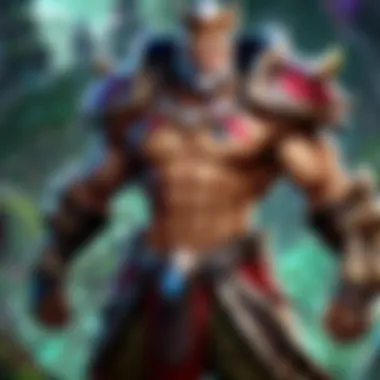

Processor speed plays a significant role in how well League of Legends runs on your machine. A faster processor allows for quicker calculations and better handling of in-game processes. The recommended minimum for League of Legends is a dual-core processor with a clock speed of around 2.0 GHz or higher. This helps in running the game smoothly, especially in high-intensity situations such as team fights or during large-scale battles.
Recommended Memory Specifications
Memory is another critical component that should not be overlooked. The recommended memory specification for League of Legends is typically 8 GB of RAM or more. Having sufficient RAM ensures that the game loads swiftly and runs without any interruptions. Insufficient memory can lead to stuttering or freezing, disrupting the gaming experience. Higher RAM also aids in multitasking, so if players like to run additional applications while gaming, more RAM is beneficial.
Graphics Card Improvements
Upgrading your graphics card is one of the most effective ways to enhance visual quality in League of Legends. A dedicated graphics card with at least 2 GB of VRAM is recommended. This allows for better rendering of characters and environments. Higher-quality textures and effects contribute to immersion and make gameplay more enjoyable. For gamers who wish to experience League of Legends at higher settings with consistent frame rates, investing in a more powerful graphics card can be a worthwhile decision.
Enhanced DirectX Considerations
DirectX is a crucial part of gaming performance, providing the necessary interface between the game and graphics hardware. The recommended version for League of Legends is DirectX 11 or higher. Using the appropriate version ensures that players benefit from advanced graphical features and optimizations. It is wise to keep the DirectX version updated, as new updates can fix bugs and improve performance.
Disk Management for Performance
Disk management is often an overlooked aspect of enhancing gaming performance. Utilizing solid-state drives (SSDs) for League of Legends instead of traditional hard drives can significantly reduce load times. Recommended storage for the game is at least 16 GB of free space. Moreover, regular defragmentation of drives (if using HDDs) and ensuring enough free space can also enhance performance. This contributes to smoother transitions in gameplay and faster initial loading times.
Investing in better hardware and understanding recommended system requirements can dramatically influence your gameplay experience in League of Legends.
Operating System Compatibility
Operating system compatibility is crucial for gamers looking to enjoy League of Legends without hitches. It determines how well the game runs on your system and influences overall performance. Ensuring your operating system meets the game’s requirements affects not only graphics and speed but also security and stability. An incompatible OS can lead to crashes and annoyances which ruin the gaming experience. For this reason, understanding which operating systems are suitable is key for both new and returning players.
Windows Compatibility
Windows OS is widely recognized as the primary platform for gaming, and League of Legends is optimized for it. The game officially supports Windows 7, Windows 8, Windows 10, and Windows 11. Each version offers unique features that can enhance gameplay.
- Windows 10 and Windows 11 provide improved performance and better GPU management.
- Windows 8, though still sufficient, lacks certain security updates found in newer versions.
- Windows 7 is only recommended for those who have no other choice but to use this older system.
To ensure game stability, keeping Windows updated is also critical. Regular updates patch bugs and security vulnerabilities, which can positively impact performance in League of Legends.
Mac OS Requirements
For League of Legends players using Mac computers, compatibility is more limited. The game supports macOS versions 10.12 (Sierra) up to 11.0 (Big Sur), with specific performance optimizations available for each. Key considerations include:
- Players must use a Mac capable of supporting the required macOS version.
- It's essential to monitor system resources, as Mac systems may face performance issues with memory if they are older or have inadequate specifications.
One effective way to maintain performance is by occasionally clearing cache files and unnecessary apps that may consume resources when gaming. Players should also inspect compatibility when upgrading their Mac OS to newer versions, ensuring that newer updates do not negatively affect game performance.
Linux and Other Systems
League of Legends is not officially supported on Linux or similar operating systems. While there are workarounds like using Wine or PlayOnLinux, these methods can lead to unreliable performance. Issues may include:
- Graphics anomalies due to lack of driver support.
- Frequent crashes and lags that disrupt gameplay.
Gamers interested in trying League of Legends on Linux should weigh the potential satisfaction against the instability it may bring. There are communities that discuss these methods on platforms like Reddit, but support is often limited and varies in effectiveness. For the best experience, using a Windows or macOS system remains the most advisable route.
Overall, selecting the right operating system is a fundamental step to ensuring an enjoyable League of Legends experience. Without compatibility, gaming performance can suffer dramatically.
Hardware Considerations for Optimal Performance
When discussing the requirements for League of Legends, the hardware plays a vital role in delivering an optimal gaming experience. The right components not only ensure the game runs smoothly, but they also influence factors such as graphics quality, load times, and overall responsiveness. A well-rounded setup can lead to better performance in matches and reduce any potential frustration from technical issues. Therefore, understanding specific hardware considerations is essential for both casual and competitive players.
Cooling Mechanisms
Cooling mechanisms are crucial for maintaining system performance during intensive gaming sessions. High-performance components, such as powerful graphics cards or processors, generate substantial heat. If this heat is not effectively managed, systems can throttle performance, leading to lagging gameplay and lower frame rates. ##Common cooling solutions include air coolers, liquid cooling systems, and proper case ventilation.
- Air Cooling: This is the most common method and uses fans to dissipate heat.
- Liquid Cooling: More efficient than air cooling, these systems circulate liquid to draw heat away from components.
- Case Ventilation: Ensuring that your computer case has good airflow can prevent overheating.
Choosing the right cooling mechanism can help maintain stable performance levels, especially for gamers who push their hardware to the limit.
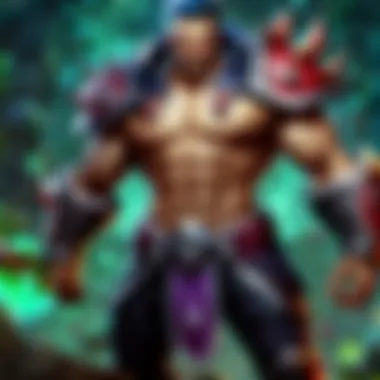

Upgrading Components
When players seek to enhance their League of Legends experience, upgrading components can be a straightforward solution. Players often consider upgrading areas such as the graphics card, processor, and RAM. Each of these elements directly affects performance and can result in remarkable improvements even when the overall system is relatively old.
- Graphics Card: Investing in a newer model can enhance graphics settings and frame rates.
- Processor: A more powerful CPU can help with overall game performance, especially in complex games like League of Legends.
- RAM: Increasing the system memory allows for smoother multitasking and can reduce lag during busy on-screen moments.
Careful consideration of which components to upgrade can lead to significant enhancements without the need for an entirely new system.
Choosing Quality Components
There is a notable difference between various manufacturers and models of hardware when it comes to durability and performance. Selecting quality components can greatly influence not just initial performance, but also long-term reliability. High-quality parts tend to have better warranties and customer support.
In the context of gaming, brands such as NVIDIA for graphics cards, Intel or AMD for processors, and Corsair or G.Skill for RAM are often recommended for their consistent performance.
When building or upgrading a gaming PC, it is important to prioritize components that are recognized for their performance and longevity. Poor choices here can lead to frequent issues and might impede gaming experiences.
"Investing in quality components today can result in a gaming rig that meets future demands without requiring immediate upgrades."
By keeping these hardware considerations in mind, players can ensure their gaming setup is fully geared towards optimal performance in League of Legends.
Performance Optimization Techniques
In the competitive context of League of Legends, optimizing performance is crucial for achieving a satisfying gaming experience. While minimum and recommended system requirements ensure that the game can run, optimizing performance goes a step further. It involves adjusting various elements of the game and the system to enhance responsiveness and minimize lag, ultimately contributing to your competitive edge. Understanding performance optimization techniques can lead to better frame rates, smoother gameplay, and heightened enjoyment.
Game Settings Adjustments
Adjusting game settings is one of the most effective ways to improve performance. Players can manage several visual settings within League of Legends, including texture quality, shadow details, and effects quality.
Some specific tips for adjusting game settings include:
- Lowering Graphics Settings: Reducing the overall graphics settings can help in improving frame rates. This can be particularly beneficial for players using hardware that is close to the minimum requirements.
- Resolution Settings: Consider lowering the resolution of your game. A lower resolution can alleviate pressure on the graphics card while still allowing you to maintain visibility.
- Disabling Extra Features: Features like anti-aliasing and vertical sync can sometimes hinder performance. Turning these off can lead to smoother gameplay without significant visual detriment.
By fine-tuning these settings, players can often identify a happy medium between aesthetics and performance.
Driver Updates and Management
Keeping drivers updated is essential for optimal performance. Graphics and motherboard drivers often receive updates that improve compatibility with games, fix bugs, and enhance overall performance. Not only does this ensure that your hardware communicates effectively with software, but it often allows for more stable frame rates and better visual fidelity.
To ensure effective driver management:
- Regularly Check for Updates: Visit the manufacturer’s website, such as NVIDIA or AMD, to check for the latest driver updates. You can also use dedicated software that automates this process.
- Uninstall Old Drivers: Sometimes, old drivers can create conflicts. Use tools to clean out old versions before installing new ones.
- Be Cautious of Beta Versions: While new updates may promise enhancements, beta drivers can sometimes introduce instability or bugs. It is prudent to stick to stable releases to minimize issues.
Network Optimization
Optimizing your network connection is another significant aspect of performance. In a fast-paced game like League of Legends, a stable and fast internet connection is vital. Lag and ping can drastically affect gameplay, making network optimization essential for competitive players.
Here are a few ways to enhance your network settings:
- Wired Connection: Whenever possible, use a wired Ethernet connection instead of Wi-Fi. Wired connections offer more stability and lower latency.
- Close Unused Applications: Applications running in the background can consume bandwidth. Ensure that unnecessary applications are closed while playing.
- Router Placement: The placement of your router can impact connection quality. Make sure it is positioned in a way that minimizes interference.
"An optimized environment for gaming is not just about hardware; it includes software, drivers, and network configuration too."
By implementing these performance optimization techniques, players can create a more conducive gaming environment that enhances both enjoyment and competitiveness in League of Legends.
Common Issues with PC Requirements
Common issues with PC requirements often hinder the experience of League of Legends players. Recognizing these issues can significantly impact overall game performance and enjoyment. This section explores major problems players may encounter with hardware and software compatibility, along with practical solutions to mitigate them.
Performance Lag and Its Causes
Performance lag can severely detract from gameplay. Players may notice stuttering animations or delayed responses during crucial moments. This issue can arise from various factors.
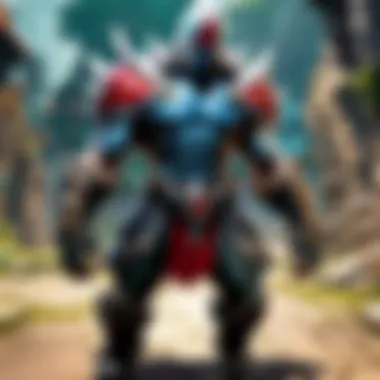

- Insufficient Hardware: Many players do not meet the recommended system requirements. Lower-end hardware struggles to maintain frame rates, particularly in tense team fights.
- Background Processes: Unnecessary applications running can drain resources. They consume CPU and RAM, leading to slower game performance.
- Network Issues: Lag can also stem from poor internet connections. High ping levels disrupt communication with the game servers.
To improve performance, players should close non-essential applications and ensure their hardware meets or exceeds the recommended specifications.
System Compatibility Conflicts
Compatibility is crucial for a smooth gaming experience. System compatibility conflicts often emerge from outdated drivers or software versions. Some common issues include:
- Outdated Graphics Drivers: Using an old driver can lead to graphics rendering problems.
- Operating System Updates: New updates can sometimes conflict with League of Legends. Missing required patches can also lead to crashing during gameplay.
- Third-Party Software: Some background tools may interfere with League of Legends, causing glitches.
Keeping all software updated is essential. Players should regularly check for graphics driver updates from developers like NVIDIA and AMD. They also should ensure their operating system is compatible with the game.
Troubleshooting Basic Errors
Players may encounter various basic errors over time, often resulting from misconfigurations or corrupted files. Some typical errors include:
- Game Crashes: These can happen if the system does not support certain game features.
- Login Issues: Incorrect credentials or server outages can stop players from connecting.
- Visual Glitches: Graphical artifacts may appear if hardware is too weak to handle current settings.
Troubleshooting these issues involves some straightforward steps:
- Verify Game Files: Use the built-in tool to check for corrupt files.
- Adjust In-Game Settings: Reducing the graphic settings often helps in stabilizing performance under weaker systems.
- Clear Cache: Temporary files can cause problems. Cleaning these can resolve certain errors.
By understanding these common issues, players can take steps to ensure better performance and a more enjoyable gaming experience.
Future-Proofing Your Gaming Setup
Future-proofing a gaming setup is crucial in today’s fast-paced digital environment. As gaming technology advances, ensuring that your equipment meets evolving demands can significantly enhance the user experience. In particular, League of Legends, like many modern games, receives regular updates that can improve graphics, add content, or modify game mechanics. Having a capable setup not only allows you to play smoothly but also helps to adapt to future changes without needing immediate upgrades.
Understanding Trends in Gaming Hardware
Developments in gaming hardware occur swiftly. Processors, graphics cards, and RAM specifications improve almost yearly. For example, the shift from traditional hard drives to solid-state drives is a trend worth noting. SSDs provide faster loading times and smoother gameplay, particularly in resource-heavy games like League of Legends. It's also essential to keep an eye on how new graphics technologies, such as ray tracing, gain popularity.
Keeping up with these trends helps players make informed decisions. Before upgrading, consider whether new components will provide a noticeable improvement or if they merely reflect temporary fads. Following gaming news on sites like reddit.com or tech blogs can give insights into what players currently value and what might be worth investing in soon.
Investing in Scalability
When upgrading, choosing components that allow scalability is an important factor. Scalability means selecting hardware that can handle future upgrades easily. For instance, a motherboard with multiple PCI Express slots can accommodate more advanced graphics cards down the line. A processor that supports new generations of technology will also extend the time before further investments are necessary.
Budgeting for scalability requires careful planning. It is often wiser to invest in slightly more advanced components than necessary now, instead of needing to replace everything when system requirements change. Building a gaming setup that remains relevant and effective for several years can be a cost-efficient strategy. For the specifics of component choices, refer to well-reviewed tech websites or forums focused on gaming hardware, to understand the best options available.
Evaluating Long-Term Performance
Assessing long-term performance is essential when considering hardware investments. A wise approach is to focus on specifications rather than just branded products. For instance, processors with multiple cores can significantly benefit multitasking and gaming applications alike. Additionally, balancing the hardware, such as pairing a powerful graphics card with a capable processor, ensures that neither component bottlenecks performance.
Regularly checking reviews on performance, especially for games like League of Legends, can guide these evaluations. Games evolve, and what might be sufficient now could be inadequate in a couple of years. Thus, looking into how long specific hardware components can last under strain and heavy usage is pivotal for budget-conscious gamers. Planning and researching keeps your setup capable of meeting not just today’s, but also tomorrow’s gaming demands.
Finale
Meeting the specifications outlined throughout this article ensures not only that the game runs smoothly but also that players can enjoy an optimal gaming experience with fewer interruptions. Lagging or crashing can detract from both casual and competitive gameplay. Thus, recognizing these requirements serves to enhance both enjoyment and performance in various game scenarios.
Summary of System Requirements
The specific system requirements are categorized into minimum and recommended settings.
- Minimum Requirements include:
- Recommended Requirements consist of:
- OS: Windows 7/Windows 8/Windows 10 or Mac OS X 10.10.
- Processor: Intel Core i3 or equivalent.
- Memory: 4 GB RAM.
- Graphics: DirectX 9 compatible GPU with 1 GB video memory.
- Storage: 12 GB available space.
- OS: Windows 7/Windows 8/Windows 10 or the latest Mac OS.
- Processor: Intel Core i5 or equivalent.
- Memory: 8 GB RAM.
- Graphics: NVIDIA GeForce 660 or AMD Radeon HD 7870 with 2 GB video memory.
- Storage: SSD for faster loading times.
This summary encapsulates the essential components needed to run League of Legends effectively.
Final Recommendations
For prospective and current gamers, several recommendations can be made. Prioritize upgrades to match or exceed the recommended specifications. For example, selecting a higher-end graphics card like the NVIDIA GeForce GTX 1660 will result in better visual performance without compromising frame rates.
Regular maintenance, such as updating drivers, is also crucial. This practice aids in avoiding technical issues while enhancing visual fidelity. Furthermore, optimizing in-game settings can significantly improve performance, especially on machines that only meet the minimum requirements.
Lastly, keep an eye on new hardware trends. Investing in quality components not just for gaming needs but also for potential future updates can save time and money in the long term.







