Mastering the Ping Test in League of Legends
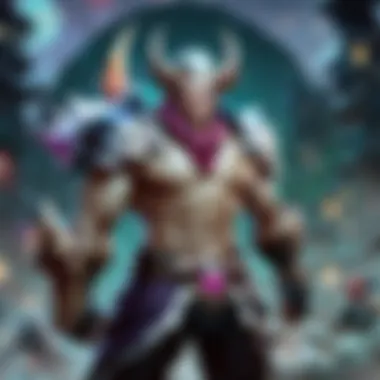

Intro
In the realm of online gaming, connectivity plays a central role in user experience. One of the critical measures of connectivity in games like League of Legends is known as ping. Understanding ping is vital for players who want to perform well in the game. High ping can lead to lag, which interferes with gameplay and can adversely affect competitive performance. In this article, we will explore the significance of the ping test, including how to conduct it effectively.
Key Points of Discussion
We will begin by defining ping and discussing what it means for online gaming overall. Furthermore, we will delve into the methodologies one can adopt to carry out a ping test effectively. We will outline common problems associated with high ping, offering solutions and troubleshooting tips to combat these issues. Beyond basic troubleshooting, we will also discuss how to maintain optimal ping levels tailored to different gaming setups.
A closer look at tools and resources for monitoring ping is essential, ensuring players can make informed decisions based on real-time data. This article aims to provide substantial insights for gamers keen on enhancing their performance through effective management of ping.
Throughout this narrative, we strive to educate players on the relevance of ping testing while maintaining a clear focus on practical implications and solutions.
Stay with us as we navigate through the essential components surrounding League of Legends ping tests.
Prologue to Ping in Online Gaming
Ping serves as a crucial element in the realm of online gaming, particularly in competitive formats like League of Legends. Understanding ping helps players gauge their connection to game servers and enhance their overall gaming experience. Low ping means better responsiveness, allowing players to execute commands swiftly and maintain fluidity in gameplay. High ping, conversely, can result in lag and unresponsiveness, endangering performance during matches.
Knowledge of ping is not merely useful; it is essential for serious players. When gamers comprehend how ping works and its impact on gameplay, they make more informed decisions about their gaming setups and connection methods. This includes choosing an optimal internet service provider or deciding between wired and wireless connections.
In this article, we will delve further into this topic, exploring what ping is, its specific role in League of Legends, and how players can conduct a ping test effectively. We aim to equip players, especially those in the competitive sphere, with the tools needed to monitor and manage their ping for optimal gameplay.
What is Ping?
Ping is a network utility that measures the round-trip time data packets take to travel from a player's computer to the game server and back. It is usually measured in milliseconds (ms). A lower value indicates a faster connection, which is something gamers strive for. Typical ping values can range from below 20 ms, which is considered excellent, to above 150 ms, widely viewed as problematic.
Tasks that gaming relies on ping include the transmission of player movements, commands, and in-game events. Hence, players must understand this metric. Without a grasp of ping, they may face issues such as rubber-banding or missed abilities.
The Role of Ping in League of Legends
In League of Legends, ping plays a pivotal role akin to a heartbeat of the connection. The game is fast-paced and demands split-second decisions. A player's ability to respond to events, such as dodging skill shots or champions' actions, is directly tied to the quality of their ping. High ping can lead to noticeable delays in actions, causing detrimental effects on one’s game performance.
Moreover, ping can affect not only individual performance but also team dynamics. When players have varied ping rates, it can create synchronization issues during strategic gameplay. Late reactions or unintended movement can be detrimental, especially in high-stakes scenarios.
Understanding and managing ping is thus indispensable for every League of Legends player. By developing insight into their network conditions, players can mitigate negative outcomes during gameplay. This knowledge fosters more competitive play and a better gaming experience overall.
Conducting a Ping Test
Conducting a ping test is vital for any serious League of Legends player. It helps in understanding the latency, which directly impacts the overall gaming experience. Players often experience lag or delays during critical moments, and knowing the ping can help identify these issues early. A ping test provides precise metrics on connection quality, assisting players in optimizing their network for competitive play.
Preparing for the Test
Before starting the test, prepare the environment to ensure accurate results. Close all unnecessary applications that might use bandwidth, such as streaming services or file downloads. Make sure that other devices are not consuming network resources.
Steps to prepare:
- Connect to the internet via a wired connection for stability.
- Clear your local network of any high usage activities.
- If possible, use a dedicated device for testing to minimize interference.
Tip:
Use a timer and test consistently at different times of day to find average results.
Steps to Execute the Ping Test
Executing the ping test is relatively straightforward. Most operating systems have built-in tools that facilitate this process. Here’s a brief guide:
- Open Command Prompt on Windows, or Terminal on macOS/Linux.
- Type and press Enter.
- Observe the results displayed, which typically show the minimum, maximum, and average ping times.
For League of Legends, use the specific server IP address for the region you are playing. For example, you might find server addresses on official forums or community sites.
Analyzing the Results
Analyzing the results is crucial to understand how your connection affects gameplay. The initial output will give basic metrics:
- Minimum ping: Indicates the fastest response time your device experienced.
- Maximum ping: Shows the longest delay during the test.
- Average ping: The average response time, which is usually the most telling measure.
A ping under 20ms is excellent, while 20ms to 50ms is generally acceptable. Above that, especially over 100ms, players may start to notice delays.
"Understanding and managing your ping can significantly enhance your performance and satisfaction in League of Legends."
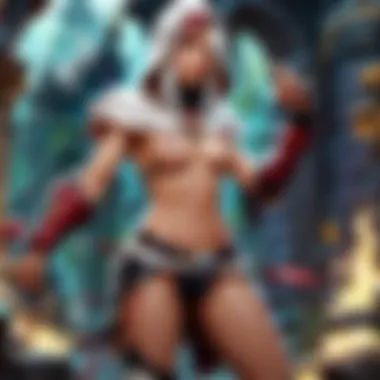

Takeaway:
- Regular testing will help maintain optimal ping levels during gameplay.
- Maintaining a record of these tests can also highlight persistent connectivity issues that may arise.
By conducting and analyzing a ping test, players can take proactive steps to enhance their online gaming experience in League of Legends.
Understanding Ping Metrics
Understanding ping metrics is essential for anyone playing online games, especially League of Legends. This section will discuss various aspects that affect gameplay directly. When a player understands these metrics, they can make informed decisions to enhance their experience. Factors such as latency, packet loss, and measurements of ping provide insights into the quality of the player’s connection.
Latency Explained
Latency refers to the time it takes for data to travel between a player's computer and the game server. This delay can cause noticeable effects during gameplay. High latency can lead to commands being delayed, which can be harmful in fast-paced scenarios. It is often measured in milliseconds (ms). A lower latency indicates a better connection. For example, a latency of 20 ms is significantly better than 100 ms, as the former allows for smoother and more responsive gameplay.
Ping vs. Packet Loss
The relationship between ping and packet loss is another critical aspect to understand. While ping measures the round-trip time of data to a server, packet loss refers to instances where data packets do not reach their destination. A stable connection should ideally have both low ping and minimal packet loss.
- Consequences of High Packet Loss:
- Character movement may stutter.
- Skills might not register as intended.
- Entire game mechanics can break down.
A ping test helps to identify these issues. Monitoring both metrics can help players pinpoint connection issues more accurately.
Different Types of Ping Measurements
There are several methods to measure ping, each providing varying levels of detail:
- ICMP Ping Test:
This is the most common type and is typically used for basic connectivity checks. It sends packets to a server and measures the response time. - TCP Ping Test:
This method measures specific types of traffic, providing insights into how well the server handles game-related data. - UDP Ping Test:
This test simulates real game data traffic, making it invaluable for understanding the conditions players are likely to experience during an actual match.
By understanding these differences, players can select the right tool for their needs and better optimize their connections.
Key Takeaway:
Understanding ping metrics allows players to improve gameplay performance through better connection management and optimization strategies.
Armed with this knowledge, players can troubleshoot effectively and maintain an enjoyable gaming experience.
Impacts of High Ping on Gameplay
High ping can significantly influence the overall gaming experience in League of Legends. Understanding these impacts is essential for players who strive for peak performance. High ping not only affects individual response times but can also alter team dynamics and strategies. A player experiencing high latency may find their ability to perform crucial actions compromised.
Common Issues Caused by High Ping
High ping manifests in various forms that hinder gameplay.
- Delayed Actions: A noticeable delay between a player’s input and the action occurring in the game. This can lead to misplays, where a champion fails to respond to a command in time.
- Miscalculated Positions: Players may struggle to position themselves correctly in team fights or during skill shots, affecting both personal and team effectiveness.
- Hiccups in Connectivity: Players may experience momentary freezes, causing disruptions during critical moments.
- Synchronized Issues: Team coordination can suffer as players lose track of timing when their actions do not align with the game state.
These issues are detrimental to both individual and team performance, affecting the outcome of matches.
Understanding Lag and Its Effects
Lag is a common term associated with high ping. Lag occurs when there is a disconnect between a player's actions and the game's response. The effects of lag can be profound:
- Gameplay Disruption: Continuous lag can disrupt the flow of gameplay, resulting in a frustrating experience.
- Reduced Competitive Edge: Players may find it difficult to compete effectively against opponents who have stable connections.
- Psychological Impact: Lag can create a sense of anxiety and frustration, detracting from the enjoyment of the game. The mental state is crucial for performance, and lag often clouds judgment.
Player Experience and High Ping
The player experience is heavily influenced by ping levels. For competitive players, even slight increases in ping can shift the balance of their performance. Players might find themselves less inclined to engage in high-stakes scenarios if they know they are battling against inconsistent latency.
- Frustration During Matches: Constantly being aware of high ping can lead to feelings of helplessness.
- Decreased Enjoyment: Many players turn to League of Legends for enjoyment. High ping can turn an entertaining experience into a task filled with challenges.
- Team Morale: In team settings, one player's high ping can affect the morale of the entire team, causing tensions that can impair communication and synergy.
"Ping is not just a number; it is the heartbeat of online gaming experience. Control it or be controlled by it."
Troubleshooting High Ping Issues
Troubleshooting high ping issues is essential for gamers who want to enhance their performance, especially in a fast-paced game like League of Legends. Ping plays a vital role in how smoothly gameplay unfolds. High ping can lead to interruptions and create a disadvantage in competitive scenarios. Identifying and solving these issues must be a priority to not only maintain a stable connection but also to improve the overall gaming experience.
Identifying Networking Problems
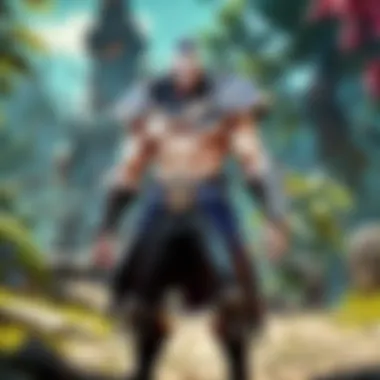

The first step in troubleshooting high ping is identifying networking problems. Many factors can influence ping times, including hardware, software, and network conditions.
- Network Congestion: During peak usage times, networks can become congested, resulting in increased ping.
- Router Settings: Incorrect configuration of routers can also lead to performance issues.
- Distance to Server: The farther away a player is from the League of Legends servers, the higher the ping might generally be.
Tools such as ping tests and traceroute commands can help spot the issues. Running a simple ping test to the game servers can disclose the current latency. Additionally, utilities like WinMTR can offer insights into packet loss and jitter, further pinpointing where the problems reside.
Optimizing Your Internet Connection
After identifying any issues, players should move on to optimizing their internet connection. This step is crucial for minimizing ping and ensuring a seamless experience.
- Use a Wired Connection: Whenever possible, opt for a wired Ethernet connection over Wi-Fi. This minimizes interference and offers a more stable connection.
- Close Background Applications: Many applications running in the background can consume bandwidth. Closing these will typically improve your ping situation.
- Quality of Service (QoS) Settings: Some routers offer QoS settings that prioritize gaming traffic. Adjusting these settings can lead to significant improvements in ping.
- Change DNS Settings: Switching to a public DNS like Google DNS might also help in reducing ping time.
Resources for Troubleshooting
For those who need further guidance, various online resources can assist in troubleshooting high ping issues.
- League of Legends Support Page: The official support page offers advice specifically for game-related network issues.
- Reddit: The League of Legends subreddit often provides insights on common issues and user experiences.
- Networking Forums: Engaging in forums that specialize in networking can yield additional tips and suggestions.
"Troubleshooting ping issues can be an ongoing process, but understanding your network’s behavior leads to long-term improvements in gameplay."
By following these strategies organizations and players can effectively lower their ping and enhance their League of Legends experience. Afoot these troubleshooting steps, players can expect a stronger and more enjoyable connection while gaming.
Tools for Monitoring Ping
In the context of League of Legends, monitoring ping is a critical aspect that can significantly affect gameplay performance. Tools for monitoring ping allow players to keep track of their network conditions, which in turn enables them to identify issues related to lag. Keeping ping under control is essential, as even a slight increase can lead to detrimental effects during an intense match.
These monitoring tools usually come with several features tailored for gamers. They often provide real-time tracking of ping levels, history logs, and notifications when ping hits critical thresholds. Such functionalities allow players to stay proactive rather than reactive regarding their internet performance. By utilizing the right monitoring tools, players can ensure they maintain optimal conditions for competitive gaming.
Overview of Ping Monitoring Tools
Several ping monitoring tools are popular within the gaming community. Programs like WinMTR and PingPlotter are commonly used by League of Legends players to assess their connection quality. These tools offer comprehensive visual representations of ping data, improving players’ ability to analyze their connectivity. Many of these applications also allow customization in terms of the intervals for live testing and tracking.
- WinMTR: Combines the functionality of ping and traceroute into one tool. It is useful for continuous monitoring and gives insights on packet loss.
- PingPlotter: Offers visual graphs to display ping data over time. Players can easily identify patterns and spot unusual spikes.
- PingCheck: A lightweight tool that gives quick ping results to specific servers.
Setting Up Monitoring Software
Setting up ping monitoring software is relatively straightforward. Players must first select a tool that fits their needs. Once chosen, the installation process typically involves downloading the software and following the on-screen instructions. After installation, specific settings might need adjustment to optimize the tool for individual requirements.
- Install the chosen software: Download from a reliable source to avoid malware.
- Configure the settings: Choose the servers related to League of Legends for the most relevant data.
- Start the test: Begin monitoring and let the software collect data.
Once the software is up and running, it is important to monitor during peak gaming times to gain the most valuable insights.
Interpreting Monitoring Data
After running the ping test, the next step involves interpreting the collected data. This is where the insight from ping monitoring becomes invaluable. Players should look for consistent patterns over time rather than isolated spikes, which can often occur due to temporary issues.
- Average Ping: A steady average ping under 50 ms is ideal for smooth gameplay. Anything over 100 ms can begin to cause noticeable delay.
- Packet Loss: It indicates an unstable connection. Even a small percentage of lost packets can affect gameplay, leading to missed commands.
- Jitter: Refers to the variation in latency over time. A low jitter value is vital for maintaining a smooth experience.
Understanding these metrics will enable players to make informed decisions, whether it is to upgrade their internet connection or change their gaming habits. Regular monitoring allows for a proactive approach to maintaining good ping levels.
"Monitoring tools are not just for fixing issues, they help to prevent problems before they impact your game."
By consistently checking ping metrics, players can develop a deeper understanding of their network's stability and take timely actions to optimize their gameplay experience.
Maintaining Optimal Ping Levels
Maintaining optimal ping levels is essential for any player looking to enhance their performance in League of Legends. High ping can result in unresponsive gameplay, making strategic execution difficult and often frustrating. Thus, keeping your ping low is crucial for achieving the best possible experience. This section discusses several approaches to ensure that your ping levels remain in a favorable range.
Best Practices for Game Setup
A well-optimized game setup can significantly impact your ping levels. Here are some best practices you may consider:
- System Specifications: Ensure your hardware meets the game's requirements. Outdated hardware can cause bottlenecks.
- Game Settings: Adjust your in-game settings to improve performance. Lowering graphics settings can decrease load on your system and network.
- Close Background Applications: Applications running in the background may consume bandwidth. Close unnecessary programs to free up resources for your game.
- Network Configuration: Configure your network settings for optimal performance. This may involve reserving bandwidth for your gaming activities.
By following these practices, you can help create a more stable environment for your gameplay and, in turn, maintain optimal ping levels.
Choosing the Right Internet Service Provider
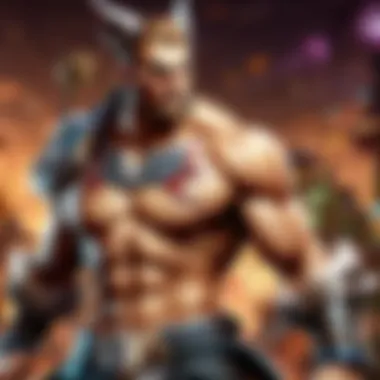

Selecting a suitable Internet Service Provider (ISP) is another crucial factor in maintaining optimal ping. Here are some key aspects to consider:
- Connection Type: Fiber optic connections generally offer lower ping compared to DSL or cable connections.
- Network Stability: Research your ISP's reliability and customer reviews regarding latency issues. A reputable ISP can provide consistent performance.
- Data Caps: Make sure your plans do not have strict data caps, as exceeding them might throttle your connection speed.
Communicating with your provider about their services and understanding the technology they use can guide you toward a stable internet experience.
Using a Wired Connection vs. Wireless
The choice between wired and wireless connections can significantly influence your ping levels. Below, the pros and cons of both are outlined:
- Wired Connection:
- Wireless Connection:
- Pros:
- Cons:
- Generally lower latency.
- More reliable and stable connection.
- Limited mobility.
- Pros:
- Cons:
- Greater flexibility and mobility while playing.
- Higher potential for interference and higher latency.
In general, a wired connection is recommended for serious gamers wanting to maintain low ping levels and stable internet performance.
"A stable internet connection is the backbone of any successful online gaming experience."
By implementing the strategies mentioned in this section, players can create an environment that minimizes latency and enhances their ability to respond promptly in gameplay. Adjustments to game setup, careful selection of an ISP, and wisely choosing the type of connection can collectively lead to maintained optimal ping levels.
Community Insights
Community insights play a significant role in shaping the understanding of ping issues in online gaming, especially in League of Legends. The importance of this section lies in the collaborative nature of gaming communities. Players often share knowledge, experiences, and strategies that can enrich the collective understanding of how ping impacts gameplay. By discussing common challenges and solutions, gamers can collectively address high ping issues that affect their performance.
Being part of a community allows players to gain insights into skills and techniques that may not be available through official channels. Engaging with others in forums or social media platforms provides an avenue for sharing tips and troubleshooting advice, making it easier to keep their gaming environment optimized.
Moreover, community-driven resources often emerge as valuable tools that complement official documentation. This can include YouTube tutorials, blogs, and streams that offer hands-on demonstrations of testing methods or troubleshooting steps. It promotes a collaborative spirit where players help one another to enhance their gameplay experience.
How the Community Addresses Ping Issues
The gaming community employs various approaches to tackle the issue of high ping effectively. One of the most popular methods involves sharing personal experiences. Many gamers post their ping results and solutions to forums or social media. This encourages discussions that can lead to discovering common causes behind high latency.
Furthermore, players often recommend tools and software that can help analyze and monitor ping metrics. For example, software like PingPlotter or WinMTR allows players to see the path their data takes and identify bottlenecks. This can be particularly helpful for diagnosing issues that may stem from local networks or Internet Service Provider-related problems.
Additionally, communities often collaborate on creating guides that summarize the best practices for optimizing ping. These guides might include configurations for router settings, tips on choosing the right Internet connection, or how to limit other network usage during gaming sessions.
Forums and Online Resources
Forums and online resources serve as critical platforms for gamers addressing ping issues. Websites such as Reddit feature specific communities dedicated to discussing League of Legends. In these forums, players can discuss their experiences, share insights, and request advice on improving their ping.
In addition, dedicated gaming forums allow for more in-depth discussions. These communities often foster an environment where players can share technical knowledge or seek community support in dealing with their connection problems. Here are a few useful resources:
- Reddit: The r/leagueoflegends subreddit enables users to ask for help and share strategies regarding ping issues.
- Facebook Groups: Several groups focus on League of Legends gameplay and often provide solutions to network-related inquiries.
- Discord Servers: Many players join Discord servers dedicated to providing real-time support and sharing tips on lowering high ping.
The collective wisdom found in these spaces can be invaluable. Players enhance not only their own gaming experience but also contribute to the overall knowledge pool that sustains the community. This reciprocal sharing of information makes troubleshooting ping issues a more manageable task.
Closure
The conclusion section serves as an essential part of the article, reinforcing key themes and insights gathered throughout our exploration of ping in League of Legends. Understanding the role of ping and conducting accurate ping tests is vital for all players who wish to optimize their gameplay experience. This is not just about latency; it encompasses a broader perspective on performance and enjoyment as a whole.
Recap of Key Findings
In this article, we discussed the critical aspects surrounding ping and its direct impact on gaming performance. Here are some key points:
- Definition of Ping: It is a networked measurement that indicates the round-trip delay for data packets between the player's device and the game server. Lower ping is favorable.
- Conducting a Ping Test: We provided step-by-step methods for executing a ping test, along with guidance for interpreting results and understanding what they mean for gameplay.
- Impacts of High Ping: Greater ping can lead to lag, which in turn causes frustration and can severely affect gameplay, particularly in competitive environments like League of Legends.
- Troubleshooting Techniques: Strategies for identifying and fixing high ping issues were discussed. Optimizing your connection can make a noticeable difference in gaming performance.
- Community Insights: The League of Legends community plays a role in sharing solutions and experiences, making it a valuable resource for players facing ping-related challenges.
This recap consolidates the importance of ping management and highlights how essential it is for gameplay.
Future Considerations for Players
Looking forward, gamers should consider the following when dealing with ping issues:
- Stay Informed: Monitor your ping regularly using recommended tools. Understanding trends can help anticipate potential gameplay interruptions.
- Network Changes: Be open to upgrading your internet plan or switching providers if consistent high ping becomes a problem. Not all ISPs ensure the same level of performance.
- Game Updates: Keep abreast of updates from Riot Games. Changes in server infrastructure or game optimization can impact ping levels.
- Engagement with Community: Continue to engage with player forums and social media; platforms like Reddit and Facebook can provide real-time assistance and advice.
By focusing on these future considerations, gamers can position themselves strategically to tackle ongoing challenges linked to ping. Thus, players can enhance their overall experience in League of Legends and improve their competitive edge.





