Playing League of Legends on Mac: A Comprehensive Guide
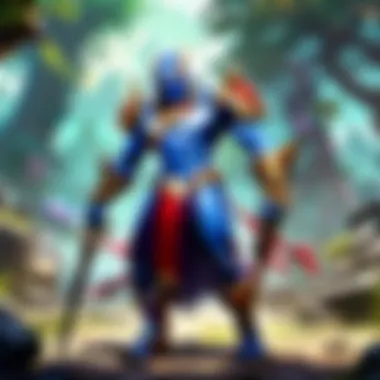

Intro
For many gamers, the allure of League of Legends extends beyond just gameplay. It's a community, a strategy-driven experience, and in many cases, a way of life. But for Mac users, diving into the world of Summoner's Rift can come with its own set of challenges. This guide aims to peel back the layers, revealing the practicalities and options available for players on macOS. The journey begins with understanding system requirements, navigating installation hurdles, and optimizing performance to ensure a seamless experience on your Mac.
Champion Spotlights
New Champion Spotlight
Each season, League of Legends introduces new champions that shake up the gameplay landscape. The latest additions come with unique abilities and play styles that can both excite and confuse players. Taking a deeper look at these characters helps to understand their place in the meta. For instance, the champion K'Sante provides a fresh mix of tankiness and crowd control, turning the tide in team fights if played correctly. Knowing the intricacies of each new champion allows players to implement effective counters when matched against them.
Champion Builds and Strategies
Once you’ve mastered a champion, creating an effective build is crucial to dominating the game. For a champion like Zed, synergy between items like Duskblade of Draktharr and Prowler's Claw can lead to devastating burst damage. On the flip side, Sejuani thrives on tank items that enhance her crowd control capabilities. Understanding the role of various items in Champion builds allows a player not just to optimize personal performance, but also to synergize with the team effectively.
Gameplay Tips and Strategies
Early Game Tactics
In the heat of battle, every second counts, and the early game is often where games are won or lost. Mac players can leverage certain aspects, such as adjusting mouse sensitivity and graphics settings for improved response times. A crucial tip is to prioritize vision by placing wards in strategic locations. This simple act can often catch enemies off guard and set the stage for successful ganks from teammates. Remember, knowledge is power; don’t underestimate the intelligence your map reveals.
Team Fighting Strategies
Once you hit the mid-game, coordination among teammates becomes paramount. Establishing a clear communication strategy, even if brief, can make all the difference in team fights. Utilizing voice chat apps can help but also staying aware of enemy cooldowns and positioning enhances your group’s effectiveness. For example, if your support is playing Thresh, timing his Death Sentence can create openings that can lead to outright victories.
Patch Updates
Patch Notes Analysis
With each new patch, the landscape of League of Legends shifts slightly, affecting champions, items, and even gameplay strategies. After every patch rollout, analyzing the notes allows players to adapt their strategies accordingly. Certain champions may become more viable while others fade into the background, causing shifts in the competitive scene.
Meta Shifts
As gameplay evolves through patches, so does the meta. Understanding how changes impact popular champions or builds provides a strategic advantage. Players who quickly adapt can find themselves enjoying a strong competitive edge, while those who resist change may struggle. Staying informed about these dynamics is key; following community discussions on platforms like reddit.com can offer fresh insights.
Community News
Esports Coverage
Esports surrounding League of Legends is not just a spectator sport, it’s a cultural phenomenon. Engaging in recent tournament discussions reveals shifts in team compositions and strategies that could influence everyday gameplay. Keeping up with results and player performance offers insights that can be applied to personal play styles.
Community Spotlight
The community itself is vibrant, with fan-driven events and discussions regularly popping up on forums and social media. Participating in such initiatives can connect you with like-minded gamers who share tips, strategies, and perhaps even collaborate in community tournaments.
Bonus Content
Lore Exploration
Diving into the lore of League of Legends champions offers a rich backstory that enhances gameplay. Knowing the history of champions can enable players to better appreciate their abilities and motivations. For instance, understanding the tragic past of champions like Vayne can influence how one plays her on the battlefield.
Fan Creations
The creative spirit of the League of Legends community is boundless. From fan art to intricately crafted videos, indulging in these creations can provide a fresh perspective on the game. Connecting with this side of the community can deepen one’s appreciation for the characters and the worlds they inhabit.
Having knowledge and skills in a community-driven game like League of Legends makes all the difference. Don’t just play; immerse yourself in the tactics and narratives that unfold in front of you.
As players delve deeper into League of Legends on Mac, the goal should always be to enhance their gaming experience. With a solid grasp of system requirements, effective strategies, and an appreciation of the community surrounding this popular title, players are set for a journey filled with excitement and growth.
Preamble to League of Legends on Mac
Playing League of Legends on a Mac can stir a mix of excitement and skepticism among gamers. For those who have grown accustomed to Windows, the switch to a Mac might seem daunting. However, this section aims to dissolve those concerns by presenting key aspects of playing this massively popular game on macOS.
Overview of League of Legends
League of Legends, often simply referred to as LoL, is a multiplayer online battle arena game developed by Riot Games. In this fast-paced environment, two teams of five players each go head-to-head. Each player controls a character known as a "champion" with unique abilities and roles. One crucial factor that sets League of Legends apart is its high-stakes competitive scene, where strategies and teamwork take center stage. It’s a game that can be both intellectually stimulating and thrilling as players navigate the lanes of the Summoner's Rift.
The community surrounding League of Legends is vast, with millions of players worldwide. This ecosystem of players, content creators, and esports enthusiasts contributes greatly to LoL’s charm. With regular updates and intriguing new champions added, the game remains fresh and engaging. Aspiring and seasoned players alike can benefit from understanding how to experience this vibrant game on a Mac, as it can enhance both performance and enjoyment.
Popularity of Mac in Gaming


The conversation surrounding gaming and Macs has shifted significantly in recent years. While traditionally, Macs were often viewed as less suitable for high-performance gaming, factors like improved hardware and better software compatibility have begun to challenge this perception. Today, more gamers are opting for Macs and enjoying titles that were once exclusive to Windows.
There’s an undeniable appeal to using Macs; they are well-known for their sleek design and reliable operating system. In light of the industry's evolution, it’s not uncommon to find dedicated gamers using Macs to play popular titles, including League of Legends. With a tailored approach to performance optimization and installation strategies, Mac users can indeed enjoy a seamless gaming experience. This guide is intended to arm players with the tools and knowledge they need to navigate the League of Legends landscape on Mac, providing clarity amid the complexity of playing a game designed primarily for other platforms.
"Gaming on a Mac is like driving a luxury car; you might pay more upfront, but the experience can be worth it for those who appreciate quality and design."
By understanding the nuances of playing League of Legends on macOS, players can enhance their gameplay and become an integral part of this competitive community.
System Requirements for League of Legends on Mac
Understanding the system requirements to play League of Legends on a Mac is crucial for any gamer eager to join the Summoner’s Rift. Getting these specifications right ensures a smoother gaming experience, reducing frustrations caused by lags and crashes. When it comes to gaming, the ability of your hardware to handle the game's demands can make all the difference. Without the right hardware, even the best strategy can fall flat. Therefore, it’s important to ensure that your Mac meets the minimum as well as recommended specs before diving into the action.
Minimum System Requirements
Meeting the minimum system requirements is your first step towards gaming. These are the barebones specifications that your Mac should have to run League of Legends effectively, albeit at lower settings. As of late 2023, here’s what you need:
- Operating System: macOS 10.12 (Sierra) or higher.
- Processor: 3 GHz processor or equivalent.
- Memory: 4 GB RAM.
- Graphics: Intel HD 3000 or better.
- Storage: At least 12 GB of available space.
- Internet: Broadband internet connection.
These specifications allow the game to run, but you might not catch all the firework displays during moments of intense action. The game could slow down during team fights or bombastic visual effects. Therefore, while your game might launch, you could find yourself in trouble when the action gets heated.
Recommended System Requirements
If you want to experience League of Legends at its best, it's wise to aim for the recommended system requirements. These specs help ensure that you can fully enjoy the visual duel without compromising on performance. Here are the upgraded requirements:
- Operating System: macOS 10.14 (Mojave) or higher.
- Processor: Dual-core 3 GHz or faster processor.
- Memory: 8 GB RAM or more.
- Graphics: NVIDIA GeForce 8600/9600 GT, ATI Radeon HD 2600/3600, or better.
- Storage: At least 12 GB of available space, plus an additional space for your game updates.
- Internet: Broadband internet connection, 6 Mbps or higher.
Upgrading to these specifications prepares you not just for today but also lays down a solid groundwork for future updates and patches. You get to dive into the heart of the battle, experiencing all the detail in champions and environments. A good setup not only enhances performance but gives you the edge needed in competitive play.
"Having the right system specs is like wearing the right gear for a sports match—it prepares you for what lies ahead."
Thus, before you hit that play button, ensure you have the specs in place. It’s like going into a race with the right car—without it, you're just not going to perform well. Knowing your system's strengths and weaknesses could be the difference between a crushing victory and a swift defeat.
Installing League of Legends on Mac
Installing League of Legends on Mac is a pivotal step for both seasoned players and newcomers in the gaming realm. Given that League of Legends has consistently remained a cornerstone in online multiplayer gaming, understanding how to run it on Mac operating systems is essential. It’s not just about getting the game loaded; it involves a multitude of considerations that can significantly affect your overall gaming experience. A smooth installation not only enhances performance but also ensures that you can engage with the game’s vibrant community without a hitch.
Whether you’re venturing through the Summoner’s Rift for the first time or you’re a veteran looking to optimize your setup, the installation process is your gateway to endless gaming adventures. This section will navigate you through the essential steps, while also addressing common hang-ups that can occur along the way.
Step-by-Step Installation Guide
- Download the Game: Kick things off by heading to the official League of Legends website. Make sure you select the Mac version. The interface should be friendlier than a labrador puppy, guiding you from one step to another.
- Open the Installer: Once downloaded, locate the installer file in your 'Downloads' folder. It’s usually named something like "LeagueofLegends.dmg". Double-click it to open.
- Drag and Drop: You’ll see a window pop up with a League of Legends symbol and your Applications folder. Simple as pie—all you have to do is drag the icon into your Applications folder. This makes the game not just a fleeting visitor but a permanent resident on your device.
- Launch the Game: After the transfer is done, you can find the game in your Applications. Double-click on the League of Legends icon. If you face a gatekeeper message about running software from unidentified developers, just go to 'System Preferences' > 'Security & Privacy', and allow it.
- Updates and Patches: Now that the game is installed, it may take a bit for it to download the latest updates. Be patient; a watched pot never boils, but soon you’ll be ready to dive in!
- Sign in or Create an Account: If you’re a fresh face, go ahead and create an account. If you are already in the arena, just sign in using your credentials.
By following these steps, you’re set to step into the pixelated battlefield where strategy meets spontaneity.
Common Installation Issues
Installing League of Legends on Mac isn’t without its hiccups, though. Here are some common issues you might encounter along the way and how to tackle them:
- Installation Stalls: Sometimes, the installation may seem to freeze. If the progress bar hasn’t moved for a while, it’s worth restarting your Mac. Often, a fresh start can shake loose any stubborn bugs.
- Permissions Issues: If the game refuses to launch, it could be tied to file permission settings. Ensure that your user account has the necessary permissions to operate League of Legends. Check the 'Get Info' option (right-click on the app) to modify settings.
- Network Problems: A poor connection can ruin your day right from the start. Ensure that your Wi-Fi is solid and that your firewall isn’t blocking the game. Sometimes, a simple reset of your router can work wonders.
"Troubles in the installation process are often just bumps in the road, not dead ends."
- Insufficient Disk Space: Double-check that you have enough disk space for the installation. A good rule of thumb is to have at least 10GB of free space before starting. If space is tight, buckle down and delete some files that are taking up precious real estate.
Equipped with this knowledge, you’re now ready to install and troubleshoot League of Legends on your Mac, unlocking a whole new level of gaming. From here, the adventure truly begins!
Performance Optimization for Mac Users
To truly elevate the experience of playing League of Legends on a Mac, it's crucial to focus on performance optimization. This gameplay isn't just about raw skill—it's equally about ensuring that your system runs smoothly and efficiently. A fast system can make the difference between a satisfying victory and a frustating defeat. Hence, optimal performance allows for better frame rates, smoother graphics, and less lag, providing players with a competitive edge and enabling them to react swiftly to the fast-paced action on the Summoner's Rift.
Graphics Settings Adjustments
Adjusting graphics settings can significantly affect gameplay. Mac users often face limitations in terms of hardware capability compared to PCs. However, tweaking these settings can lead to noticeable improvements in performance.
- Resolution: Lowering the game resolution can provide a substantial performance boost. Most Mac players find that 1080p or even lower is a sweet spot that maintains clarity while freeing up resources.
- Quality Settings: In-game, players can choose from different quality settings for textures, shadows, and effects. Using a combination of low to medium settings will allow for smoother gameplay without completely sacrificing visual quality.
- VSync and Frame Rate: Disabling VSync can reduce input lag and allow the game to run at higher frame rates. However, it might cause screen tearing. Monitor refresh rates should also be checked to align with the game's frame rate for an optimal experience.
"Optimizing graphics settings is all about finding the sweet spot between aesthetics and performance. Every player has a different balance."
Network Configuration for Better Ping


Lag is a common enemy for gamers, and minimizing it is essential for competitive play. Network optimization not only aids in reducing ping but also enhances connection stability.
- Wired Connection: Switching from Wi-Fi to a wired Ethernet connection is often the simplest solution to achieving better latency. By eliminating Wi-Fi signal interference, players can enjoy a more stable connection.
- Router Settings: Configuring Quality of Service (QoS) on your router can prioritize gaming traffic. This means that gaming data gets sent through the router first without interference from other devices.
- Location of your Device: Sometimes, simply relocating your Mac closer to the router can improve signal strength and, in turn, lower ping.
By focusing on both graphics settings and network optimization, Mac players can experience League of Legends in a way that mirrors what Windows users might enjoy. While Macs come with their own set of challenges, understanding how to optimize game performance can truly enhance the gameplay experience.
Alternative Methods to Play League of Legends on Mac
Playing League of Legends on a Mac can be a bit tricky due to platform limitations. However, there’s a silver lining: alternative methods can make it possible. Exploring these options is crucial for anyone looking to enjoy this popular title on Mac. These alternatives not only widen the playing field for League of Legends enthusiasts but also offer flexibility depending on hardware capabilities and user preferences. In this section, we will dive into three main approaches: Boot Camp, Virtual Machines, and Wine, each having its unique set of advantages and challenges.
Using Boot Camp
Boot Camp offers a practical solution for gamers who want to run Windows on their Macs natively. This Apple-supported utility allows users to partition their hard drives, creating a separate space for Windows. Once set up, you can install your favorite games, including League of Legends, directly on Windows without significant performance hiccups.
Some important aspects to consider with Boot Camp include:
- Performance Efficiency: Running Windows natively means that you get better performance compared to emulators or virtual machines. Your Mac hardware is utilized effectively, resulting in smoother gameplay and reduced latency.
- Installation Process: Boot Camp requires a bit of setup. After partitioning your drive, you'll need to install Windows and download the necessary drivers for optimal performance.
- Space Considerations: Keep in mind that installing Windows can take a chunk of disk space. Make sure you have enough room to accommodate both macOS and Windows system files along with League of Legends.
Boot Camp is particularly beneficial for serious gamers who want a seamless experience, although it does involve partitioning which may deter casual players.
Virtual Machines: Pros and Cons
Using Virtual Machines (VMs) is another way to run League of Legends on a Mac, albeit with some caveats. Programs like Parallels Desktop or VMware Fusion allow users to operate Windows within macOS. This method certainly has its perks and pitfalls:
Pros:
- Convenience: No need to reboot your machine to switch between macOS and Windows. You can run both operating systems simultaneously, making it easier to multitask.
- Easy Switching: Want to check your emails while waiting for the game to load? With a VM, you can do just that without interrupting your game.
Cons:
- Performance Hit: VMs typically consume a lot of resources. As a result, you may face lag or reduced graphics quality in League of Legends when running through a virtual machine.
- Limited Graphics Support: DirectX and other graphics-related functionalities might not perform as well in a VM environment, impacting your overall experience.
For casual play or if you want to test out League of Legends without committing to a full installation, a VM could serve your needs. However, if competitive gameplay is your aim, you might hit a snag with performance.
Wine and Other Compatibility Layers
Wine is an open-source compatibility layer that allows you to run Windows applications on Unix-based systems, including macOS. It’s not as straightforward as the previous methods and involves some technical know-how, but it can be an interesting choice:
- No Need for Windows License: One of the biggest advantages of using Wine is that you don’t need to purchase a Windows license to use it.
- Potentially Lightweight: As you’re not installing Windows itself, it can save you disk space and resources.
However, there are significant hurdles:
- Compatibility Issues: Not all games work well with Wine. You might encounter bugs or crashes, especially with a complex game like League of Legends.
- Setup Complexity: Getting Wine to run smoothly can require tweaking and sometimes a steeper learning curve, which may not be ideal for every player.
Overall, while Wine can be a solution for adventurous users willing to troubleshoot, it may not be the best choice for everyone.
In summary, while playing League of Legends on a Mac poses its challenges, there are several alternative methods to explore. Boot Camp provides the best performance, Virtual Machines offer convenience, and Wine serves as an interesting alternative for the more tech-savvy user. Choose the method that best fits your gaming style and equipment, and you’ll hopefully find a way to enjoy the game without too much hassle.
Troubleshooting Common Issues
When it comes to gaming on a Mac, troubleshooting common issues becomes paramount. This section not only highlights the technical glitches that can arise but also lays out effective strategies for overcoming them. Being prepared and informed about potential problems can significantly enhance your gaming experience, enabling you to dive straight into the action without unnecessary interruptions. Whether you are facing unexpected crashes in the middle of a crucial match or audio discrepancies that disrupt your gameplay, this section is crafted to provide insights and solutions tailored just for Mac users.
Game Crashes and Performance Drops
Game crashes and performance drops can be the bane of any gamer's existence, especially when you’re in the heat of battle in League of Legends. A sudden freeze or crash can lead to unfortunate outcomes, and frustration levels might go through the roof.
One common culprit behind these issues is simply overloading the system resources. It's important to check your Activity Monitor to see which processes might be hogging CPU and RAM resources. You can also free up memory by closing unnecessary applications running in the background.
Another area to look at is the graphics settings within the game. Setting these to higher levels can put undue stress on your Mac, particularly if it's not equipped for it. Lowering the resolution or adjusting detail levels might not only give your gameplay a smoother flow but will also potentially prevent crashes.
In addition, ensure your Mac is updated with the latest macOS and League of Legends patches. These updates can fix bugs, address compatibility issues, and improve overall performance. Keeping your drivers up to date - though often debated in Mac circles - can sometimes help with these performance issues as well.
Here are some tips to minimize game crashes and performance issues:
- Monitor System Resources: Use Activity Monitor to identify resource-heavy processes.
- Adjust In-Game Settings: Lower graphics detail and resolution as needed.
- Update Regularly: Stay current with updates for both macOS and the game itself.
"Troubleshooting issues promptly not only keeps your game running smoothly but can also save your ranking in a competitive match."
Audio and Display Problems


Audio and display problems can also throw a wrench in your gaming sessions. Perhaps sound effects are missing, or your visuals appear distorted; either way, these problems can greatly detract from the immersive experience that League of Legends aims to provide.
For audio issues, start by checking the sound settings on your Mac. Sometimes the output device might not be correctly configured. Navigate to System Preferences > Sound to ensure your speakers or headphones are selected properly. If the audio settings seem fine but you’re still having trouble, checking the in-game audio settings can also make a difference.
Display problems could range from screen flickers to an outright black screen. These issues are often tied to how your Mac is handling the graphics when the game is launched. A simple solution might be switching the display mode to windowed instead of fullscreen, as this can sometimes alleviate the strain on your video card.
Consider revisiting your display settings within the game as well—there may be options related to refresh rates or compatibility modes that could improve the visual output. Additionally, ensuring all cables and connections are secure can address many display-related headaches.
A checklist for addressing audio and display problems includes:
- Check Output Device: Confirm that the correct audio output device is selected in System Preferences.
- Review In-Game Audio Settings: Adjust settings to make sure audio isn't muted or improperly configured.
- Switch Display Mode: Try running the game in windowed mode to troubleshoot display issues.
Arming yourself with knowledge about these common issues not only boosts your readiness but also enhances your overall enjoyment of the game. Remember, solving these glitches is part and parcel of the gaming experience, particularly when you're playing on a Mac.
League of Legends Community Perspectives
Mac User Experiences
The experience of playing League of Legends on a Mac can vary significantly among gamers. Some users have shared their stories on forums like Reddit, painting a vivid picture of their adventures and misadventures. They often emphasize the challenges that come with compatibility issues and performance lags. Others express satisfaction when they've successfully optimized their systems, sharing tips that go from adjusting their graphics settings to running background applications to free up resources. Such firsthand stories offer invaluable insights to newcomers trying to navigate this gaming landscape on a Mac.
Feedback from Mac users often highlights specific performance tweaks. For instance, they frequently recommend employing third-party tools like Cider or CrossOver to enhance game performance. Some players take a trial-and-error approach, which allows them to pinpoint exactly what settings work best for their specific Mac model. This collective knowledge forms a bridge, connecting players across different backgrounds, creating a sense of community.
In this space, players find not just gaming information but also camaraderie. Sharing a moment of victory or discussing a frustrating match helps solidify relations, proving once again that even in the digital realm, human connection is crucial.
Esports and Competitive Play on Mac
When you dig into the world of esports, the conversation about Mac is a bit trickier. The perception is that competitive gamers gravitate towards Windows machines, citing reasons like a wider array of hardware options and customization capabilities. However, there are notable Mac players in the League of Legends scene.
The competitive landscape is evolving. With recent updates to Mac hardware and software like the M1 chip, some believe it’s the Macs moment to shine in esports. Consideration for Mac gaming in competitive spaces continues to generate discussions among professionals. Nonetheless, many esports teams still prefer Windows due to better performance metrics, especially during the critical moments of a competition.
While Macs aren't the favored choice in the pro circuit, a few dedicated players have made strides. They often consult with others to find any tricks or shortcuts that could provide them an edge during tournaments. This leads to a community of support, as players help each other refine strategies and improve gameplay.
"While I won't say Macs are the absolute best for esports, they do hold their ground well in certain situations. It’s all about knowing your system and the game itself," shared one competitive player with a Macbook.
It's clear that while the Mac player base in esports may be smaller, their presence is undeniable. They continue to contribute thoughts that might very well pave the way for more inclusive gaming tournaments in the future.
Updates from Developers Regarding Mac Support
As gaming has continued its ascent, maintaining a reliable platform for players has become paramount. For League of Legends, Mac users have often found themselves at a crossroads due to the unique challenges posed by the operating system. This section dives into the significant updates from developers regarding Mac support, offering insights into what's new, what's improved, and what it all means for gamers keen on maximizing their experience.
Recent Patch Notes
Recent patches have focused on a variety of improvements specifically catered to Mac users. These patches often address performance issues, graphics optimizations, and even gameplay bugs that disproportionately affect those playing on Mac. Understanding the details of these notes helps players grasp how their gaming experience can evolve and improve.
For instance, some of the latest patches include fixes for frame rate drops during intense moments of gameplay. The developers have also worked tirelessly to enhance the compatibility of League of Legends with newer Mac models. Not only that, but they have introduced some tweaks that streamline the installation process and ease system load times.
- Performance Fixes: Many players reported significant lags, especially during team fights. Recent updates aim to rectify these issues, ensuring smoother gameplay.
- Graphics Optimization: Players can expect improved visual stability, particularly in high-graphic settings.
- Bug Fixes: A concentrated effort was made on fixing longstanding issues, such as UI glitches and crashes during loading screens.
"The constant updates show that developer commitment can significantly enhance the gaming experience, even on platforms that aren't traditionally prioritized like Mac."
Future Developments for Mac Users
Looking ahead, the developers have indicated plans for exciting new features that will further enhance League of Legends on Mac. While specific timelines often remain under wraps, the community has been buzzing with insights derived from developer commentary and forum discussions.
Some planned developments include:
- Increased Compatibility: As Apple continues to update their OS, the developers aim to keep pace, ensuring that future releases of the operating system do not hinder performance.
- Enhanced Customer Support: With an increasing number of players choosing Mac, Riot Games may expand its support for Mac-specific issues through dedicated forums or more accessible guidance.
- New Gameplay Features: There's also talk about introducing updated gameplay features that will be available uniformly across all platforms, keeping the player experience consistent.
Ultimately, these developments reflect an understanding of not just the user base, but also the platform's potential as a sturdy gaming option. The commitment to improving Mac gaming means that players can look forward to a more optimized, engaging experience with every update.
Closure
As we wrap our deep dive into the world of League of Legends on Mac, it becomes clear that this topic is more than just an exploration of a game; it is about tapping into the potential of one's preferred platform while understanding the unique quirks that come with it.
Playing League of Legends on a Mac can be a double-edged sword. The allure of sleek designs and user-friendly interfaces is often countered by the sometimes frustrating limitations of this operating system when it comes to gaming. However, with the right knowledge and tools, players can elevate their experience to one that is not only playable but also enjoyable.
Final Thoughts on Mac as a Gaming Platform
The Mac ecosystem, while not traditionally known for gaming, is evolving. Developers are taking steps to bridge the gap between Mac users and high-performance gaming, but it’s a journey still in progress. League of Legends, with its relatively low system demands, presents a strong case for Mac users.
In essence, while Mac may not compete with high-performance Windows machines, it offers players a refined gaming experience. Players need to be strategic about performance optimization, including tweaking graphics settings and understanding network configurations. Investing time into the nuances of the system's capabilities can lead to smoother gameplay and more enjoyment.
Encouragement for Mac Players
To all you Mac aficionados out there: don’t let the whispers of gaming elitism deter you. The gaming world treasures diversity in platforms and the communities that blossom from them. Many players have found their rhythm on Macs, hours of joy spent strategizing with teammates or outsmarting foes.
Moreover, as the community continues to grow, your voice holds weight. Engage in discussions on forums or platforms like Reddit, linking up with other Mac users. Share your experiences with performance tweaks, connectivity tips, or simply commiserate over the unique little hurdles that come with playing League of Legends on Mac.







