Best Recording Software for League of Legends Gameplay


Intro
In the competitive landscape of gaming, League of Legends has emerged as a titan. Players not only engage in live gameplay but also seek ways to analyze and enhance their skills. Recording gameplay plays a crucial role in this process. It's essential for content creators, educators, and players focused on improvement. This article will explore various recording software that fits the needs of these diverse users. The key focus is to evaluate their performance, user interface, and features that can streamline the recording experience.
Champion Spotlights
New Champion Spotlight
As new champions enter the League of Legends universe, recording their gameplay becomes vital. This helps players understand the mechanics and nuances of these characters. Recording software can capture these sessions, allowing for deeper analysis. Observing newly released champions in action can inform players about their strengths, weaknesses, and ideal strategies. Tools that support high-quality recording while maintaining low impact on performance become necessary for an enriching experience.
Champion Builds and Strategies
Incorporating effective builds and strategies is crucial for success in League of Legends. Recording gameplay allows players to review their approach to various champions. Some software includes features to annotate footage, adding another layer of insight. Players can highlight what builds worked well and which didn't, thus evolving their strategies over time. This could be beneficial both for educational content and personal growth.
Gameplay Tips and Strategies
Early Game Tactics
The early stages of a match are often decisive. Recording software can help players identify mistakes and correct them in future matches. For instance, players might analyze specific moments to understand how to secure early advantages. Tactics such as effective warding and map control can be captured and reviewed for further improvement. Software that allows for easy pausing and keyframe navigation is recommended for this kind of strategic analysis.
Team Fighting Strategies
Winning team fights is a critical aspect of League of Legends. High-quality recording software can highlight the importance of coordinating with teammates. Players can later review their positioning and decision-making in these intense moments. Effective recording tools will allow for clear visuals and seamless audio, making the analysis of voice communications and strategies much easier.
Patch Updates
Patch Notes Analysis
Patch notes in League of Legends often contain significant changes that affect gameplay. Using recording software to document gameplay before and after patches helps players grasp the implications of these updates. It can be revealing to see how a champion's effectiveness has evolved. Users need to choose software that can handle the necessary recording settings as patches come out frequently.
Meta Shifts
Meta shifts can dramatically influence the gameplay strategies. Recording gameplay across different patches allows players to analyze how the meta has evolved. This can be particularly useful for identifying which champions gain or lose strengths, thus informing future picks in ranked matches. An efficient recording setup is essential for capturing these moments and changes swiftly.
Community News
Esports Coverage
The esports scene for League of Legends is vibrant. Recording software is often used to capture highlights of tournaments and professional matches. This can serve as both entertainment and education for fans and aspiring professional players. Players should look for software that provides options for live streaming and archiving, making this process seamless.
Community Spotlight
Community initiatives enhance the League of Legends experience immensely. Recording software can help capture moments from user-generated events. Special features that allow for easy sharing of created content can assist in highlighting these initiatives within the bigger League of Legends community.
Bonus Content
Lore Exploration
Understanding the rich lore behind League of Legends champions adds depth to gameplay. Recording and editing software that allows for easy incorporation of narrative elements can facilitate the creation of engaging storylines. Players can combine gameplay with lore videos, enriching their overall experience.
Fan Creations
The community around League of Legends is creative and diverse. Recording software can also capture fan art inspirations, banter, or sketches. Using effective tools to document these moments helps in showcasing the creative spectrum within the community and celebrating the passion of the players.
"The right recording software can elevate gameplay analysis and community engagement to new heights. It’s not just about playing the game, it’s about understanding it better."
Preface to Gameplay Recording
Recording gameplay has become an essential component in the world of online gaming, especially for games like League of Legends. Many players turn to recording software for multiple reasons, including content creation, performance reviews, and educational purposes. Understanding the value of such recordings can inform decisions on which software to choose, optimize future gameplay, and even enhance social interactions within the gaming community.
Importance of Recording in Gaming
The practice of recording gameplay provides players with an array of benefits. From producing engaging videos for platforms like Twitch and YouTube to analyzing personal performance during matches, recording software plays a key role in the gaming ecosystem.
- Content Creation: Many gamers aspire to be content creators. Capturing gameplay allows players to share thrills, strategies, and challenges with others. These recordings can become tutorial videos, highlight reels, or streams for fans.
- Educational Value: Players often record sessions to study their gameplay. This enables them to identify mistakes and improve tactics over time. Analyzing matches can lead to enhanced skills and better decision-making in future games.
- Community Engagement: Sharing recorded sessions fosters community interaction. Players can exchange strategies, critique each other's performances, and build connections through shared content.
These aspects illustrate why recording gameplay is not just a trend but an integral part of the gaming experience.
Challenges Faced by League of Legends Players
Despite the advantages of recording gameplay, players encounter several challenges when trying to capture their sessions. Understanding these issues can guide them to find the right software.
- Performance Lag: Recording gameplay often requires considerable system resources. Players may experience lags or dropped frames, which can diminish gameplay quality. Finding software that balances recording without hampering performance is critical.
- Software Compatibility: Not all recording tools work well with League of Legends. Players might face difficulties in getting their chosen software to function correctly with the game's settings, which can be frustrating.
- Audio Capture Issues: Ensuring clear audio recording, including in-game sounds and voice chats, can be tricky. Players need software that can seamlessly capture all audio streams without distortion.
These challenges underscore the importance of carefully selecting recording software tailored for League of Legends, considering aspects such as compatibility and resource management.
Types of Recording Software
Recording software is an essential part of the gaming experience, especially for players of competitive titles like League of Legends. The right software enables players not only to preserve their gameplay but also to enhance their skills through review and analysis. Each type of recording software serves a unique purpose, and understanding these categories can significantly impact one's gaming journey.
With the growing trend of content creation in gaming, the importance of selecting suitable recording software is greater than ever. The software category can dictate the quality of recorded footage, the ease of accessibility, and the level of editing possibilities post-recording.
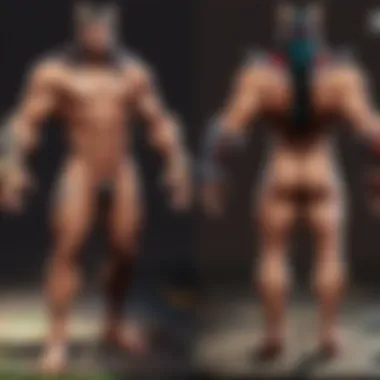

Capture Software Overview
Capture software is essential for those looking to record their gameplay experiences. It allows players to document their performances in League of Legends, which can be vital for reviewing gameplay strategies. Many players use this type of software to analyze their decision-making processes and improve their skills over time.
Key features of capture software include:
- High-resolution recording: Ensure that you capture every detail of your gameplay.
- Hotkeys customization: Allows you to start and stop recording quickly without disrupting your gaming flow.
- Streaming options: Provides the ability to stream live while capturing footage, which is useful for Twitch and YouTube creators.
Popular capture software includes OBS Studio and Bandicam. Both of these options have unique features tailored to different uses.
Streaming and Recording Software
Streaming and recording software combines the functionalities of both live streaming and capturing gameplay footage. This type is especially beneficial for content creators who engage with their audience while playing. With platforms like Twitch and YouTube gaining immense popularity, using the right software becomes critical.
Some important aspects of streaming and recording software include:
- Real-time interaction: Allows gamers to engage with their audience while streaming.
- Overlay features: Integrate alerts, chats, and other graphics to enhance viewer experience.
- Channel integration: Easily links with various streaming channels for seamless broadcasting.
NVIDIA ShadowPlay stands out in this category. It utilizes hardware acceleration for smooth gameplay and high-quality recordings, reducing the load on your CPU.
Video Editing Software
Video editing software is the final piece in the recording puzzle. Once you have captured your gameplay, enhancing it through edits can significantly increase entertainment value. Proper editing can create engaging tutorials, highlight reels, or commentary that captivates viewers.
Key features to look for in video editing software include:
- Cutting and trimming tools: Simple tools to remove unnecessary parts of your footage.
- Audio editing capabilities: Improve the sound quality or add interesting sound effects.
- Visual effects: Add transitions or overlays to make videos more appealing.
Popular video editing software options such as Adobe Premiere Pro and Final Cut Pro offer a wide range of features suitable for high-end editing needs.
"Choosing the right type of recording software can vastly improve your performance and enjoyment of gaming. Investing time in understanding the options available is just as crucial as practicing the game itself."
Criteria for Choosing the Right Software
Choosing the correct recording software for League of Legends is crucial for enhancing both the quality of your gameplay capture and the efficiency of your workflow. A careful selection can make a significant difference, especially for content creators or those analyzing their gaming performance. By understanding certain key criteria, players can identify software tailored to their unique requirements, directly impacting the effectiveness of their recording sessions.
Performance and System Requirements
The performance of recording software greatly influences how well it operates alongside League of Legends. High-performance software can reduce the burden on system resources, ensuring smooth gameplay while recording. Each software comes with its own set of system requirements, which include CPU usage, RAM, and GPU capabilities.
A basic guideline for players is to analyze both the minimum and recommended specifications provided by the software. For competitive players who rely on high frames per second (FPS) in-game, selecting software that maximizes performance without significant lag is essential. A few notable specifications to monitor include:
- CPU: Many recording applications demand a robust CPU, as encoding video is a processor-intensive task.
- RAM: Minimum 8GB is advisable, but 16GB or more is preferred for uninterrupted performance.
- GPU: Using hardware acceleration can offload some tasks from the CPU. This is particularly relevant for NVIDIA users utilizing NVIDIA ShadowPlay.
Ensuring your system meets these requirements will help maintain high FPS during sessions, which is pivotal for improving gaming experience.
Ease of Use and Accessibility
An ideal software should be intuitive and easy to navigate. Many recording tools offer extensive functionalities but may fall short in user interface design. This can lead to frustration, particularly for beginners. A learning curve should be expected; however, fundamental operations should remain simple, allowing players to focus on gameplay rather than complicated settings.
Accessibility is also an important aspect. Players should look for software compatible across different operating systems, allowing flexibility in their gaming environment. Consider the following:
- User Interface: Look for a clean, clear interface without clutter.
- Tutorials and Support: Comprehensive user guides or community support, such as forums on Reddit, can enhance the learning process and troubleshoot issues effectively.
- Fast Setup: Quick installation and setup processes save precious time, especially for players who want to record instantly.
Features and Functionalities
The features included in recording software can dictate not just how you record but what you can do with the footage. Some essential features to consider include:
- Recording Quality: Look for options offering resolutions up to 4K or higher; this can particularly benefit content creators.
- Custom Hotkeys: The ability to customize keystrokes makes it easier to start and stop recording without disrupting gameplay.
- Overlay Options: Some recording tools allow in-game overlays, which can be valuable for live streaming or feedback sessions.
- Edit Functions: Built-in editing capabilities enable quick edits without needing separate software, streamlining post-processing.
"Selecting recording software is not just about capturing footage; it’s about ensuring that the captured content engages and retains your audience's attention."
Assessing these features against your specific needs will guide your decision-making process. Whether you are looking to produce educational content, conduct gameplay analysis, or simply share highlights, effective software features can significantly enhance your recording experience.
Popular Recording Software for League of Legends
The choice of recording software is central to capturing high-quality gameplay in League of Legends. Each software option presents unique features that can enhance the gameplay experience, allow for better content creation, and facilitate competitive analysis. This section examines four leading recording software tools that have proven beneficial to gamers.
OBS Studio
OBS Studio is a freely available software that has gained significant popularity among League of Legends players. Its open-source nature allows for customization, making it suitable for both beginners and experienced users. One of the main advantages of OBS Studio is its robust features, such as real-time video/audio capturing and live streaming capabilities.
Using OBS Studio, players can configure settings for video resolution, frame rates, and bit rates to optimize performance based on their system specifications. This flexibility ensures that users can tailor the software to their unique needs and preferences. OBS Studio supports various plugins that can enhance its functionality, making it a versatile choice.
Some key points about OBS Studio:
- Free and open-source: Accessible to all users without the need for a subscription.
- Customizable: Users can add filters, transitions, and chroma keying.
- Multi-platform support: Works on Windows, macOS, and Linux.
Bandicam


Bandicam is a lightweight screen recording software that specializes in high-quality video capture. It is particularly useful for players who focus on tutorials or gameplay highlights. Bandicam offers a simple user interface, making it easy for new users to navigate.
One of the significant benefits of Bandicam is its ability to record in 4K Ultra HD resolution. This high-quality capture ensures that every detail of gameplay is preserved. Furthermore, Bandicam features a game recording mode that optimizes performance while recording, making it suitable for intensive gaming sessions.
Features of Bandicam include:
- High-quality recording: Supports up to 4K resolution.
- Multiple recording modes: Choose between screen recording, device recording, and gaming mode.
- Real-time drawing: Allows for on-screen annotations during recording.
NVIDIA ShadowPlay
NVIDIA ShadowPlay is a powerful tool integrated into the GeForce Experience software, designed for users with NVIDIA graphics cards. It enables seamless gameplay recording with minimal impact on system performance. One of the standout features of ShadowPlay is its Instant Replay function, which allows gamers to save the last few minutes of gameplay after an impressive moment occurs.
ShadowPlay also supports recording in high resolution with low latency. The ease of use and built-in features make it a top choice for competitive gamers. Furthermore, ShadowPlay can automatically upload recordings to platforms like Twitch and YouTube, streamlining the sharing process.
Key aspects of NVIDIA ShadowPlay:
- Low performance impact: Uses hardware acceleration for efficient recording.
- Instant Replay: Capture the last moments of gameplay effortlessly.
- Direct upload capabilities: Simplifies sharing content online.
Fraps
Fraps has been a traditional choice for many gamers, providing straightforward and effective performance capture. It can record gameplay in real-time, delivering high-quality video output with minimal delay. Fraps is particularly known for its ability to display frame rate information and ensure smooth recording without sacrificing gameplay quality.
While Fraps is not free, its straightforward nature and functionality justify the cost for serious gamers looking to produce high-quality content. This software is particularly appreciated for its ease of use and reliability.
Notable points about Fraps include:
- Real-time frame rate display: Keeps track of performance during recording.
- High video quality: Capable of capturing full-screen games.
- Compatibility: Works well with various game engines and titles.
Recording Techniques for Optimal Quality
In the realm of competitive gaming, capturing gameplay is not just an afterthought; it is essential for analysis, feedback, and content creation. To ensure that recording sessions are effective, players must pay attention to specific recording techniques that enhance video quality. Optimal recording quality can significantly impact how well content resonates with viewers or is utilized for self-improvement.
When we talk about recording techniques, we refer to the settings and conditions that affect the quality of the output. A few key areas emerge that can have a profound effect: the performance settings used in the software, the resolution selected, and the frame rate.
Settings for Ideal Performance
Choosing the right settings for performance is vital in determining how smoothly the recording runs, especially during intense gameplay. First, players should consider adjusting bitrate settings. A higher bitrate typically results in better quality, but it also demands more from the hardware. Therefore, finding a balance is crucial.
Another significant aspect is the encoding method. For instance, using hardware encoding like NVIDIA NVENC can offload some stress from the CPU, leaving more resources available for the game itself. Software-based encoding can produce higher quality videos, but it may slow down the overall system performance. Here are a few specific tips:
- Set the recording resolution to match the game's resolution, usually 1920x1080 for League of Legends.
- Select a frame rate between 30 and 60 FPS, depending on your hardware capabilities.
- Utilize a constant bitrate for smoother playback, especially for tutorials or reviews.
These settings help maintain clarity and reduce lag during recording. Consider testing various configurations to identify what works best for your setup.
Resolution and Frame Rate Considerations
Resolution and frame rate are critical components that influence how smooth and clear the recorded video will be. The resolution affects the detail visible in the video, and frame rate determines how smooth the motion appears.
For League of Legends, the standard resolution is 1920x1080 (Full HD). This allows for clear visuals, making it easier to analyze gameplay. It is recommended to stick with this resolution unless absolutely necessary to change.
Frame rate also plays a significant role. A frame rate of 60 FPS is ideal for fast-paced action. However, it requires a powerful graphics card to run simultaneously with League of Legends. If a player experiences lag, they may need to consider lowering the frame rate or resolution.
- Full HD (1920x1080) for clarity
- 60 FPS for smooth motion, but require powerful hardware
- 30 FPS as an alternative if facing performance issues
Ultimately, the choice of resolution and frame rate depends on personal preferences and system capabilities. Proper adjustments can lead to recording sessions that are both smooth and visually appealing.
Editing Recorded Gameplay
Editing gameplay recordings is a crucial step in the content creation process for League of Legends players. It allows gamers to refine their footage, highlight critical moments, and create engaging tutorials or analyses. Proper editing can enhance the overall quality of the video, making it more appealing to the audience. Moreover, it helps players focus on specific strategies, mistakes, or successful plays, which are essential for improvement and community engagement.
Through editing, players can cut out unnecessary segments, adjust the pacing, and add effects that contribute to storytelling. Basic editing can drastically change how content is perceived. Therefore, understanding the fundamentals of video editing is vital for any League of Legends player looking to share or analyze their gameplay.
Basic Editing Techniques
When it comes to editing recorded gameplay, several basic techniques are essential for producing polished content. Here are some key methods:
- Trimming Clips: Removing unneeded footage at the beginning, middle, or end of a recording helps maintain viewer interest.
- Adding Transitions: Smooth transitions between scenes can create a seamless viewing experience.
- Audio Editing: Adjusting audio levels ensures that commentary and game sounds are balanced, which can enhance viewer engagement.
- Text Overlays: Adding informative text overlays can provide context and guide viewers through the gameplay.
These techniques form the foundation of effective video editing, making it easier to present gameplay clearly and succinctly.
Enhancing Videos for Audience Engagement
Enhancing videos for audience engagement requires more than just basic editing. Several strategies can boost viewer interaction and interest:
- Visual Effects: Adding overlays, animations, or highlights can captivate viewers. It draws attention to critical actions in the gameplay.
- Dynamic Commentary: Engaging narration can provide insights and tips, making the content more educational.
- Call-to-Action Prompts: Encouraging viewers to like, subscribe, or comment can foster community involvement.
- Consistent Branding: Using logos or specific color schemes throughout videos creates a recognizable brand.
These enhancements do not just improve aesthetics. They also keep viewers returning for more content. Producing engaging videos from recorded gameplay significantly affects how well the content is received by the audience.
Common Issues and Troubleshooting
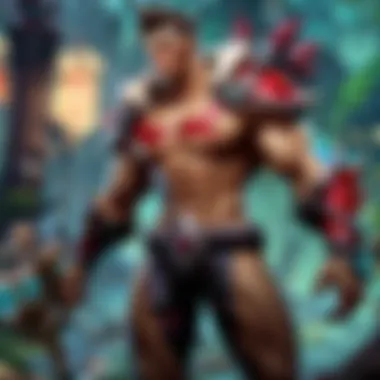

Recording gameplay, especially in a competitive environment like League of Legends, can pose several challenges. Therefore, understanding common issues and knowing how to troubleshoot them is crucial for any player looking to create quality content. Addressing these problems not only enhances the recording experience but also ensures that important game moments are captured without disruption. From audio inconsistencies to video lag, resolving these issues can significantly improve the quality of gameplay recordings.
Audio Issues
Audio is a key component of any recording. In League of Legends, clear communication is vital, especially in team-based strategies. Several audio issues may arise during recordings, including distorted sound, no sound at all, or mismatched audio and video sync. These problems can be caused by incorrect settings in recording software or audio input devices. It is essential to check the following elements:
- Audio Sources: Ensure that the correct microphone and desktop audio are selected in the settings.
- Volume Levels: Monitor the volume levels of all audio inputs to avoid distortion.
- Software Updates: Keeping the recording software up to date can also reduce bugs related to audio.
By identifying and rectifying these audio problems, players can significantly enhance the clarity of their recordings, resulting in a more engaging viewing experience.
Video Lag and Performance Drops
Video lag is another common issue that can plague gameplay recordings. Lagging video can make content unwatchable and frustrating for viewers. This issue often stems from poor hardware performance, insufficient RAM, or high-resolution settings that the system cannot handle. Some considerations include:
- System Specifications: Always ensure that your PC meets the system requirements for both the game and the recording software. A powerful CPU and enough RAM are essential.
- Resolution Settings: Lower the resolution and frame rate settings within the recording software to reduce strain on the system.
- Background Applications: Close unnecessary applications running in the background to free up system resources.
These steps can greatly minimize video lag and maintain a smoother performance during recording sessions.
File Corruption and Format Problems
File corruption is a frustrating issue that can occur during the recording process. This can lead to incomplete or inaccessible videos. Common causes may include power failures, software crashes, or improper shutdowns of the recording application. To prevent these scenarios:
- Save Records Regularly: Use recording software that automatically saves progress periodically to avoid losing entire files.
- Check Formats Beforehand: Ensure video settings match the desired output format, as incompatible formats may lead to corruption.
- Backup Important Files: Regularly back up recorded files on different storage devices.
By taking these precautions, players can minimize the risk of file corruption and work with more reliable recording outputs.
Integrating Software with Gaming Platforms
Integrating recording software with gaming platforms is essential for players who wish to capture gameplay effectively. This integration simplifies the process of streaming or recording sessions, allowing for seamless content creation. The potential benefits include better user experience, fewer technical issues, and enhanced functionality. Let's break down the key aspects of integrating recording software with gaming platforms like League of Legends, Twitch, and YouTube.
Compatibility with League of Legends
When selecting recording software, compatibility with League of Legends is paramount. Players need to ensure that the software works smoothly with the game, avoiding any interruptions or performance drops. Recording software often requires specific settings to operate efficiently alongside League of Legends. Adjustments may depend on both the game’s graphics and the hardware capabilities.
League of Legends has regular updates, which can impact how well recording software functions alongside it. Keeping the software updated can help prevent compatibility issues. Players might also consider participating in community forums. These can provide insights about experiences users have had with different software solutions, like OBS Studio or NVIDIA ShadowPlay.
- Key considerations for compatibility include:
- System requirements of the recording software
- Regular game patching updates
- User configurations for optimal recording settings
Using with Twitch and YouTube
Streaming on platforms like Twitch and YouTube has become a significant part of the gaming landscape. The integration of recording software with these platforms can elevate a player's reach and audience engagement. Recording software that works well with Twitch, for example, needs to support live streaming features, allowing for real-time interactions.
For YouTube, recording software must enable high-quality video output since visual clarity is critical for attracting viewers. The ability to directly export or stream gameplay to these platforms without excessive steps can save time and enhance productivity.
Moreover, various software solutions often offer built-in features tailored for these purposes, such as:
- Real-time chat integration for Twitch
- Video editing tools for YouTube to polish recordings
- Overlay functionalities to show viewer stats or alerts during streams
Future Trends in Recording Software
As technology progresses, the landscape of recording software continues to evolve. For gamers, especially those engaged with League of Legends, staying updated on these trends is crucial. Recognizing the future directions of recording tools not only enhances the gameplay experience but also improves the quality of content being produced. This section delves into advancements and the integration of AI, both shaping the future of recording software.
Advancements in Recording Technology
Recent advancements in recording technology are significantly enhancing the gaming experience. Improved compression techniques allow for higher quality video capture without consuming excessive system resources. This is particularly important for League of Legends players, who often run the game at high settings alongside recording software. These advancements result in:
- Better frame rates: Gamers benefit from smoother recordings, minimizing the impact on performance during play.
- High-resolution captures: New formats enable capturing in resolutions up to 4K, which is essential for content creators aiming to produce visually striking videos.
- Cloud-based storage: Some software now increasingly integrates cloud services, allowing easier access, sharing, and collaboration on video projects. This trend is especially appealing for those who produce tutorial or streaming content.
Keeping abreast of these advancements is vital for any serious player or content creator, maximizing the potential for high-quality recordings without interruptions.
Integration of AI in Recording Software
The integration of artificial intelligence into recording software represents a significant frontier in this technological evolution. AI is making strides in enhancing user experience by automating various processes. Key aspects of AI integration include:
- Automatic noise reduction: AI algorithms can analyze audio in real-time to filter out background noise. This ensures that voice commentary remains clear, a feature that content creators should not overlook.
- Smart scene detection: AI can analyze gameplay dynamically, switching recording settings based on the action. For instance, during high-intensity moments, the AI can ensure higher frame rates, while during calmer moments, adjust to save storage.
- Editing assistance: Some advanced software now offers AI-driven editing tools that suggest cuts, transitions, or enhancements based on the content, streamlining the editing process immensely.
With AI increasingly being integrated into recording software, users can expect a more tailored experience, elevating their content creation and gameplay.
Understanding these trends not only helps players and content creators make informed decisions but also positions them to leverage cutting-edge technologies, ensuring they remain competitive in the ever-evolving gaming industry.
End
In this article, we explored the various aspects of recording software specific to League of Legends. The importance of selecting the right software cannot be overstated. For players, content creators, and analysts, effective recording tools enhance the gaming experience and improve performance analysis. This conclusion aims to summarize critical points discussed.
Summarizing Key Points
- Importance of Recording: Recording gameplay is essential for reviewing strategies and mistakes, creating tutorials, or streaming. Understanding how each software operates can dramatically influence the effectiveness of these tasks.
- Types of Recording Software: We delved into various softwares, including OBS Studio, Bandicam, NVIDIA ShadowPlay, and Fraps. Each has its unique features, supporting different needs in recording and streaming gameplay.
- Choosing Criteria: What should players look for when selecting recording software? Key factors such as performance, ease of use, and specific functionalities were discussed, aiding players in making informed choices.
- Common Issues: Troubleshooting potential problems like audio issues and video lag is critical. Knowing how to address these aspects maintains a smooth recording process.
- Future Trends: Considering advancements in technology and the integration of AI, staying informed about new developments is crucial for optimizing recording practices.
Final Thoughts on Selecting Recording Software
Ultimately, selecting the best recording software for League of Legends involves careful consideration of individual needs and preferences. Factors such as system compatibility, ease of use, and desired features play a significant role in this process. Players should not only prioritize the software's functionality but also reflect on how it integrates into their overall gaming strategy.
A thoughtful selection of recording tools can significantly boost a player’s ability to share insights and enhance gameplay quality. As the landscape of gaming continues to evolve, so too will the tools at our disposal. Keeping abreast of current technologies ensures a competitive edge in the fast-paced world of League of Legends.







