Strategies for Reducing Ping in League of Legends


Intro
In the high-octane world of League of Legends, where each second counts and every move can swing the balance of victory, having low ping is more than just a luxury—it's a necessity. Players find themselves constantly strategizing not only about gameplay mechanics and champion interactions but also about the invisible puppeteer that is internet latency. Whether you're a casual gamer or a seasoned pro, optimizing your ping can be the difference between landing a decisive blow or watching helplessly as your character plummets to defeat.
Understanding the various strategies to refine your connection requires not just keen insight into technology but also the wisdom to know how to best apply them in the context of gameplay. This article breaks down those strategies meticulously, leaving no stone unturned as we explore the intricate balance between hardware, software, and network configurations—or, as the seasoned players say, the trifecta of ping optimization.
The significance of ping cannot be overstated; it’s the heartbeat of your in-game performance. With that in mind, we’ll walk through essential tactics, from upgrading hardware specifications or fine-tuning your internet router settings to the more nuanced configurations that can make a noticeable difference.
So, tighten your grip on that mouse; we’re about to dive into the depths of strategies that can propel your League of Legends experience into new heights of smoothness and responsiveness. Each section will build off the previous one, knitting together an ecosystem of knowledge designed to enhance your gameplay.
Let’s get started.
Understanding Ping in Online Gaming
In the realm of online gaming, especially in fast-paced games like League of Legends, understanding ping becomes paramount for a seamless gameplay experience. Ping refers to the time it takes for data to travel from your device to the game server and back. A lower ping indicates a quicker reaction time and a smoother connection, which is crucial when every millisecond can decide the outcome of a match.
Why is this important? For players, having optimal ping not only helps in executing commands with precision but also offers a strategic edge over opponents. High ping, on the other hand, can result in frustrating lag, missed opportunities, and an overall negative gaming experience. Therefore, understanding ping isn't just a technical detail; it significantly impacts game performance, strategy execution, and ultimately, player satisfaction.
Definition of Ping
Ping is usually measured in milliseconds (ms) and reflects latency—a term used to describe the delay in data transfer between the game client and server. When a player sends a command, let’s say issuing a movement order to their character, the ping represents the time taken for that command to reach the server and for the server’s response to return to the player's device. Think of it as sending a message in a bottle and waiting for a reply.
High performance in League of Legends necessitates low ping. Ideally, you want your ping to be below 50 ms for the best experience. Anything above 100 ms can lead to noticeable lag, which can leave players feeling disconnected and hinder effective gameplay.
The Importance of Low Ping
The significance of low ping cannot be overstated. First and foremost, it enhances the reaction time for movements and actions in-game. When plays need quick decision-making, a low latency can mean the difference between a successful ambush and being caught off guard.
Moreover, lower ping contributes to a more enjoyable gameplay experience overall. You can navigate the map, engage in battles, and use skills without feeling delayed. This boosts player confidence, allowing for better strategic execution and real-time adaptability.
The impact of high ping can also extend to teamwork coordination. In a game where teamwork is vital, having reliable communication and timing becomes essential. High ping can create a disconnect between players, leading to mistimed attacks and missed opportunities.
In summary, understanding ping and aiming for a low latency connection is essential for anyone serious about elevating their gameplay in League of Legends.
Being aware of how ping affects your performance helps players make informed decisions regarding their internet connections, gaming setups, and overall game strategies.
Factors Affecting Ping in League of Legends
Understanding the elements that influence ping is crucial for any League of Legends player looking to maintain an edge in competitive play. Ping is a measurement of latency, the time it takes for data to travel from a player's computer to the game server and back. High ping can manifest itself in frustrating ways, hindering one’s gaming experience and performance. This section dissects the various factors that can cause fluctuations in ping, offering insights on how to address each.
Geographical Location
First and foremost, a player’s geographical location can have a significant impact on ping. If you’re playing from halfway around the world from the game servers, you can expect a delay known as latency. The closer you are to the server, the quicker your commands are transmitted, resulting in lower ping.
For example, gamers in Europe might face lower ping while playing on European servers compared to someone located in Asia. This doesn’t just affect gameplay; it can also affect matchmaking and the overall gaming experience. Many players often decide to switch servers based on their geographical convenience, especially when they’re aware of significant delays.
Network Type: Wired vs. Wireless
When discussing network types, the battle between wired and wireless connections tips the scale heavily in favor of wired connections. A wired connection, often achieved through Ethernet cables, provides a more stable link to your router. This can lead to substantially lower ping and a reduction in packet loss.
On the flip side, wireless connections are susceptible to interference from multiple sources: walls, other electronic devices, and even the number of users sharing the same bandwidth. Many gamers have experienced dropped connections or spikes in ping while connected wirelessly, leading to disruptive gameplay. Therefore, if serious about optimizing ping, consider going wired.
Internet Service Provider Considerations
The choice of Internet Service Provider (ISP) can’t be overlooked. Not all ISPs are created equal, and the quality of service can vary significantly between providers. While some might promise high speeds, they may not guarantee low latency or consistent performance during peak times.
It’s worthwhile to research ISPs specific to gamers. Some providers even offer gaming-specific packages that prioritize gaming traffic to reduce ping. Customer reviews and community recommendations can also provide insight into which ISPs work best for online gaming.
"Choosing the right ISP is like picking the right teammate—make sure they support your playstyle and help you reach your full potential!"
Understanding these factors allows players to identify potential pitfalls in their own setups and make informed decisions to enhance their gaming experience. With this knowledge, the journey toward lower ping and smoother gameplay becomes much more navigable.
Optimizing Your Home Network
In the world of online gaming, particularly in fast-paced titles like League of Legends, having an optimal home network is crucial. This aspect can shape not just your everyday experience, but also your performance in competitive settings. An effective home network minimizes interruptions, reduces latency, and offers a stable connection, thereby allowing you to focus on honing your skills and outmaneuvering your opponents.
When we talk about optimizing your home network, we refer to a combination of approaches—tweaking your router settings, ensuring proper Quality of Service configurations, and controlling the amount of traffic on your network. Each aspect plays its part in creating a seamless experience when you dive into the Summoner's Rift.
Router Configuration Settings
Router settings are often the overlooked hero in the quest for low ping. Many gamers use routers right out of the box without adjusting any parameters. However, these devices usually come with default settings that might not be suitable for gaming.
Start by accessing your router's configuration page—this is typically done by typing the router's IP address into a web browser. From there, here are a few settings you can tweak:


- Firmware Update: Always check for firmware updates; manufacturers frequently release patches that enhance performance and security.
- Channel Selection: Routers can operate on various channels. If you're on a crowded network, manually switching to a less congested channel might be beneficial.
- Band Steering: Most dual-band routers allow you to connect simultaneously to 2.4GHz and 5GHz bands. The 5GHz band provides faster speeds and less interference, which can be advantageous for online gaming.
These changes can make the router work more efficiently. A well-configured router can significantly decrease lag during those critical team fights.
Quality of Service (QoS) Settings
Quality of Service is a game changer, especially if you share your connection with others who may be streaming videos or downloading large files. QoS settings allow the router to prioritize gaming traffic over other network activities. In simple terms, it's like having the VIP lane at a theme park—your data gets through faster compared to others.
To set up QoS on your router:
- Log into your router's settings.
- Navigate to the QoS section. This might be under advanced settings or similar.
- Prioritize Applications: You can assign higher priority to your gaming console or PC. Some routers even allow you to set priorities for specific ports used by League of Legends.
- Save Changes and restart your router.
With QoS enabled, the router allocates bandwidth dynamically, ensuring that your game runs smoothly even when other devices are hogging the connection.
Minimizing Network Congestion
Ah, network congestion. It’s the bane of every gamer’s existence. When multiple devices are using the internet simultaneously, it can lead to bottlenecks, adversely affecting your ping. To tackle this, consider the following strategies:
- Limit Concurrent Users: If possible, minimize the number of devices accessing your network while you game. This includes smartphone updates and streaming apps.
- Schedule Downloads: Avoid heavy downloads or uploads during gaming sessions. Plan them during off-hours when you're not using the connection.
- Optimize Data Frames: Many routers have settings that allow you to adjust the size of data packets. Reducing the size might lead to faster transfer rates during intense gameplay situations.
In addition to these steps, keep your router in an open space, elevated from the ground. Physical obstructions can also contribute to lag.
In summary, optimizing your home network is not just about having the fastest broadband connection; it's about effectively managing how your devices communicate with one another. With some attention to router settings, proper use of QoS, and controlling congestion, you can create an environment where high ping is a problem of the past. Stay connected and gear up to climb those ranks in League of Legends.
Choosing the Right Hardware
Selecting the right hardware is pivotal for ensuring an enhanced gaming experience in League of Legends. The combination of routers, modems, gaming PCs, and even the right cables can significantly influence ping times and overall network performance. Investing in quality hardware not only minimizes latency but also fortifies your online setup against potential disruptions, ensuring that you're always at the top of your game.
Router and Modem Selection
When considering the backbone of your network, routers and modems stand out as crucial components. An inferior modem can bottleneck your internet speed, leading to higher ping. Opting for a high-quality modem that supports your internet speed is like fitting a sports car with a faulty engine; you just won’t get the performance you need.
- Features to Consider: When browsing for a modem, look for features like Docsis 3.1 support, which ensures compatibility with high-speed internet plans. Additionally, you'll want a router with dual-band capabilities. Utilizing both 2.4GHz and 5GHz bands allows for better distribution of network traffic, less interference, and can substantially lower ping times during peak hours.
- Recommended Brands: Consider established brands like Netgear and Asus, known for their reliability and performance. For routers, the Netgear Nighthawk series has proven to be a favored choice among gamers for its robust performance.
Optimal Gaming PCs and Laptops
The machine you choose to run League of Legends on plays a significant role in optimization of your gaming experience. While you might think that it's all about visual settings, the gaming rig you use can impact network performance too. An underpowered device may struggle with multitasking while running the game, leading to stuttering and potentially increasing your ping.
- Specifications to Look For: Aim for at least an Intel i5 processor and 8GB RAM. Most importantly, ensure your GPU can handle League without a hitch. This way, you won't be losing precious frames where you could otherwise be outmaneuvering your foes.
- Build vs. Buy: While pre-built gaming laptops like the Razer Blade can be tempting, building your own PC might offer better performance tailored to your needs. Personalize your components for an optimal balance of cost and performance, making it easier to upgrade down the line.
Importance of Network Cables
The cables used in your setup often fly under the radar but can greatly affect your internet connection's stability and speed. Think of network cables as the veins of your internet connection—if they're old or malfunctioning, your performance won't be what it could be.
- Ethernet over Wifi: Whenever possible, using a wired connection is the way to go. Wireless connections are prone to interference, while Ethernet cables provide a stable link that minimizes fluctuating ping.
- Types of Cables: Use at least a Cat6 cable for optimal performance. These cables support higher data transfer rates than their predecessors, ensuring you're not capped by your equipment. In contrast, older cables like Cat5e could hold you back during intense gaming sessions.
In summary, investing in the right hardware—ranging from your router and modem to your gaming PC and cables—forms the foundation for a smooth and efficient gaming experience. Don't skimp on these vital components.
The right choice of hardware facilitates better connectivity, which is the linchpin between enjoying a fluid gaming experience in League of Legends and one fraught with frustrating delays.
Software Solutions for Reducing Ping
When it comes to getting the upper hand in League of Legends, ping can be the silent but deadly factor. No one wants to be the player who misses a crucial skill shot or gets taken out because their connection lagged behind, right? Software solutions have emerged as key players in minimizing latency, helping gamers smooth out their experience. They may not be the silver bullet, but their importance can't be overlooked.
Ping Optimization Software
Diving into the realm of ping optimization software unveils several tools tailored to mitigate latency issues. These tools often tweak your internet settings, analyze your network performance, and empty out the digital clutter that might be bogging down your connection.
- Programs like Kill Ping and WTFast focus explicitly on improving game-related latency. They reroute your connection through less congested networks, which in turn can lead to snappier responses during gameplay.
- Some software even provides real-time monitoring. You can check what’s happening on your network as you play, which helps identify any bandwidth hoggers at home, be it streaming or downloads.
By incorporating such tools, players often see improvements—not just in ping numbers, but in overall gameplay smoothness. This can be the difference between a thrilling victory and the frustration of defeat.
Using a VPN: Pros and Cons
The use of a Virtual Private Network (VPN) can be a double-edged sword when it comes to gaming. On the one hand, a VPN can provide a secure and sometimes faster route to game servers, which is red-hot for those dealing with ISP throttling or geographical restrictions.
However, there are pitfalls to watch out for:
Pros:
- Reduced ISP Throttling: Some internet service providers may slow down connections during peak times. A VPN can hide your gaming traffic, potentially alleviating this.
- Alternate Server Access: Players can connect to servers in other regions, possibly finding one with a better ping.
Cons:
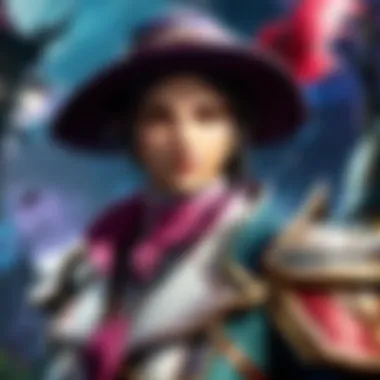

- Increased Latency: Not all VPNs are created equal. Some might end up adding more distance and therefore more latency to your connection.
- Possible Connection Stability Issues: Fast-paced games like League of Legends require a stable connection; VPNs can sometimes introduce instability, resulting in unexpected disconnects.
It's crucial to do thorough research before selecting a VPN. Look for a service that emphasizes speed and reliability over flashy features.
Adjusting In-Game Settings
Last but not least, adjusting in-game settings can make a surprising difference to your ping experience. While it might seem a tad mundane, these internal tweaks can harmonize with your connection for improved performance.
- Network Settings:
- Frame Rate Limiting:
- Disabling Voice Chat:
- Navigate to the in-game settings and look for network options. Choose "Lower Quality" for network packets to lessen strain on your system.
- Capping frame rates can relieve stress on your network since it uses fewer resources.
- If you're experiencing high ping, cutting out voice chat may reduce your bandwidth usage, freeing it up for your gameplay.
Adapting these settings can provide a quick win, especially when combined with other optimization strategies. In the fast-paced world of League of Legends, every millisecond counts.
"In gaming, a moment's delay can often lead to a missed opportunity to secure victory."
By leveraging software solutions effectively, players can build a more agile presence in Summoner's Rift, ensuring that lag doesn't sidetrack their aspirations. Collectively, software strategies can be that steady hand, guiding players through the maze of potential pitfalls and empowering them to focus on what truly matters: gameplay.
Monitoring and Diagnosing Ping Issues
Checking and fixing ping issues forms the backbone of a smooth gaming experience in League of Legends. It's not just about jumping into the game but also ensuring that the network connection is optimal. Without proper monitoring, players could be left baffled by sudden spikes in latency which can severely affect gameplay. Getting a grip on how to diagnose these issues is crucial for both casual players and professionals. Not only does it help in identifying root causes, but it also outlines steps for real-time improvements.
Using Ping and Latency Test Tools
One of the first steps in figuring out your ping state is utilizing dedicated ping and latency test tools. These tools can give you a clear picture of your network's performance.
Common tools include:
- PingPlotter: This one helps visualize the ping over time and can indicate if certain routes to the server are causing problems.
- Traceroute: A command-line tool that traces the route your data takes to the game server. It shows where delays occur.
- Speedtest: While generally for testing bandwidth, it shows the latency to the nearest server. This can be useful to understand your baseline speed.
When using these tools, look for variations in latency. If you see consistent high values or dramatic spikes, there may be specific issues in your network that need addressing.
Identifying Packet Loss
Packet loss can be a sneaky culprit leading to high ping. It occurs when packets of data traveling across the network fail to reach their destination. Think of it like holes in a bucket; no matter how much water you pour in, the bucket will never be full if there are too many holes.
To identify packet loss, you can:
- Use command-line tools like ping followed by the server address. If you notice significant packet loss over multiple tests, then that's a clear indicator of trouble.
- Pay attention to what’s happening when you experience lag. Are you on VoIP, video streaming, or some big downloads? External usage can chew up resources and lead to packet loss.
- Additionally, tools like Wireshark can help capture and analyze network packets to further understand where and why losses may be happening.
Analyzing Network Performance
Understanding how your entire network performs gives you clues into how to optimize it. Regularly assess latency, jitter, and bandwidth usage to pinpoint pain points.
Here’s what to keep track of:
- Latency: Ensure it stays within an acceptable range while gaming. Low latency is key for action-packed responsiveness.
- Jitter: This measures variability in ping. Even a low overall ping can result in poor gameplay if the jitter is high. Ideally, it should be as low as possible.
- Bandwidth: Assess how many devices are using the same network. During peak usage, your ping might worsen.
Remember, monitoring should become a habit. By routinely checking network performance, players can preemptively address issues before a session, allowing for a much smoother gaming experience.
League of Legends Settings and Recommendations
In the world of League of Legends, even the slightest delay can alter the outcome of the game. This section brings to light the significance of properly configuring your settings and making informed recommendations to ensure that your ping remains consistent and low. Players often overlook how much of a difference these settings can make, but they are crucial in creating a gaming environment that's as seamless as can be.
Configuring In-Game Network Settings
Getting your in-game network settings just right is paramount for reducing ping. To adjust these settings:
- Access the Game Settings Menu: From the main menu, head into the settings icon and look for the 'Network' or 'Gameplay' tabs.
- Enable Low Latency Mode: This feature optimizes the connection directly from the game, which can help stabilize your ping.
- Select the Correct Server: Connecting to a server that is geographically closer to you can drastically improve your ping. For example, if you are in Europe, connecting to a European server will yield better results than one located across the globe.
By tweaking these settings, you can experience a noticeable improvement in responsiveness.
Adjusting Graphics Settings
While many players focus solely on their network connection, don’t underestimate the impact of graphics settings on performance. High graphics settings can strain your computer, especially if it's not equipped to handle them. Here’s how to adjust them effectively:
- Lower Visual Effects: Diminishing settings such as shadows and particle effects can free up resources, allowing your system to dedicate more power to maintaining a smoother ping.
- Frame Rate Cap: Set a cap that correlates to your monitor's refresh rate; this can help prevent stuttering that may feel like lag. For instance, if you're playing on a 60Hz monitor, capping your frames at 60 can keep the visuals stable.
- Resolution Settings: The lower the resolution, the less demand on your hardware. It might not look as glamorous, but it can ensure that your inputs are registered more quickly.
"A balanced system can be the difference between a swift win and a frustrating loss, so do not ignore the settings that might affect your gameplay.”
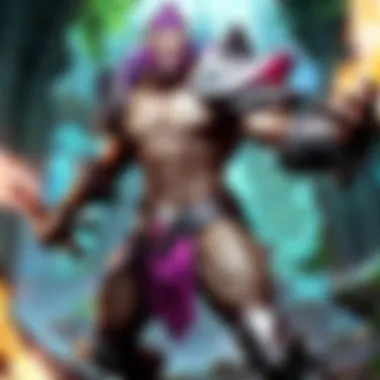

Understanding Server Selection
Server selection is often one of the most crucial yet frequently overlooked parts of online gaming. Making the right choice here can mean the difference between smooth gameplay and a frustrating lag-fest. Here’s what you need to consider:
- Geographical Considerations: Choose a server that is either your home region or the one closest to you. Lag increases significantly with distance.
- Peak and Off-Peak Times: Different servers experience varying traffic loads. Check during peak times when many players are online, as this can lead to increased latency. Generally, weekdays tend to have lower traffic.
- Server Status: Always check for any announced server maintenance or issues that could be affecting your experience. Websites and forums often have updates about server conditions.
The way you approach server selection can position you for improved performance and ultimately lead to more satisfying gameplay.
Optimizing settings within League of Legends isn’t just about adjusting sliders or toggling options. It’s about refining your overall experience to keep ping at bay. Understanding these nuances can empower players whether they are just starting or are seasoned veterans.
Community Insights and Best Practices
When it comes to optimizing ping in League of Legends, community insights play a pivotal role. Players often share their first-hand experiences, effective strategies, and even troubleshooting steps that have proven beneficial. Participating in discussions can lead to a deeper understanding of one’s own setup while also keeping up with emerging trends in network optimization. Individuals who engage with these communities are likely to uncover solutions tailored to their unique circumstances that might not have been previously considered. The blend of shared knowledge offers incremental improvements that can compound overtime, boosting overall gameplay.
Forums and Online Communities
Online forums and community platforms such as Reddit or specialized gaming communities provide a wealth of information. Players can share personal configurations and results, discussing what worked and what didn’t for their specific setups. For example, a user might post about how switching from a standard modem to a gaming router reduced their ping by nearly 30%. By engaging in these discussions, gamers can find common ground with others who face similar issues and learn new methods to address them.
Here are some prevalent places where players gather:
- Reddit: Subreddits like r/LeagueOfLegends often feature threads about ping issues.
- Discord: Communities on Discord provide instant feedback from fellow gamers.
- Facebook: Groups dedicated to League of Legends can offer tips from diverse player experiences.
Interestingly, players often share anecdotal data on their experiences, which can help identify patterns that might not be immediately apparent through traditional research. For instance, one might discover that specific ISPs perform poorly in certain regions during peak hours. This shared knowledge is invaluable for gamers striving to keep their latency within a competitive range.
Player Experiences and Tips
Real-world experiences can take on a life of their own. Players frequently post tips that arise from frustration or success, often leading to innovative workarounds or setups that address specific ping issues. Some common themes emerge from these discussions, including:
- Directly connecting to the router: Gamers consistently emphasize the difference in performance when using LAN over Wi-Fi. A direct connection reduces interference and signal degradation.
- Changing DNS settings: Some players have reported improvements by using public DNS servers like Google Public DNS or Cloudflare's DNS, which can lead to faster response times.
- Keeping background apps in check: A significant number of players suggest monitoring background processes to minimize bandwidth usage. This scout for resource hogs helps keep your gaming connection clear.
"A tidy background means a smooth ride in the Rift!"
In addition to technical configurations, the advice often includes shared mental strategies. For instance, players frequently discuss acceptance of latency, learning how to play mindfully of their ping, and developing skills to mitigate its adverse effects. Identifying habits and routines that help maintain focus despite high ping can be as effective as the technical fixes themselves.
Ultimately, leveraging community insights and best practices can create a resonate ecosystem of knowledge for League of Legends players, enhancing both their skillset and gaming experience.
The Impact of High Ping on Gameplay
Ping issues can be a real thorn in the side for gamers, particularly for those invested in a fast-paced game like League of Legends. A high ping can wreak havoc on gameplay, opening the door to frustrating lag moments that affect performance. Players might find themselves struggling to execute strategies and respond to in-game events effectively. Therefore, understanding the impact of high ping is crucial for any player looking to sharpen their skills in this competitive environment.
Understanding Lagging and Its Effects
Lagging occurs when there is a delay in data transmission between your device and the game server, often measured in milliseconds. High ping indicates more considerable delays, which can lead to a host of issues during gameplay. Here are some ways in which lagging affects your experience:
- Delayed Reactions: You might feel like your character is moving in slow motion. Skills that need precision timing may not register when you want them to.
- Missed Opportunities: High ping can turn potential game-winning plays into missed chances, as your actions don’t correspond with the game’s reality. This can be particularly damaging during crucial moments.
- Poor Team Coordination: When communication is hindered by lag, coordinating with teammates becomes a tough nut to crack. This can lead to disjointed plays and ultimately a loss in team fights.
Learning to recognize the signs of lag can help gamers adjust their strategies accordingly. For instance, if you notice that you are frequently lagging when executing skills, you may need to allow for extra timing to compensate.
Strategies for Compensating High Ping
While high ping is undeniably a thorny issue, players can adopt various strategies to navigate its challenges. Here are some effective ways to mitigate the impact of lag:
- Adjust Gameplay Style: Embrace a more defensive playstyle. Rushing into team fights or making aggressive plays might lead to poor decision-making due to lag, so consider waiting for the right opportunities instead.
- Use Skill Shots Wisely: For champions that rely heavily on skill shots, anticipating where an enemy will be rather than where they currently are can help in successfully landing skills despite lag. Predictive aiming is key here.
- Team Communication is Key: If you can, use voice comms to alert your team about your ping issues. Informing your teammates will help set expectations and allow them to adjust their strategies around your limitations.
- Pick Champions Wisely: Some champions, like those that require fewer precise skill shots or burst damage, may be easier to play with high ping. Champions with high mobility can also open pathways to reposition when the lag strikes.
"Understanding your limitations in-game can lead to more effective strategies, even when high ping tries to throw a wrench in your gameplay."
In the grand scheme, managing high ping is about adapting to the conditions. By taking the time to understand how high ping affects gameplay and implementing these strategies, players can still perform effectively, even when conditions aren’t ideal.
Future Trends in Network Technology for Gaming
In the fast-paced realm of online gaming, particularly in competitive arenas like League of Legends, the legwork behind connectivity is crucial. Understanding the future trends in network technology not only keeps gamers informed, but it also empowers them to adapt pre-emptively, enhancing their gameplay experience. Emerging technologies promise faster response times, reduced interruptions, and generally a gaming experience that is more responsive and enjoyable. Players need to stay abreast of these developments, as they might soon drastically change the landscape of online gaming connectivity.
Advancements in Internet Speeds
High-speed internet has anchored its role as the backbone of seamless gaming. Recent advancements in fiber-optic technology have ushered in an era where gigabit connections are becoming increasingly common, even in residential areas. With speeds ramping up, lower latency becomes inevitable, which is a big boon for online gamers.
- Fiber-Optic Internet: This tech can support incredibly high data rates. It's significantly faster than traditional cable or DSL services, providing a notable decrease in lag.
- Cable Upgrades: ISPs are also enhancing their existing networks, implementing DOCSIS 3.1 technology to provide faster speeds for cable broadband users.
- Starlink and Satellite Improvements: Although satellite internet historically had high latency, advancements made by companies like SpaceX with Starlink are working toward setting a new standard,
- Fixed Wireless Access: This includes technologies that provide high-speed internet through radio signals from base stations to homes, offering alternatives where wired connections may fall short.
It’s important to understand that as these advancements take root, the gaming experience is expected to become more dynamic, leading to quicker matchmaking, smoother gameplay, and overall heightened competition among players.
The Role of 5G Technology
5G technology is not just a buzzword in tech circles; it represents a potential game-changer for online gaming. By providing faster speeds and lower latency, 5G can alter how gamers connect and experience online platforms.
- Low Latency: One of 5G's standout features is its ultra-low latency. For competitive gamers, this means that actions taken in-game will reflect more swiftly on-screen, offering a competitive edge against opponents.
- Higher Bandwidth: 5G can handle an enormous number of connected devices with speed that far surpasses current 4G connections, reducing chances of congestion during peak usage times.
- Mobile Gaming Evolution: As more gamers turn to mobile devices, 5G capabilities can transform how mobile platforms support online games like League of Legends, allowing players to participate in high-quality gaming regardless of location.
"5G technology could soon redefine how we engage with games, increasing accessibility and introducing new gameplay concepts."
As network technologies advance, it isn’t just about faster connections, but also about the myriad ways these changes will influence gaming environments. The ongoing evolution in this space will likely provide gamers new tools and strategies to refine their performance, particularly in high-stakes environments such as esports. Keeping an eye on these advancements will better position players to adapt and thrive in the evolving landscape of online gaming.







