Effective Strategies to Lower Ping in League of Legends


Intro
Navigating the virtual battlegrounds of League of Legends demands not just skill but also a reliable connection. High ping can thow a wrench in your well-laid plans, turning even the best-laid strategies to dust. Whether you're a casual player or a competitive gamer, understanding how to minimize ping is crucial for optimal performance.
In this article, we'll look at a range of strategies to tackle ping issues head-on. From examining your network setup and the hardware you use to understanding external influences such as your geographical location and your internet service provider, we aim to offer insight that can genuinely make a difference. By the end of this guide, players will have a toolkit of techniques at their disposal to enhance their gaming experience, ensuring smoother matches and a competitive edge that can lead to victory.
Champion Spotlights
Although the core focus here is on reducing ping, it’s worth noting that certain champions can behave differently based on latency. Champions like Zed or Lee Sin, who rely heavily on precision timing to execute their skills, may feel significantly different when ping spikes occur. Understanding their mechanics while also focusing on your ping can create a dual layer of mastery in your gameplay.
New Champion Spotlight
Take a moment to consider the recently released champion K'Sante. With his diverse kit, he offers both offense and defense, providing ways to mitigate some of the risks associated with high ping. To excel with K'Sante, you need to be acutely aware of your reaction timings, especially when executing his ultimate ability. Developing a keen understanding of how his skills respond to varying latencies can help players adjust their playstyle accordingly, maintaining effectiveness even when ping is less than ideal.
Champion Builds and Strategies
When dealing with ping issues, selecting the right build for your favorite champion can have a significant impact. Here are some considerations:
- Optimize Item Choices: For champions that rely on critical hits or skill rotations, consider building items that provide sustain or crowd control, allowing you to remain effective even under duress.
- Adapt Rune Choices: Runes like Conqueror or Fleet Footwork can help mitigate the disadvantage caused by high ping through improved regeneration or mobility.
- Communicate with Your Team: Coordinating with your teammates can help offset the effects of high ping, allowing for strategic plays that accommodate slower reaction times.
"Knowing your champion's mechanics is just as important as managing your connection. A well-timed ability can often compensate for a latency setback."
Gameplay Tips and Strategies
In addition to understanding champions, altering your gameplay tactics can be fundamental for overcoming ping-related challenges.
Early Game Tactics
In the early stages, focus on:
- Farm Efficiently: Timing your last hits becomes crucial. Practice these moments to ensure you miss as few minions as possible, regardless of your ping.
- Watch the Map: Being aware of ganks and rotations can save you. You might not respond instantly, but a well-timed ward can be a lifesaver.
- Short Trades: Engage in short skirmishes instead of extended fights to reduce risk, as long engagements can highlight the disadvantages of high ping.
Team Fighting Strategies
When the heat of battle heats up, consider:
- Focus Target Selection: Communicate clearly about targets to eliminate confusion during skirmishes. This helps in executing plays even if connections are shaky.
- Utilize Engagers and Disablers: Champions who can engage or disrupt the enemy team provide a stronger advantage, allowing your team to reposition effectively amid higher ping.
- Post-Game Analysis: Take the time to review your replays. Understanding what went right or wrong can aid in making strategic adjustments for future games.
Synthesis
The aim of minimizing ping in League of Legends is multi-faceted, touching on hardware, network settings, and gameplay mechanics. While it can seem overwhelming, implementing these strategies one at a time ensures a better grasp of their effectiveness and can lead to considerable improvements in both individual and team performance. Every little adjustment can accumulate, fostering an environment where high ping does not become a death knell for your gaming aspirations.
Understanding Ping and Latency
In the realm of gaming, particularly in a fast-paced title like League of Legends, the terms ping and latency crop up frequently. They often serve as the villain in a player's quest for smooth gameplay. Understanding these elements is crucial for any serious player. Hiccups in responsiveness can lead to unfortunate outcomes, especially in crucial moments of a game. Missing that last skill shot or failing to dodge an enemy's attack can turn the tide in a match, and often, it's the ping causing the trouble.
Definition of Ping
Ping refers to the time it takes for your computer to send a signal to a game server and then receive a response. Measured in milliseconds, lower ping signifies a more instantaneous communication between the player and the server. Think of it like sending a letter—less time taken for the letter to reach its destination means quicker replies. Hence, if your ping is around 20ms, you're in a good place, but if it soars to 100ms or more, you might just feel the weight of that delay in your gameplay.
Importance in Online Gaming
Ping plays a fundamental role in the experience of online gaming. For players in League of Legends, smooth gameplay hinges upon receiving server updates quickly. High ping can manifest itself in various annoying ways, including:
- Delays: Actions may not execute as quickly as intended, creating a frustrating barrier between thought and action.
- Stuttering: This lag can disrupt your ability to predict enemy movements, which is critical in a game of strategy and skill.
- Disconnections: Extremely high ping can lead to dropped connections, rubbing salt into the wound after a hard-fought match.
Understanding ping helps players develop strategies to mitigate its effects, enabling a more competitive edge.
Difference Between Ping and Latency
Although often used interchangeably, ping and latency have their own nuances. Ping is specifically a measurement that reflects the time it takes to communicate with the server, while latency encompasses all factors contributing to delays in data transmission. Factors might include the quality of your Internet connection, server issues, or even network congestion. Essentially, while ping provides a snapshot of the server communication time, latency paints a broader picture, capturing potential slogs in performance.
In summary, understanding ping and latency empowers players to seek better gaming experiences. Knowing what affects them and how to optimize your setup means less time dealing with lag and more time strategizing on the Rift.
Factors Influencing Ping
In the realm of online gaming, ping is not just a number; it's the heartbeat of a smooth gaming experience. Understanding the factors that influence ping can make the difference between a champion and a chump. Several components, such as the type of internet connection, geographical distance to game servers, network congestion, and quality of service can significantly affect your ping. Let’s dive into what really keeps your ping soaring high or dipping low.
Internet Connection Type
When it comes to gameplay, your internet connection type plays a pivotal role. Each type brings its own advantages and disadvantages that directly correlate with ping levels.
Fiber Optic
Fiber optic connections are like the Olympic sprinters of internet types. The lightning speed that fiber offers can dramatically lower your ping. High bandwidth and minimal latency make fiber an attractive option for gamers who need responsive connections. One unique feature is the ability to handle multiple devices without a hitch, which is crucial for multitasking while gaming. However, the main downside can be the cost, as fiber optic can be pricier than its peers.
Cable
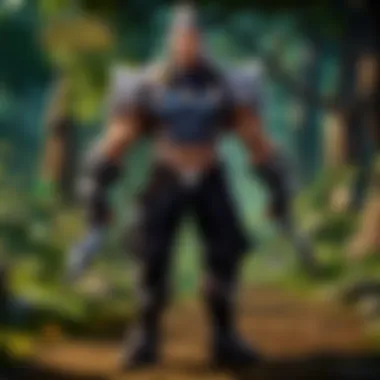

Cable connections are often seen as the reliable workhorses for gaming. They offer a robust balance between speed and stability. A key characteristic here is how cable broadband utilizes the existing cable TV infrastructure to deliver internet services. This results in moderate bandwidth and generally low latency. Still, it can suffer from speed reductions during peak usage times, making it less ideal for high-stakes gaming when many users are online.
DSL
Digital Subscriber Line (DSL) is a familiar kid on the block but doesn't quite match fiber or cable in terms of speed. The key characteristic of DSL is its use of telephone lines, which can limit speed depending on the distance from the service provider. While it may be cost-effective for some, latency can be an issue, particularly if you live far from the exchange.
Satellite
Satellite internet can be a double-edged sword. It's often the go-to for those living in remote areas where other services don’t reach. The distinct advantage here is accessibility. However, the nature of satellite communications means higher latency, due to the distance signals must travel to the satellite. This can lead to frustrating lag times during critical moments in League of Legends.
Distance to Game Server
Another factor that affects your ping is the physical distance between your device and the game server. The farther away you are from the server, the longer it takes for data packets to travel back and forth. This intrusion of time directly increases latency. Ideally, players should strive to connect to servers that are geographically closer, which results in smoother gameplay.
Network Congestion
Network congestion is akin to a traffic jam on a busy freeway. Just as cars slow down with more vehicles, your internet speed can take a hit during peak hours. High traffic can lead to packet loss and increased latency. Being mindful of when you play can help; if possible, aim for off-peak hours for your gaming sessions. It can mean the world between victory and defeat.
Quality of Service (QoS)
Quality of Service (QoS) might sound fancy, but it’s quite practical for gamers. Basic QoS settings help prioritize gaming traffic over other network activities, ensuring smoother gameplay even when multiple devices are connected. Many modern routers come with QoS features, allowing you to tweak it for the best gaming performance. This means, during an intense League match, your gaming packets get the green light while those video streams take a backseat.
In summary, understanding these factors is crucial for players looking to optimize their ping. From selecting the right internet connection type to managing network congestion and utilizing QoS, these aspects play a significant role in your overall gaming experience.
Optimizing Network Settings
Optimizing network settings is crucial for gamers looking to minimize ping, especially in a fast-paced game like League of Legends. Each adjustment can significantly impact the stability and speed of your connection. This section dives into the key elements like router configuration, DNS settings, and MTU adjustments to elevate your online gaming experience.
Router Configuration
Router configuration forms the backbone of your online gaming setup. It's where the magic happens, connecting your device to the web. Utilizing optimal configurations can reduce latency and improve ping times.
Port Forwarding
Port forwarding allows you to direct specific traffic to designated devices on your network. By prioritizing game data, you enhance the performance of League of Legends. This method is particularly beneficial as it helps bypass potential bottlenecks in your network.
- Key Characteristic: Maps certain ports to your gaming device for better data flow.
- Why it's beneficial: Reduces the chances of packet loss and lag.
- Unique Feature: Port forwarding can prioritize important game packets over others, preventing performance dips during critical moments.
- Advantages/Disadvantages: While it's relatively straightforward, improper configurations can create security vulnerabilities.
UPnP Settings
Universal Plug and Play (UPnP) is another method that can improve ping. UPnP enables devices on a network to discover each other easily and establishes a path for data to flow smoothly.
- Key Characteristic: Automatically configures ports and protocols as needed.
- Why it's beneficial: Allows simple connection without manually adjusting router settings.
- Unique Feature: UPnP often functions seamlessly, making it user-friendly for those less tech-savvy.
- Advantages/Disadvantages: While convenient, its automatic nature may inadvertently open up vulnerabilities if not properly managed.
DMZ Configuration
Setting up a Demilitarized Zone (DMZ) for your gaming device means essentially putting that device outside the protective firewall of your router. This can enhance ping performance.
- Key Characteristic: Allows all traffic to pass through to one designated device.
- Why it's beneficial: Provides uninterrupted communication between the game server and your device, minimizing disruptions.
- Unique Feature: Involves less packet filtering than a standard firewall, which can significantly enhance responsiveness.
- Advantages/Disadvantages: It does come with safety concerns; exposing your device can make it vulnerable to attacks.
Changing DNS Settings
Your Domain Name System (DNS) settings can play a direct role in your gaming performance. Changing to more efficient DNS services can notably reduce loading times.
Using Google DNS
Switching to Google’s DNS service could speed up the connection to game servers. It’s known for its reliability and speed.
- Key Characteristic: Publicly available DNS servers (8.8.8.8 and 8.8.4.4).
- Why it's beneficial: Google DNS often leads to lower latency compared to many ISPs.
- Unique Feature: It’s globally recognized and widely adopted for its speed and reliability.
- Advantages/Disadvantages: While faster, moving away from your ISP’s DNS might impact access to certain localized resources.
Using OpenDNS
OpenDNS is another alternative known for enhancing internet speed and performance. This service includes added features like content filtering and security.
- Key Characteristic: Offers both public and premium DNS services.
- Why it's beneficial: Some report improved ping and faster load times while gaming.
- Unique Feature: Built-in protection against phishing sites and other web hazards enhances the overall internet safety.
- Advantages/Disadvantages: Free use might be limited; opting for premium can create added costs but offers more features.
Adjusting MTU Settings
Maximum Transmission Unit (MTU) settings determine the largest packet size your network can send without fragmentation. Adjusting this appropriately can have a game-changing effect on lag and ping.
- Why it matters: If the packet size is too high, data can get fragmented, causing delays.
- The optimum size: Many find that setting the MTU to 1472 can reduce lag issues.
- How to change it: You can often adjust this within the router settings, making it a simple fix with potentially significant results.
In sum, optimizing network settings encompasses a variety of strategies aimed at refining how your gaming device communicates with game servers. From configuration tweaks to protocol changes, every adjustment can lead to a more seamless gameplay experience.
Utilizing Performance-Enhancing Tools
In the era of high-stakes gaming like League of Legends, having a competitive edge often means pushing every available tool to its limits. Performance-enhancing tools serve as crucial allies in the battle against lag and latency. These tools not only help players optimize their connection but can also enhance their overall gaming experience, giving them greater control over their performance.
Network Optimization Software


Network optimization software can perform wonders for reducing ping. These applications are designed to analyze your internet connection and streamline traffic paths, which helps prioritize gaming packets over less critical data. Tools like Kill Ping or WTFast can provide direct routes to game servers, thus cutting through the usual congestion you face on public internet routes. By doing so, they can effectively diminish the delays encountered during gameplay.
Such software typically comes with a user-friendly interface, enabling gamers to monitor their connection metrics in real-time. This is incredibly beneficial as players can adjust settings based on performance feedback. A little tweak in settings can go a long way in improving your ping, especially during peak gaming hours. The tactical edge that network optimization software can offer is no small potatoes; it keeps you connected and in the game.
VPN Services
VPN services play a double-edged sword role when it comes to ping management. They can either be a boon or a bane, depending on how you leverage them. A Virtual Private Network can hide your online activities and protect you from potential DDoS attacks, but it can also slow down your connection if not configured properly.
Benefits and Drawbacks
When discussing benefits, the most prominent feature of using a VPN is security. It masks your IP address and encrypts your data, which can provide peace of mind while gaming. However, it’s both an asset and a liability. On one side, a VPN can reroute your connection through more stable servers, potentially lowering ping. Conversely, speed can become an issue because some VPN providers may introduce latency due to the additional hops your data must make. Thus, choosing a reputable VPN that specifically markets high speeds and low latency becomes vital.
Choosing the Right VPN
Selecting the right VPN is crucial for your online gaming needs. Look for a service that specializes in gaming. Key features to consider include server locations and connection protocols. A VPN with a vast network of servers in close proximity to your gaming servers can reduce ping significantly. Additionally, the no-logs policy is something worth investigating. If the provider keeps a record of your activities, that could introduce delays if they ever need to sift through data when troubleshooting.
Ultimately, the right VPN can enhance your online safety while minimizing the latency that typically comes with internet gaming. In a competitive environment like League of Legends, every millisecond counts.
Game Mode Features
Many modern routers come equipped with game mode features, which prioritize gaming traffic over other types on your network. This setting can make a considerable difference in your overall experience by ensuring your gameplay is smooth, especially during team fights or when many actions are unfolding simultaneously. Activating game mode often requires just a few clicks in your router's settings, making this option easily accessible to most gamers.
Hardware Considerations
When diving into the realm of gaming, especially in a fast-paced environment like League of Legends, the role of hardware cannot be overstated. A player's strategy might be top-notch, and their reflexes sharp, but if the hardware falters, it can be game over in the blink of an eye. Here, we'll explore the hardware components that contribute to minimizing ping, providing clarity on why each element is crucial for optimal performance in online gaming.
Upgrading Your Modem and Router
One of the most effective ways to reduce ping is to assess and, if necessary, upgrade your modem and router. The modem is your gateway to the internet while the router directs traffic between devices within your home. If either is outdated or low-quality, you risk facing higher latency.
- Speed and Performance: Modern modems and routers are designed to handle higher speeds and larger amounts of data. Upgrading to a Dual-Band or Tri-Band router can greatly improve performance as they manage bandwidth much more efficiently than older models.
- Built-in QoS Features: Many newer devices come with Quality of Service options that allow you to prioritize gaming traffic over other types of data, which can dramatically lower ping during high-usage times in your household.
If you're considering an upgrade, look for brands like ASUS or NETGEAR, known for their powerful gaming-focused routers. Don't forget: Investing in good equipment can pay off in smoother gameplay for competitive matches!
Ethernet vs. Wi-Fi Connection
The debate between Ethernet and Wi-Fi is age-old in the gaming community. While Wi-Fi offers convenience, Ethernet is the gold standard for stability and speed. Wired connections are usually less prone to interference and fluctuations, translating to a more reliable gaming experience.
- Latency Benefits: An Ethernet connection can cut latency significantly; this is a critical factor for online play where milliseconds matter.
- Consistent Speeds: With Ethernet, you’re less likely to encounter ping spikes, especially during busy hours when multiple devices are connected to the same Wi-Fi network.
- Less Interference: Wireless signals can be disrupted by walls, other electronic devices, or even distance from the router, leading to fluctuating pings that can prove disastrous in competitive gaming.
Realistically, for serious gamers or those looking to maintain consistent low ping, investing in a proper Ethernet setup is more than worth it.
PC and Network Card Specifications
Just as important as routers and connections are the specifications of your own hardware. A capable network card ensures that your system communicates effectively with your network, minimizing delays.
- Quality Network Adapter: Not all network cards are created equal. Opt for a card supporting higher speeds and bandwidths to maximize your internet connection potential.
- Updated Drivers: Keeping your network drivers up-to-date is essential. Manufacturers regularly issue updates that can improve performance and stability.
- Hardware Specs: Ensure your computer's hardware, including CPU and RAM, is capable of handling modern gaming demands. Lagging out due to insufficient hardware is a frustrating experience that can easily be avoided.
By being mindful of these hardware considerations, players can actively work towards reducing ping and enhancing the overall gaming experience in League of Legends.
"Investing in quality hardware is not just about gaming; it's about creating an immersive and uninterrupted experience that can turn the tide of battle."
In summary, while many factors contribute to gaming performance, ensuring that your hardware is up-to-par sets a solid foundation for minimizing ping. By upgrading your modem and router, choosing Ethernet over Wi-Fi, and optimizing your PC’s network specifications, you're positioning yourself for success in the competitive landscape of online gaming.
Environmental Factors
When it comes to playing League of Legends, the environment around you plays a much bigger role than one might think. These Environmental Factors can significantly affect your ping and ultimately impact your gameplay experience. Networking issues caused by surroundings, timing, and shared spaces can thwart even the most well-laid plans for a smooth match. Understanding these elements is crucial for gamers looking to minimize latency and enhance their performance.
Time of Day Effects
Timing can be everything in life, and this rings especially true in online gaming. Depending on the hour, your ping may experience fluctuations due to various factors. During peak times, usually in the evenings when everyone and their dog seem to be streaming their favorite games, the internet becomes congested. Think of it as rush hour on the roads when everyone is trying to get home. The more people accessing the internet at once can lead to higher latency.
On the other hand, playing during off-peak hours, such as late at night or early morning, often results in a much smoother experience. This is because there’s less traffic on the network and data packets can travel more freely. If you're serious about your League of Legends game, consider adjusting your schedule to skim through these peak times when matchmaking is at its busiest.
Limitations of Wireless Connections
While wireless connections provide convenience, they come with their fair share of drawbacks. High ping often crops up in Wi-Fi networks due to interference and signal strength issues. Picture yourself wandering through your home with your laptop, moving from a strong signal in one room to a weak one in another. This inconsistency can drop your ping rates faster than a bad internet connection on a stormy day.
Moreover, physical barriers like walls and furniture can obstruct your Wi-Fi signals, causing more latency. To improve your gameplay experience, it’s often recommended that you switch to a wired Ethernet connection. This type of setup is typically more stable and can provide faster, more reliable internet speeds with lower latency.
Networking in Shared Spaces
In today’s world, it’s common for multiple people to share a single internet connection, especially in households or community living environments. This can lead to competition for bandwidth, much like a bunch of kids all trying to grab the last slice of pizza. When several devices are downloading, streaming, or gaming at the same time, your ping can take a hit, resulting in lagging gameplay.
If you find yourself in such a situation, it may be worth discussing with your housemates about limiting high-bandwidth activities during your gaming sessions. Additionally, setting up Quality of Service (QoS) on your router could help prioritize your gaming data traffic while managing the other devices on the network.
"By taking into account these environmental factors, players can significantly improve their gaming experience and reduce frustrating lags"
Testing Your Ping
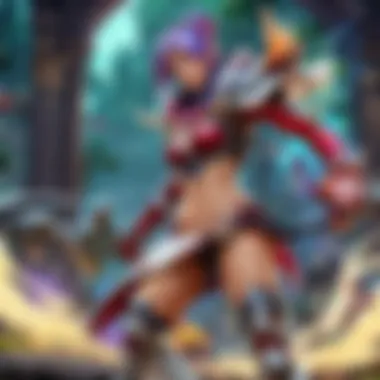

Testing your ping is a crucial step in understanding and improving your gaming experience in League of Legends. With the high stakes in competitive gaming, knowing how to assess your network performance can mean the difference between a crisp, responsive game and one filled with frustrating delays. By diligently testing your ping, players can pinpoint issues, make necessary adjustments, and ultimately boost their performance. The following sections outline methods to test ping effectively, bringing you closer to realizing a seamless gaming experience.
Using In-Game Tools
League of Legends offers built-in tools to monitor your connection in real time. Within the game, players can assess their ping by simply checking the latency displayed in the game client. This value fluctuates, reflecting the current state of your internet connection and its impact on gameplay. Pay attention to any spikes or sudden increases in ping during matches, as this can detrimentally affect responsiveness when executing commands.
Another helpful feature within the game is the command, which allows players to send a ping to their teammates, providing an immediate gauge of the connection. This can serve as both a communication tool and a diagnostic measure, as it gives insight into not just your own connection, but also your teammates’ performance.
Third-Party Applications
To gain a deeper understanding of your connection beyond the confines of the game itself, utilizing third-party applications can be beneficial. These tools can provide more detailed metrics and insights into your overall network performance, helping you troubleshoot and optimize accordingly.
Ping Testers
Ping testers are applications specifically designed to measure the round-trip time that data packets take to reach a server and return. They're a popular choice among gamers as they provide a way to evaluate connection quality without needing to launch the game.
One standout characteristic of ping testers is their real-time monitoring capability, which gives players the ability to assess how their connection changes over time. This makes it easier to draw correlations between system performance and external factors, like peak usage hours or issues with your ISP.
A unique feature found in many ping testers is their graphical representation of ping over intervals. This visual representation can help players identify spikes or drops that may correlate with specific activities or times of day, allowing for targeted adjustments. However, one downside is that while these tools are useful for understanding your connection, they won't address the source of lag directly; you'll still need to troubleshoot to resolve any underlying issues.
Network Speed Testers
Network speed testers play an important role in determining the overall bandwidth of your internet connection, testing both upload and download speeds alongside latency.
What’s particularly compelling about these applications is their comparative analysis. They often allow you to see how your current speed stacks up against the advertised speeds from your Internet Service Provider. This feature can be a handy reference, especially when you're considering whether to upgrade your internet package or seek alternative solutions.
A significant aspect of network speed testers is their ability to provide persistent test results over time, enabling users to track fluctuations in their speeds. This can raise red flags about possible issues with your service, such as degradation that might require contacting customer support. On the flip side, too many speed tests can sometimes skew results due to the variability in network traffic.
"Monitoring your ping doesn’t just enhance your performance; it empowers you to make informed decisions about your gaming setup."
Long-Term Solutions for Consistent Ping
When it comes to enjoying a seamless experience in League of Legends, keeping your ping down isn't just a matter of quick fixes. The real deal is establishing long-term solutions that yield consistent performance. While strategies like tweaking settings or using specific tools might bring temporary relief, investing thought and time into cinsistent solutions can truly transform your gaming environment, allowing you to focus on gameplay rather than technical hiccups.
Consulting with Your ISP
Inquiring About Plans
One of the most critical moves you can make is reaching out to your Internet Service Provider. They often have various plans tailored to different needs. If you're still on an older package, it may not provide the bandwidth necessary for online gaming.
Ask about gaming-specific plans, as they might offer reduced latency and improved connectivity. The key characteristic here is bandwidth — more availability means less chance of lag. The benefit of this route is straightforward: when your connection is optimized for high-speed gaming, it significantly boosts your overall experience. Yet, keep in mind that not all ISPs are created equal. If you’re in a region with fewer options, your choices may be limited.
Unique features to look for include data priorities for gaming traffic. This can be a very beneficial choice for serious players who want to keep their connection as smooth as a buttered cat. But ensure to weigh both advantages and disadvantages carefully, because sometimes these plans come at a premium price.
Investigating Latency Issues
Your connection may run fine for most of the time, yet hiccups could arise during peak hours. Consulting your ISP can provide insight on any latency issues affecting your gameplay. Here, the characteristic of latency is key; it refers to the time it takes for data to travel from your device to the game servers and back, with lower numbers being desirable.
The significance of investigating these issues cannot be overstated. Many ISPs offer latency monitoring tools to pinpoint problems effectively. You might discover that shared bandwidth during specific hours is slowing you down.
Additionally, they may identify server routing difficulties which can be re-routed to enhance performance. That said, be ready for the fact that solving latency problems can sometimes be a slow burn. While it can considerably improve your gaming experience in the long run, some solutions might require patience and cross-examination of various factors.
Choosing the Right Internet Package
Picking the right internet package means more than simply going for the fastest speed available. Look for the ping ratings associated with various offerings. Some providers perform better for low-latency activities, while others may be optimized for general usage. The difference might seem subtle, but your choice can dramatically influence your gameplay experience. Research customer experiences on forums or reviews, as these can provide insights into the real-world performance of different deals.
Exploring Dedicated Gaming Networks
Dedicated gaming networks can minimize interruptions and enhance speed. These networks are designed specifically for online gaming, prioritizing game packets and reducing road bumps that affect performance.
When looking into these, read through details to understand how they work—often, they require a subscription or membership. While they can enhance the performance significantly, make sure to assess the cost vs. benefit ratio to ensure it's worth your while.
"Most of the time, investing in the right connection and tools now saves you from the headache of lagging later on."
Through these strategies, you can set the groundwork for a gaming experience that just flows. By consulting with ISPs, selecting appropriate packages, and considering dedicated networks, you're crafting a better online presence that lets your skills shine.
Epilogue
In the fast-paced world of League of Legends, managing ping is crucial. High ping can lead to frustrating moments, where split-second decisions feel slow and uncertain. Therefore, understanding how to minimize ping isn't just about improving numbers; it’s about leveling up your gameplay experience. Having lower ping can easily swing the tide of a match in your favor, allowing better execution of strategies and moves.
Summary of Key Points
To wrap everything up, let’s revisit some essentials:
- Ping and Latency: Ping is a measure of how fast your computer communicates with the game server. High ping disrupts this communication, hindering responsiveness.
- Factors Influencing Ping: Internet connection type, distance to the server, and network congestion are big players in dictating your ping levels.
- Network Settings Optimization: Proper configuration of your router and adjusting DNS settings can have a significant impact.
- Utilizing Tools: While tools like network optimization software are great, VPNs have dual sides—sometimes helping, sometimes hindering your connection.
- Hardware Upgrades: Investing in new routers or choosing an ethernet over Wi-Fi can make a world of difference.
- Testing and Long-Term Strategies: Frequent testing of your ping and consulting your Internet Service Provider for potential solutions keeps your connection sharp.
By keeping these points in mind, you build a foundation for better gameplay, which most players desire.
Encouraging Proactive Adjustments
In competitive gaming, standing still means potentially falling behind. Thus, encouraging proactive adjustments becomes necessary.
- Start with small tweaks to your configuration settings. Even minor adjustments might yield noticeable improvements.
- Make it a habit to periodically test your ping. Understanding its fluctuations at different times or under varying conditions can guide your decisions.
- Don’t shy away from reaching out to your ISP. Knowledge is power, and being informed about your current plan treatments can push better options.
- Explore your hardware options. If your modem or router has been around for a while, consider an update. The cost can really pay off in terms of performance.
- And lastly, stay in the loop about any new network technologies. From dedicated gaming routers to the adaptability of mesh Wi-Fi systems, advancements can continually enhance your gaming experience.
Fostering a proactive mindset around managing ping can turn your League of Legends adventure into a thrilling journey rather than a lagging battle.







