Understanding Twitch Bots: Their Significance in Gaming


Intro
In the contemporary landscape of online gaming, interactvity and moderation are more important than ever. Twitch has emerged as a prominent platform where streamers engage with their audience in real-time. Among various tools available to enhance this experience, Twitch bots play a pivotal role. These automated systems assist streamers in managing their channels, engaging their viewers, and ultimately fostering a vibrant community.
Twitch bots are designed primarily to enhance interactivity, provide moderation, and support channel growth. For new and seasoned streamers alike, understanding the functionality and applications of these bots is crucial. This article dissects the mechanics of Twitch bots, explaining their significance in enriching the streaming experience.
We will explore the different types of bots, how to set them up, and best practices for customization. Streamers will learn strategies to maximize the effectiveness of their bots. Knowing how to leverage these tools can greatly influence the overall success of a Twitch channel.
Prologue to Twitch Bots
Twitch bots are becoming increasingly integral to enhancing the streaming experience on the platform. They serve various purposes that directly benefit streamers and their audiences. In this section, we will explore the significance of Twitch bots, focusing on their capacity to improve interactivity, maintain channel order, and foster community engagement. From automated moderation to tailored commands, the roles they play are diverse and multifaceted.
The key elements of understanding Twitch bots can lead to tangible benefits. These bots help streamers manage their channels efficiently while allowing audiences to engage more meaningfully. Each type of bot brings specific functionalities that address unique needs within the Twitch ecosystem. Understanding these differences is crucial for streamers who seek to optimize their channels.
Definition of Twitch Bots
Twitch bots are automated programs designed to carry out predetermined tasks in Twitch chat rooms. These tasks can include moderating conversations, responding to commands, logging viewer interactions, and more. They function by connecting to Twitch servers and interacting with both viewers and streamers through chat commands. By performing repetitive and often time-consuming tasks, bots free up the streamer’s attention to focus on content creation and audience engagement.
Historical Context
The evolution of Twitch bots traces back to the platform's early days. Initially, moderation and engagement relied heavily on human intervention. As streamers gained larger followings, the need for automation became evident. Developers began creating bots to address issues such as spam moderation and user engagement. These bots have continued to evolve, becoming more sophisticated and customizable. The current landscape offers a variety of bots that cater to different functionalities, making them indispensable tools for many streamers. Their historical significance reflects the continuous push for better community management and enhanced viewer experiences in digital streaming environments.
Types of Twitch Bots
Twitch bots play a crucial role in stream management and community engagement. Understanding the different types of bots available can significantly enhance the functionality of a Twitch stream. Each type caters to specific needs, ensuring that streamers can manage interactions efficiently while providing an engaging experience for their audience. Here, we will explore four primary types of Twitch bots: moderation bots, engagement bots, alert bots, and custom bots. Each serves its unique purpose, addressing the diverse requirements of streamers and their viewers.
Moderation Bots
Moderation bots are vital for maintaining a positive environment in a Twitch chat. These bots help manage user interactions by filtering unwanted content. They enforce chat rules by automatically removing harmful messages, links, or spam. Streamers can customize the settings of these bots to adhere to their specific community guidelines. By utilizing moderation bots, streamers can focus on content creation rather than managing chat interactions.
Some common functions of moderation bots include:
- Spam Detection: Automatically identifies and removes repetitive messages.
- User Timeout: Temporarily restricts users who violate chat rules.
- Keyword Filtering: Blocks messages containing certain keywords or phrases.
Popular moderation bots include Nightbot and Moobot. These bots are user-friendly and provide essential tools for creating a safe chat atmosphere.
Engagement Bots
Engagement bots are designed to enhance viewer participation and interaction within a stream. They provide various features to entertain the audience and encourage active communication. Engagement bots can run games, polls, or giveaways that motivate viewers to engage with the channel actively. Streamers acknowledge that community involvement is crucial for growth and retention. Engagement bots enable this interaction seamlessly.
Features of engagement bots often include:
- Mini-Games: Simple challenges that viewers can participate in during the stream.
- Polls and Surveys: Allows viewers to provide feedback or express preferences.
- Rewards Programs: Encourages viewers to earn points or rewards for participation.
Using bots like Streamlabs Chatbot allows streamers to create a lively and engaging atmosphere in their chats, where viewers feel more connected to the stream.
Alert Bots
Alert bots are essential for notifying both streamers and viewers about specific events in real-time. They can send alerts for new followers, subscribers, donations, or game events. Notifications play an important role in building community enthusiasm and keeping viewers informed. Streamers can customize alert settings to align with their branding and to deliver information effectively.
Typical functionalities of alert bots include:
- Follower Notifications: Announce when a new follower joins the channel.
- Donation Alerts: Notify the stream instantly when a donation occurs.
- Game Event Alerts: Inform viewers of in-game achievements or events.
Bots like TwitchAlerts enhance the streaming experience by ensuring that important moments are acknowledged and celebrated.
Custom Bots
Custom bots offer the highest level of flexibility and personalization. These bots can be tailored to meet the specific needs of a channel. Streamers with programming knowledge can create bots that perform unique functions relevant to their audience. Alternatively, many platforms provide templates that make it easier for users to customize features without needing extensive coding expertise.
Key features of custom bots typically include:


- Unique Commands: Create commands that respond to viewer queries or commands.
- Integration with Other Services: Link with platforms like Discord or social media to enhance user engagement.
- Adaptive Functionality: Tailor bots to adapt to viewer trends or feedback over time.
Some streamers have found success by employing custom scripts that cater specifically to their content type or audience demographics, resulting in a more cohesive streaming experience.
Functionality of Twitch Bots
The functionality of Twitch bots is at the core of what makes them indispensable to streamers and viewers alike in the gaming community. Their design and capacity not only streamline certain operational tasks but also significantly enhance the overall user experience. Understanding these functionalities is crucial for maximizing their benefits in a livestreaming context. The general role of these bots includes facilitating real-time interactions, maintaining an orderly chat environment, and providing crucial metrics for stream enhancement. Each of these aspects contributes to a richer, more engaging community.
Real-Time Interaction
Real-time interaction is one of the fundamental features of Twitch bots. By facilitating immediate responses to viewer commands and queries, bots add a layer of interactivity to the stream. For instance, a viewer can request specific stats or highlights by simply entering a command. This immediacy creates a dynamic environment where viewers feel engaged and valued.
Bots such as Nightbot or Streamlabs Chatbot are widely preferred by streamers for offering diverse commands. These commands can include information on current games, links to social media, or even moderation commands to keep chats clean. A responsive chat experience keeps viewers' attention, thereby increasing stickiness and loyalty to the channel. Thus, real-time interaction through bots is not only a feature but a significant advantage worth leveraging.
Channel Moderation
Channel moderation is vital for maintaining a healthy online community. Twitch bots excel in this area, providing moderation at scale that would be difficult for human mods to achieve alone. Bots can automatically filter inappropriate content, remove trolls, and even give timeout to problem users without interrupting the stream.
For example, a bot might monitor chat for offensive language or spam, taking predefined actions as necessary. This function is particularly important in fast-paced gaming environments where chat can rapidly become chaotic. A clean, moderated chat environment enhances user experience and fosters community growth. Good moderation using Twitch bots can prevent toxic behavior, making streams more inviting for new viewers.
Logging and Metrics
Logging and metrics offer streamers valuable insights into their communities and performance. Many Twitch bots provide functionality for logging chat interactions, tracking viewer engagement, and gathering statistics related to stream performance. This data is essential for stream optimization and informs decisions on stream content and community engagement strategies.
Bots like Moobot can log detailed metrics, which can be reviewed later to identify trends. This data can show peak viewing times, popular commands among users, and overall engagement rates. By analyzing this information, streamers can tailor their content better, decide when to stream for maximum audience, and effectively address any issues that arise.
"Utilizing Twitch bots for logging creates a feedback loop that enables continuous improvement in stream quality and viewer satisfaction."
With the right functionality in place, Twitch bots empower streamers to optimize their channels, keep viewers entertained, and expand their reach in this competitive landscape.
Setting Up a Twitch Bot
Setting up a Twitch bot is a critical step for any streamer aiming to enhance their channel's functionality. A Twitch bot can automate various tasks, streamline chat interaction, and support the growth of a channel. This section emphasizes the importance of establishing bots effectively. The right setup maximizes benefits, ensuring that the focus remains on engaging with viewers. Without a proper setup, bots may not deliver desired results, leading to frustration.
Choosing the Right Bot
When looking for a bot, understanding the specific needs of your channel is paramount. Factors like channel size, purpose, and viewer engagement level play a significant role in selecting the right bot. For instance, if moderation is your main concern, then a bot like Nightbot or Moobot provides robust features. If your goal revolves around improving interaction and generating alerts, Streamlabs Chatbot or DeepBot would be more fitting choices.
It's also important to consider the ease of use. Some bots come with a steeper learning curve than others. Evaluate features and user reviews to make a well-informed decision. Take the time to visit designated forums or communities like Reddit to gather opinions which can provide deeper insights.
Creating a Bot Account
To create a bot account, you first need to register a new account on Twitch. This account will serve as the bot's identity within your channel. Use a unique username that clearly indicates that it's a bot. Making this clear helps viewers understand its role in the chat.
Once the account is created, enable two-factor authentication to enhance security. After securing the account, you will also need to generate an OAuth token. This token is crucial for granting the bot permission to operate in your channel. Various online tools can assist with this process, simplifying the task. Documentation available on Twitch's site provides guidance on generating tokens effectively.
Integrating with Twitch
After creating the bot account, integration with Twitch is the next step. This process requires linking the bot to your Twitch account for it to function properly in your channel. Many bots offer web-based dashboards where you can input your OAuth token and control various settings.
It's advisable to navigate through the setup wizard provided by most bot services. This feature often simplifies the complex aspects of integration. Additionally, you can customize settings like command responses, moderation levels, and notification preferences.
Regular testing is necessary after integration. Try issuing commands in your own channel to ensure that everything operates smoothly before streaming publicly. Rules and configurations can be adjusted based on live feedback to optimize the bot’s performance for your audience.
By ensuring a thoughtful setup process, streamers can leverage Twitch bots effectively and create an engaging streaming environment.
Customizing Twitch Bots
Customizing Twitch bots is a careful balance between functionality and user experience. As streamers, customizing a bot allows for tailored interactions that reflect personal branding while enhancing the overall engagement on the channel. A customized bot can perform specific tasks that cater to the streamer's style, preferences, and community needs. This section will cover important aspects including command definitions, response settings, and auto-moderation features, each crucial for harnessing the full potential of Twitch bots.
Command Definitions
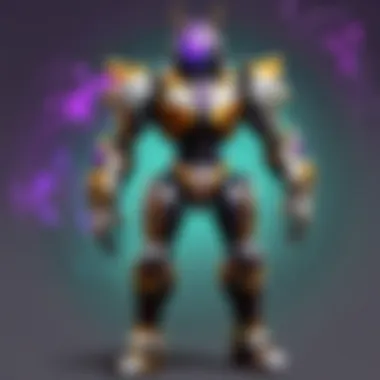

The command definitions section is fundamental for ensuring that users know exactly how to interact with the bot. Custom commands allow streamers to create a unique experience that can encourage participation from the audience. Popular commands might include !hello for greeting new viewers, !rules for displaying channel rules, or specific commands tied to games, such as !rank for retrieving a player's League of Legends rank.
Clear definitions make it easy for viewers to understand what they can do in chat. Here are some benefits of focusing on command definitions:
- Enhances Engagement: Viewers are more likely to use commands when they understand what they do.
- Promotes Interaction: Specific commands can lead to lively discussions or questions in chat.
- Brand Identity: Tailored commands can reflect the personality of the streamer, helping to develop a unique community culture.
Response Settings
Response settings dictate how the bot replies to commands issued in chat. Customizing responses is essential for making interactions feel natural and appropriate. Streamers can configure responses to be informative, humorous, or strictly professional based on the audience.
Considerations for response settings include:
- Tone of Voice: Define whether the bot responds in a casual or formal manner, matching the stream’s atmosphere.
- Personalization: Responses can include viewer names or specific events, enhancing the sense of community.
- Media Integration: Bots can link to videos, social media, or even generate Polls to maintain engagement.
Auto-Moderation Features
Auto-moderation features are critical in maintaining a positive chat environment. A bot can automatically filter out inappropriate language, spamming, or links that may disrupt the stream. This minimizes reliance on human moderators, which can allow more time for streamers to focus on content.
Key aspects of auto-moderation include:
- Customizable Filters: Streamers can set specific keywords or phrases to be flagged or banned.
- User Verification: Bots can require new users to have verified their accounts or wait a period before participating.
- Timeout and Ban Functions: Automated actions help in swiftly handling trolls or disruptive viewers without interrupting the flow of the stream.
This custom approach to Twitch bots greatly boosts their effectiveness in creating a richer, more engaging streaming environment.
Best Practices for Using Twitch Bots
Using Twitch bots effectively requires a strategic approach. Proper implementation can enhance the streaming experience for both the streamer and the audience. This section will discuss three crucial aspects: balancing automation with human interaction, monitoring bot performance, and maintaining a positive chat environment. Each point highlights best practices that can optimize bot functionality and enrich community engagement.
Balancing Automation and Human Interaction
Automation provides efficiency, which is crucial in managing a Twitch channel. However, it is also important to maintain a human touch in interactions. Relying solely on bots can create a sterile environment that may not resonate with viewers. Streamers should find a balance where bots handle repetitive tasks, like moderating chat or sending reminders, while streamers themselves engage with the audience directly.
Consider the following points:
- Identify Routine Tasks: Use bots for tasks like welcoming new viewers or moderating the chat. This will free you to focus on content delivery.
- Interact Personally: Engage with viewers by answering questions or acknowledging comments. This personal touch fosters a welcoming atmosphere.
- Avoid Over-Automation: Too many automated responses can alienate viewers. Always consider the community's needs and preferences when setting bot commands.
Monitoring Bot Performance
Constantly evaluating how bots are functioning is essential for ensuring a smooth operation. Regular monitoring helps identify issues and optimize settings based on gathered data. Streamers should take a long-term approach to assess bot performance to continually adapt to changing viewer behaviors and expectations.
Key metrics to monitor include:
- Response Times: How quickly do bots respond to commands? Fast responses improve user experience.
- Error Rates: Check for failed commands or misinterpretations. This can highlight areas needing adjustment.
- Viewers’ Feedback: Engage your community in discussions regarding bot performance. Their insights can provide clarity on what's working.
Maintaining a Positive Chat Environment
A healthy chat environment can significantly influence viewer retention and channel growth. Bots can help uphold community guidelines, which promotes respectful interaction among viewers. Setting clear protocols and employing bots to enforce them allows streamers to focus on content without being overwhelmed by toxicity.
Essential strategies include:
- Set Clear Rules: Make sure that your chat rules are clear and accessible. Use bots to remind viewers about these rules when necessary.
- Customize Filters: Ensure your bot has filtering options to block inappropriate comments or spam. Customize these settings based on your community's vibe.
- Encourage Positive Interaction: Use bot commands to highlight positive comments or reward active participants. This promotes a more enjoyable atmosphere.
Effective management of Twitch bots is a continuous process. Adaptation and responsiveness to viewer needs create a vibrant community.,
Challenges with Twitch Bots
Understanding the challenges associated with Twitch bots is essential for streamers who wish to utilize these tools effectively. While these bots can greatly enhance the streaming experience, they also present several issues that can detract from their benefits. Streamers must navigate the complexities of bot use to ensure their implementation does not lead to negative outcomes. This section will explore the critical challenges of bot overuse, technical limitations, and user perception of bots in the Twitch ecosystem.
Bot Overuse and Its Effects
Bot overuse can lead to several complications within a Twitch channel. When streamers heavily depend on bots for various tasks like moderation and engagement, it may result in a mechanical feel in chat interactions. Streamers might miss the personal touch that genuine human moderation delivers. This over-reliance can also alienate viewers who prefer a more organic social environment.


Some specific effects of bot overuse can include:
- Decreased Engagement: Viewers may feel less inclined to participate in a chat that appears overly automated.
- Fatigue from Repetitive Messages: Bots often send automated responses that can lead to chat fatigue, reducing overall enjoyment for interacting users.
- Backlash Against Bots: Viewers might begin to express dissatisfaction if they feel bots are excessive or intrusive.
Technical Limitations
Every technology has its limitations, and Twitch bots are no exception. These bots operate within the framework set by Twitch and can encounter various technical shortcomings. Problems can arise, including but not limited to:
- Bot Downtime: These automated systems are prone to outages, leaving streamers without their intended support during critical moments.
- Integration Challenges: Not all bots integrate smoothly with each other. Conflicts can occur, especially if multiple bots are simultaneously managing chat functions, leading to chaos rather than order.
- Customization Restrictions: Some bots have limited flexibility in how they can be customized, restricting the streamer's ability to tailor experiences as they see fit.
User Perception of Bots
The perception of bots varies among users, and this variance can heavily impact the success of a streamer's engagement strategy. Some viewers appreciate the efficiency and round-the-clock availability of bots, while others may feel wary or suspicious of automated interactions.
Several factors contribute to user perception:
- Trust Issues: Viewers may distrust interactions facilitated solely by bots, fearing they lack authenticity.
- Familiarity with Bots: Users more familiar with Twitch integrations are likely to accept bots as a norm, while newcomers might be skeptical.
- Content Quality: If comments made by bots disrupt content quality or the atmosphere of the stream, this can lead to a negative perception among users.
"As bots play an increasingly significant role, it is crucial for streamers to understand how they impact community dynamics and viewer engagement."
In summary, while Twitch bots serve vital functions in managing and enhancing viewer engagement, challenges associated with their use must not be overlooked. Streamers must strike a balance between leveraging bot functionalities and maintaining an engaging and authentic chat experience.
Future of Twitch Bots
The landscape of Twitch bots is set to evolve significantly. As the gaming community grows, so does the technology behind the bots. Keeping pace with these advancements is crucial for streamers. Understanding the future of Twitch bots helps streamers anticipate changes and improvements in their functionality. This section explores important aspects such as technological advancements, the changing needs of users, and the integration of bots with emerging platforms.
Technological Advancements
The future of Twitch bots relies heavily on ongoing technological advancements. Improvements in artificial intelligence (AI) and machine learning are shaping the next generation of these tools.
- Smarter Interactions: Bots will become more capable of understanding natural language, improving engagement through tailored responses.
- Enhanced Moderation: With better algorithms, bots can more effectively identify inappropriate content, creating a safer chat environment.
- Data Analytics: Advanced data analytics can help bots provide insights into viewer behavior and preferences. This information can assist streamers in customizing their approach.
Such improvements will not only streamline operations but will also enhance the viewer experience by making interactions feel more personalized and relevant.
Evolving User Needs
The needs of Twitch users continue to change. As communities grow, audience expectations shift. In the future, streamers will need to pay attention to these evolving needs.
- Community Building: Streamers increasingly seek to foster strong community ties. Bots that facilitate interactions will be in high demand.
- Contemporary Features: Users might expect real-time feedback mechanisms and more interactive content delivery from bots.
- Diverse Platform Integration: Viewers are interacting with content across multiple platforms. Streamers will need bots that can bridge these platforms seamlessly.
By adapting to these changes, Twitch bots can offer more than just basic functionality; they can enhance the overall community experience.
Integration with Emerging Platforms
As technology progresses, integration with emerging platforms will become a priority for Twitch bots. This integration enables streamers to reach wider audiences and maintain engagement across various channels.
- Cross-Platform Support: Future bots will likely support a range of platforms beyond Twitch, such as Discord and YouTube, allowing streamers to engage audiences everywhere.
- Social Media Integration: Bots that connect with social media platforms like Facebook and Reddit can facilitate promotions, event announcements, or discussions that enhance community interaction.
- Game-Specific Features: As different games rise and fall in popularity, bots must adapt to meet the unique needs of different gaming communities.
Incorporating these integrations will make Twitch bots more versatile and valuable to streamers aiming to maximize their reach and efficiency.
"The evolution of Twitch bots is a reflection of not just technology, but the changing dynamics of online gaming communities. As needs evolve, so must the tools they use."
As Twitch bots progress, their ability to adapt will be key to improving user engagement and maintaining a vibrant gaming community.
Epilogue
The conclusion of this article plays a vital role in synthesizing the extensive information presented regarding Twitch bots. It encapsulates the main aspects that define these tools, offering a concise overview that connects back to the broader topic discussed.
Recap of Key Points
In summary, several significant elements regarding Twitch bots have been explored:
- Definition and Types: Understanding what Twitch bots are and the various types, such as moderation bots, engagement bots, and alert bots, is crucial for streamers aiming to enhance their channels.
- Functionality: The article delved into how these bots facilitate real-time interaction, maintain channel moderation, and provide useful logging and metrics.
- Setup and Customization: A successful implementation of Twitch bots requires careful consideration of the right bot choice, account creation, and integration. Customizing commands and response settings further ensures that the functionality aligns with the specific needs of a channel.
- Best Practices: Maintaining a balance between automation and human interaction, monitoring performance, and ensuring a positive chat environment are essential for effective use.
- Future Consideration: The discussion on future advancements and evolving user needs highlights the importance of staying updated in the fast-moving digital landscape.
Final Thoughts on Implementation
Implementing Twitch bots requires more than just technical know-how. It demands an understanding of the specific dynamics of a streamer's community and an awareness of how bots can affect user experience. Streamers should consider initial setup carefully and pay attention to changes in community feedback. For successful long-term integration, adaptability is key. As new technologies are developed and user expectations evolve, streamers should be prepared to modify their bot usage accordingly.
In short, Twitch bots are not just tools; they are extensions of a streamer's brand and community efforts. Their thoughtful implementation can dramatically enhance the interactive experience of viewers, fostering a lively and engaged community while significantly reducing the labor associated with channel management.







